
In the competitive field of content creation, efficiency and originality are paramount. Manually handling every aspect of production, from writing scripts and editing videos to designing graphics and generating sound effects, consumes valuable time that could be spent on strategy and creative development. This is where artificial intelligence transforms the workflow. The right AI-powered platforms can automate tedious tasks, spark new ideas, and elevate the quality of your final product, giving you a significant creative and competitive edge.
This guide is designed to help you navigate the crowded market and identify the best AI tools for content creators suited for your specific needs. We will move beyond generic feature lists to provide a detailed analysis of each tool's practical applications, strengths, and limitations. You'll find specific use cases for video editors, podcasters, game developers, and filmmakers, complete with screenshots and direct links to help you get started immediately. We'll explore powerful options like SFX Engine for custom audio, Runway for video editing, and Midjourney for image generation. For those focusing specifically on video production, you might find additional valuable resources in a comprehensive list of AI video tools to further refine your search. Consider this your definitive resource for integrating AI into your creative process.
SFX Engine distinguishes itself as an indispensable resource for creators in need of custom audio, solidifying its position as one of the best AI tools for content creators today. This platform empowers users to generate unique, high-quality sound effects from simple text prompts. Its core strength lies in its generative AI, which offers limitless variations of any sound imaginable, from the subtle rustle of leaves to complex sci-fi ambiances, ensuring no two sounds are ever identical.
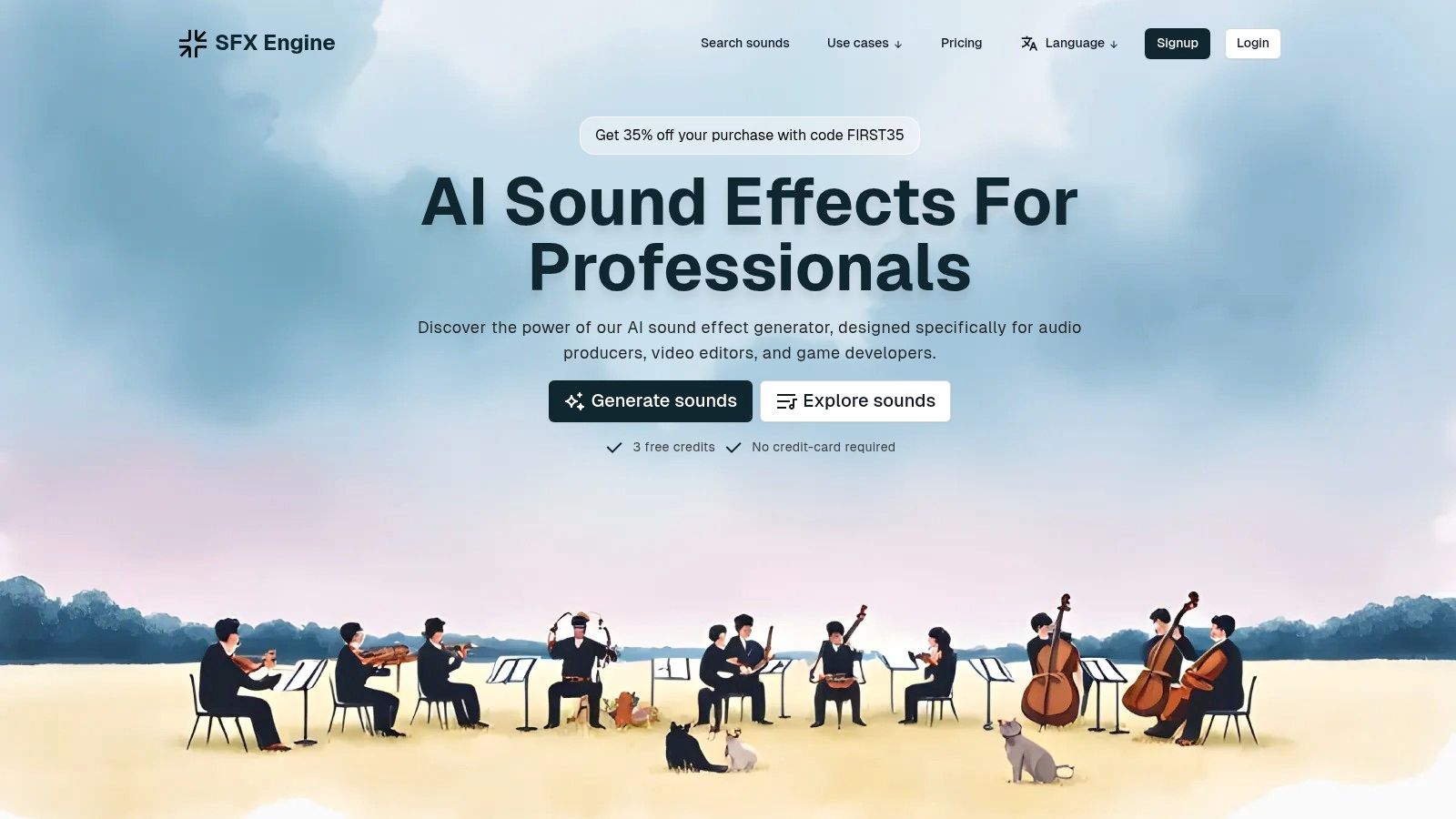
Unlike competitors that rely on static libraries or complex subscription models, SFX Engine operates on a transparent, credit-based system. This pay-as-you-go approach is a significant advantage, particularly for freelancers and smaller studios managing tight budgets. Every sound generated comes with a full commercial license, making it 100% royalty-free for any project, from podcasts and films to video games and social media content.
SFX Engine’s unique blend of creative freedom, a flexible pricing model, and guaranteed royalty-free usage makes it an exceptional choice. The confidence shown by industry leaders like Wildlife Studios and RingCentral underscores its reliability and professional-grade output. It effectively removes the traditional barriers of sourcing unique sound effects, making it a powerful and efficient tool for any serious content creator.
No list of the best AI tools for content creators is complete without the platform that brought generative AI to the mainstream. ChatGPT has evolved far beyond a simple chatbot into a comprehensive creative suite. Its standout capability is its versatility; a creator can draft a video script, generate shot list ideas, create thumbnail concepts with DALL-E 3, and even outline a promotional blog post all within a single interface.
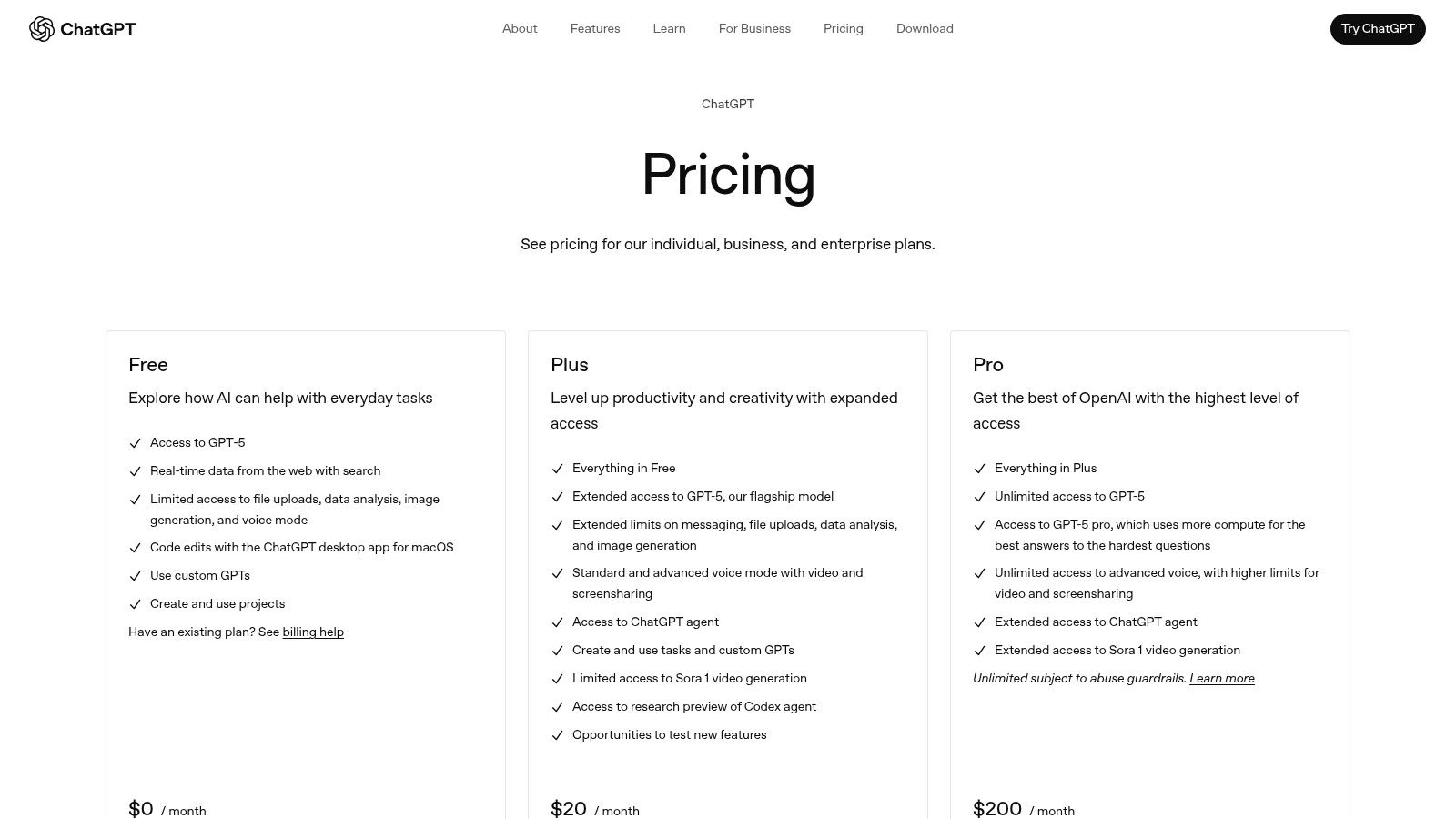
What makes ChatGPT exceptional for professional workflows is its ecosystem. The ability to create custom GPTs tailored to specific tasks, like a "YouTube Title Optimizer" or a "Podcast Show Notes Generator," allows for repeatable, high-quality outputs. The recent introduction of GPT-4o provides powerful, real-time voice and vision capabilities, enabling interactive brainstorming sessions where you can literally show the AI your work-in-progress for feedback.
| Feature | Free Tier | Plus ($20/mo) | Team ($25/user/mo) |
|---|---|---|---|
| Model Access | GPT-3.5, Limited GPT-4o | GPT-4, GPT-4o, DALL-E, Advanced Data Analysis | Higher message caps, admin controls |
| Custom GPTs | Access only | Create & Share | Collaborative workspace features |
| Use Cases | Scriptwriting, ideation | Image generation, data analysis | Team-based content planning, secure collaboration |
Pros:
Cons:
Website: https://openai.com/chatgpt/pricing
For creators already embedded in the Adobe ecosystem, Firefly is less a standalone tool and more a superpowered extension of their existing workflow. Adobe's suite of generative AI models is designed for commercial safety, trained on licensed content to avoid copyright issues. Its flagship feature, Generative Fill, is deeply integrated into Photoshop and Adobe Express, allowing users to seamlessly add, remove, or expand elements within an image using simple text prompts, making it one of the best AI tools for content creators needing professional-grade assets.
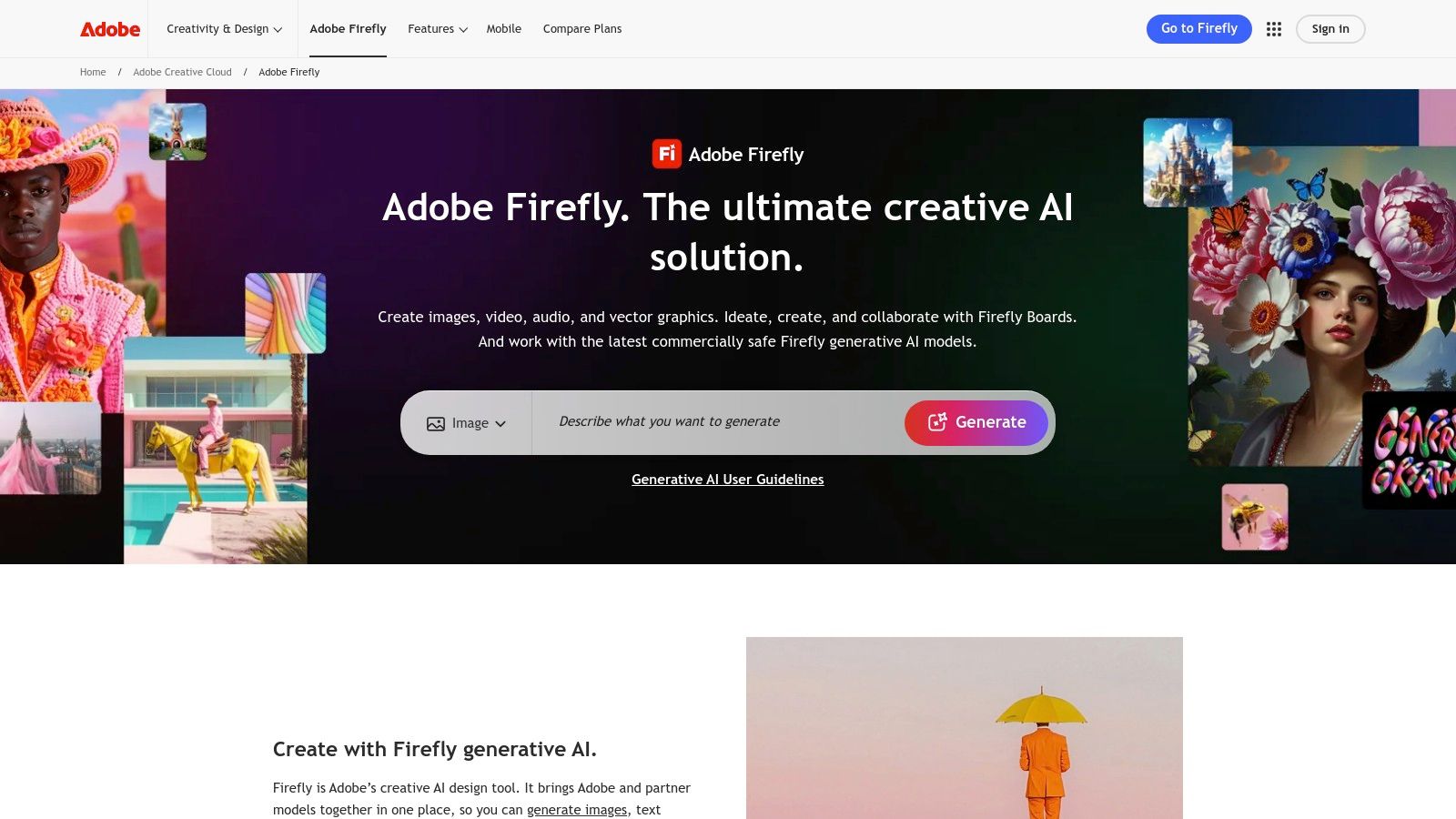
What truly sets Firefly apart is this native integration. Instead of generating an image on a separate platform and importing it, a graphic designer can use Generative Fill directly within their Photoshop canvas. This tight coupling extends to video and audio, with AI features being rolled into Premiere Pro and Audition. This creates an incredibly efficient pipeline where AI assists creation rather than being a separate, disjointed step.
| Feature | Free (with Adobe ID) | Creative Cloud Plans ($59.99+/mo) | Firefly Premium ($4.99/mo) |
|---|---|---|---|
| Generative Credits | 25 monthly | 1000+ monthly | 100 monthly (no watermark) |
| Integrations | Limited web access | Photoshop, Express, Illustrator, etc. | Web app only |
| Use Cases | Basic image generation, trying features | Professional photo editing, vector art, video effects | High-quality image generation without a full CC subscription |
Pros:
Cons:
Website: https://www.adobe.com/creativecloud/business/teams/firefly.html
Canva has transformed from a simple design tool into a comprehensive, AI-powered content suite with its Magic Studio. For creators who need to produce high-quality visuals without the steep learning curve of professional software, Canva is indispensable. Magic Studio integrates text-to-image and text-to-video generation (Magic Media), a capable text assistant (Magic Write), and animation tools directly into a familiar drag-and-drop interface, making it one of the most accessible AI tools for content creators.
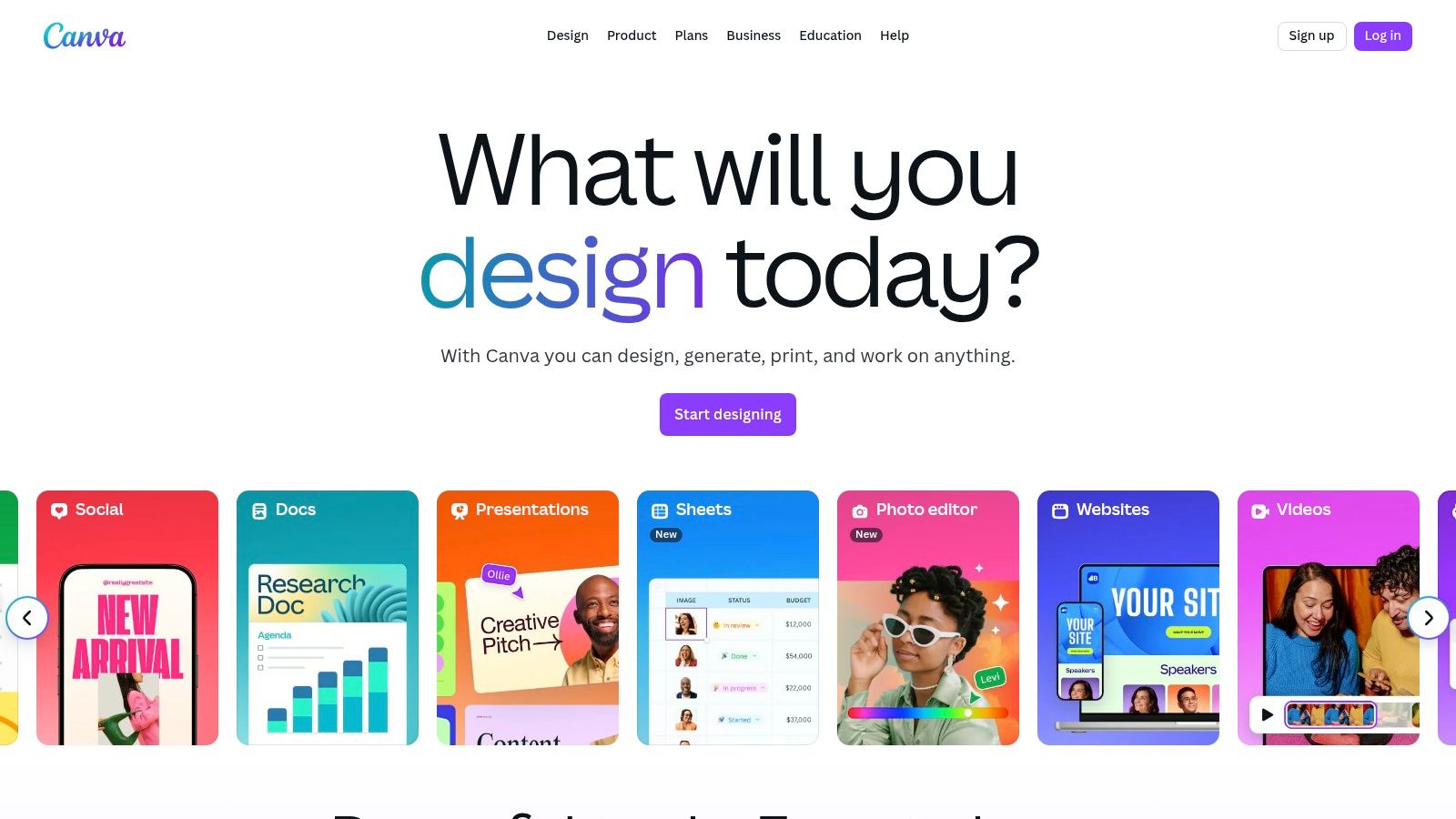
What truly sets Canva apart is its ecosystem. A creator can draft social media copy with Magic Write, generate a custom background image with Magic Media, apply brand colors from a pre-set Brand Kit, and schedule the final post to multiple platforms without ever leaving the app. This seamless, all-in-one workflow drastically reduces the time it takes to go from concept to published content, especially for solo creators or small teams.
| Feature | Free | Pro ($14.99/mo) | Teams ($29.99/user/mo) |
|---|---|---|---|
| Magic Studio AI | Limited credits | 500 Magic Media credits, 5M Magic Write uses | 1,000 Magic Media credits, unlimited Magic Write |
| Templates & Assets | 250,000+ templates | 610,000+ templates, 100M+ assets | All Pro features, plus real-time collaboration |
| Brand Management | 1 Brand Kit, 3 colors | 100 Brand Kits | 300 Brand Kits, Brand Controls |
Pros:
Cons:
Website: https://www.canva.com/
For creators at the cutting edge of video and motion graphics, Runway is an indispensable AI-powered creative suite. It moves beyond simple text prompts into a full-featured, browser-based video editing environment. Its core strength lies in its generative video models, like Gen-4, which allow users to create short video clips from text or images, making it one of the best AI tools for content creators focused on rapid visual prototyping and producing unique B-roll.
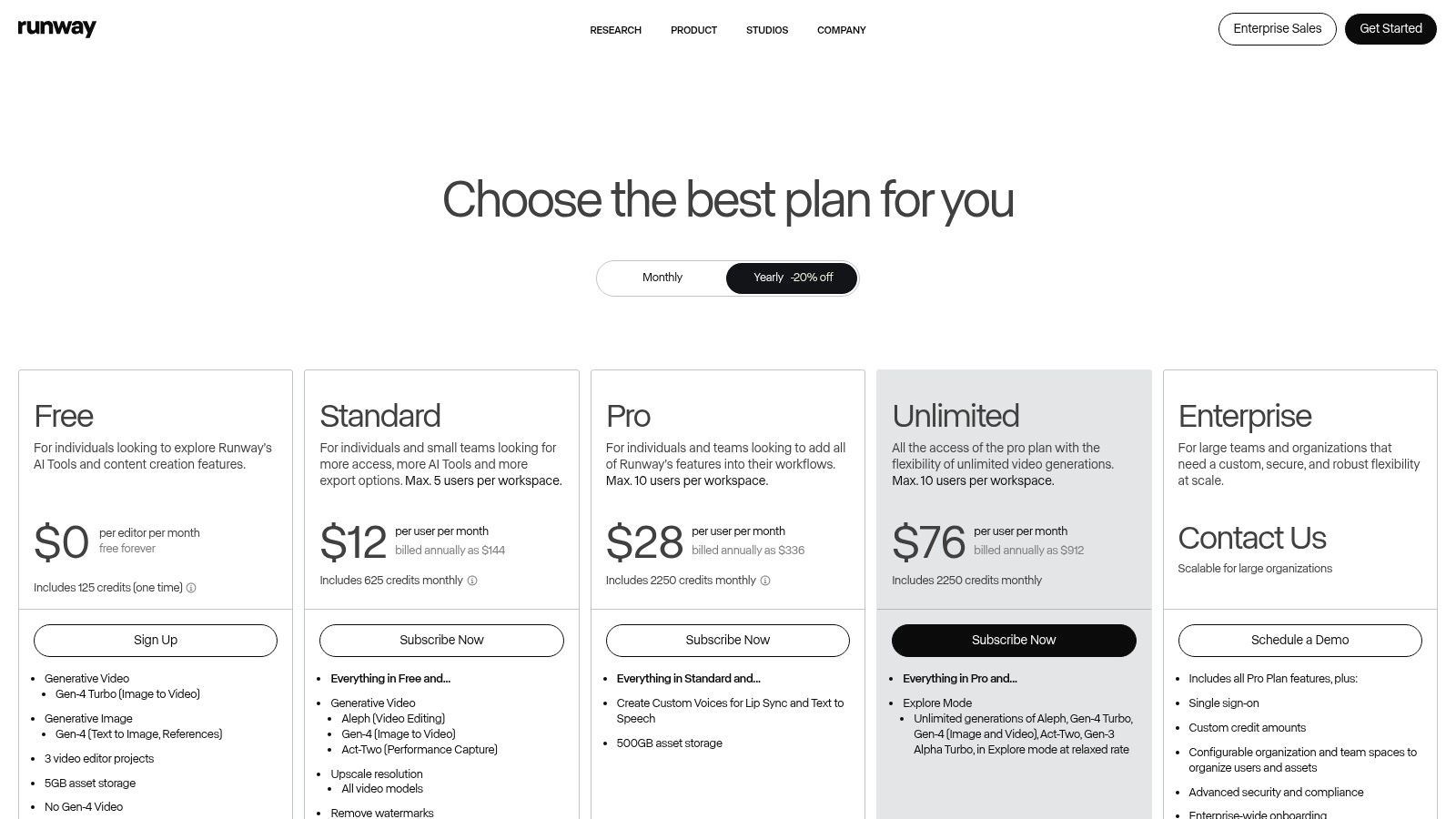
What sets Runway apart is its integration of generative tools directly into an editing workflow. A creator can generate a scene, upscale it to 4K, add AI-generated sound effects, and use AI-powered editing tools like inpainting or motion tracking all in one place. This makes it a powerful platform for crafting social media ads, abstract motion designs, and conceptual video pieces without needing multiple complex software tools. Creators can also learn more about how Runway fits into a modern toolkit alongside the best sound design software.
| Feature | Basic (Free) | Standard ($12/user/mo) | Pro ($28/user/mo) | Unlimited ($76/user/mo) |
|---|---|---|---|---|
| Generative Credits | 125 credits (one-time) | 625 credits/mo | 2250 credits/mo | All features included |
| Video Generation | Gen-1, Gen-2 | Gen-1, Gen-2 | Gen-1, Gen-2 | Unlimited (Explore Mode) |
| 4K Upscaling | Not Included | Not Included | 500 credits/mo | Included |
| Collaboration | 3 editors, 5GB assets | 5 editors, 100GB assets | 10 editors, 500GB assets | 15 editors, 1TB assets |
Pros:
Cons:
Website: https://runwayml.com/pricing
Descript revolutionizes video and podcast editing by treating media like a document. Instead of wrestling with complex timelines, creators can edit their audio and video simply by editing the auto-generated text transcript. This unique, text-based workflow makes it one of the best AI tools for content creators focused on spoken-word content, allowing for rapid removal of filler words, rearranging sentences, and creating social media clips just by highlighting text.
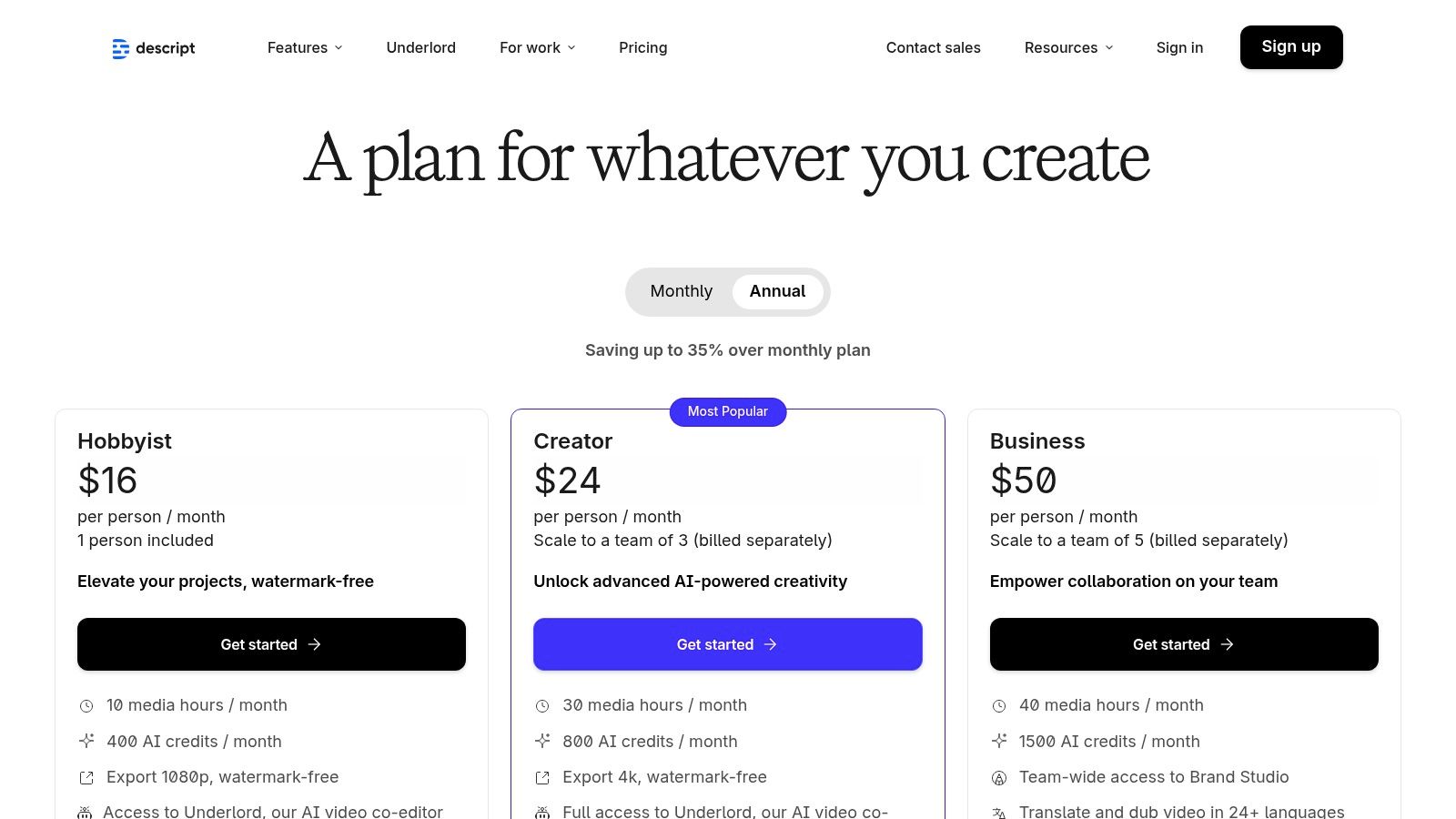
What truly sets Descript apart is its all-in-one approach. It integrates powerful AI features like Studio Sound, which enhances vocal quality with a single click, and Overdub for correcting audio mistakes by typing. With the inclusion of SquadCast for remote recording, it becomes a complete production suite. This consolidation of tools simplifies the entire creation process from recording to final export, making it a standout choice for podcasters and video creators who value efficiency. For more insights on this tool, see our review of the best podcast editing software.
| Feature | Free Tier | Creator ($12/mo) | Pro ($24/mo) |
|---|---|---|---|
| Transcription Hours | 1 hour/month | 10 hours/month | 30 hours/month |
| Video Export | 720p with watermark | 4K without watermark | 4K without watermark |
| AI Features | Limited Studio Sound & Overdub | Full Studio Sound, 1,000 Overdub words | Full AI Features, unlimited Overdub |
| Use Cases | Basic audio editing | Solo podcasters, YouTubers | Professional editors, frequent creators |
Pros:
Cons:
Website: https://www.descript.com/pricing
For creators who need studio-quality voiceovers without the studio, ElevenLabs has set the standard for AI text-to-speech. It excels at generating highly realistic and emotionally expressive audio, making it one of the best AI tools for content creators working with narration, podcasts, or character dialogue. The platform moves beyond robotic delivery, offering nuanced voices that can convey specific tones and styles suitable for everything from audiobooks to video game characters.
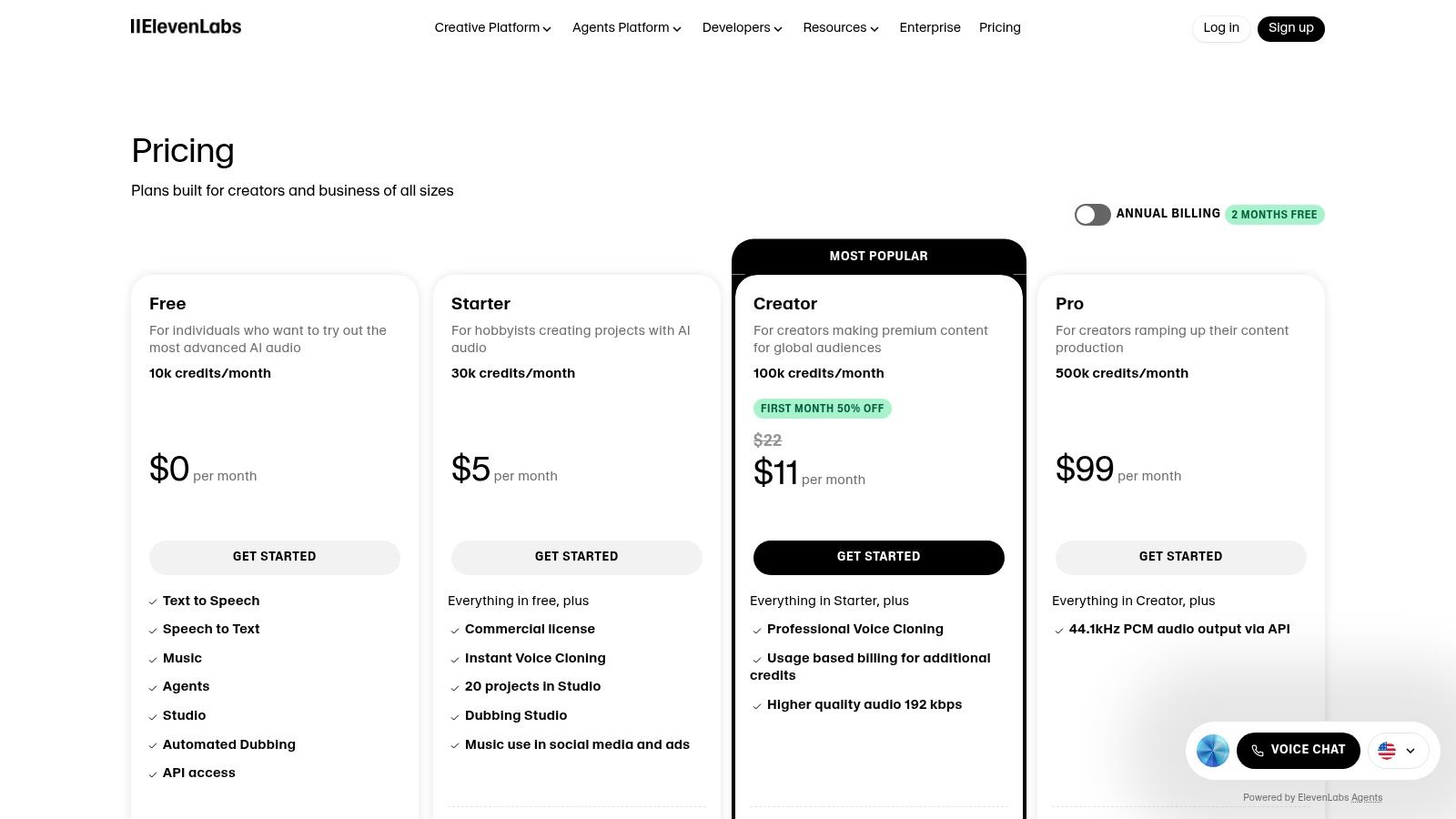
What truly sets ElevenLabs apart is its Professional Voice Cloning feature, allowing creators to produce a digital replica of their own voice for consistent branding across all content. This, combined with its powerful multilingual capabilities and AI dubbing tools, makes it an indispensable asset for localizing content and reaching a global audience. The interface is clean, making it simple to adjust voice settings, preview audio, and manage projects efficiently.
| Feature | Free Tier | Starter ($5/mo) | Creator ($22/mo) |
|---|---|---|---|
| Characters/Month | 10,000 | 30,000 | 100,000 |
| Custom Voices | Up to 3 | Up to 10 | Up to 30 |
| Voice Cloning | No | No | Professional Voice Cloning |
| Use Cases | Audio testing | Narration, short-form video | Audiobooks, podcasts, localization |
Pros:
Cons:
Website: https://elevenlabs.io/pricing
For creators operating within a business or marketing context, Jasper is a purpose-built AI platform that excels at brand-aligned content. While many AI tools are generalists, Jasper focuses on structured marketing workflows, from generating comprehensive campaign briefs to adapting copy across multiple channels. Its core strength lies in its Brand Voice feature, which learns your company's style, tone, and product knowledge to ensure all generated content remains consistent and on-brand.
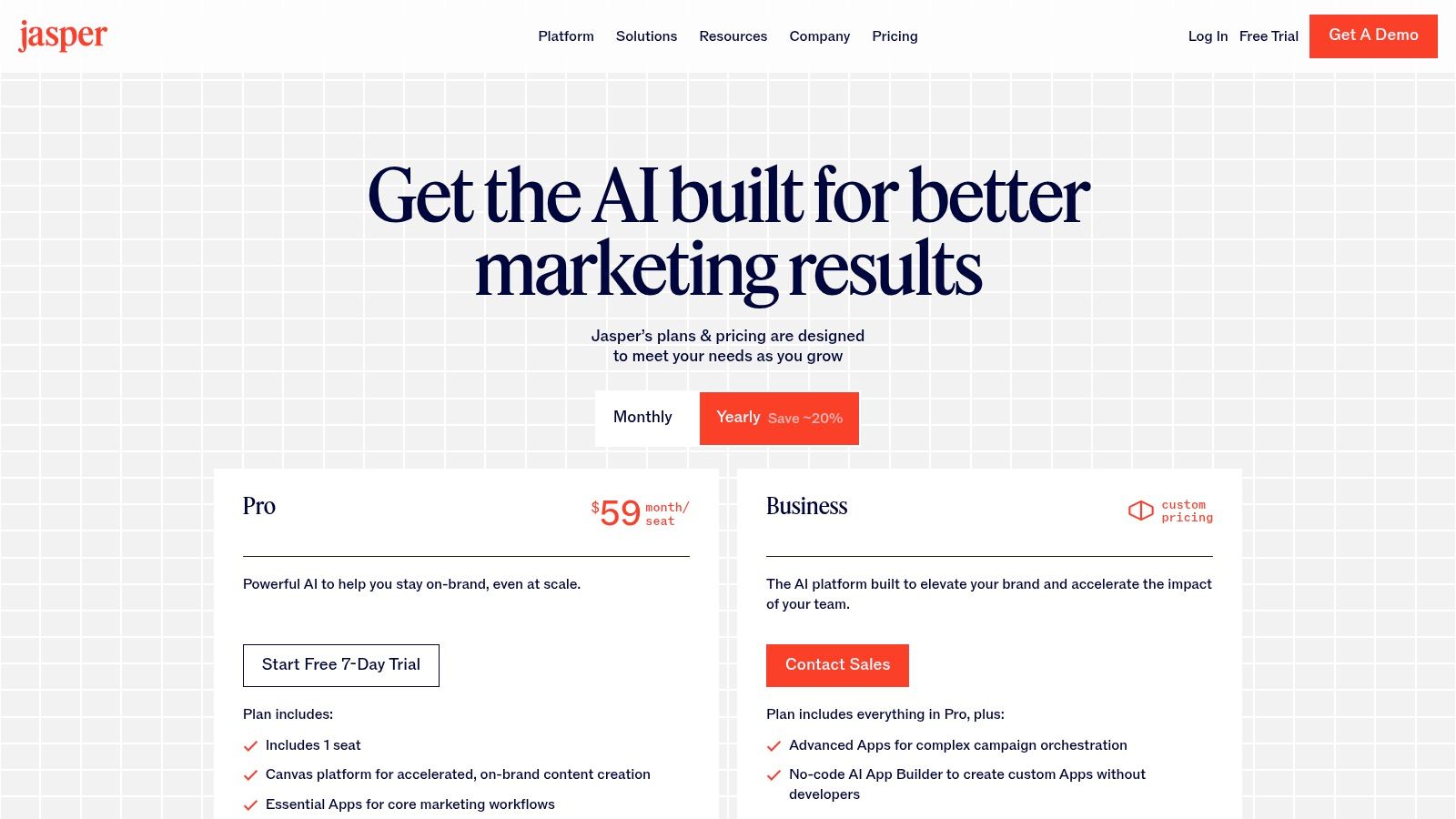
What makes Jasper a standout among the best AI tools for content creators is its emphasis on team collaboration and scalability. Agencies and marketing teams can manage multiple brand voices from a single dashboard, creating a centralized content engine. The browser extension integrates Jasper's capabilities directly into platforms like Google Docs, WordPress, and social media schedulers, streamlining the entire content creation and distribution process without constant context switching.
| Feature | Creator ($39/seat/mo) | Teams ($99/seat/mo) | Business (Custom) |
|---|---|---|---|
| Brand Voice | 1 Brand Voice | 3 Brand Voices | Unlimited Brand Voices |
| Campaigns | ❌ | ✅ | ✅ |
| Collaboration | ❌ | 3 users included | Advanced admin controls & API |
| Use Cases | Blog posts, social media copy | Multi-channel marketing campaigns | Scalable enterprise content creation |
Pros:
Cons:
Website: https://www.jasper.ai/pricing
For creators who prioritize a distinct, high-quality artistic aesthetic, Midjourney is an essential AI tool. It excels at generating stylized images that are perfect for YouTube thumbnails, concept art, mood boards, and unique social media assets. While it started on Discord, its new web interface makes the generation process more accessible, though the community and many power-user features remain on the server.
What sets Midjourney apart is its opinionated and recognizable style. Outputs often feel more curated and less like generic AI imagery, making it one of the best AI tools for content creators looking to establish a strong visual brand. The platform is also experimenting with video generation, allowing users to animate their creations, which adds a powerful new dimension for creating short-form content or animated sequences.
| Feature | Basic ($10/mo) | Standard ($30/mo) | Pro ($60/mo) |
|---|---|---|---|
| Fast GPU Time | 3.3 hr/mo | 15 hr/mo | 30 hr/mo |
| Relax Mode | No | Unlimited | Unlimited |
| Stealth Mode | No | No | Yes |
| Use Cases | Thumbnail art, social posts | High-volume asset creation | Commercial projects, private generation |
Pros:
Cons:
Website: https://www.midjourney.com/
Kapwing solidifies its place as one of the best AI tools for content creators by focusing entirely on fast-paced, social-first video editing. This browser-based platform is engineered for speed, allowing users to quickly assemble clips, add text, and apply effects without the steep learning curve of traditional software. Its core strength lies in its AI-powered features designed to automate the most time-consuming parts of video creation, like generating subtitles or repurposing long-form content into engaging shorts.
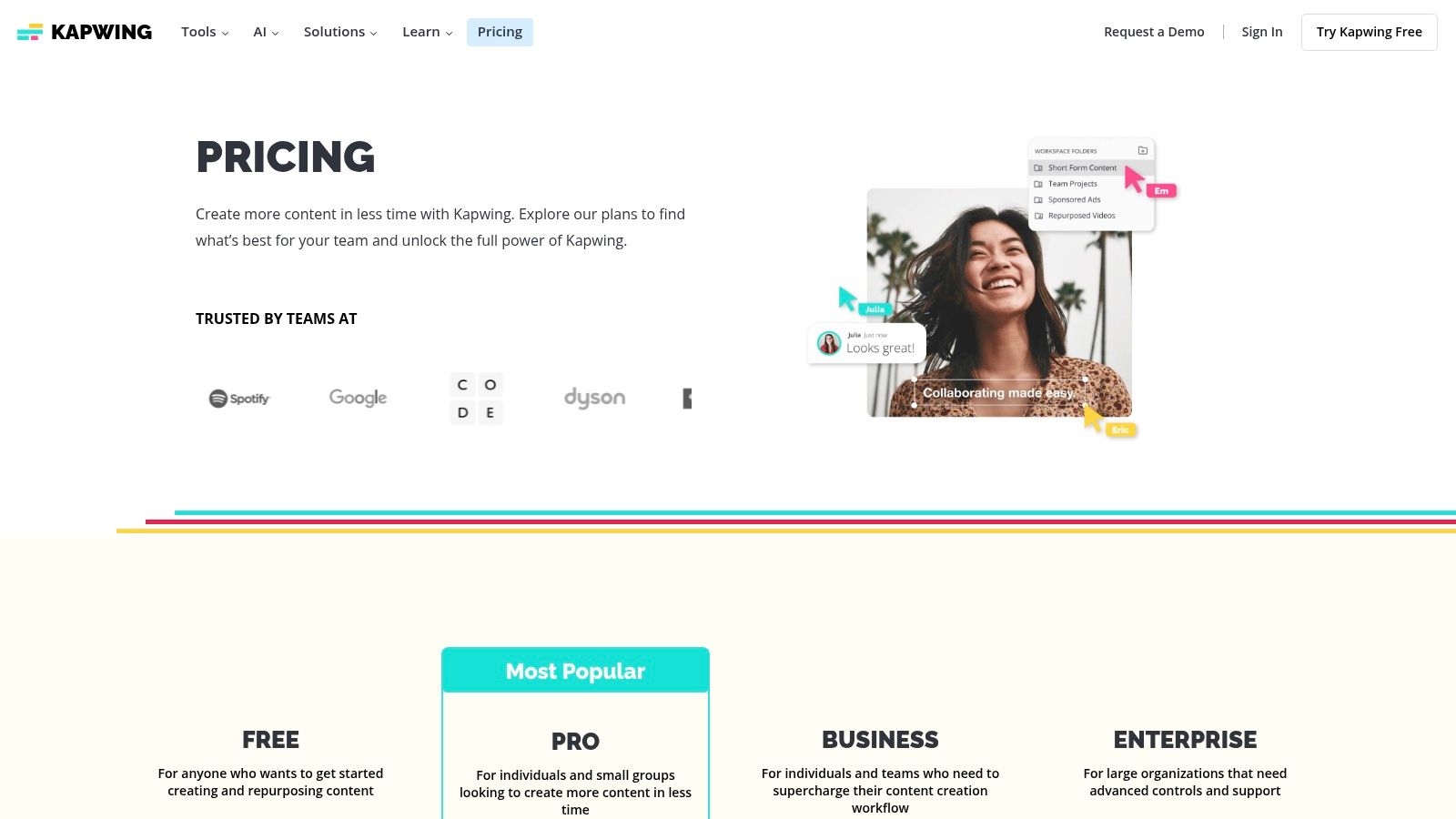
What makes Kapwing essential for modern workflows is its suite of smart tools that handle tedious tasks automatically. The AI-powered "Smart Cut" can remove silences from a video with a single click, while the document-to-video feature can transform a script or article into a shareable video in minutes. For creators managing a brand, the ability to store and apply a brand kit ensures every piece of content, from TikToks to YouTube Shorts, remains consistent and professional.
| Feature | Free Tier | Pro ($16/user/mo) | Business ($50/user/mo) |
|---|---|---|---|
| Export Quality | 720p with watermark | 4K resolution, no watermark | 4K, plus custom watermarks |
| AI Subtitles | 10 mins/month | 300 mins/month | 300 mins/month |
| Collaboration | Limited | Unlimited projects | Team folders & consolidated billing |
| Use Cases | Quick social clips | Professional Shorts, Reels, TikToks | Agency-level social media management |
Pros:
Cons:
Website: https://www.kapwing.com/pricing
For teams managing complex content pipelines, Notion AI transforms a beloved organizational tool into a powerful, centralized creation hub. Instead of exporting drafts to a separate AI tool, creators can generate, refine, and summarize content directly within their existing project boards, wikis, and documents. This integration is its greatest strength, connecting the ideation phase with project management and final reviews in one seamless workflow.
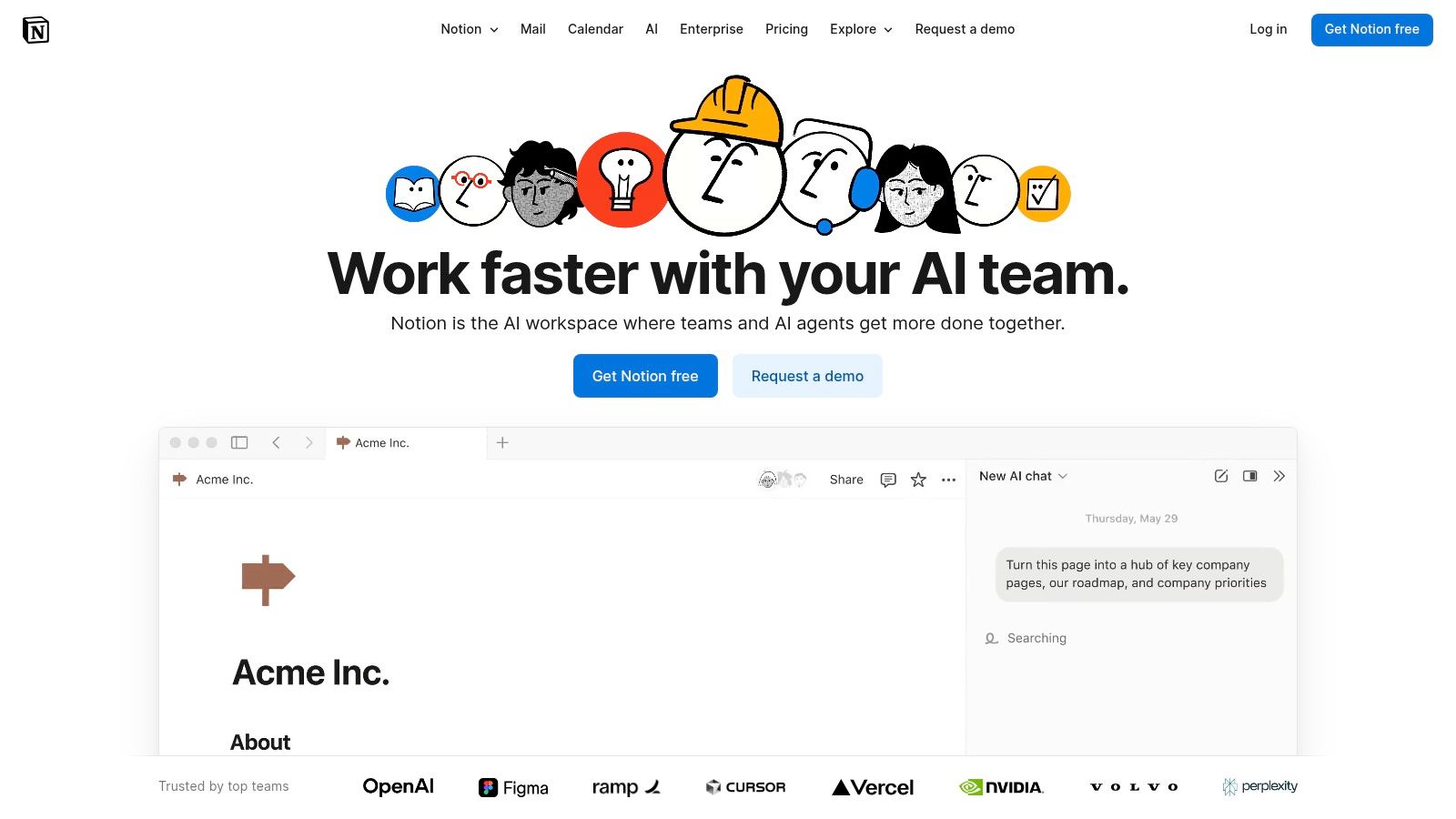
Notion AI excels at content operations. A marketing team can use it to brainstorm blog topics in a database, generate first drafts from a template, translate key points for different regions, and track the approval status all on the same page. The AI acts as an inline assistant, helping to improve writing clarity, adjust tone, or create action items from meeting notes, making it one of the best AI tools for content creators focused on structured, collaborative output.
| Feature | Free & Plus | Business ($18/user/mo) | Enterprise (Custom) |
|---|---|---|---|
| Integrated AI | No longer available for new users | Yes, included in plan | Advanced controls & included |
| Use Cases | Basic doc & project management | Content drafting, summarization, translation | Secure, team-wide content ops & automation |
| Collaboration | Limited team features | Collaborative workspaces, guest access | SSO, advanced security, audit log |
Pros:
Cons:
Website: https://www.notion.so/product/ai
Instead of a single tool, this entry is a powerful resource for discovery. G2's AI Writing Assistant category is a comprehensive aggregator that helps content creators navigate the crowded market of text-generation tools. It compiles hundreds of options, from niche players to industry giants, providing a one-stop shop for comparing features, pricing models, and most importantly, reading verified user reviews to gauge real-world performance.
What makes G2 invaluable is its robust filtering system. A creator can narrow down the search for the best AI tools for their specific needs, filtering by company size, required features like SEO integration or plagiarism detection, and pricing tiers. This saves hours of manual research by presenting a curated shortlist of relevant platforms, helping you find alternatives to mainstream tools or discover new solutions perfectly suited to your workflow.
| Feature | G2 Platform | Individual Vendor Site |
|---|---|---|
| User Reviews | Aggregated & Verified | Limited or Biased |
| Comparison Tools | Side-by-side feature grids | Not available |
| Scope | Broad market overview | Single product focus |
| Use Cases | Research, shortlisting, vendor vetting | Tool-specific tasks, direct usage |
Pros:
Cons:
Website: https://www.g2.com/categories/ai-writing-assistant
| Product | Core Features / Characteristics | User Experience / Quality ★ | Value Proposition 💰 | Target Audience 👥 | Unique Selling Points ✨ | Price Points 💰 |
|---|---|---|---|---|---|---|
| 🏆 SFX Engine | AI-driven custom sound effects, text prompts, infinite variation | ★★★★★ High-quality, customizable | Transparent credit-based, pay-per-use | Audio producers, video editors, game devs | Commercial license, no subscription, API | Free tier + scalable plans |
| OpenAI — ChatGPT | Advanced reasoning, multimodal AI, voice mode, plugins | ★★★★ Mature, versatile | Freemium model with limits | Mixed-media creators, teams | Multimodal tasks, enterprise security | Tiered subscription |
| Adobe Firefly | Generative image, video, audio AI, strong Adobe integration | ★★★★ Seamless Adobe ecosystem | Credit system, costly higher tiers | Creative professionals, enterprise | Tight Photoshop/Adobe Express integration | Credit-based plans |
| Canva — Magic Studio | Text-to-image/video, templates, brand management | ★★★★ User-friendly, fast results | Subscription, team features | Non-designers, marketers | Large template library, easy collaboration | Subscription tiers |
| Runway | Gen-4 video/image AI, 4K upscaling, credit-based pricing | ★★★★ Fast video ideation | Credit model with discounts | Video editors, motion designers | Turbo modes, Explore Mode in Unlimited plans | Credit + unlimited plans |
| Descript | Text-based video/podcast editor, overdub, remote recording | ★★★★ Intuitive, podcast/social focused | Freemium with limits | Solo creators, podcasters | AI overdub, SquadCast integration | Free + Business tiers |
| ElevenLabs | AI text-to-speech, voice cloning, dubbing | ★★★★ Highly realistic voices | Credit-based licensing | Narrators, voiceover artists | Professional voice cloning, multi-language | Credit tiers |
| Jasper | Marketing AI, campaign briefs, multi-channel copywriting | ★★★★ Collaboration focused | No free plan, trial available | Marketers, agencies | Brand voice management, team tools | Per-seat subscriptions |
| Midjourney | AI image/video generation via Discord | ★★★★ Distinctive artistic styles | Subscription with GPU time tiers | Artists, designers | Fast GPU access, private mode | Tiered subscriptions |
| Kapwing | Browser-based video editor with AI captions, TTS | ★★★★ Easy social media editing | Freemium with export limits | Social media creators | Auto-subtitles, brand kits | Free + Pro/Business tiers |
| Notion — Notion AI | AI writing, summarization inside docs/databases | ★★★★ Unified content workflow | AI features in Business/Enterprise | Content teams, editors | Inline AI drafts, calendar integration | Business tier AI add-on |
| G2 — AI Writing Assistants | Marketplace for AI writing tools | ★★★★ User reviews & comparisons | Free access | Buyers and decision-makers | Verified reviews, vendor links | Free access |
Navigating the expansive landscape of AI can feel overwhelming, but the journey to finding the best AI tools for content creators is about strategic selection, not collecting every available option. We've explored a diverse toolkit, from Jasper's and ChatGPT's text-generation prowess to the visual magic of Midjourney and Adobe Firefly. We've seen how platforms like Runway and Kapwing are revolutionizing video editing, while Descript and ElevenLabs are fundamentally changing audio production workflows. The key takeaway is that there is no single "best" tool; there is only the best tool for your specific project, workflow, and creative vision.
The true power of these platforms is unlocked when you start thinking of them not as replacements for creativity, but as collaborators. An AI tool is an extension of your own skill set, a tireless assistant that can handle repetitive tasks, generate novel ideas, and help you overcome creative blocks. The most successful creators will be those who learn to integrate these tools seamlessly into their existing processes, using them to augment their strengths and minimize their weaknesses.
Your choice should be guided by your primary content format and your most significant pain points. To make a decision, consider the following framework:
Before integrating any new tool, especially a paid one, it's crucial to assess its long-term fit. Start by utilizing free trials to test the user interface and see how it meshes with your natural workflow. Evaluate the learning curve; a powerful tool is useless if it's too complex to master. Finally, consider the tool's integration capabilities. Can it connect with the other software you rely on daily? Answering these questions will ensure you're not just adopting a new technology, but making a smart, sustainable investment in your creative future. The era of the AI co-creator is here, offering unprecedented opportunities to create faster, smarter, and more imaginatively than ever before.
Ready to elevate your audio and bring your sonic vision to life? Stop searching through endless stock libraries and start creating the exact sound you need with SFX Engine. Generate unique, high-quality, and royalty-free sound effects in seconds by visiting SFX Engine today.