
Picking the best podcast editing software for you comes down to a simple, personal question: what are your goals, your budget, and your comfort level with technology?
There's no single right answer. For some, a tool like Descript is a game-changer with its text-based editing, which is fantastic for storytelling. On the other end of the spectrum, seasoned pros often lean on the powerhouse features of Adobe Audition. And of course, free tools like Audacity give beginners a capable, no-cost way to get their feet wet.

The right software turns editing from a tedious chore into a creative joy. Your choice is a balancing act between the learning curve, the power of AI assistance versus hands-on control, and your plans for growth. A solo creator starting out simply doesn't have the same needs as a professional production house, and your software should reflect that.
This decision is more relevant than ever. The demand for crystal-clear audio has pushed the global audio editing software market to an estimated $2.5 billion in 2023, and it's expected to more than double by 2032. Podcasting is a huge part of that boom, with creators everywhere looking for an edge.
Before you pull the trigger on a subscription or download, think about these three things:
Think of your software as your production partner. Choosing one that fits your natural workflow—instead of fighting against it—is the single most important decision you'll make for your podcast's quality and, frankly, your own sanity.
While the software is a cornerstone, it's just one piece of the puzzle. Great audio starts with good hardware. For a full rundown, this comprehensive guide to podcast equipment for beginners is an excellent resource.
To give you a bird's-eye view before we dive deep, here's a quick look at the top contenders.
This table provides a quick summary of the top podcast editing software we'll be comparing. It's designed to help you quickly identify which tools might be the best fit for your specific needs, whether you're a beginner on a budget or a pro looking for advanced features.
| Software | Best For | Pricing Model | Standout Feature |
|---|---|---|---|
| Descript | Narrative Storytellers & Content Repurposers | Subscription (Freemium) | Text-Based Audio/Video Editing |
| Hindenburg | Journalists & Interview-Based Podcasters | One-Time or Subscription | Automated Audio Leveling |
| Adobe Audition | Audio Professionals & Sound Designers | Subscription | Advanced Audio Repair & Mixing |
| Audacity | Beginners & Budget-Conscious Creators | Free (Open-Source) | Powerful, No-Cost Editing Toolkit |
Now that you have a general sense of the landscape, let's get into the specifics of each platform to see which one truly aligns with your podcasting vision.

The world of podcast editing has seen a massive shift in recent years. Not long ago, producing a quality show meant painstakingly slicing up audio waveforms on a complex timeline, hunting down every "um" and awkward pause by hand. It was a job reserved for experienced audio engineers. Today, artificial intelligence is changing all of that, opening up professional-sounding production to just about anyone.
This isn't just a small trend; it's a full-blown market expansion. The podcast recording and editing software market was valued at roughly USD 500 million in 2024 and is on track to hit USD 2.05 billion by 2030. This growth is almost entirely driven by creators looking for smarter, faster ways to produce their content.
The biggest game-changer by far is text-based editing. Instead of wrestling with audio clips, modern tools generate a transcript of your recording, and you edit the text. When you delete a sentence from the transcript, the software automatically removes the corresponding audio from your track. Suddenly, editing a podcast feels as simple as editing a Word document.
This intuitive approach is the backbone for a whole suite of other AI features that speed up the entire https://sfxengine.com/blog/audio-post-production-workflow. With a few clicks, these tools can automatically:
AI isn’t just about making editing faster—it's about fundamentally changing how we approach it. Creators can now pour their energy into shaping the story and narrative, rather than getting stuck on the technical side of audio engineering.
This technology is a huge win for creators on both ends of the experience spectrum. If you're a beginner, AI tools completely flatten the intimidating learning curve of traditional Digital Audio Workstations (DAWs). You don't need to be an expert in compression or equalization to get clean, professional audio anymore.
For seasoned producers, AI acts like a hyper-efficient assistant. It takes care of the boring, repetitive tasks in seconds, freeing you up to focus on what really matters—like creative sound design and compelling storytelling. When you look at comparisons of leading AI services, such as this breakdown of Meetgeek vs. Otter.ai, you can see just how sophisticated these features have become. It's this AI integration that really sets apart the best podcast editing software available today.
Choosing the right podcast editing software can feel a lot like picking a new car. You wouldn't buy a two-seater sports car for a family of five, and you probably wouldn't choose a minivan for its thrilling performance. The "best" option always comes down to your specific needs, your destination, and who's along for the ride. The same holds true for Descript, Hindenburg, Adobe Audition, and Audacity—each one shines, but in very different situations.
Forget simple feature lists. We’re going to dig into what really matters: how these tools actually feel to use. We'll look at their workflows, how smart their AI is, how precisely you can fix audio problems, and what they offer for team projects. This way, you can get a clear picture of the trade-offs and pick the software that truly fits your podcasting style and goals.
This chart really puts things into perspective, showing what podcasters care about most when picking their software.
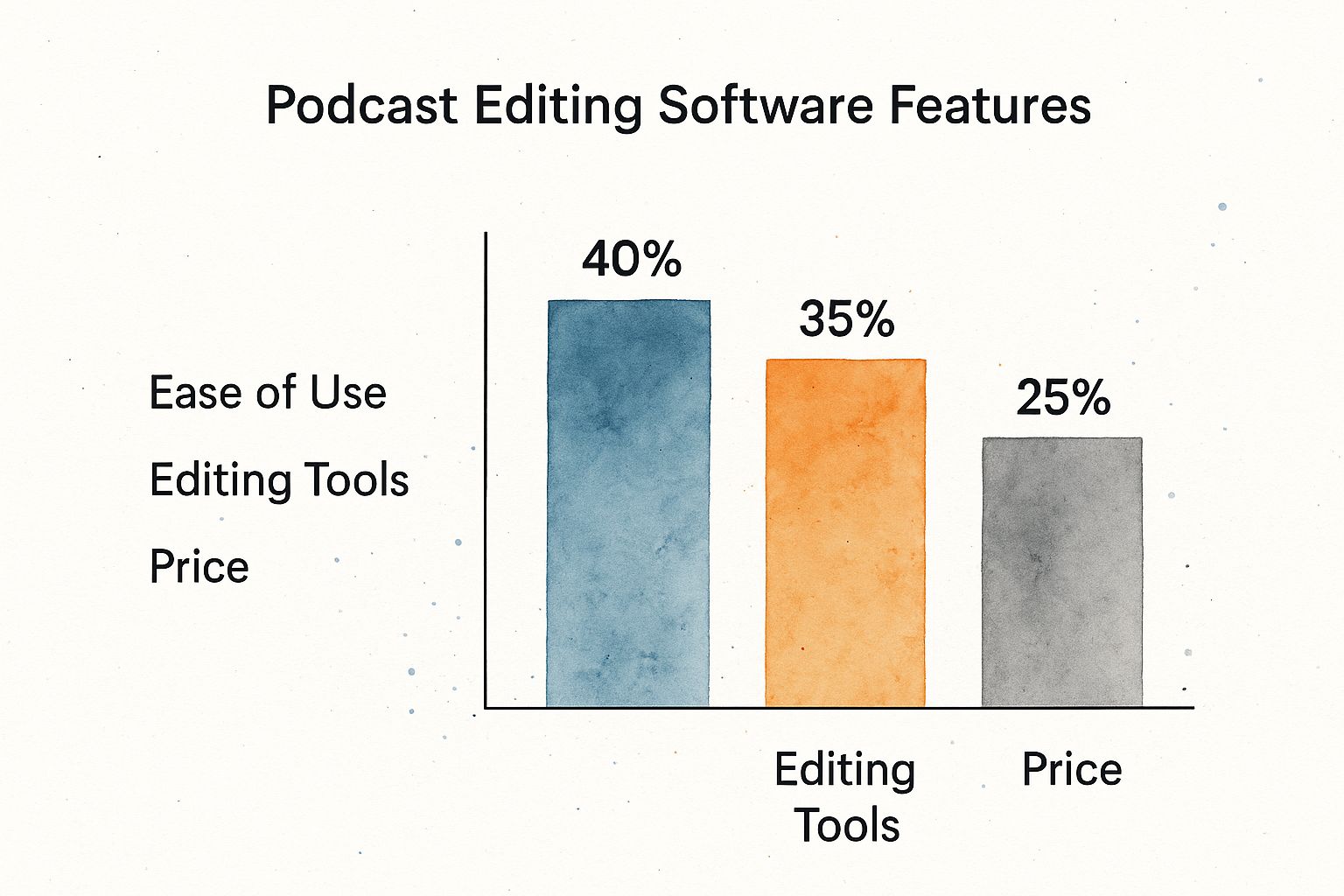
As you can see, a massive 40% of podcasters put ease of use at the top of their list. It’s a clear signal that most creators want a tool that lets them focus on their content, not one that requires a deep dive into technical manuals.
To help you see how these platforms stack up side-by-side, let's take a look at some of their most important features.
This table gives a detailed comparison of the key functionalities you'll find in the leading podcast editing platforms. It's designed to help you quickly see where each tool excels and where it might fall short for your specific needs.
| Feature | Descript | Hindenburg | Audacity | Adobe Audition |
|---|---|---|---|---|
| Editing Style | Text-based; edit audio by editing the transcript | Traditional timeline with story-focused tools | Traditional timeline; basic waveform editing | Advanced multitrack and waveform editing |
| AI Transcription | Best-in-class, core to the entire workflow | High-quality, but an add-on feature | None built-in; requires third-party plugins | Very accurate, integrated into the workflow |
| Audio Repair | One-click "Studio Sound" enhancement | Automatic leveling, noise profiles | Manual noise reduction, equalization, compression tools | Industry-leading tools like Spectral Frequency Display |
| Collaboration | Real-time, cloud-based editing with comments | Limited; primarily a single-user tool | None; it's a completely offline, single-user application | Integrates with Creative Cloud, but not real-time editing |
| Ease of Use | Extremely intuitive, especially for beginners | Very easy to learn, designed for journalists | Has a learning curve; interface is dated but functional | Steep learning curve; built for audio professionals |
| Best For | Narrative podcasts, content repurposing, teams | Journalists, interview-based shows, storytellers | Hobbyists, podcasters on a tight budget | Professional sound designers, audio purists, complex shows |
Each of these tools offers a powerful way to produce a podcast, but as the table shows, their strengths are in very different areas. Your choice really depends on whether you prioritize the speed of text-based editing, the precision of a professional audio workstation, or something in between.
On the surface, Descript and Hindenburg seem to cater to the same crowd: storytellers. But when you get your hands on them, you realize their approaches to editing are worlds apart. Descript's magic lies in its text-based workflow. It turns your audio into a document, and you edit by simply cutting, pasting, and deleting words. This is a game-changer for anyone working on narrative shows or chopping up content for social media. Flying through a rough cut is unbelievably fast.
Hindenburg, however, was built with the broadcast journalist in mind. Everything about its workflow is optimized for speed and reliability, especially for interviews. It automatically levels the audio between you and a remote guest, saving you from a ton of manual tweaking. Its "Clipboard" feature is a real gem—it's a temporary spot to stash audio clips, which makes arranging segments and building out a story incredibly efficient.
Key Differentiator: Descript's workflow is perfect for building a narrative from a transcript and quickly repurposing content. Hindenburg is engineered for the fast-paced, practical demands of interviews and news production, prioritizing audio consistency and efficient assembly above all else.
When it comes to pure audio editing muscle, Adobe Audition and Audacity are the heavyweights, though they sit at opposite ends of the professional ring. Audition is the industry-standard Digital Audio Workstation (DAW) for good reason. It’s packed with an incredible suite of tools for audio repair, mixing, and sound design that serious professionals rely on.
Its Spectral Frequency Display, for instance, is like having X-ray vision for your audio. It lets you visually pinpoint and surgically remove a specific cough, a dog bark, or a background siren without messing up the rest of the audio. For audio purists or pros working on high-stakes projects, that level of control is non-negotiable.
On the other side, you have Audacity, the surprisingly capable free option. It may lack Audition’s sleek interface and fancy AI tricks, but it delivers all the core tools you need for a great-sounding podcast. You can still tackle noise reduction, EQ, and compression effectively, but it's a much more manual, hands-on process. For anyone on a budget who doesn't mind a bit of a learning curve, Audacity is an absolute workhorse.
This is where you can really see the line between modern and traditional software. Descript is way ahead of the curve with its smart AI features. Tools like Overdub for voice cloning, Studio Sound for one-click audio cleanup, and automatic removal of filler words ("um," "uh") can slash your editing time. Plus, it's a cloud-based platform, which means collaboration is baked right in. Multiple people can jump into a project, edit, and leave comments at the same time.
Adobe Audition is a single-user powerhouse. While it plays nicely with the rest of the Adobe Creative Cloud, it just wasn't built for the kind of fluid, real-time teamwork Descript offers. And Audacity? As a free, open-source tool, it has no built-in collaboration features at all. This brings you to a critical fork in the road: are you a solo creator who needs ultimate control, or a team that needs to move fast? Your answer will almost certainly point you to the right software.
Picking the right podcast editing software isn't about grabbing the one with the longest feature list. It’s about finding a tool that feels natural and slots right into your creative process. What looks good on a pricing page can feel clunky and frustrating in practice, so let's match our top software picks to the people who will actually be using them.
Think of it this way: the right software becomes an extension of your own creativity, while the wrong one is a constant roadblock. By figuring out what kind of podcaster you are, you can skip the frustration and find a platform that helps you make something great from day one.
Are you a one-person show, fired up about launching your podcast but mindful of your wallet? You need a tool that does it all without a monthly fee. In this corner, Audacity is the undefeated champion. It's a complete, no-cost toolkit that handles all the fundamentals.
With Audacity, you can record, juggle multiple tracks, clean up background hiss, and apply compression and EQ to get that crisp, professional vocal sound. It might not have the slick, modern look or fancy AI features of its paid cousins, but it delivers pure, reliable power. If you're willing to put in a little time to learn a more hands-on process, Audacity gives you everything you need to produce a high-quality show without spending a cent. It’s the perfect starting block for your audio journey.
When your podcast is all about weaving a gripping narrative—blending interviews, narration, and rich soundscapes—your editor needs to think like a storyteller. This is where Descript completely changes the game. Its text-based workflow lets you build your episode by editing a transcript.
Just imagine snipping the best quotes from an interview by highlighting text, not by staring at squiggly waveforms. This approach is incredibly intuitive and dramatically speeds up the assembly of a complex story. You can focus entirely on the rhythm and flow of your narrative, making editing feel more like writing. For any podcaster dedicated to building a captivating audio experience, Descript is the ultimate creative partner.
Journalists and interview-based podcasters work on a different clock. Speed, clarity, and consistency are everything. You need a tool built for the fast turnarounds of a news cycle or for seamlessly mixing a host with a remote guest. Hindenburg was designed from the ground up for this world.
Its killer features, like automatic audio leveling, make sure every speaker is heard clearly without you having to spend hours manually tweaking volumes. The "Clipboard" feature is another standout, letting you quickly arrange soundbites and segments to construct an episode with incredible efficiency.
Hindenburg’s focus isn’t on flashy effects; it’s on journalistic workflow. It’s built to get a clean, professional-sounding interview or news report finished and published with maximum speed and minimum fuss.
When audio quality is the top priority and you need absolute precision, Adobe Audition remains the industry standard. This is the best podcast editing software for audio purists, sound designers, and producers who are working on dense, layered productions. Its advanced tools, especially the Spectral Frequency Display, give you a level of control that feels almost surgical. You can even expand your creative arsenal by using a free AI audio generator for unique sound effects.
This screenshot of the Adobe Audition interface shows just how detailed its multitrack and waveform editors are.
The complexity you see here is exactly why it’s the go-to for pros who need to control every single element of their sound. With Audition, you aren't just editing—you're performing audio restoration and sound design. You can visually pinpoint and erase a stray cough or a background siren without touching the speaker's voice. For professionals who demand that level of granular control, there’s simply no substitute.
When you're shopping for podcast editing software, it's tempting to let the price tag make the decision for you. A free tool like Audacity obviously looks better on paper than a paid subscription like Adobe Audition. But the sticker price is only one part of the equation. The real cost is measured in your time and the final quality of your show.
Think about it this way: a one-time purchase like Hindenburg might seem like a big hit upfront, but it could easily be cheaper than a subscription over a few years. On the flip side, a monthly fee for a tool like Descript could pay for itself tenfold if its AI features slash your editing time in half. Your own workflow and how you produce your podcast are what truly determine the value.
Your time is the biggest hidden cost of any piece of software. A free program with a clunky interface or a steep learning curve can cost you dozens of frustrating hours just figuring things out. That’s time you could have spent recording another episode or promoting your podcast.
This is where AI-powered editors make a really strong case. Features that automatically chop out filler words or perfectly balance your audio levels can shave hours off every single episode. If you’re paying $30 a month but saving five hours of tedious work, you're getting a fantastic return on that investment. It's no surprise that cloud-based editing platforms are on track to capture a massive 52.7% market share by 2025. You can dig deeper into this trend and the podcasting market's growth with these insights from futuremarketinsights.com.
Don’t get me wrong, Audacity is a workhorse. It’s powerful, it’s capable, and it has helped launch countless incredible podcasts. But its "free" price tag comes with some other costs you need to be aware of.
The real choice isn't free vs. paid. It's about choosing a tool that respects your time. A subscription that lets you work faster is almost always a better long-term investment than a free tool that bogs you down.
At the end of the day, the right software for your budget is the one that actually helps you reach your goals. If you have more time than money to spare, Audacity is an excellent place to start. But if speed, efficiency, and a polished final product are what you're after, investing in a paid platform is a smart, strategic move.
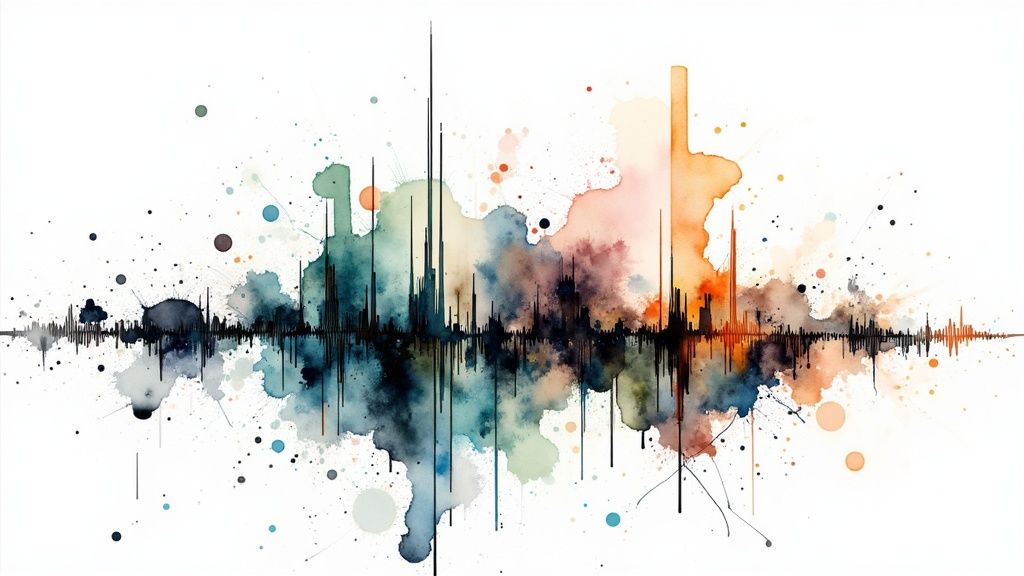
Choosing the right software is a big step, but it often brings up more practical questions about the entire podcast production process. It's one thing to compare features on a screen, but another to understand how they’ll fit into your actual workflow. Let’s tackle some of the most common questions I hear from podcasters.
One of the first things people ask is about money. Specifically, can they get professional results without spending any? The short answer is yes, but it’s not quite that simple.
You absolutely can. Plenty of successful podcasts got their start, and continue to thrive, using free software like Audacity. It has all the core functionality you need to record multiple tracks, clean up noise, and apply basic EQ. It's a proven workhorse.
The trade-off, however, isn't in money but in time. Free tools often require a much steeper learning curve and a lot more manual labor. For instance, removing filler words in Audacity means hunting down every single "um" and "ah" by hand and snipping it out. In a tool like Descript, you can get rid of them all with one click.
The real question isn't whether you can use free tools, but whether you should. If your time is limited, the efficiency you gain from a paid tool with smart features can easily justify the monthly subscription. That investment often pays for itself in reclaimed hours.
The time savings from AI-powered features are significant—I’m talking game-changing for many creators. A good rule of thumb for manual editing is that it takes about 3-5 minutes for every one minute of raw audio. A one-hour episode could easily become a five-hour editing marathon.
AI tools attack the most time-consuming parts of that process head-on.
With these features, it's not uncommon to slash your total editing time by 50% or more. That five-hour job can realistically become a two-hour one.
This is a really important distinction that helps you pick the right category of software for your needs.
A Digital Audio Workstation (DAW), like Adobe Audition or Pro Tools, is a massive, all-in-one production studio. These were originally built for music producers and sound engineers, offering granular control over every tiny aspect of sound. They are incredibly powerful but can feel like overkill for most podcasters.
A dedicated audio editor for podcasting, such as Descript or Hindenburg, is much more focused. Its entire design is streamlined for spoken-word content. Features like transcription, automatic audio leveling, and simple storytelling tools are front and center, while complex music production tools are left out. For 99% of podcasters, a purpose-built editor is faster to learn and more efficient for getting an episode out the door.
Ready to elevate your podcast with unique, high-quality audio? SFX Engine offers a free AI sound effect generator that lets you create custom, royalty-free sounds from simple text prompts. Perfect for intros, outros, and enhancing your storytelling, our platform gives you the power to craft the perfect audio without any subscriptions. Create your first sound effect for free at SFX Engine and hear the difference.