
When you're on the hunt for the best free sound effects, you'll often land on big, well-established platforms. Places like Pixabay, Freesound, and Zapsplat are popular for a reason—they offer a ton of high-quality audio with straightforward, royalty-free licenses. For creators, these massive libraries make finding the right clip for a project much easier.
Finding that perfect sound effect can completely change the feel of a project, but let's be honest—the search can be a real grind. You're wading through a sea of websites, all promising "free" audio, and it's hard to tell which ones are legit and which might get you into hot water over licensing.
The goal is never just to find a sound; it’s to find the right sound. That means something that's professionally recorded, fits seamlessly into your work, and is 100% legal to use.
This guide is here to help you cut through that clutter. We’re going to spotlight the platforms that consistently deliver top-notch, royalty-free audio without the headaches of hidden fees or confusing legal jargon.
When you’re deciding where to download your sounds from, it really boils down to three things:
The image below gives you a bird's-eye view of the free SFX world, pointing out the most popular sound categories and the safest license type for any creator.
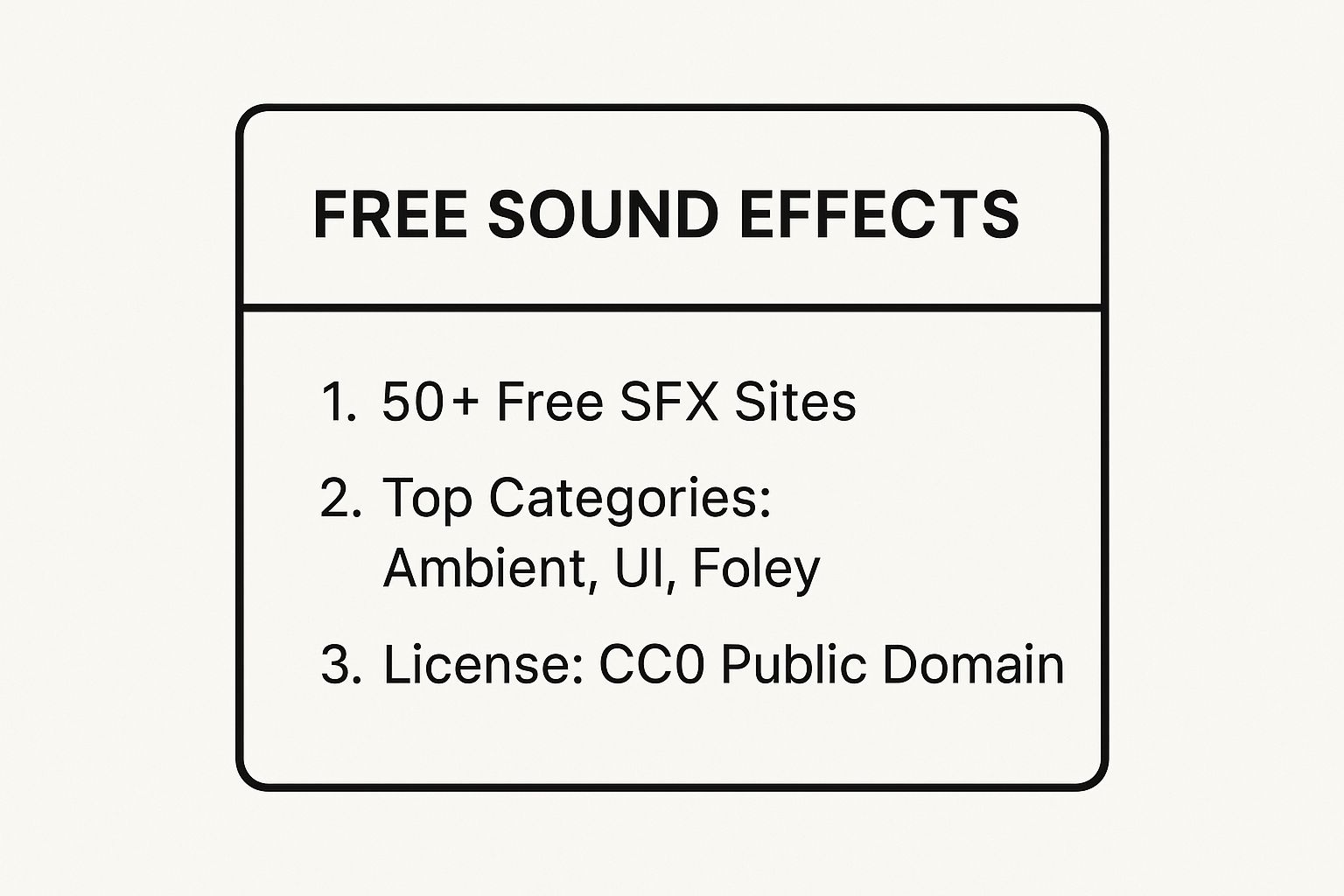
As you can see, there are over 50 sites out there, but your best bet is to focus on the ones offering CC0 licenses for common needs like Foley and ambient sounds. It's just a smarter, faster way to work.
To make your decision even easier, here’s a quick breakdown of our top recommendations.
This table gives you a quick comparison of the leading platforms for free SFX. We've laid out their licensing, what each library is best for, and whether you need to give credit.
| Platform Name | Primary License Type | Best For | Attribution Required |
|---|---|---|---|
| Pixabay | Pixabay Content License | General-purpose, high-quality diverse sounds | No |
| Freesound | Creative Commons (Varies) | Unique, user-submitted, and niche audio | Varies by file |
| Zapsplat | Zapsplat Standard License | Professional Foley and everyday sounds | Yes (for free tier) |
Each of these platforms has its own unique strengths. Whether you need a polished, all-purpose sound from Pixabay or something quirky and specific from Freesound's community, this table should help point you in the right direction.
Let's be honest: not all free audio is created equal. When you’re digging through libraries for the best free sound effects, you’ll find a massive spectrum of quality. Some clips are crisp and professional, while others sound like they were recorded on a flip phone in a wind tunnel. Knowing how to spot the difference is what separates an amateur project from a polished, immersive experience.
Think of it like cooking. You can use generic, pre-packaged ingredients, or you can source fresh, high-quality ones. Both will make a meal, sure, but only one creates something truly memorable. The same exact principle applies to sound design. Great audio is the secret ingredient that elevates the entire production.

So, how do you find those premium ingredients in a sea of options? It all comes down to a handful of technical and creative markers.
The foundation of any great sound effect is its technical integrity. This is more than just how loud it is; it’s about the raw data captured in the recording itself. A clean, detailed recording gives you the most room to play when you get to the editing stage.
Here are the core technical details to look for:
A high-quality WAV file is like a raw photograph—it contains all the original, uncompressed data, giving you total control. An MP3, on the other hand, is like a JPEG. It's compressed, and some of that crucial sonic detail is lost forever.
Beyond the technical specs, a great sound effect has to work as a storytelling tool. It needs to do more than just fill a silent moment. It should evoke a feeling and fit perfectly into the sonic world you're building.
A good sound effect of a door closing just sounds like a door. A great one sounds like a heavy oak door creaking shut in a dusty, abandoned mansion, immediately setting a scene and a mood.
When you're choosing your sounds, ask yourself a few questions:
By keeping an eye on both the technical purity and the creative purpose, you can confidently pick the best free sound effects that will make your work shine.
Finding that perfect sound effect feels like a win, but grabbing a "free" clip without a second thought can backfire spectacularly. Too often, "free" just means free to download, not free to use however you want. Think of it like this: audio licensing is like checking the deed to a piece of land before you build a house on it. You need to be sure you actually have the right to be there.
This whole process sounds more intimidating than it really is. Most licenses fall into just a few main categories, each with its own rulebook. Getting a handle on these differences is the key to protecting your work, whether it's for a YouTube video, a new indie game, or your company's podcast.
And it’s more important now than ever. The global sound effects market was valued at around USD 2.5 billion in 2023 and is on track to nearly double by 2032. That explosive growth shows just how valuable sound has become—and why protecting it (and yourself) with proper licensing is a big deal.
To keep your projects safe, you need to be able to spot the common licenses you'll run into out in the wild. Each one is basically a different level of permission.
Here are the big three you’ll see when hunting for the best free sound effects:
A common mistake is assuming that any sound found online is free for the taking. Unless a license is clearly stated, it’s safest to assume the work is protected by copyright and off-limits without permission.
Before you click that download button, run through this quick mental checklist. It takes just a minute and can save you from a world of headaches down the line. For a deeper dive, our guide on how to license music breaks down many of the same core ideas.
Alright, so you know what makes a sound effect stand out. Now, where do you actually find them? The internet is overflowing with sound libraries, but let’s be honest, many of them are a waste of time. Sifting through junk to find a single decent clip is a creative buzzkill.
To save you the headache, I’m going to walk you through the heavy hitters—the platforms that seasoned creators keep coming back to. These are the places known for their deep collections, clear licensing, and audio that actually sounds good. Each has its own vibe, so one might be a perfect fit for your project while another is better for something else.

This shot from Pixabay’s sound effects page shows you exactly why it’s so popular. Everything is clean, well-organized, and easy to navigate. When you need a quality sound without getting lost in a messy interface, a layout like this makes all the difference.
If you've looked for stock photos or videos, you've probably run into Pixabay. Their sound effects library lives up to the same high standard. It's my first stop for just about any project because its collection is massive, diverse, and professionally curated. The quality is consistently solid, with most audio offered in a clean MP3 format.
The best part? The Pixabay Content License. It’s incredibly simple: you can use their sounds for personal or commercial projects without giving them credit. This takes a huge weight off your shoulders, letting you just grab what you need and get back to work.
If you need a high-quality, all-purpose sound—think a cinematic whoosh, the low hum of an office, or a simple UI click—Pixabay is almost always the fastest and safest bet.
Freesound is a completely different beast. It’s a huge, collaborative database where a global community uploads audio snippets, samples, and field recordings. This is the place you go when you need something weird, unique, or so specific you’d never find it in a polished stock library.
Since it’s all user-submitted, the quality can be a mixed bag. But the trade-off is finding those one-of-a-kind sounds that give a project real character. The trick is to pay close attention to the licenses, as they change from one file to the next under various Creative Commons terms.
The demand for great audio is exploding. The sound effects market is projected to grow from around USD 1.25 billion in 2024 to USD 2.5 billion by 2033, according to a report from Verified Market Reports. That growth is fueled by video games, films, and online content—all places where unique audio from libraries like Freesound can really shine.
Zapsplat strikes a nice balance between a community-driven archive and a high-end professional library. It boasts an enormous collection of professionally recorded sounds and is especially strong when it comes to Foley and everyday noises—footsteps on gravel, creaky doors, the rustle of clothing.
Their free plan is surprisingly generous, giving you access to thousands of sounds in MP3 format, though you do have to provide attribution. If you need higher-quality WAV files or just want to skip the crediting step, their premium subscription unlocks everything.
Figuring out which platform to use really comes down to what you’re working on. For a deeper dive into these options and a few others, check out our complete guide on where to find the best free sound effects download sources.
So far, we’ve covered some fantastic places to find the best free sound effects. But let’s be real—sometimes, the sound you have in your head simply doesn’t exist in a library. What do you do when you need the very specific sound of a "heavy stone gate grinding open in an ancient tomb," but everything you find sounds more like a squeaky garage door?
This is where things get really interesting. Instead of spending hours hunting for a sound, you can now just… make it. AI sound generators are completely changing the game, shifting us from being sound finders to sound creators.

These tools work by taking simple text descriptions and spinning them into brand-new, high-quality audio files. It’s the end of settling for "close enough." You get to be the director of your project's entire soundscape, with complete creative control.
Imagine you have a digital foley artist on call, ready to create any sound you can describe. That's essentially what an AI sound generator is. You type in what you want to hear, and the AI builds it from the ground up. This opens up a world of possibilities that pre-recorded libraries just can't offer.
Being able to create custom audio on demand is more than just a convenience—it's a creative breakthrough. It gives you the power to craft a sonic signature that is entirely your own, guaranteeing no other project will sound quite like yours.
The need for high-quality audio is exploding. The global market for sound effects software was valued at around USD 14.3 billion in 2022 and is expected to more than double to a whopping USD 31.25 billion by 2030. According to Cognitive Market Research, this massive growth shows just how much the industry is moving toward more accessible and powerful creation tools.
AI generators are leading that charge. They’re breaking down old barriers, making it possible for anyone—from indie developers to YouTube creators—to produce custom, professional-grade audio without a team of sound engineers or an expensive recording studio.
Tools like SFX Engine are putting this power directly into your hands. To see it in action and start making your own sounds right now, check out this guide on our free AI audio generator.
Diving into the world of free audio can feel a bit like the Wild West. You're trying to find the best free sound effects for a project you've poured your heart into, but a lot of questions pop up along the way. Getting straight answers helps you move forward with confidence, knowing your work sounds great and is legally protected.
You’ve finally found the perfect whoosh, but right before you click download, that little voice in your head pipes up. Is this really free to use, or is there some hidden catch? It's a smart question to ask, and understanding the details is what separates a smooth project from a potential legal nightmare down the road.
This is the big one, and the answer is a firm: it depends entirely on the license.
The word "free" can be tricky. It often means free to download, but not necessarily free to use for any purpose. Grasping this distinction is probably the single most important thing you can do to protect your work.
Think of it like this: a public library lets you borrow books for free, but you can't start selling photocopies of them. It's a similar deal with audio. Some sound effects are fine for personal projects (like a video of your family vacation), but are strictly off-limits for anything that generates revenue (like a monetized YouTube channel, a podcast with sponsors, or a commercial).
The only way to know for sure is to find licenses that explicitly grant permission for commercial use. Your absolute safest bet is a Creative Commons Zero (CC0) license, which essentially places the sound in the public domain. No strings attached. Always, always check the terms before you download.
When you go to download a sound, you'll almost always see two main options: WAV and MP3. They both make noise, but what's happening under the hood is completely different. Picking the right one really comes down to what you plan to do with the sound effect.
Think of a WAV file as the original, uncompressed high-resolution photograph. It contains every last bit of raw audio data from the recording. This makes it the go-to choice for professionals, giving you the most detail and flexibility to stretch, pitch-shift, or layer effects without the sound falling apart.
An MP3, on the other hand, is more like a compressed JPEG image. It’s way smaller in file size—which is great for putting on a website or in an app—but it gets that small by permanently throwing away some of the audio information. That trade-off makes it a poor choice for any serious editing.
File format aside, how can you just tell if a sound was professionally recorded? Honestly, your ears are your best tool. A quick listen with a decent pair of headphones will tell you almost everything you need to know. A single low-quality sound can make an otherwise polished production feel cheap, so it pays to be a little picky.
Here’s a quick mental checklist to run through:
Keeping these three things in mind will help you quickly separate the pro-grade audio from the amateur recordings, ensuring every element in your project sounds its best.
When the perfect sound just doesn't exist in a library, it's time to make it yourself. SFX Engine lets you generate custom, 100% royalty-free audio from a simple text prompt, putting you in complete creative control. Get started for free at SFX Engine.