
Video editing is a craft of sight and sound, yet audio is often the element that truly sells the illusion. A perfectly timed whoosh, the subtle crackle of a fire, or the immersive hum of a cityscape can transform a good video into a captivating experience. Finding the right audio clip, however, can be a major production bottleneck. Sifting through low-quality libraries or struggling to find a specific sound wastes valuable editing time. This is where dedicated sound effect platforms become indispensable tools for creators.
This guide is designed to cut through the noise and direct you to the best sound effects for video editing available today. We will explore seven top-tier platforms, each offering unique strengths for different creative needs, from massive subscription libraries to specialized, Hollywood-grade sound packs. Whether you're a filmmaker, a YouTuber, or a game developer, this curated list will help you pinpoint the ideal resource to elevate your audio post-production.
For each platform, we’ll provide a clear overview of its catalog, pricing structure, and ideal use case, complete with screenshots and direct links to get you started. We’ll also cover how to integrate these sounds and even generate custom variations using tools like SFX Engine, ensuring you can find or create the perfect audio to bring your vision to life.
SFX Engine distinguishes itself from traditional sound libraries by offering a revolutionary, AI-powered approach to audio creation. Instead of browsing pre-recorded assets, this platform empowers video editors, filmmakers, and game developers to generate entirely unique, high-quality sound effects from scratch. This is accomplished by simply describing the desired audio through detailed text prompts, giving you unparalleled creative control over your project's soundscape.
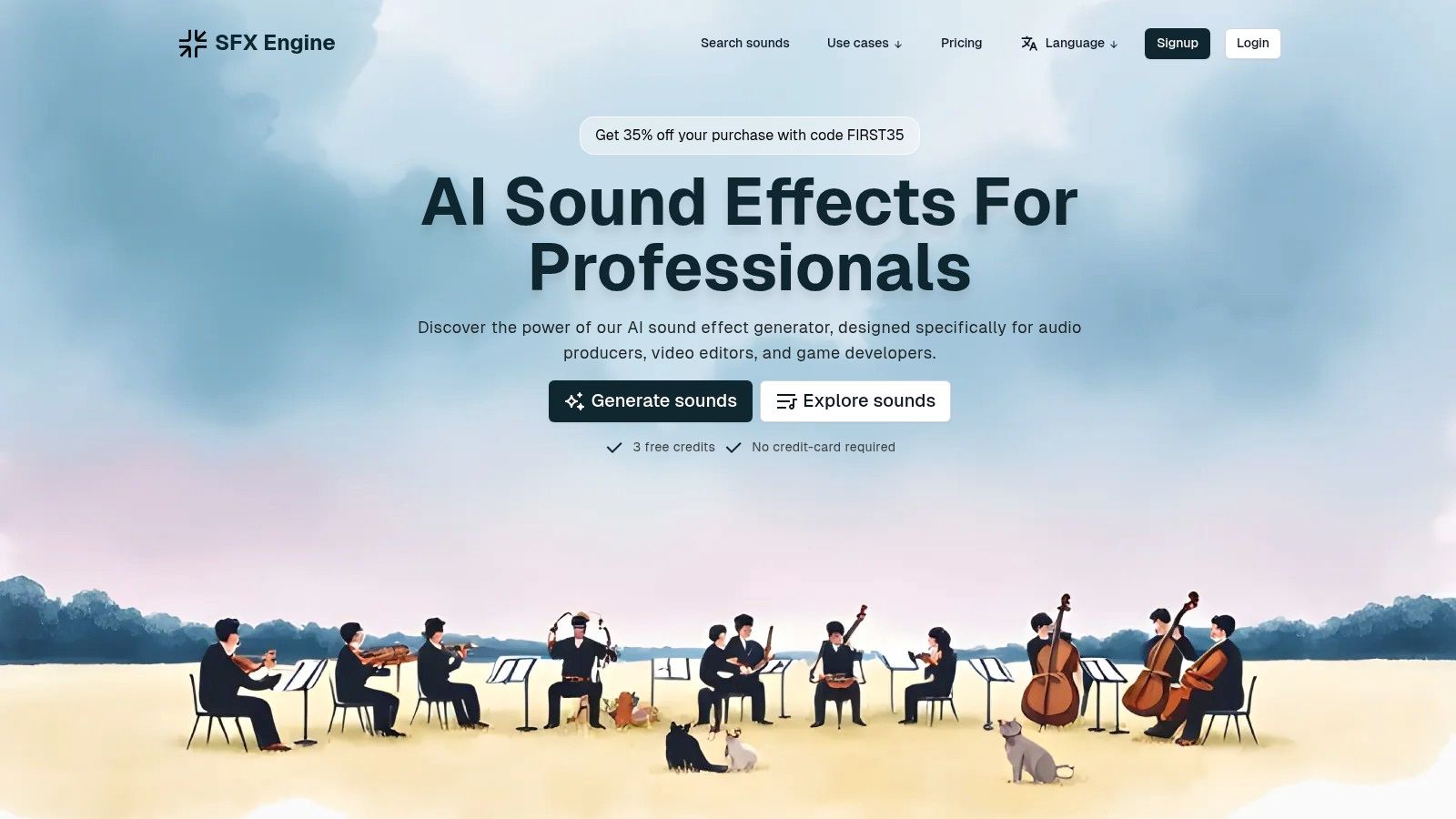
This generative model is a game-changer for finding the best sound effects for video editing. It eliminates the frustrating process of searching for a sound that almost fits, allowing you to create one that is perfectly tailored to the timing, tone, and context of your scene. From the subtle rustle of a specific type of fabric to the complex roar of a mythical creature, SFX Engine provides the tools to bring your exact vision to life.
What truly sets SFX Engine apart is its blend of creative freedom and practical, creator-focused features. The platform is designed to seamlessly integrate into professional workflows.
Imagine you are editing a sci-fi scene and need the sound of a futuristic vehicle hovering, but with a slight electrical hum and a low-frequency rumble. Instead of layering multiple generic sounds, you could use a prompt like: "Futuristic anti-gravity vehicle hovering, low hum, subtle electrical crackle, bass rumble, clean, no background noise." The AI will generate a custom sound effect that perfectly matches your description. This level of specificity saves time and elevates the final audio mix.
Pros:
Cons:
Website: https://sfxengine.com
Artlist has established itself as a go-to platform for creators seeking high-quality, royalty-free assets, and its sound effects library is no exception. It’s particularly well-suited for video editors working on client projects for YouTube, social media, and commercial use, thanks to its straightforward and perpetual licensing model.
The platform's key differentiator is its "sync license." When you download a sound effect with an active subscription, you receive a certificate granting you the right to use that specific asset in any project, forever. This eliminates the headache of tracking usage rights or worrying about future licensing claims, a major advantage for professionals managing multiple client accounts. Finding the best sound effects for video editing is made simpler through its clean interface, which features curated collections and daily catalog updates to keep the selection fresh.
Artlist streamlines the creative process with user-centric features. The library is easily searchable, with filters for category, mood, and specific characteristics. For editors deep in their workflow, the Artlist Premiere Pro extension is a game-changer, allowing you to browse, preview, and import sound effects directly into your project timeline without ever leaving the application.
Artlist operates on a subscription model, offering several tiers to match different needs. The "Social" plan covers personal social channels, while the "Creator Pro" plan is an annual subscription that unlocks the full catalog for commercial and client work across all platforms. For larger teams and broadcast needs, the "Teams" and "Enterprise" plans provide tailored solutions.
| Plan Tier | Key Benefit | Billing Cycle |
|---|---|---|
| Social | Personal social media use | Monthly or Annual |
| Creator Pro | All platforms, commercial use | Annual Only |
| Teams | Collaboration for 2-7 members | Annual Only |
The primary drawback for some may be the lack of a monthly billing option for the popular Creator Pro plan, requiring an upfront annual commitment. However, for dedicated editors, the value provided by the perpetual license and streamlined workflow often justifies the investment.
Website: https://artlist.io/page/pricing/music-and-sfx
Epidemic Sound is a powerhouse in the royalty-free asset space, renowned for its massive, highly curated library of over 200,000 sound effects and music tracks. It’s a top choice for a wide spectrum of creators, from individual YouTubers to large production houses, due to its flexible subscription plans and comprehensive licensing that covers nearly every use case imaginable.
The platform’s standout feature is its "cleared forever" promise. Any video or content published during an active subscription remains fully licensed and free from copyright claims, even if you cancel your plan later. This provides immense peace of mind for creators focused on long-term channel growth or client work. Searching for the best sound effects for video editing is intuitive on Epidemic Sound, thanks to its powerful search tools and thematic collections that simplify discovery. For creators exploring budget-friendly options, understanding the differences between subscription and free sound effects for video editing is key to making an informed choice.
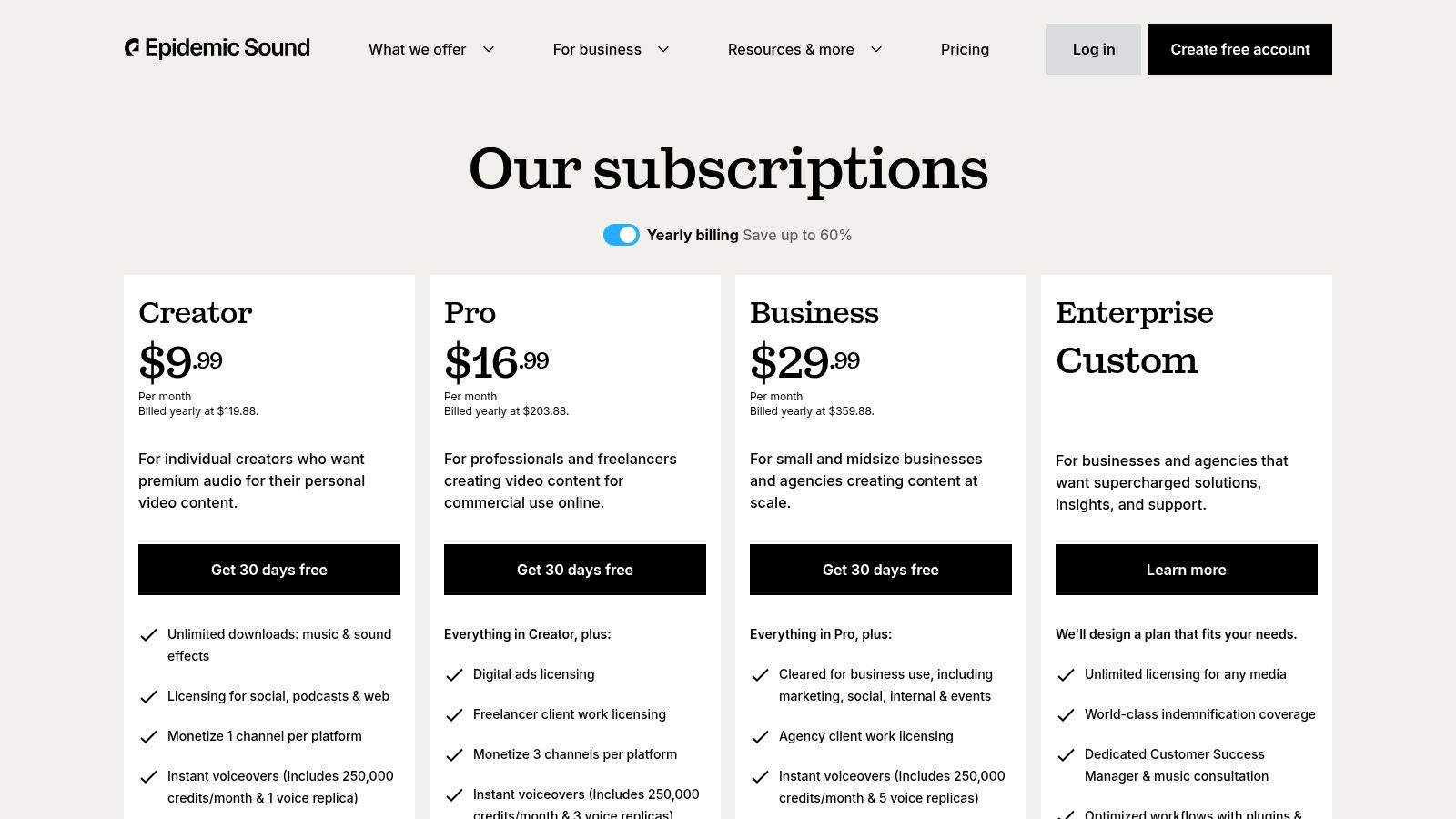
Epidemic Sound is built to integrate seamlessly into a modern video editor's workflow. Its channel safelisting feature is a major benefit for social media creators, automatically clearing content on linked YouTube, TikTok, or Instagram accounts to prevent copyright issues. The availability of plugins for major editing software further enhances efficiency.
Epidemic Sound uses a tiered subscription model designed to scale with your needs, from personal projects to full-scale commercial advertising. A 30-day free trial is available to test the platform.
| Plan Tier | Key Benefit | Billing Cycle |
|---|---|---|
| Creator | Monetize content on one channel per platform | Monthly or Annual |
| Pro | Unlimited channels, client work, and digital ads | Annual Only |
| Enterprise | Custom licensing for TV, VOD, and broadcast | Custom |
One potential drawback is that pricing isn't always displayed upfront without creating an account, and complex commercial uses like broadcast television often require a custom Enterprise plan. However, for most digital creators and small agencies, the Creator and Pro plans offer exceptional value and comprehensive coverage.
Website: https://www.epidemicsound.com/pricing/
Soundsnap is a purpose-built platform focused entirely on providing professional-grade sound effects. It has earned a reputation among major studios, agencies, and filmmakers as a reliable source for high-quality audio, offering a massive and meticulously organized library that caters specifically to sound design professionals and video editors who need a dedicated SFX solution.
The platform’s core strength lies in its simplicity and focus. Unlike services that bundle music and SFX, Soundsnap directs all its resources toward curating a comprehensive sound library. This specialization makes it a powerful tool for creators looking for the best sound effects for video editing without the distraction of other media types. Its licensing is straightforward, with clear distinctions between standard digital use and broader broadcast rights, making it easy to select the right plan for projects ranging from social media ads to television broadcasts.
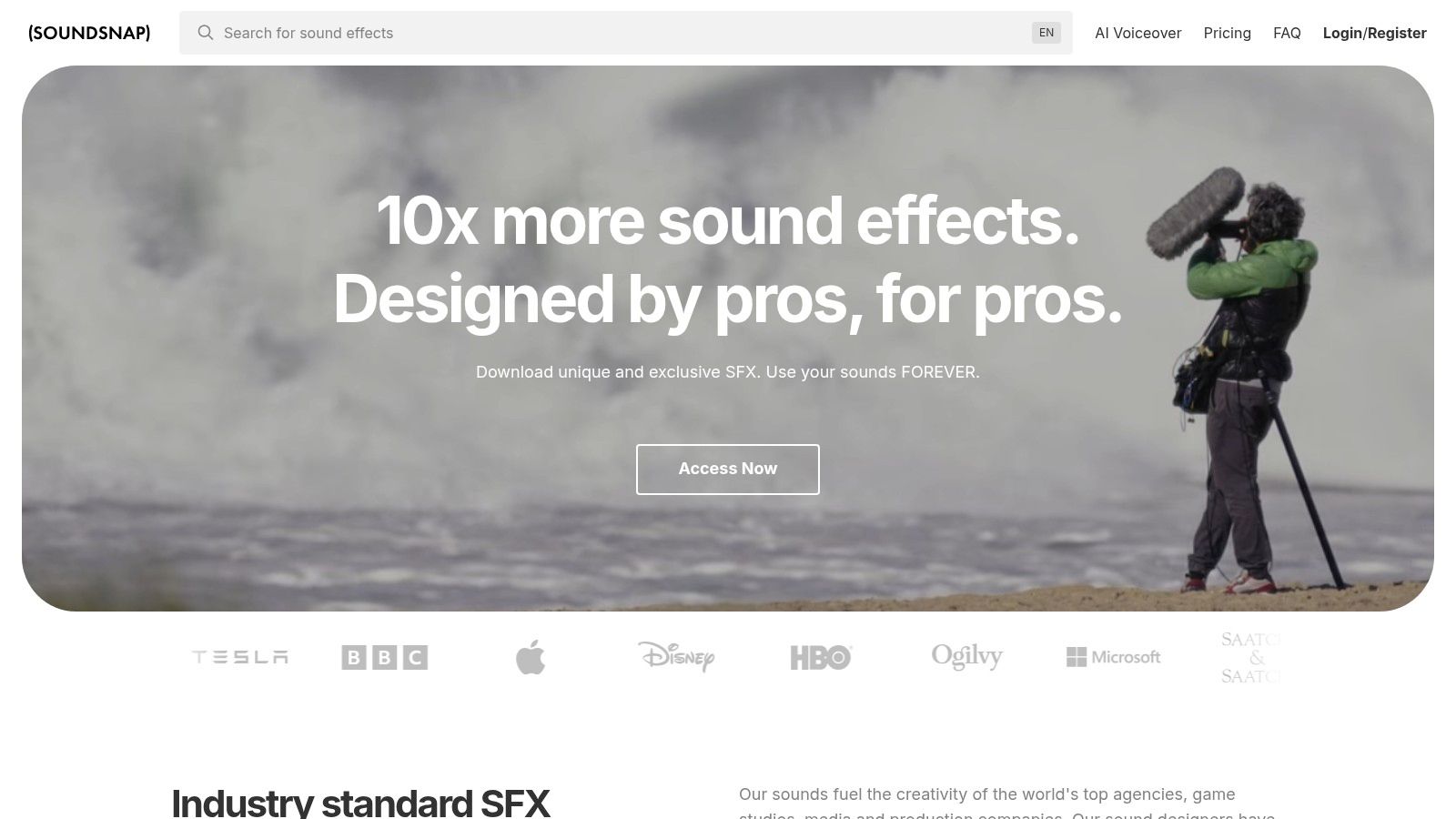
Soundsnap is designed for efficiency, with a clean interface that allows for quick browsing and discovery. The library is frequently updated with new sounds from professional sound designers, ensuring the collection remains fresh and relevant. The search functionality is robust, helping editors pinpoint specific sounds needed for complex soundscapes.
Soundsnap offers subscription-based plans centered on unlimited annual downloads. The primary distinction between its tiers is the scope of the license, particularly concerning broadcast usage. This makes it scalable for freelancers and large production houses alike. A more flexible six-month plan is also available.
| Plan Tier | Key Benefit | Billing Cycle |
|---|---|---|
| Soundsnap Pro | Unlimited SFX for web, games, and apps | Annual or Six-Month |
| Soundsnap Pro+ | All Pro features plus TV, radio, & VOD | Annual Only |
A potential downside is that some pricing details can be gated, requiring users to navigate help documents for full clarity. Additionally, users with US-based cards may encounter foreign transaction fees, which is something to consider when subscribing.
Website: https://www.soundsnap.com/
BOOM Library caters to the high end of the market, delivering premium sound effects trusted by professional filmmakers, game developers, and trailer houses. Its reputation is built on exceptionally clean, dynamic, and detailed audio assets that are designed for projects demanding cinematic quality. The library is organized into meticulously curated packs, making it an excellent resource for editors needing specialized, top-tier audio.
The platform’s standout feature is its dual-offering approach within many libraries: “Construction Kits” and “Designed” versions. Construction Kits provide the raw, isolated sound components, giving sound designers maximum flexibility to layer and build custom effects. The Designed versions offer pre-mixed, ready-to-use sounds for editors who need immediate impact. This makes finding the best sound effects for video editing a highly customizable process, whether you’re crafting a complex sequence from scratch or just need a powerful, polished effect.
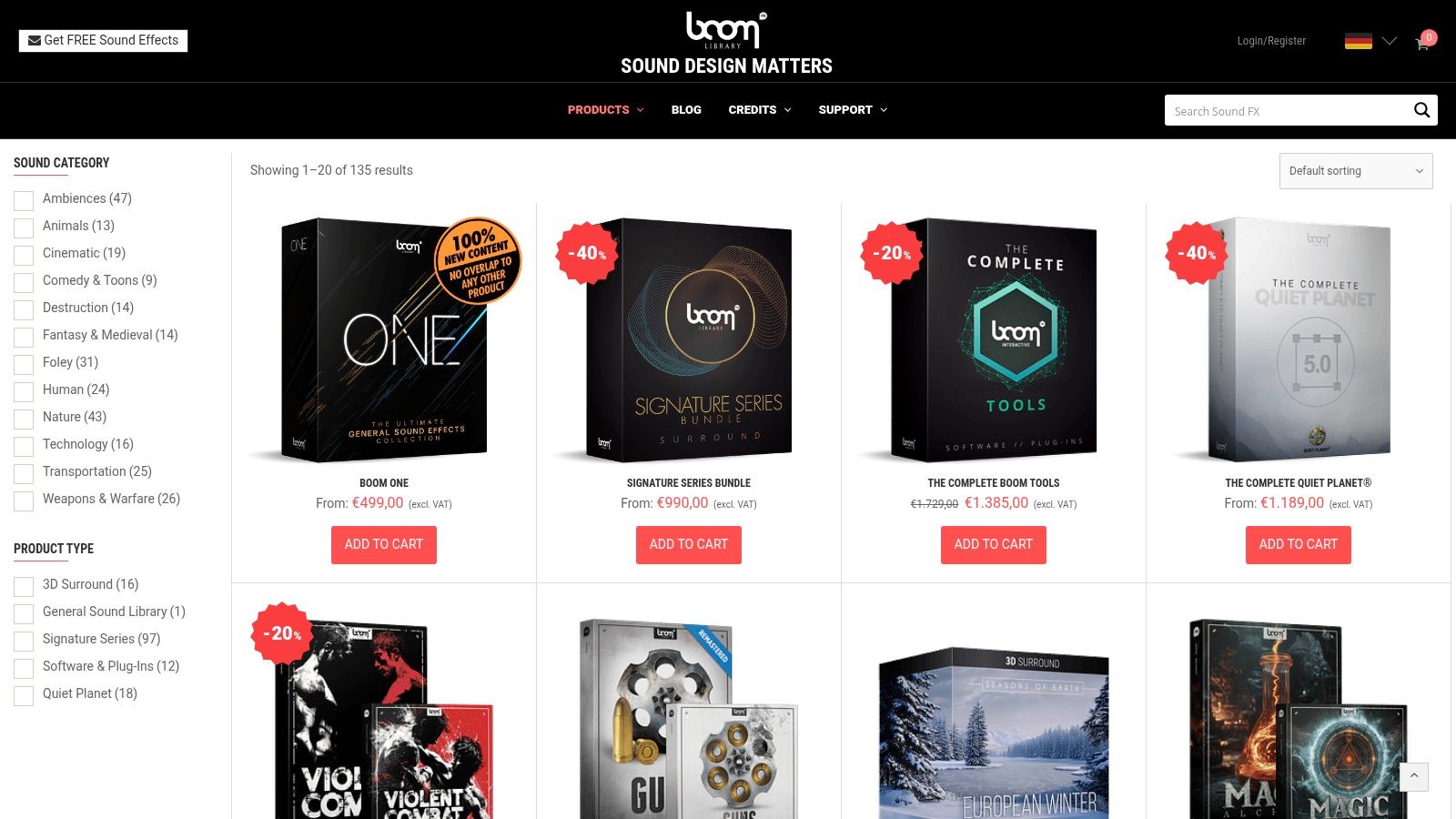
BOOM Library is structured for professionals who need precise control and superior quality. The sound effects are recorded at a high-resolution 96 kHz/24-bit WAV format and come with rich metadata compatible with audio management software. This level of detail is invaluable for complex post-production workflows where clarity and editability are paramount. For those who want to deepen their skills, learning how to make sound effects can provide valuable context for using these professional-grade kits.
BOOM Library offers two main purchasing models: perpetual licenses for individual sound packs and annual subscriptions for broader catalog access. The pricing reflects the premium, studio-grade quality of the assets. The subscriptions, like BOOM ONE, are geared toward professionals and studios requiring a constant supply of fresh, high-end material.
| Plan Tier | Key Benefit | Billing Cycle |
|---|---|---|
| Individual Libraries | Perpetual license for specific themed packs | One-time Payment |
| BOOM ONE | Full access to the main library catalog | Annual Subscription |
| Signature Series | Access to exclusive artist-designed libraries | Annual Subscription |
The main drawback for independent creators is the premium cost, with many prices listed in Euros. Furthermore, some subscription plans require a multi-year commitment, which may be a significant investment for smaller-scale video editors. However, for high-stakes commercial projects, the uncompromising quality is often a necessity.
Website: https://www.boomlibrary.com/shop/
For creators deeply embedded in the Adobe ecosystem, Adobe Stock offers a highly convenient and integrated source for sound effects. While not a dedicated SFX-only library, its audio section provides a professionally curated collection that is perfect for video editors who need high-quality assets without committing to another specialized subscription service. The platform's primary strength lies in its seamless workflow with Creative Cloud applications like Premiere Pro and Audition.
Adobe Stock's flexible licensing model is its key differentiator, catering to both occasional users and high-volume agencies. You can purchase assets using credit packs for one-off needs or opt for a subscription that bundles assets, including audio. This makes it an excellent choice for finding the best sound effects for video editing on a project-by-project basis, offering a pay-as-you-go approach that many competitors lack.
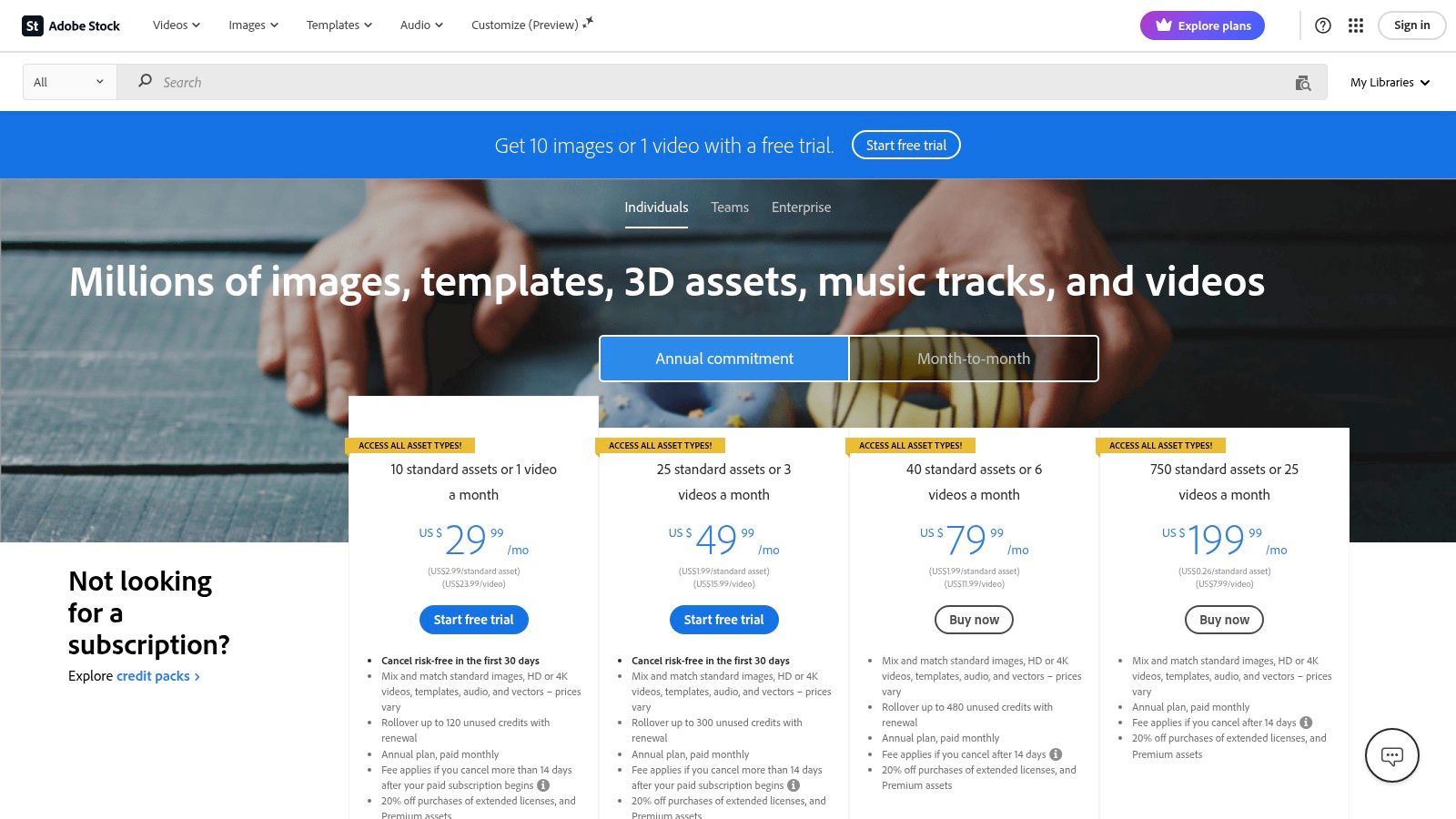
The biggest advantage of Adobe Stock is its native integration. From the "Essential Sound" panel in Premiere Pro, editors can search the entire Adobe Stock audio library, preview tracks and effects, and even license them directly within the project timeline. This eliminates the need to switch between browser and editor, dramatically speeding up the sound design process.
Adobe Stock's pricing is built around credits or subscriptions. You can buy credit packs for specific, infrequent needs, or subscribe to a monthly plan that provides a set number of asset downloads. Audio tracks are considered "standard assets," and their credit cost is clearly displayed.
| Plan Tier | Key Benefit | Billing Cycle |
|---|---|---|
| Credit Packs | Pay-as-you-go for specific assets | One-time purchase |
| Subscription (3 Assets/mo) | Small, consistent asset needs | Monthly or Annual |
| Subscription (40 Assets/mo) | For frequent creative projects | Monthly or Annual |
The main drawback is that it's not an unlimited download service; each sound effect consumes credits or a download from your plan. However, for Adobe users who only need a handful of high-quality SFX per month, the convenience and direct integration offer unparalleled value and efficiency.
Website: https://stock.adobe.com/pricing
Envato Elements is an all-in-one creative powerhouse, offering a massive library that extends far beyond just sound effects. For video editors who need a constant supply of diverse assets like video templates, stock footage, graphics, and music alongside their SFX, this platform provides exceptional value through its unlimited download subscription model.
The platform's key strength is its sheer breadth. A single subscription grants access to millions of assets, making it an ideal choice for creators who handle entire projects from start to finish. Finding the best sound effects for video editing is straightforward, and the simple commercial license covers most uses, including broadcast for SFX, which is a significant plus for professional projects. For a deeper dive into asset integration, you can explore more about the essentials of sound effects for video editing.
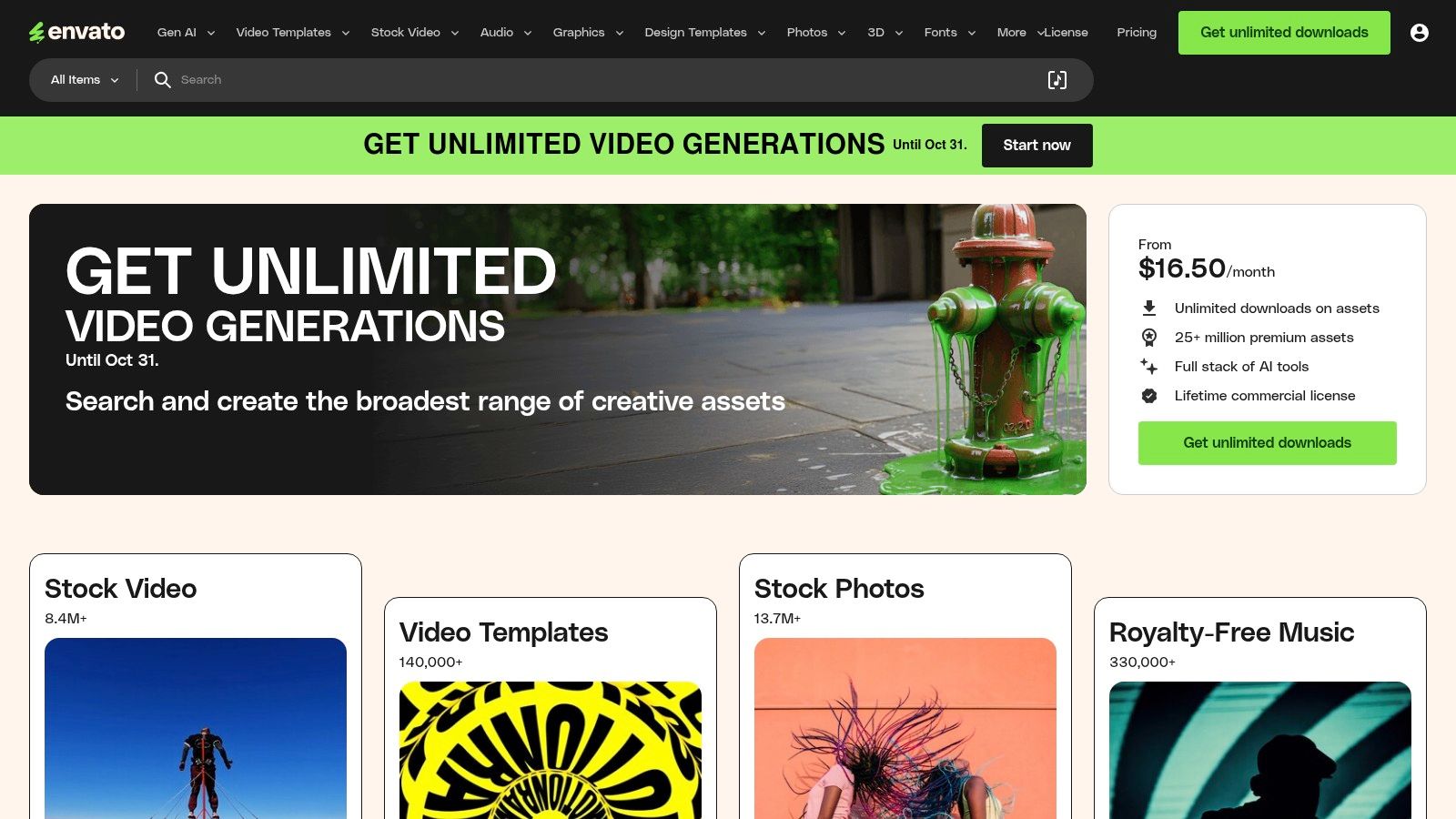
Envato Elements is designed for high-volume creative output. The unified search allows you to find everything you need for a project in one place, from an opening title sequence template to the final whoosh sound effect. The licensing is project-based; you simply register an asset for a specific project to get the usage rights.
Envato Elements uses a simple subscription model, offering unlimited downloads across its entire library. This straightforward approach provides flexibility for freelancers and teams, with both monthly and annual billing cycles available.
| Plan Tier | Key Benefit | Billing Cycle |
|---|---|---|
| Individual | Unlimited downloads for one person | Monthly or Annual |
| Teams | Scalable pricing and easy license management | Annual Only |
| Enterprise | Custom solutions for large organizations | Custom |
The primary drawback is the project-based licensing system, which requires you to re-license an asset if you want to use it in a new project. However, for editors who value access to a vast, multi-category asset library under one subscription, the convenience and value are hard to beat.
Website: https://elements.envato.com/
| Platform | Implementation Complexity 🔄 | Resource Requirements ⚡ | Expected Outcomes 📊 | Ideal Use Cases 💡 | Key Advantages ⭐ |
|---|---|---|---|---|---|
| SFX Engine | Moderate: AI prompt iteration may be needed | Credit-based usage; free tier with limits | Unique, highly customizable sound effects | Creators needing infinite, tailored SFX | AI-driven infinite variations; clear credit pricing; commercial license included |
| Artlist – Music & SFX | Low: Ready-to-use library with smooth integration | Subscription plans, limited to annual billing | Reliable, well-licensed SFX & music assets | Creators needing broad catalog + Premiere Pro integration | Clear sync licenses; daily updates; perpetual asset use during subscription |
| Epidemic Sound | Moderate: Subscription management required | Subscription plans with different tiers | Large, curated SFX & music with cleared rights | Social media, advertising, and broadcast creators | Large catalog; channel safelisting; plugins for workflows |
| Soundsnap | Low: Straightforward download platform | Annual or 6-month plans, unlimited downloads | High-quality professional SFX | Agencies/studios needing pro-grade, broadcast-ready SFX | Clear licensing; unlimited annual downloads; refund guarantee |
| BOOM Library | High: Specialized high-end libraries, metadata-rich | Premium pricing, some multi-year commitments | Studio-quality, deeply categorized SFX | Film, TV, and game sound designers | Industry-respected quality; construction kits; rich metadata |
| Adobe Stock | Low: Credit packs or subscription, Adobe CC integration | Credits or subscription, pay-per-asset | Reliable stock SFX, smaller catalog | Users needing occasional SFX, Adobe workflow users | Trusted platform; flexible buying options; seamless Adobe integration |
| Envato Elements | Low: Unlimited downloads subscription | Monthly/annual subscription | Diverse assets including SFX for broadcast | Editors needing high volume & various creative assets | Unlimited downloads; broad asset library; simple licensing |
Navigating the world of sound design is an exciting journey, and we've explored some of the most powerful resources available to elevate your projects. From the vast, curated libraries of Artlist and Epidemic Sound to the hyper-specialized, cinematic packs from BOOM Library, the right audio is more accessible than ever. We've seen how platforms like Envato Elements and Adobe Stock integrate seamlessly into larger creative workflows, offering immense value beyond just audio.
The core lesson is that the best sound effects for video editing are not just about quality; they are about context, emotion, and storytelling. A perfectly timed whoosh, a subtle atmospheric drone, or a crisp Foley footstep can transform a good scene into a great one. Your role as a creator is to build a sonic world that feels authentic and intentionally designed, guiding your audience's experience frame by frame.
As you move forward, keep these central principles in mind to make every audio choice count:
With this knowledge, your path forward is about strategic selection and creative application. First, evaluate your immediate and long-term needs. Are you a solo creator needing an all-in-one subscription, or a specialized sound designer looking for high-fidelity, specific packs? Your answer will guide you toward the right tool.
Next, start building your personal "go-to" collection. As you work, save your favorite and most effective sounds into organized folders. This practice will dramatically speed up your workflow over time. More importantly, it helps you develop your unique sonic signature, a style that becomes recognizably yours.
Ultimately, sound is not an afterthought; it is half of the entire viewing experience. By investing time in sourcing, customizing, and meticulously placing your audio, you are investing directly in the emotional impact and professional quality of your final product. Continue to experiment, listen critically, and let your creativity guide your choices.
Ready to move beyond searching for the perfect sound and start creating it? SFX Engine empowers you to generate completely unique, royalty-free sound effects tailored to your exact needs in seconds. Stop compromising and start designing your ideal audio with SFX Engine today.