
Getting your first car driving sound effect is way easier than you might think. With a tool like SFX Engine, you can go from a simple text idea to a perfectly usable audio file in just a couple of minutes. This gives you a fantastic starting point you can then refine for any project.

Let's jump right in. The goal here is a quick win—to get a feel for the workflow without getting bogged down in every single setting. We’ll start with a solid, descriptive prompt and then touch on the most important controls.
We're going to create a classic audio backdrop: the sound from inside a car cruising down the highway. It’s a foundational sound that filmmakers, game developers, and podcasters always need.
Everything starts with a clear, descriptive prompt. A great one to begin with is: ‘sedan driving at a steady 60 mph on a smooth highway, interior perspective’.
This prompt works so well because it gives the AI specific, actionable details:
Each piece of information is doing important work. "Interior perspective" is key—it tells the AI you want that slightly muffled, in-the-cabin sound, not the loud exterior engine roar. Specifying a "smooth highway" helps avoid unwanted rattles, bumps, or gravel noise.
A little tip from my own experience: always, always include the perspective. An 'exterior' sound of the exact same car is a completely different beast, all engine and tire noise. Getting this right in the prompt saves a ton of headaches later.
Once you pop that prompt in, SFX Engine will spit out its first take. Now for the fun part: tweaking. Don't feel like you need to touch every slider. We’ll focus on the big ones that make the most difference right away.
To get started, here's a quick cheat sheet for the most impactful settings. Think of these as your primary toolkit for shaping that initial car driving sound effect.
| Essential Parameters for Your First Sound | | :--- | :--- | :--- | | Parameter | What It Controls | Recommended Starting Point | | Duration | The length of your audio clip. | 15 seconds is great for a loop. | | Engine Tone | The character of the engine sound. | Mid-range is a safe bet for a sedan. | | Wind Noise | The level of ambient wind sound. | Keep it low for an 'in-cabin' feel. | | Road Texture | The sound of the tires on the pavement. | Asphalt gives a classic highway hum. |
These few parameters are usually all you need to dial in the sound for a first pass. By playing with just these settings, you can quickly get the audio much closer to what you have in your head.
Once you’re happy with the result, you can download the file and you're good to go. You’ve not only created a custom sound effect but also learned the core process for generating anything else you might need.
Think of your prompt as the script for your sound effect. Simply typing "car driving" is like telling an actor to "act"—it's too vague. This is where you, the creator, step in to direct the performance and get a truly specific, high-quality car driving sound effect. The difference between a basic prompt and a descriptive one is stunning.
Instead of just "car," paint a picture with your words. Try something with more flavor, like: ‘a vintage V8 muscle car rumbling and accelerating hard on a wet city street at night’. That one sentence gives the AI a ton of useful information: the car's character, its action, and even the acoustic environment.
To really nail authentic engine sounds, you have to think like a sound designer. That means using keywords that describe the texture and character of the sound you're hearing in your head. These words are modifiers that guide SFX Engine to the exact audio you need.
Here are a few of my go-to keywords for car prompts:
A little pro-tip I've picked up is to layer these descriptions. A prompt like ‘modern sports car with a high-pitched whine and occasional tire squeal during aggressive cornering’ will give you something way more dynamic than a single descriptor ever could.
Getting these classic engine sounds right is crucial, but it's also worth keeping an eye on the evolving landscape of vehicle sounds, especially as technology shifts. The "engine" sound of tomorrow is a whole new creative challenge.
Playing around with this kind of descriptive language is honestly the fastest way to level up your results. If you want to dive deeper, our guide on how to create sounds with AI covers even more advanced prompting techniques. The real goal is to build a vocabulary that turns your creative vision into clear, actionable instructions for the AI.
Okay, you've got your initial sound from the prompt. It’s a good start, but now the real sound design work begins. This is where we take that raw audio and sculpt it into something truly professional using the advanced controls in SFX Engine.
Think of the first generation as your block of clay. Now, you get to be the artist. You can realistically ramp up the engine RPM to create the sound of hard acceleration, let it wind down for deceleration, or hold it steady for a highway cruise. Need to change the perspective? You can shift the sound from an in-cabin feel to an aggressive exterior chase view with just a few tweaks. It completely changes the vibe.
The secret to believable sound is often in the layers. A car driving isn't just an engine sound; it's a whole sonic scene. Start thinking about the subtle, secondary noises that build that world. Adding a little tire hiss on the asphalt or a bit of wind buffeting can make a massive difference in realism.
Environmental reverb is another game-changer.
My personal workflow always includes a layering stage. I'll often generate a separate, subtle track for something like 'tire noise on wet asphalt' and mix it in very quietly under the main engine sound. It’s these tiny details that sell the whole effect.
Getting your prompt right from the start makes all this fine-tuning so much easier. Moving from a vague idea to a highly descriptive one gives you a much better foundation to build upon.
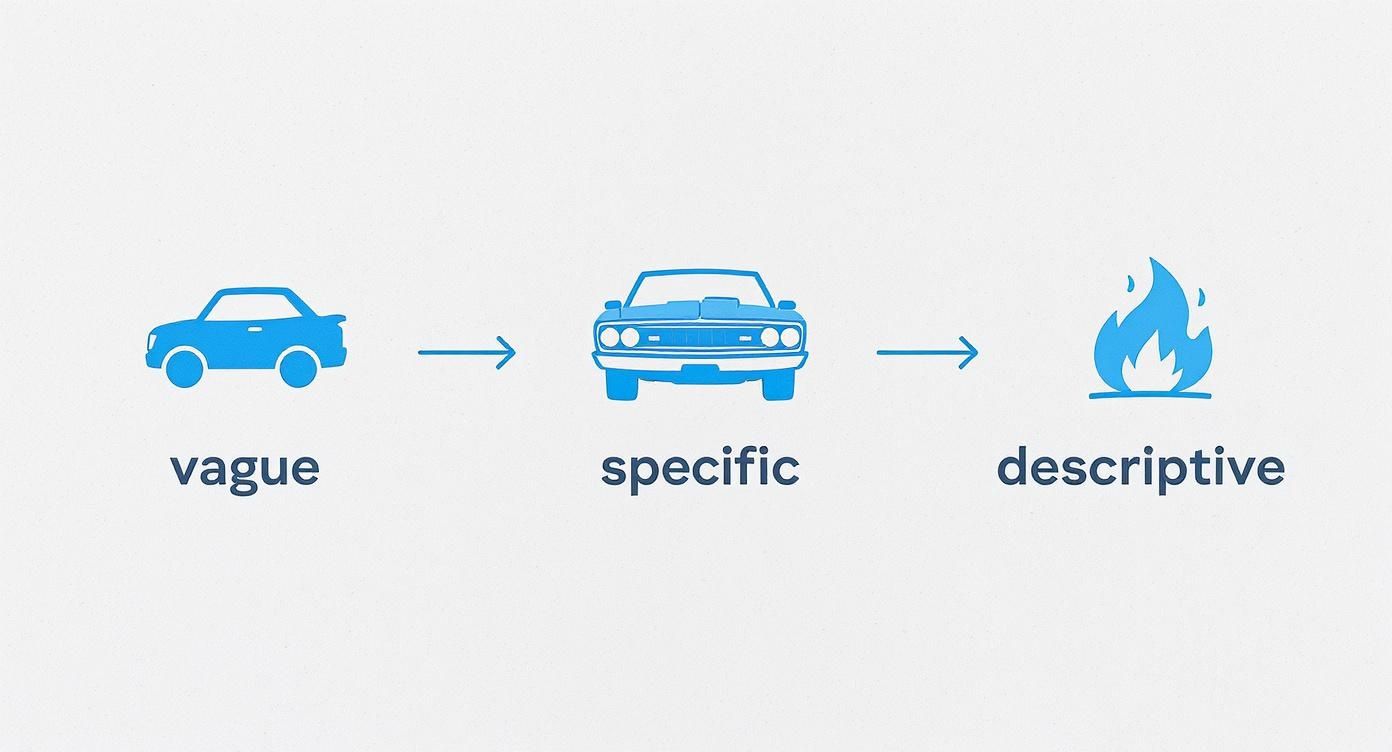
As you can see, a strong initial prompt is the key that unlocks the full potential of these advanced controls.
Getting these sounds right isn't just for show—it has real-world implications, especially as electric vehicles become more common. Artificial engine sounds are becoming crucial for driver perception because the classic engine roar is a primary audio cue for speed. In fact, research shows that without these sounds, drivers often underestimate how fast they’re actually going. A detailed psychological study goes deep into how sound influences a driver's perception of speed.
Keeping these principles in mind will help you craft sounds that are not only realistic but also more impactful, whether you're working on a film, a game, or any other project. For more ideas on what you can create, check out our guide on making all sorts of machine sound effects.
 A truly great car driving sound effect isn't just about the engine—it's about the entire world that engine is moving through. A car never drives in a vacuum, and adding those environmental layers is what sells the reality of the scene. This is how you transform a simple sound into a genuine experience.
A truly great car driving sound effect isn't just about the engine—it's about the entire world that engine is moving through. A car never drives in a vacuum, and adding those environmental layers is what sells the reality of the scene. This is how you transform a simple sound into a genuine experience.
To get there, you have to think beyond the vehicle itself. What does the world around the car sound like? Is it a quiet country road or a bustling city street? Is the weather calm, or is a storm rolling in? These details provide the context that makes your final mix feel authentic.
Let's start by focusing on the car's immediate surroundings. The road surface is a fantastic place to begin because it’s a constant source of texture. A car on a smooth highway sounds completely different from one kicking up loose gravel, and your prompts should reflect that.
Try getting really specific to generate these crucial textures:
Weather is another powerful tool in your arsenal. Don't just ask for "rain"—think about the perspective. Prompting for "rhythmic drumming of heavy rain on a windshield and car roof, interior perspective" will give you a much more compelling and intimate result than a generic outdoor rain sound.
The most convincing environmental soundscapes are often a blend of multiple, subtle layers. I'll frequently generate a primary driving sound, then create separate tracks for rain and distant traffic, carefully mixing them to create a full, rich audio environment.
Background audio does more than just add realism; it actively shapes the listener's emotional response. The distant, lonely sound of a single passing car can create a feeling of isolation, while the constant hum of city traffic builds a sense of urgency and energy.
This isn't just an artistic choice, either. The soundscape has a measurable effect on driver behavior. Studies show that slow-tempo background sounds can lead to steadier, safer driving speeds, while fast-paced audio often encourages quicker acceleration. You can dive deeper into the research on how driving sounds influence driver behavior to see the full picture.
You’ve spent all this time dialing in the perfect car driving sound effect. The last thing you want is to stumble at the finish line with the wrong export settings. Getting your audio out of SFX Engine and into your project without compromising quality is a critical final step.
Think of it this way: choosing your export format is like deciding whether to save a photograph as a massive RAW file or a compressed JPEG. Both have their uses, but you need to know which one fits the job.
Your main choices are typically WAV, MP3, and OGG. They might seem similar, but they serve very different purposes.
WAV (Waveform Audio File Format): This is your uncompressed, archival-quality master. If you're working on film, television, or any project where audio fidelity is paramount, WAV is the only way to go. It keeps every single detail you worked so hard to create.
MP3 (MPEG Audio Layer III): Because it’s a compressed format, MP3 is fantastic for sending quick previews to a client or when file size is the absolute top priority. But that compression comes at a cost, stripping away audio data, so I'd rarely use it for the final assets in a project.
OGG (Ogg Vorbis): This is a real workhorse in game development. As an open-source compressed format, OGG strikes a great balance between keeping file sizes down and maintaining good audio quality. It's perfect for game engines where you're juggling performance and storage space.
The idea of meticulously shaping a car's sound isn't new. For over 15 years, car manufacturers have been engineering in-car audio—both for safety and to enhance the driving experience. You can actually read more about the history of these engineered sounds on carbuzz.com.
Before you even think about clicking "Export," you have to ask yourself one simple question: "Where is this sound going to live?" The answer changes everything. A WAV file for a feature film has completely different needs than a looping OGG for a mobile game.
Finally, keep a close eye on sample rate and bit depth. For almost any professional work, 48kHz and 24-bit is the industry standard. It gives you incredible quality without creating ridiculously large files.
For a more detailed step-by-step, feel free to check out our guide on how to download sounds.
Even with a tool as powerful as SFX Engine, you’re bound to hit a few creative roadblocks. It’s one thing to generate a decent car driving sound effect, but the real magic happens when you start tweaking those small imperfections and tailoring the sound for your specific project. Let's walk through a few of the problems I see pop up all the time.
This is probably the most common complaint. You get a technically perfect engine sound, but it lacks that raw, mechanical feel. It just sounds too... synthetic.
The fix is almost always in the prompt. You need to introduce a little chaos. Instead of a simple "car engine," try adding descriptive words that suggest imperfection. I've had great results with prompts like:
These little details are what trick the ear into believing the sound is real.
Another frequent issue is a sound that feels flat or one-dimensional. It’s coming from a single point, which isn't how we experience sound in the real world.
A trick I love for adding instant depth is to generate the same sound from two different perspectives. For example, create one version with an 'interior cabin' prompt and another with an 'exterior passenger side' prompt. Then, layer them in your editor at slightly different volumes. This simple technique immediately makes the audio feel wider and more three-dimensional.
For anyone working in game development, this is a big one. A bad loop can ruin a player's experience, turning an immersive world into an annoying distraction. The goal is a sound that can play endlessly without any noticeable seam.
The most common mistake I see is people prompting for actions like "acceleration" or "gear shifts" when they need a steady, looping sound. That’s a recipe for disaster. You need to think about consistency.
Your prompt should imply a constant state. Something like "cruising at a steady 60 mph on a smooth highway" gives the AI a clear directive to create a sound without a lot of dynamic changes.
Once you have the sound, here’s how to nail the loop:
Taking a few extra minutes to get the loop right makes a world of difference. It’s what separates a good sound from a truly professional one.
Ready to stop searching for the perfect sound and start creating it? With SFX Engine, you can generate custom, royalty-free audio in seconds. Try it for free and bring your creative vision to life.