
Diving into music production can feel overwhelming, especially when faced with expensive software. The good news is you don't need a professional budget to start creating. Today, an incredible array of powerful, full-featured digital audio workstations (DAWs) are available completely free. This guide is designed for aspiring producers, beatmakers, and musicians ready to take their first steps. We'll explore the top 12 options for free music production software for beginners, breaking down each one to help you find the perfect fit for your creative goals and computer setup.
Whether you're on Windows, Mac, or even a mobile device, there's a tool here that can turn your musical ideas into reality. This resource solves the initial barrier to entry by providing a direct path to capable, no-cost software. For each platform, we provide a detailed analysis of core features, real-world use cases, and an honest assessment of limitations so you can make an informed choice. You will also find direct links and screenshots for every application. Forget the high price tags; your journey into audio production starts now. This listicle will help you find the best starting point without spending a dime.
BandLab revolutionizes the entry point for aspiring music creators by offering a comprehensive, cloud-based Digital Audio Workstation (DAW) that runs directly in your web browser. This eliminates the need for powerful hardware or complex software installations, making it an exceptional piece of free music production software for beginners. Its design philosophy centers on immediacy; you can go from signing up to recording a track in minutes using its intuitive interface, vast library of loops, and built-in virtual instruments.
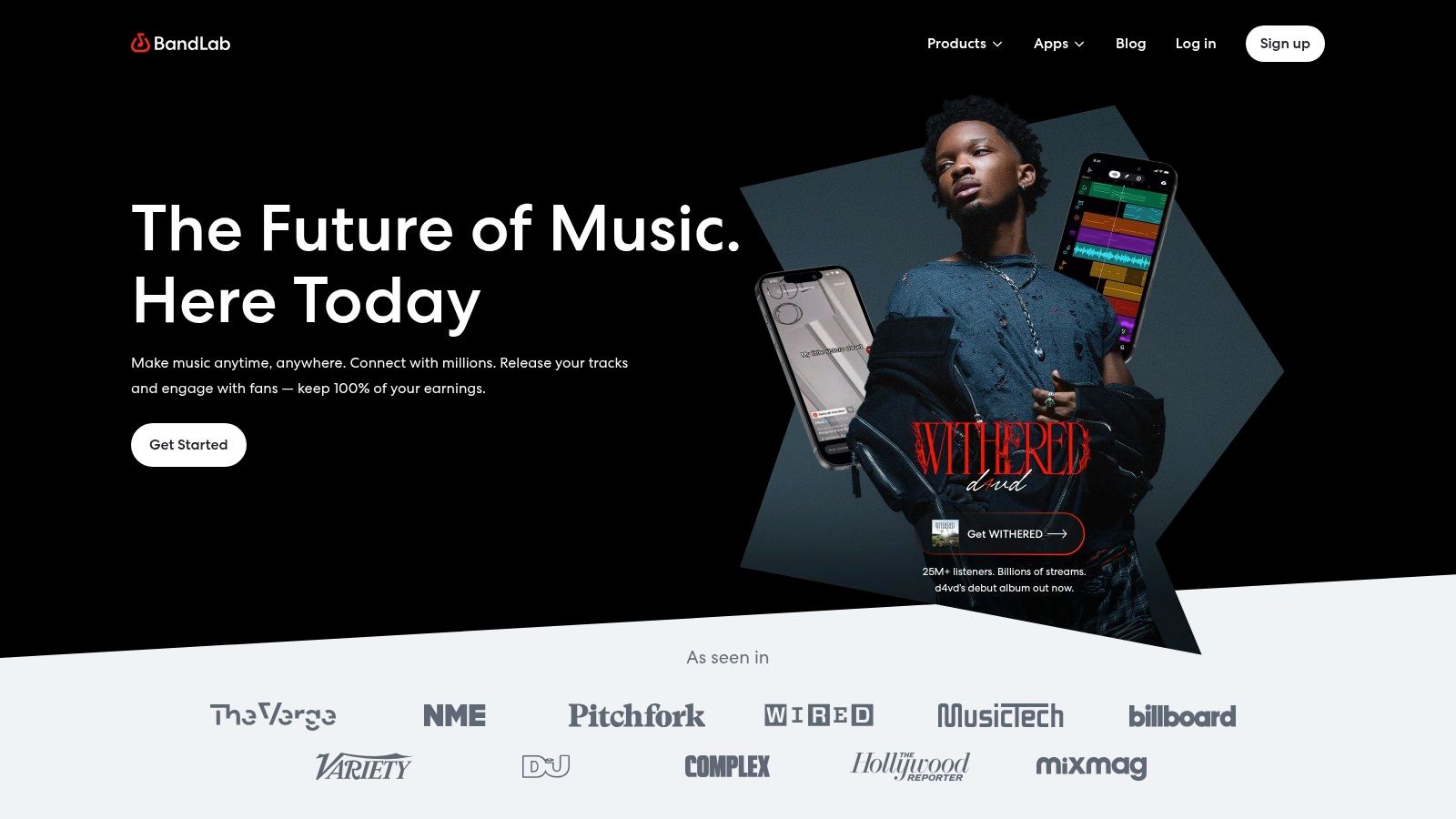
What truly sets BandLab apart is its social and collaborative core. Beyond just being a production tool, it’s a global community where you can invite others to work on your projects in real-time, find collaborators, and even get instant feedback. This social integration simplifies the often-isolating process of learning music production. For those new to the field, understanding the fundamentals is key; you can explore core concepts by reading more about what audio production is to get a stronger start.
BandLab’s user interface is clean and approachable, avoiding the intimidating complexity of traditional DAWs. It offers an impressive feature set for a free platform, including a multi-track editor, a sampler for creating custom instruments, and a capable drum machine. The mobile apps for iOS and Android are remarkably full-featured, allowing for a seamless transition between creating on your computer and capturing ideas on the go.
Website: https://www.bandlab.com
For anyone in the Apple ecosystem, GarageBand stands as the quintessential starting point for music creation. Included for free with every Mac, iPhone, and iPad, it offers a surprisingly powerful and polished experience that smoothly introduces core production concepts. This makes it one of the most accessible and capable pieces of free music production software for beginners available today. It brilliantly balances a simple, intuitive interface with a deep feature set, allowing users to create everything from simple demos to fully arranged songs with its robust library of instruments, loops, and effects.
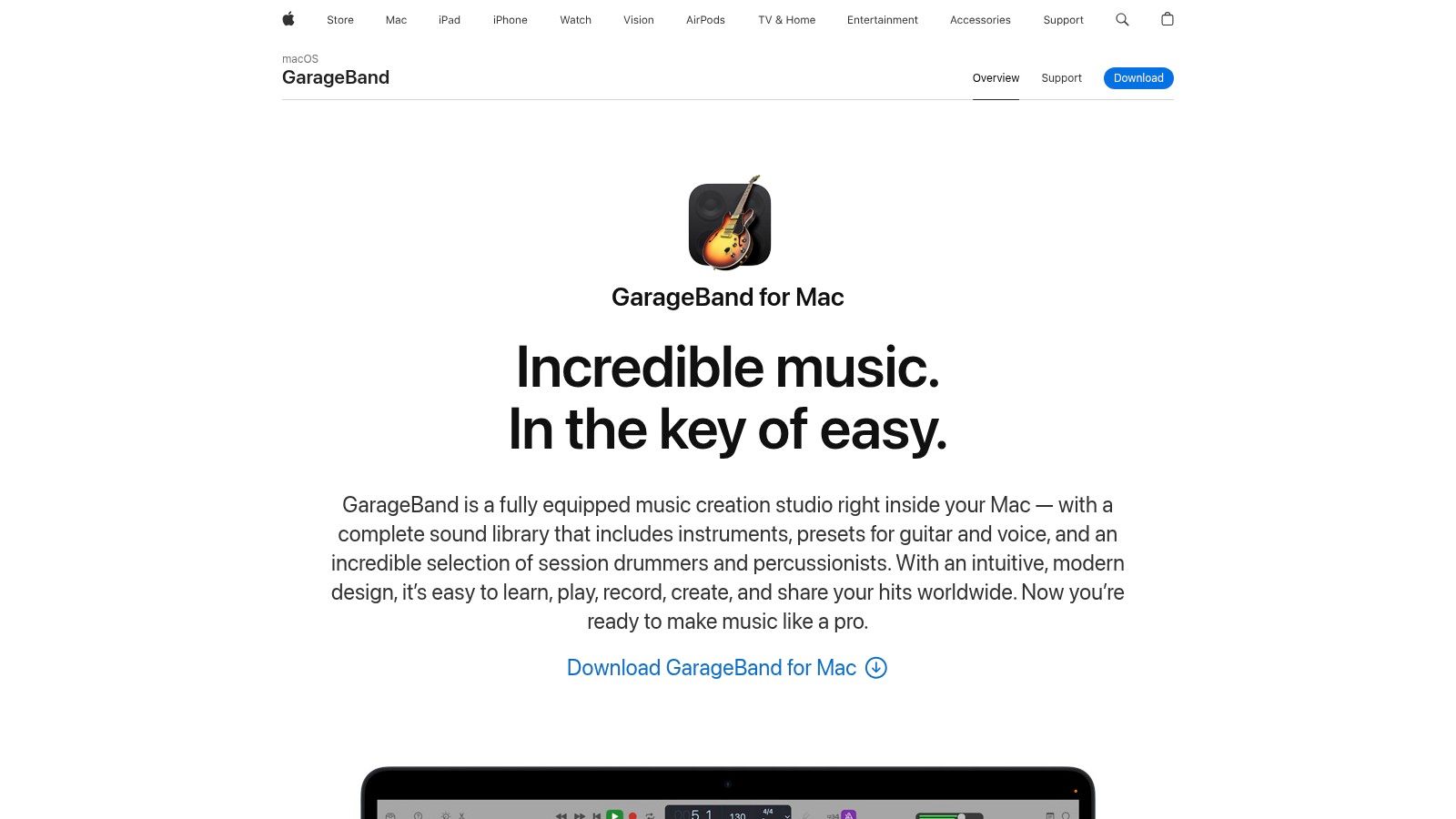
What makes GarageBand exceptional is its seamless integration and scalability. Projects started on an iPhone can be effortlessly opened and expanded on a Mac thanks to iCloud sync. Furthermore, it serves as a direct stepping stone to Apple's professional-grade DAW, Logic Pro X, as projects are fully compatible. This creates a clear learning path for users who eventually want to upgrade their tools without starting from scratch.
GarageBand’s interface is famously clean and inviting, hiding its complexity behind smart controls that simplify sound design. It supports up to 255 audio tracks, providing ample space for complex arrangements. Key features include the virtual "Drummer" session player, which creates realistic drum grooves, and a vast collection of built-in software instruments and Apple Loops. It also offers basic music lessons for piano and guitar right within the app.
Website: https://www.apple.com/mac/garageband/
Audacity has long been a cornerstone for creators needing a straightforward, powerful, and completely free tool for audio recording and editing. As a cross-platform desktop application, it provides a stable, offline environment perfect for those who want to focus on core audio manipulation without the complexities of a full-fledged DAW. While not a complete music studio, it is an indispensable piece of free music production software for beginners looking to record live instruments, edit samples, or produce podcasts.
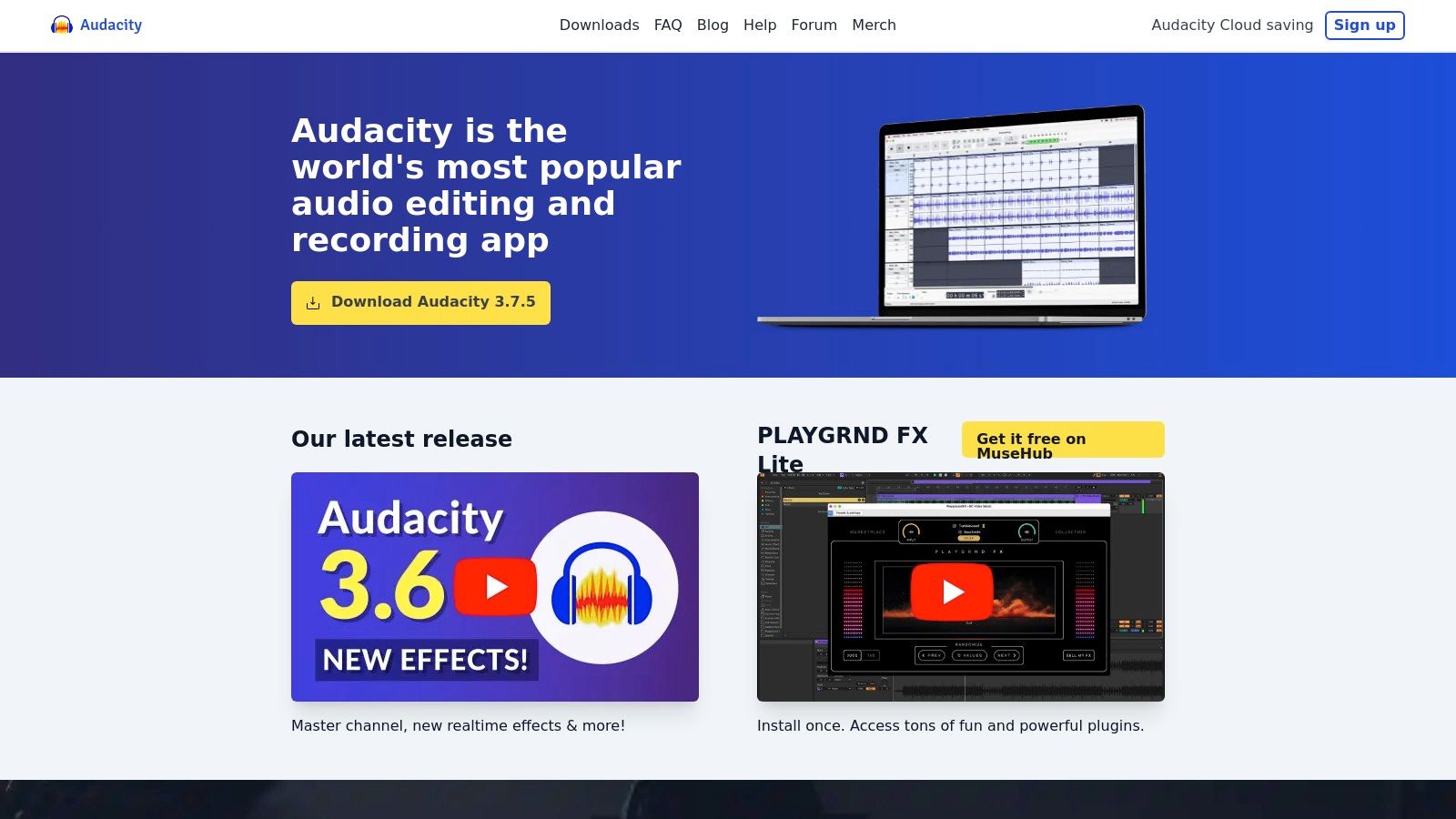
What makes Audacity an enduring favorite is its robust functionality combined with simplicity. It excels at destructive and non-destructive editing, offering a suite of built-in effects for tasks like normalization, equalization, and compression. Its noise reduction tool is particularly effective for cleaning up raw recordings, a critical skill for any producer. For those needing to tidy up their tracks, it's worth exploring in-depth tutorials on how to remove background noise to get professional-sounding results.
Audacity’s interface, while somewhat dated compared to modern DAWs, is functional and easy to navigate for fundamental tasks. It supports multi-track recording and editing, allowing you to layer vocals, instruments, and other sounds with ease. Its support for VST plugins on Windows and AU plugins on macOS means you can expand its capabilities with a vast library of third-party effects. The extensive community and official documentation provide an excellent support system for new users.
Website: https://www.audacityteam.org
LMMS (Let's Make Music) stands out as a powerful piece of free music production software for beginners who want a traditional desktop DAW experience without the cost. As a fully open-source and cross-platform application, it runs natively on Windows, macOS, and Linux, offering a robust environment for creating music, particularly in the electronic and beat-making genres. Its design is heavily inspired by popular commercial DAWs, giving new producers a familiar-feeling interface to learn on.
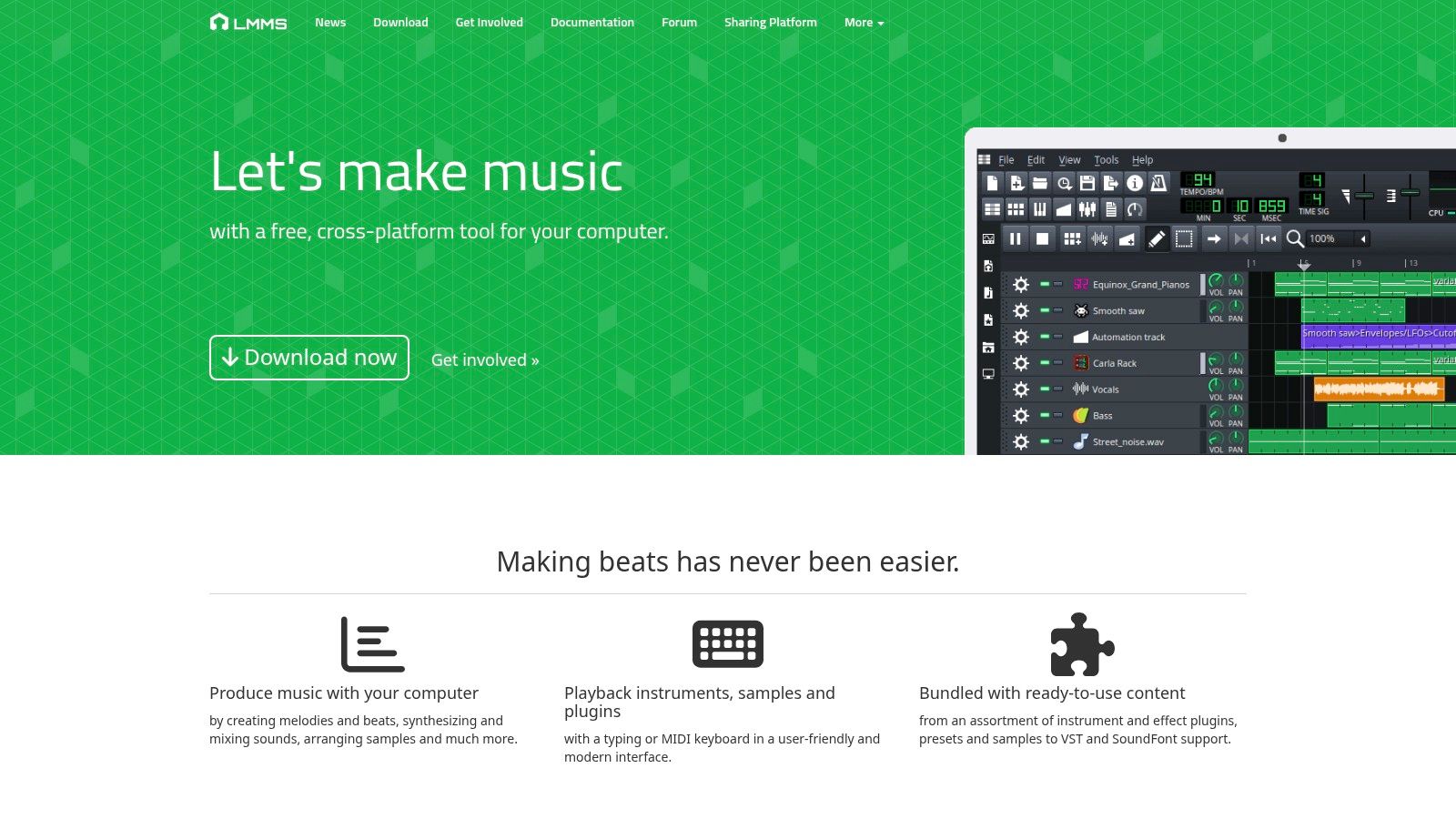
Unlike web-based tools, LMMS is installed directly on your computer, making it ideal for offline work and leveraging your machine's full power. It excels at composition, featuring a comprehensive Piano Roll for MIDI editing, a Beat+Bassline Editor for sequencing drums and patterns, and an array of built-in synthesizers and effects. This combination makes it a fantastic starting point for learning synthesis and arrangement from the ground up.
The LMMS interface is centered around composition and sequencing. It provides a song editor for arranging patterns, an FX mixer for processing audio, and automation capabilities for creating dynamic changes in your tracks. While its visual design might seem dated compared to sleeker modern DAWs, its workflow is logical and efficient once you learn the basics. The support for VST plugins and SoundFonts greatly expands its sonic potential, allowing you to use a wide range of third-party instruments.
Website: https://lmms.io
Tracktion Waveform Free breaks the mold by offering a powerful, cross-platform Digital Audio Workstation (DAW) with none of the typical limitations found in free software. Unlike many lite versions, it imposes no restrictions on track count, saving, exporting, or project complexity, making it an incredible piece of free music production software for beginners who want professional-grade tools without a price tag. It provides a full production environment on Windows, macOS, and Linux, complete with a modern, single-screen interface designed for a fast, intuitive workflow.
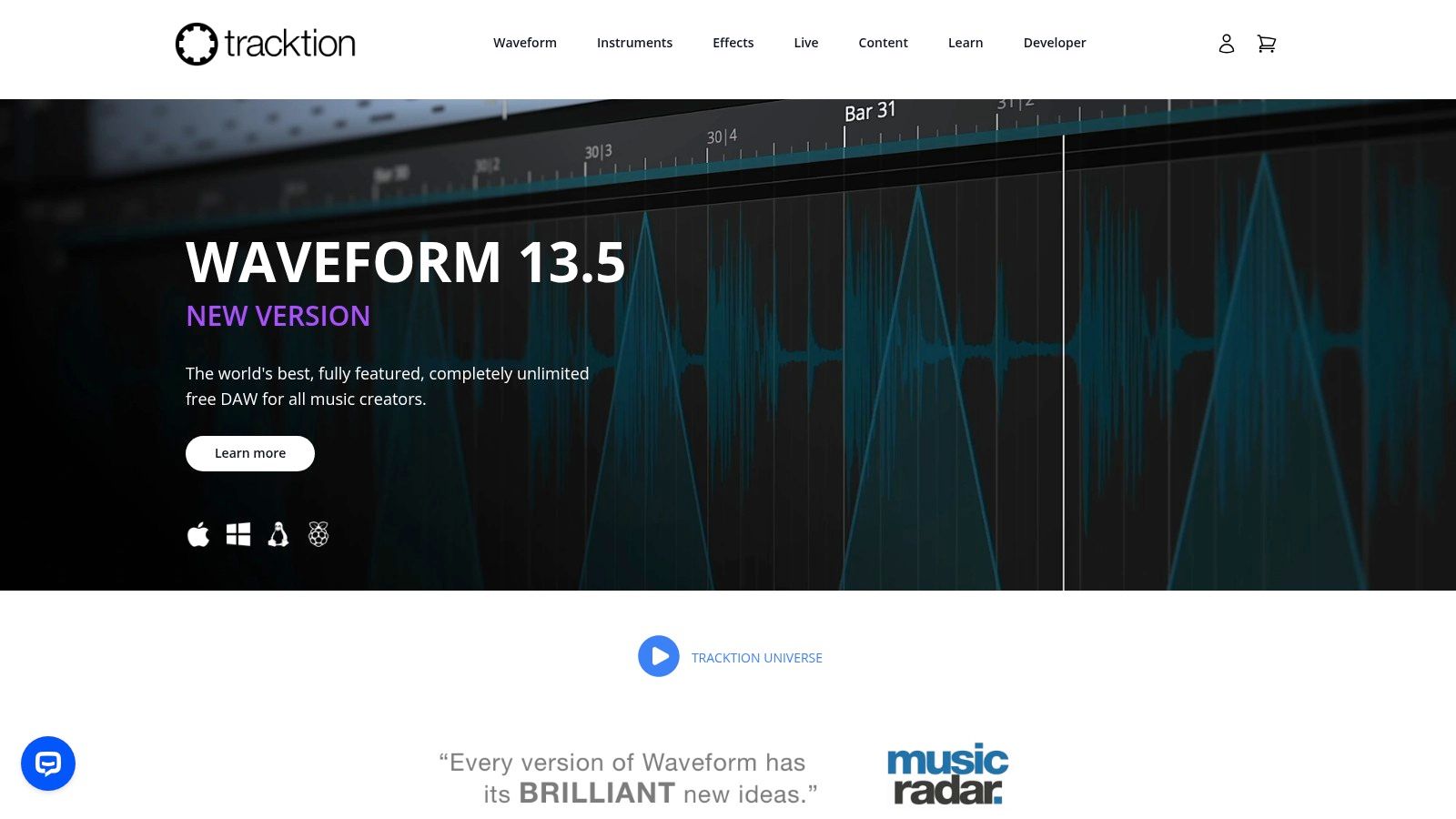
What sets Waveform Free apart is its commitment to providing core professional features. It fully supports third-party VST and AU plugins, allowing users to expand their sound palette with the vast world of free and paid virtual instruments and effects. This feature is often reserved for paid DAWs, giving beginners a genuine platform to grow on. As you progress, understanding the final steps of creation becomes crucial; you can get a head start by learning more about mastering the audio post-production workflow.
Waveform Free’s interface is clean and context-sensitive, revealing tools as you need them to avoid overwhelming new users. It includes an impressive stock plugin suite, a pattern generator for creating melodic and rhythmic ideas, and a "Plugin Sandboxing" feature that prevents unstable third-party plugins from crashing your entire project. The workflow is unique but well-documented with built-in training materials to help you acclimate.
Website: https://www.tracktion.com
Akai MPC Beats brings the iconic MPC beat-making workflow, a cornerstone of hip-hop and electronic music, to everyone as a piece of free music production software for beginners. This DAW is specifically tailored for producers who want to create rhythm-centric music. It provides an intuitive, pad-based environment that mirrors Akai's legendary hardware, making it perfect for quickly programming drums, chopping samples, and building grooves. The software comes packed with genre templates, built-in sounds, and effects to get you started immediately.
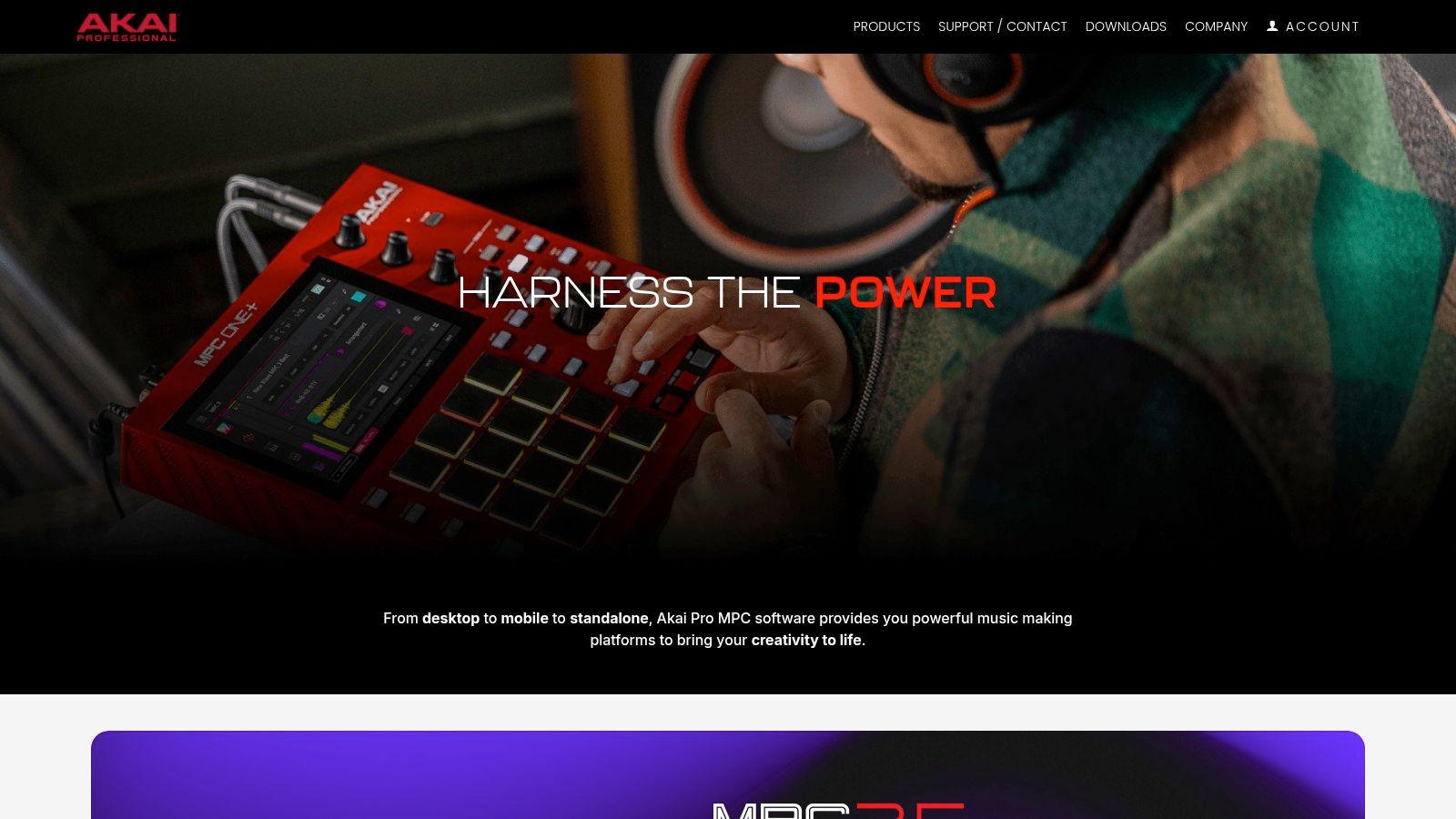
What makes MPC Beats stand out is its powerful hardware integration and focused design. While it works great with just a mouse and keyboard, it truly shines when paired with any MIDI pad controller, especially Akai's own MPK Mini series. It also functions as a VST/AU plugin, allowing you to integrate its powerful sequencing capabilities directly into another DAW like Ableton Live Lite or Cakewalk as your skills advance. The free MPC Beats Academy offers integrated tutorials to flatten the learning curve.
The user interface is built around the classic 16-pad grid, which is instantly familiar to anyone who has seen an MPC. It includes essential features like a piano roll for melodic editing, sample editing, and a mixer. While the workflow is highly specialized for beat-making, its support for third-party VST and AU plugins gives it an expandability that many free DAWs lack. However, the download and installation process requires creating an account and can sometimes be confusing for absolute beginners.
Website: https://www.akaipro.com/mpc-software.html
Serato Studio carves a niche for itself by targeting aspiring beat makers with a streamlined, intuitive interface that removes common production roadblocks. While known for its DJ software, Serato's entry into production offers an incredibly fast workflow, making it a standout piece of free music production software for beginners. The free version provides a generous taste of this power, allowing users to create entire beats, sample audio, and arrange patterns without the intimidating complexity of traditional DAWs. It’s designed to get you from an idea to a finished loop quickly.
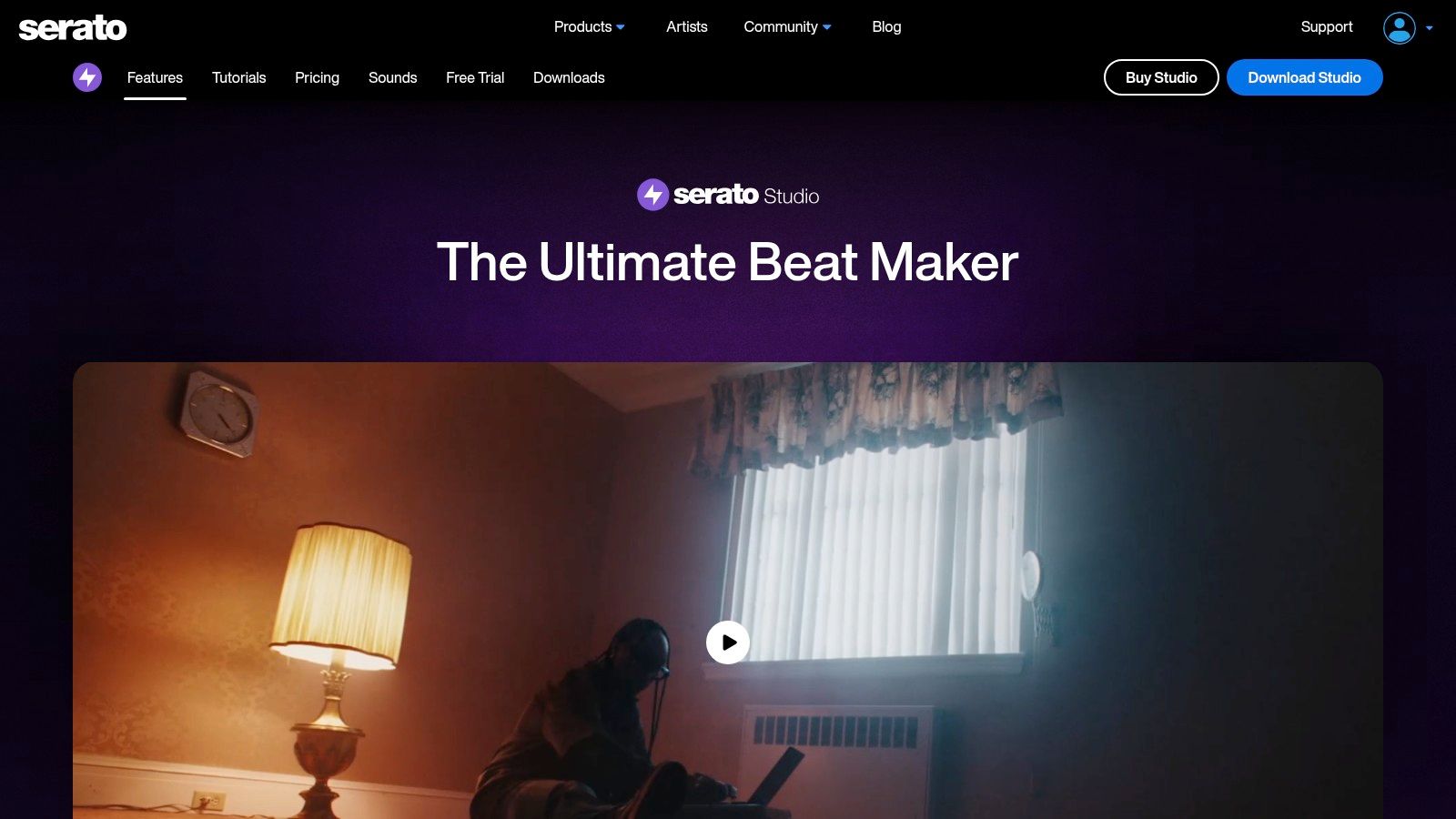
What makes Serato Studio unique is its DJ-centric DNA. Features like its powerful sampler and innovative stem separation feel familiar yet powerful, encouraging a sample-first approach to beat making. Although the free mode has limitations, it serves as an excellent training ground for learning core concepts like drum programming, sampling, and basic arrangement. Once you have a handle on the workflow, you can export your creations as MP3s or WAV files.
The user interface is clean and focused, centering on a step sequencer and a simple scene-based arrangement view. The free edition limits you to four scenes and four decks (tracks), which is restrictive for complex songs but perfect for learning and creating solid loops or simple beats. You must create a user account to access the software, but the setup is quick. The platform also offers a 14-day trial of the full version, providing a clear path to expanded features.
Website: https://serato.com/studio
For those aiming to work in professional recording studios, Avid Pro Tools Intro offers an invaluable entry point. This platform is a streamlined version of Pro Tools, the dominant Digital Audio Workstation (DAW) in the music and film industries. By offering this as free music production software for beginners, Avid provides a direct pathway to learning the workflows, tools, and terminology used by top-tier engineers, making it a powerful educational tool for aspiring professionals.
What distinguishes Pro Tools Intro is its focus on preparing you for an industry-standard environment. While more limited than its paid counterparts, it includes the essential audio and MIDI editing features, along with dozens of high-quality core plugins that define the Pro Tools sound. It’s an opportunity to build foundational skills on the same software you’ll encounter in professional settings, giving you a significant head start in your career.
The interface mirrors the professional versions, which can present a steeper learning curve than simpler DAWs but is immensely rewarding to master. The free version requires an Avid account and iLok authorization, which is managed via their Avid Link software. It provides a clear, defined upgrade path to the full-featured Artist, Studio, and Ultimate versions, allowing your software to grow with your skills.
Website: https://www.avid.com/pro-tools/intro
Soundtrap, now part of the Spotify family, brings music creation to the browser with a strong emphasis on collaboration and accessibility. It operates as a fully-featured online Digital Audio Workstation (DAW), making it an excellent choice for those seeking free music production software for beginners without the hassle of software installation. Its intuitive, color-coded interface and vast library of loops and software instruments allow new users to start creating songs almost instantly, either solo or with friends in real-time.
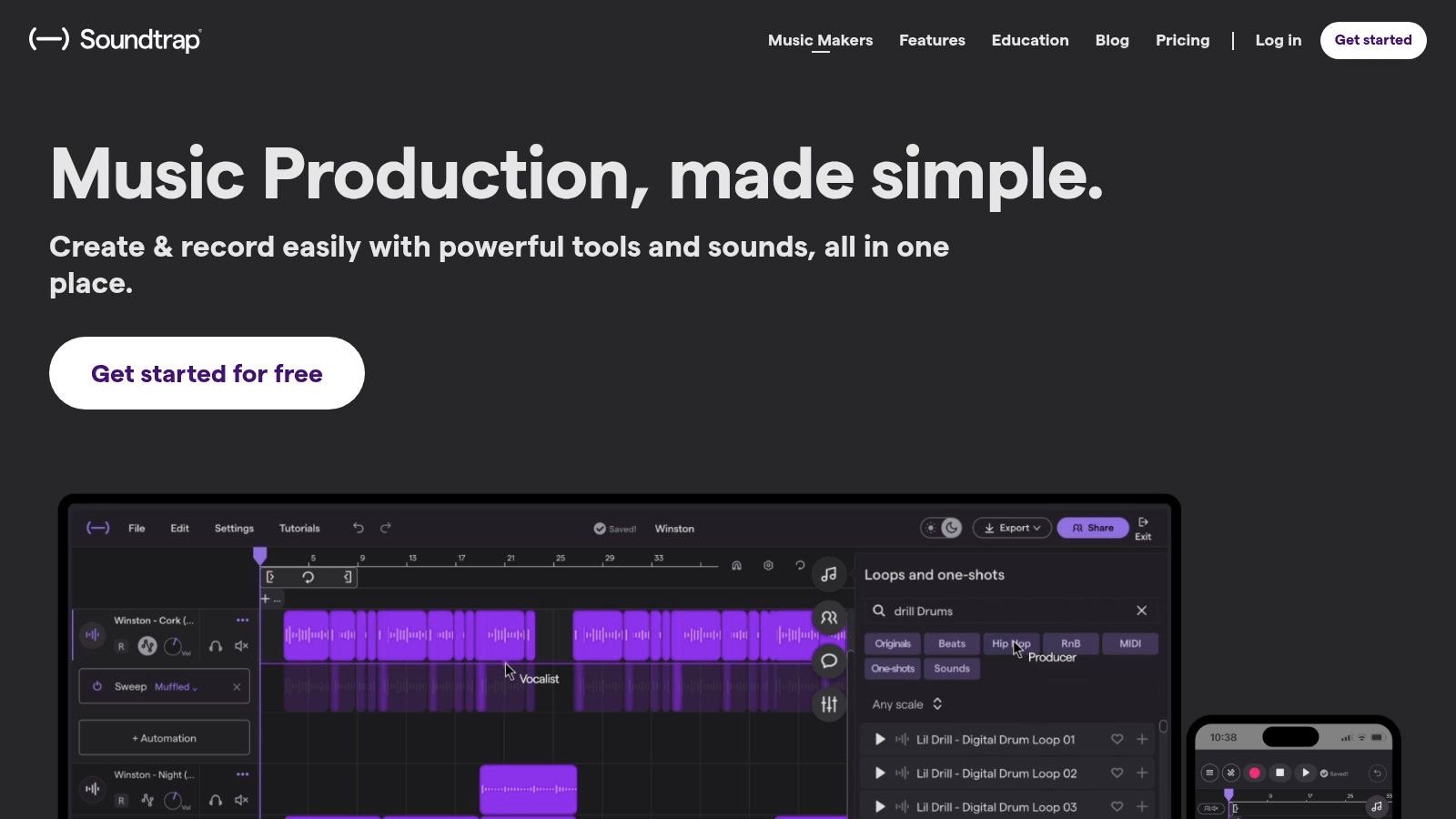
What makes Soundtrap stand out is its seamless integration of collaborative tools, including video and text chat directly within the project window. This is ideal for bands, students, or podcast teams working remotely. The platform automatically saves all progress to the cloud, ensuring your projects are secure and accessible from any device. This focus on ease of use and group creation makes it a powerful educational tool and a fun entry point into the world of digital audio production.
Soundtrap’s environment is designed to be inviting, removing many of the technical barriers associated with traditional DAWs. The free tier is surprisingly generous, offering unlimited projects and access to a substantial collection of sounds. While more advanced features and a larger sound library are reserved for paid plans, the free version provides more than enough to learn the fundamentals and produce complete tracks from start to finish.
Website: https://www.soundtrap.com
From the legendary hardware manufacturer Roland comes Zenbeats, a cross-platform music creation app designed for a seamless workflow between mobile and desktop. It offers a solid entry point into music production with a focus on modern beat-making and electronic genres. As a piece of free music production software for beginners, its strength lies in providing a consistent experience whether you’re sketching an idea on your phone or finalizing it on your computer, a feature often reserved for paid ecosystems.
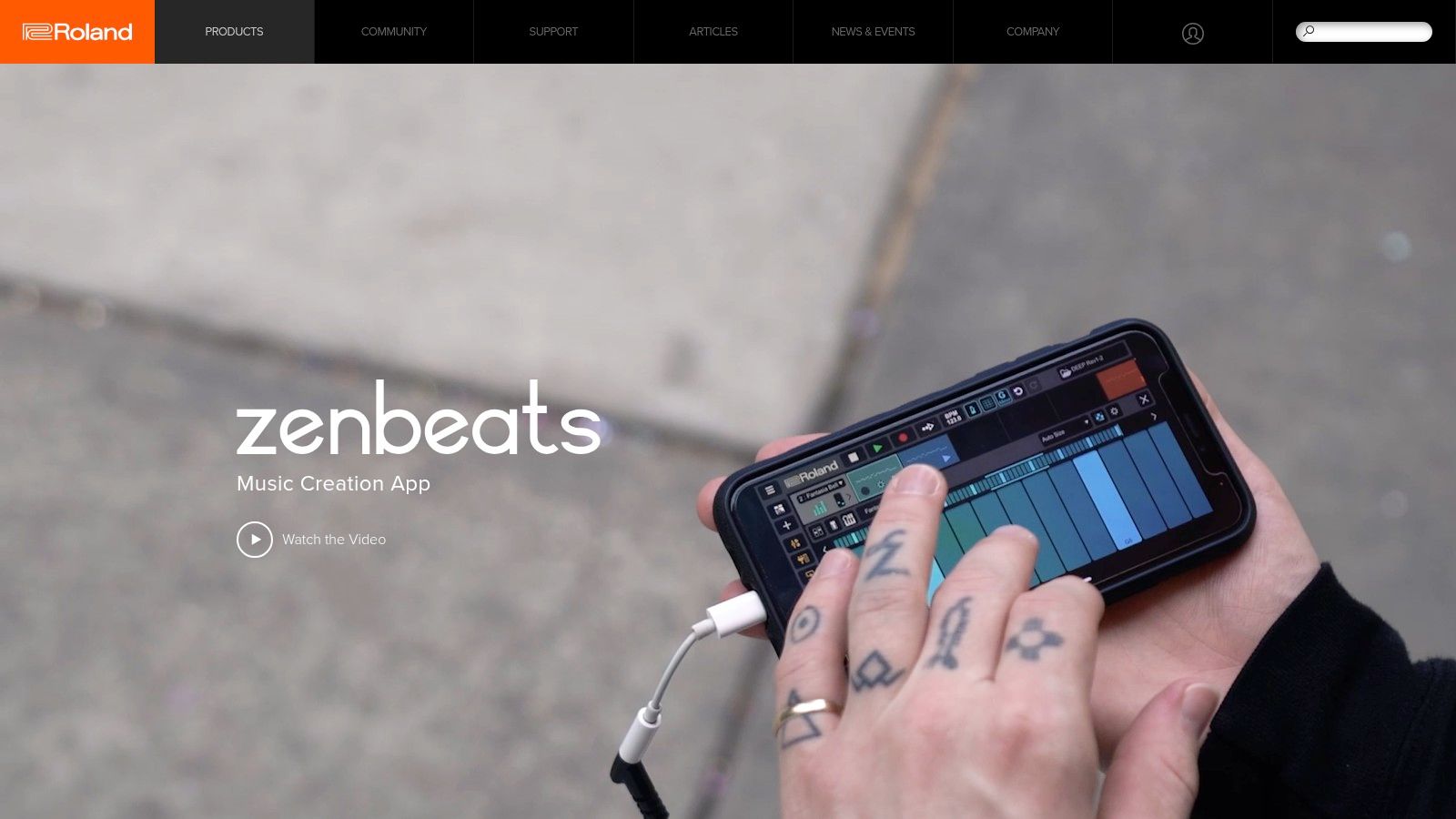
Zenbeats operates on a freemium model. The free version provides essential tools, including the capable ZR1 drum sampler and a selection of sounds and loops to get you started. It’s built around a loop-based workflow, making it intuitive for newcomers to arrange patterns and build tracks quickly. For those who want more, paid unlocks and a Roland Cloud membership offer access to flagship instruments and an expanded sound library.
The user interface is colorful, touch-friendly, and clearly inspired by modern mobile app design, which makes it less intimidating than traditional DAWs. It supports Ableton Link for easy synchronization with other apps and hardware. The included SampleVerse instrument allows you to play and edit a variety of multi-sampled instruments, offering a taste of professional sound quality even in the free tier.
Website: https://www.roland.com/us/products/rc_zenbeats/
SoundBridge offers a compelling middle ground for producers graduating from browser-based tools but not yet ready for the complexity of professional suites. It operates as a downloadable Digital Audio Workstation (DAW) for both Windows and macOS, presenting itself as an ideal piece of free music production software for beginners who want a more traditional studio experience. Its core philosophy is simplicity, providing all the essential tools for recording, editing, and mixing without overwhelming new users.
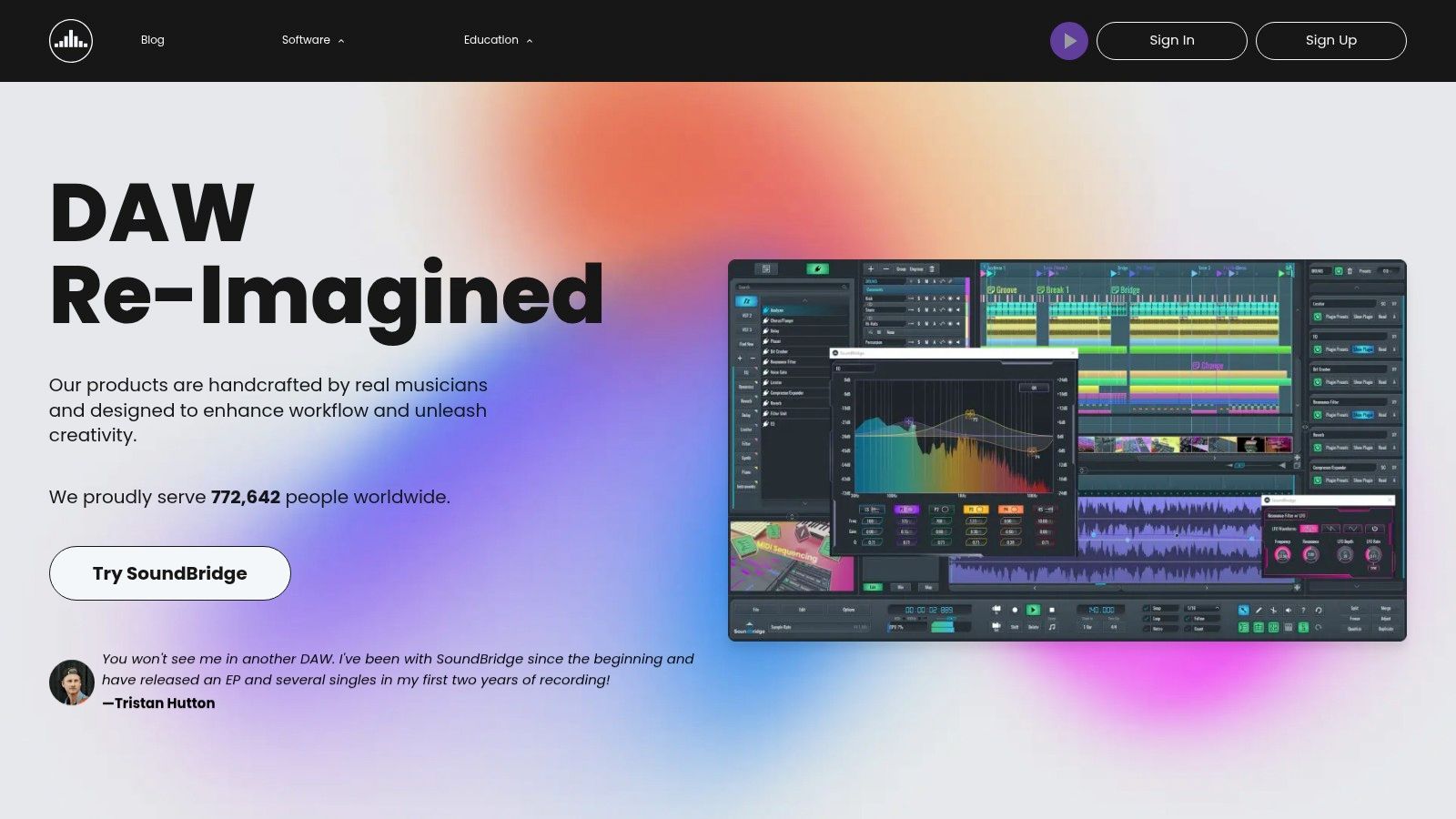
Unlike purely cloud-based options, SoundBridge supports third-party VST plugins, a critical feature that allows you to expand your sound library and processing capabilities as you grow. This makes it a great learning platform, enabling you to practice using the same types of tools found in industry-standard DAWs. The free version provides a generous feature set, though it limits projects to 10 tracks, with paid upgrades available to unlock unlimited potential.
The user interface of SoundBridge is clean and uncluttered, designed to make the transition into desktop music production as smooth as possible. It includes a multi-track editor, a robust MIDI editor for composing with virtual instruments, and essential audio effects. A key advantage is its low CPU usage, making it viable even on older or less powerful computers. The workflow is intuitive, focusing on the fundamental aspects of production like automation and mixing.
Website: https://soundbridge.io
Audiotool carves out a unique space by offering a powerful, modular, browser-based studio that emphasizes synthesis and creative signal routing. It operates entirely online, making it a fantastic piece of free music production software for beginners who want to dive deep into sound design without any software installation. Its virtual desktop mimics the feel of a real-world hardware setup, where you drag and drop synthesizers, drum machines, and effects, then manually connect them with virtual cables.

This hands-on, modular approach makes Audiotool an exceptional learning tool for understanding signal flow, which is a fundamental concept in audio production. The platform is also built around a vibrant community, allowing you to browse and remix other users’ tracks, access a massive library of presets and samples, and collaborate with others in real-time. This focus on sharing and remixing creates a dynamic and inspiring environment for new producers.
Audiotool’s interface is visually engaging but has a steeper learning curve than some other browser DAWs due to its modular nature. Once grasped, it unlocks immense creative potential. All projects are saved to the cloud, allowing access from any computer with a Chromium-based browser. The included instruments, like the Heisenberg and Pulverisateur synths, are impressively robust for a free platform.
Website: https://www.audiotool.com
| Product | Core Features/Capabilities | User Experience & Quality ★★★★☆ | Value & Pricing 💰 | Target Audience 👥 | Unique Selling Points ✨ |
|---|---|---|---|---|---|
| BandLab | Browser/mobile DAW, loops, vocal FX, collaboration | Beginner-friendly, no install | Free, unlimited cloud projects | Beginners, casual creators | Instant mastering, social features 🏆 |
| Apple GarageBand | Up to 255 tracks, sound library, amp sims, lessons | High quality, Apple ecosystem seamless | Free on Apple devices 💰 | Apple users, beginners | Extensive built-in content & lessons ✨ |
| Audacity | Multitrack editing, effects, plugin support | Lightweight, offline, solid editing | Completely free 💰 | Podcasters, audio editors | Open-source, cross-platform |
| LMMS | MIDI sequencing, synths, VST support | Functional but dated interface | Free & open-source 💰 | Electronic musicians, beatmakers | Full open-source DAW, synth focus |
| Tracktion Waveform | Unlimited tracks, VST/AU support, modern workflow | Professional-grade, modern UI | Free core version, paid upgrades | Producers needing full DAW features | Unlimited tracks free |
| Akai MPC Beats | MPC workflow, genre templates, pad controller | Fast, beat-focused | Free; requires account | Beatmakers, hardware users | Hardware integration, tutorials ✨ |
| Serato Studio (Free) | Limited scenes/tracks, sampling, export options | Beginner-friendly, limited free mode | Free mode with paid upgrades | Beginner beatmakers | Clear upgrade path, quality sounds |
| Avid Pro Tools Intro | 8 audio/MIDI tracks, core plugins, pro workflow | Pro-level quality, steeper learning curve | Free entry-level version | Aspiring pros | Industry-standard workflow |
| Soundtrap by Spotify | Cloud DAW, loops, instruments, collaboration chat | Easy, collaborative | Free tier with paid sounds | Schools, bands, beginners | Collaboration & education focus ✨ |
| Roland Zenbeats | Cross-platform, drum synths, Ableton Link | Smooth cross-device use | Free base, paid unlocks | Beatmakers, mobile & desktop users | Roland Cloud integration |
| SoundBridge | 10-track free DAW, VST support | Clean, beginner friendly | Free tier with upgrade options | Beginners wanting simple DAW | Low barrier, MIDI & plugin support |
| Audiotool | Modular browser DAW, virtual instruments, collaboration | Creative, community-driven | Free, no install | Experimental learners | Modular routing & real-time collab |
Embarking on your music production journey is an exhilarating step, and as we've explored, the world of free music production software for beginners is richer and more capable than ever before. You don't need to spend a single dollar to start creating high-quality audio. The key takeaway is that the "best" software is the one that aligns with your specific goals, your computer's operating system, and the creative workflow that feels most natural to you.
Don't let the sheer number of options lead to analysis paralysis. The most crucial step you can take right now is to simply choose one and start creating. Your first choice is not a lifelong commitment; it's a launchpad for learning the fundamentals of digital audio production.
To help you move forward, let's recap the best use cases for some of the top contenders we've discussed:
Once you've made a selection, your path forward is clear. Download the software, install it, and commit to learning its basic functions. Your initial goal shouldn't be to produce a masterpiece but to familiarize yourself with the interface. Watch a "getting started" tutorial on YouTube specific to your chosen DAW, learn how to create a new track, record a simple sound, and add an effect.
As your skills advance, you will inevitably identify gaps in your toolkit. Perhaps you need a specific sound that isn't included in your DAW's stock library, like the sound of a futuristic spaceship door or a magical whoosh for a video project. This is where you can begin to supplement your free DAW with specialized tools to expand your sonic palette.
The most important thing is to embrace the learning curve. Be patient with yourself, experiment fearlessly, and most of all, have fun. You now have the tools to transform the musical ideas in your head into tangible tracks that you can share with the world.
Ready to elevate your tracks with unique, custom-made audio? While your DAW handles the music, SFX Engine can generate every sound effect you can imagine, from ambient textures to cinematic impacts, all from a simple text prompt. Stop searching through stale libraries and start creating the perfect sounds for your projects at SFX Engine.