
When you're searching for free royalty-free sound effects, you're looking for audio you can use without paying a fee upfront or paying royalties for every use down the line. It's the best of both worlds, but there are a few nuances that every creator needs to understand to stay on the right side of the law.
At first, "free" and "royalty-free" sound like they mean the exact same thing. It's a common point of confusion, but they actually describe two completely different aspects of a sound effect's license. Getting this right is the first step to confidently using sound in your projects without worrying about legal trouble later.
Here’s the simplest way to think about it:
A sound effect can be one, both, or neither. Let's dig into what that really means for you.
When a sound effect is listed as "free," it simply means you don't have to pull out your credit card to download it. The initial transaction costs you $0.
But—and this is a big but—"free" doesn't mean it's a free-for-all. The permission to use it is still governed by a license. That license might say you have to credit the original creator, or that you can’t use the sound in a project you plan to sell. The price tag is zero, but there can still be rules.
Royalty-free is all about the use, not the initial cost. When a sound is royalty-free, you can use it over and over again in as many projects as you want without paying a recurring fee (a "royalty").
Imagine you buy a royalty-free explosion sound. You can use it in your YouTube intro, a short film, and a video game trailer without ever having to pay again for each new use. This model applies to both paid and free sounds—you can pay a one-time fee for a royalty-free sound, or you can get one for free.
The Key Takeaway: The sweet spot for most creators is finding sounds that are both free and royalty-free. You pay nothing to get the file, and you pay nothing for repeated use. The only thing left is to double-check the license for any fine print, like whether you need to give credit.
To help you navigate the world of sound effects, it's useful to see how these licenses compare.
This table breaks down the key differences between various sound effect licensing models to help creators quickly understand what they can and cannot do.
| Attribute | Free (Public Domain/CC0) | Free (Attribution Required) | Royalty-Free (Paid) | Rights-Managed |
|---|---|---|---|---|
| Upfront Cost | $0 | $0 | One-time fee | Per-use fee |
| Royalties | None | None | None | Yes, or included in fee |
| Attribution | Not required | Required | Not required | As per contract |
| Commercial Use | Yes, unrestricted | Usually, check license | Yes | Highly restricted |
| Best For | Any project, no restrictions | Projects where you can easily provide credit | Professional commercial projects | High-budget film, advertising |
As you can see, not all "free" sounds are created equal. The license is what truly matters.
Understanding this core difference is your best defense against copyright claims. It protects you and respects the hard work of the sound designers who create these assets. With this foundation, you can start your search for the perfect sound effect, knowing exactly what to look for.
Think of a sound effect license as a permission slip for your project. Honestly, getting your head around this document is the single most important thing you can do to legally use free royalty free sound effects, especially when money gets involved. That fine print is what determines whether you can safely drop that perfect whoosh or click into a monetized video, a paid app, or a campaign you're building for a client.
A lot of free sound effects are offered under Creative Commons (CC) licenses, which is a fantastic system that gives creators a simple way to share their work. The catch? Not all CC licenses are created equal, and some are a definite no-go for commercial projects. Ignoring these details can land you in hot water with copyright strikes, demonetization, or even legal trouble.
At first glance, the world of Creative Commons can look a bit complicated, but it really just boils down to a few key rules that define how a sound can be used. Each one is a condition, and knowing what they mean is non-negotiable for any serious creator.
Here are the most common terms you'll run into:
This flowchart really simplifies the decision-making process. It walks you through the key questions to ask before you use a sound, highlighting the critical split between personal and monetized projects.
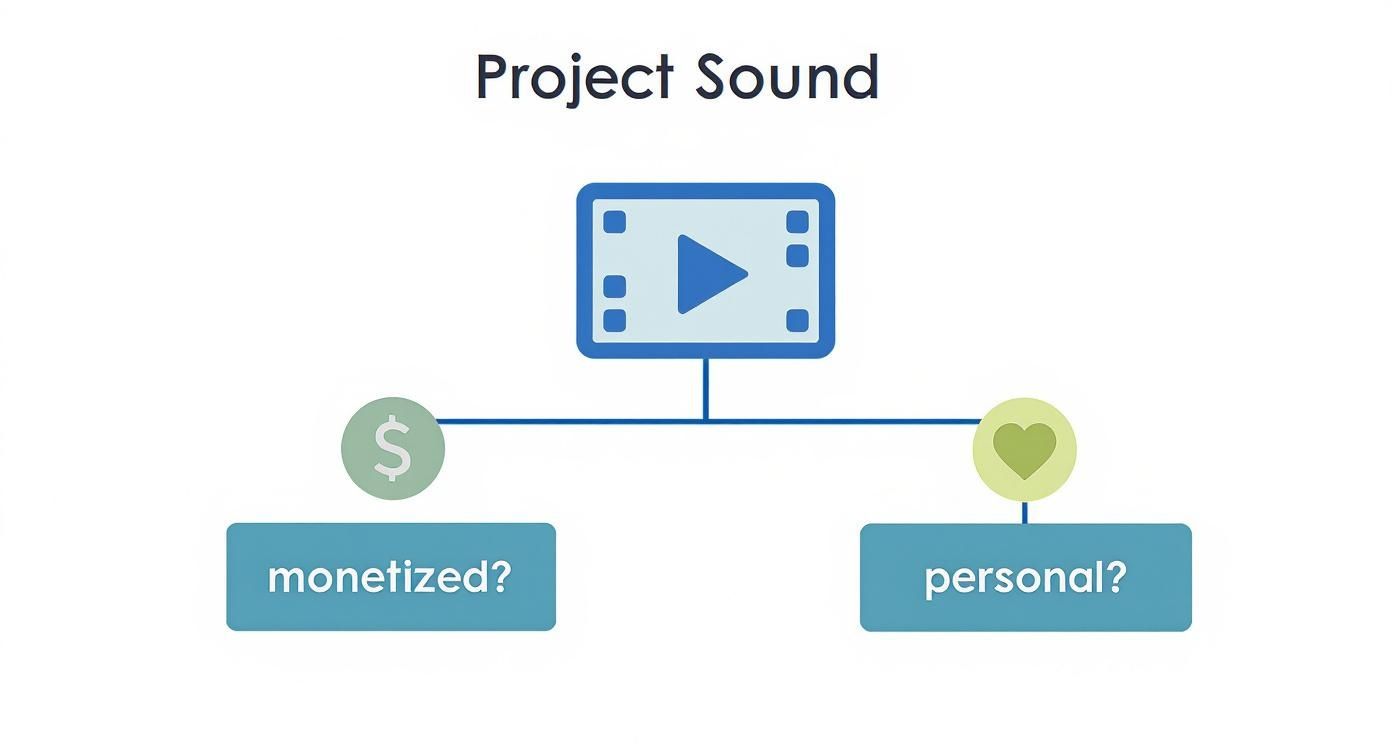
The main takeaway here is simple: the second your project becomes commercial, the rules get a lot tighter, and you have to be much more careful about the licenses you're dealing with.
Let's ground this in the real world. Say you've found the perfect "footsteps on gravel" sound. How you can use it completely depends on the project.
The safest bet for any commercial work is to stick with sounds licensed under CC0 (Public Domain) or CC BY. These are the green lights for commercial use, with the only potential string attached being a simple credit to the creator.
It's not just about finding free effects; it's about knowing the legal ground you're standing on. For a wider view on the legal side of things, check out this great resource on understanding copyright laws for audio content. That knowledge is what protects your work, whether it’s a video, a podcast, or anything in between.
Before you drag a new sound effect into your timeline, just run through this mental checklist. It takes seconds and will save you a world of trouble.
Following these steps will help you use free royalty free sound effects with total confidence, knowing your project is safe and sound. For an even deeper dive, our complete guide on https://sfxengine.com/blog/royalty-free-music-and-sound-effects has you covered. Just remember the golden rule: when in doubt, the license always has the final say.
Alright, now that we've cleared up the licensing fog, let's get to the fun part: finding the perfect sounds for your project. The internet is overflowing with sites promising free royalty-free sound effects, but the reality is that quality and proper licensing can be all over the map. To save you the headache of endless searching, I've broken down the best sources based on what creators like us actually need.
Think of it like building a toolkit. You don't just have one hammer, right? You have different tools for different jobs. Your sound library should be the same. We'll look at the sprawling, community-driven archives, the polished professional collections, and the specialized sites that cater to very specific needs.

This is the perfect setup to begin your hunt—a clear goal and a list of reliable places to explore for those essential audio clips.
Community-driven libraries are massive, user-generated treasure troves. They offer an incredible variety of sounds you just won't find anywhere else, but the trade-off is that you have to be extra careful about checking the license for every single file you download.
Freesound is the undisputed king here. It’s a gigantic, collaborative database where sound enthusiasts from all corners of the globe upload their own recordings.
The sheer scale of Freesound is mind-boggling. Back in 2019, the platform was already home to over 441,000 sounds. If you tried to listen to all of them back-to-back, it would take you more than 274 days! This volume alone makes it an absolutely essential bookmark for any creator.
If you'd rather not spend your time sifting through thousands of user uploads and need guaranteed quality with straightforward licensing, professionally curated sites are the way to go. These are often run by sound design studios and offer free packs to give you a taste of their premium libraries.
ZapSplat is a perfect example of this model. They offer a huge collection of free sounds alongside their premium options, and everything is clearly labeled.
The biggest win with curated sites is consistency. The audio is usually recorded and processed by pros, which means it meets a high-quality standard right out of the box. This can save you a ton of time in post-production.
Sometimes a project calls for a very specific flavor of sound. Whether you're scoring a sci-fi film or building the soundscape for a nature documentary, niche websites are goldmines. They focus on one particular category and offer incredibly deep collections within that theme.
These specialized sites are fantastic for adding authentic, detailed layers to your work.
When you're building out your personal sound library, diversity is your best friend. A healthy mix of community, curated, and niche sources gives you the flexibility to tackle pretty much any creative challenge that comes your way. For an even deeper dive, check out our other guides on where to download free sound effects and keep expanding that toolkit.
So you've found the perfect free royalty-free sound effects. That's a great start, but the real work—and the real fun—begins when you drop them into your project. Tossing a sound onto a timeline and calling it a day rarely works. The magic happens in the mix. How you edit, layer, and organize your sounds is what separates a good project from a great one.
This guide is all about practical workflows and technical tips for creators. Whether you're a video editor building an immersive world, a podcaster aiming for that polished broadcast feel, or a game developer crafting an interactive experience, these ideas will help you get the most out of your audio.

Your approach to sound effects really depends on what you're making. The tools might be similar, but the creative goals are completely different.
For Video Editors Building Atmosphere Your mission is immersion. You're not just adding random noises; you're building a believable audio world that sells the visuals on screen.
For Podcasters Creating Flow In podcasting, sound effects often act as signposts. They guide the listener, create structure, and give your show a professional sheen.
Beyond the creative side, getting the technical details right is a must. Simple things like choosing the right file format and keeping your library organized will save you countless headaches and make your final product sound so much better.
The classic debate is WAV vs. MP3. While both have their uses, knowing the difference is key.
A WAV file is like a raw photograph—it contains every last bit of the original data, giving you the highest possible quality for editing. An MP3 is more like a JPEG; it’s compressed to save space, but some of that original detail is lost forever.
For any serious work where you'll be editing, layering, or processing audio, always choose WAV files when you can. The uncompressed format gives you way more flexibility to work with, preventing the nasty artifacts that can creep in when you edit compressed files.
A messy sound library is a creativity killer. Nothing breaks your flow faster than spending ten minutes digging for the right "footstep" sound. A simple, logical folder structure is your best friend here.
Try this system—it’s basic but incredibly effective:
This kind of structure makes finding the right free royalty-free sound effects fast, intuitive, and painless.
Finally, once a sound is on your timeline, a few quick tweaks can help it sit perfectly in the mix. One of the most important (and easiest) is Normalization.
Normalization simply adjusts the loudest part of an audio clip to a specific level (usually 0dB or just a tiny bit below). This one step ensures your sound effects aren't jarringly louder or quieter than everything else, helping them blend smoothly without shocking the listener. Most editing software has a one-click normalization tool—get in the habit of using it
You’ve spent hours digging through libraries of free royalty free sound effects, but what happens when the perfect sound just… doesn't exist? What if your project needs something incredibly specific, like the sound of 'a small crystal dragon hatching from a geode' or 'a rusty steampunk gate powered by steam'? This is where the next chapter of sound design is being written.
Traditionally, getting custom audio meant one of two things: recording it from scratch (Foley) or hunting down and licensing sounds from massive libraries. Both work, but they can be slow and often frustrating. You're completely limited by what someone else has already made.
Now, artificial intelligence is providing a powerful new path. AI sound generation tools can create entirely new audio from a simple text description. Instead of searching for a sound, you just describe it. This fundamentally shifts the workflow from finding audio to creating it on demand, handing creators an almost infinite sonic palette.
Imagine you're a game developer designing a new spell. You need a sound that’s ethereal, potent, and feels unique to your game's world. Searching for "magic spell" will turn up thousands of generic zaps and whooshes, but none of them quite capture the feeling you’re after.
With an AI tool, you could type a prompt like, "a crackling magical shield deflecting an ice spell, with a deep hum."
Within seconds, the AI interprets your words and generates a brand-new sound effect that fits. Even better, you can often tweak it on the fly—add a little more crackle, deepen the hum, shorten the decay—until it’s perfect. The whole process turns a tedious search into a fun, creative session.
This technology is a game-changer for originality. Every sound generated is unique to your prompt, meaning your project's soundscape is completely your own, free from the risk of sounding like someone else's content.
The rapid advancements in this space are exciting, letting creators produce unique audio tailored to their exact needs. To get a sense of how this technology is impacting more than just sound, you can explore offerings like generative AI services, which shows just how widespread this creative revolution is becoming.
Beyond just being a cool new toy, AI-powered sound generation offers real, practical advantages for creators, from podcasters to filmmakers. The industry’s growth reflects this. The overall royalty-free music and audio market is projected to hit USD 1,500 million in 2025, and a lot of that growth is driven by the demand for fresh, accessible content.
So, what are the concrete benefits?
If you’re curious about how this works in practice, check out our deep dive on how a free AI sound generator can fit into your workflow.
This approach isn’t just about convenience; it’s about unlocking new creative doors. It empowers you to build a truly custom audio identity for your projects, making sure every single sound helps tell your story.
Even when you think you have a handle on licensing, specific questions always seem to pop up right in the middle of a project. Sourcing and using free royalty free sound effects can feel like you’re trying to read the fine print in a dark room. Let's clear up some of the most common questions creators have so you can get back to work.
This is your no-nonsense cheat sheet. We'll skip the dense legal talk and give you the straightforward answers you need to choose and use audio with total confidence.
Yes, you absolutely can. But there’s a huge catch: if your channel is monetized, the sound effect's license must allow for commercial use. This is where so many creators get tripped up.
Let's break it down simply:
And if a license requires attribution (like a CC BY license), you have to give credit in your video description. It's not optional—it's part of the deal you make when you download the sound.
Attribution just means giving a proper shout-out to the person who created the sound effect. It's a core principle of most Creative Commons licenses and, frankly, it's just good practice to respect the artist's work. If you skip it, you're breaking the license terms.
A solid attribution credit usually has four parts: the name of the sound, the creator's name or username, a link back to where you found it, and a link to the license itself.
For instance, a great credit line in a YouTube description would look something like this: "Thunderstorm Sound" by John Soundman, from Freesound.org, licensed under CC BY 4.0.
Always double-check the specific license for the exact wording they want. Some are pickier than others.
Nope, and this is probably the most important distinction to get right. Mixing these two up is an easy mistake, but it can land you in a world of legal trouble.
Let’s put this myth to rest for good.
Here’s an analogy: a royalty-free sound is like checking out a library book. You can read it as often as you like, but you still have to follow the library’s rules. A copyright-free sound is like finding a book in a "free-to-take" box on the street—it's yours, do whatever you want with it. The license is your only guide to knowing which is which.
Still digging for that perfect, elusive sound? What if you could just make it instead? With SFX Engine, you can generate custom, high-quality, and 100% royalty-free sound effects just by typing a description. Stop hunting and start creating the exact audio your project demands. Try it for free today.