
Notification sounds are those little audio pings and chimes our devices make for new messages, app alerts, and system updates. They’re a quick, non-visual way to tell us something’s happening. A really good custom notification sound, like the classic Facebook "pop" or the Twitter "tweet," can become instantly recognizable and define a brand's entire identity.
A simple "ding" is fine, but the right sound can make or break how someone feels about an app or device. When users are bombarded with generic, repetitive alerts, they get what’s known as notification fatigue. It’s a fast track to getting your app silenced or, even worse, uninstalled.
A unique audio cue, on the other hand, gives immediate context. It helps users tell the difference between a critical work email and a social media like without even looking at their screen. That's just smart, intuitive design.
These little auditory signals build a powerful, subconscious link between a sound and its meaning. Think about the satisfying "swoosh" of sending an email or the upbeat chime of a completed task. These small moments make our digital world feel more engaging and responsive. For businesses exploring new frontiers, like those figuring out understanding business growth in the Metaverse, sound is a non-negotiable part of creating an immersive brand experience.
A custom sound is really an extension of your brand's personality, just as much as a logo or a color scheme. It acts like an audible signature, reinforcing recognition and building loyalty. When someone hears your specific sound, they immediately connect it with your service. This is a huge part of what sound design is all about—shaping how people perceive and interact with your brand on a purely auditory level. You can read more about that here: https://sfxengine.com/blog/what-is-sound-design.
We've come a long way since the original iPhone introduced its iconic 'Marimba' ringtone. Audio cues are now a vital piece of the UI design puzzle. In fact, behavioral studies have found that around 68% of smartphone users customize their alerts to better identify notifications. That stat alone shows how deeply these sounds influence our attention and efficiency.

This screenshot from SFX Engine shows just how easy it’s become to create your own notification sounds. The interface is clean and straightforward, built around simple text prompts.
What this really means is that you don't need a professional recording studio anymore to produce brand-defining audio. AI-powered tools have made sound design accessible to everyone, allowing solo developers and huge teams alike to craft bespoke sounds that truly connect with their audience and cut through all the noise.
This is where the magic really happens—where your creative vision meets the AI's power. Just typing "beep" into the prompt box will get you exactly that: a generic, forgettable beep. If you want to create truly unique and memorable notification sounds, you need to learn how to translate your ideas into descriptive text the AI can actually work with.
Think like a Foley artist for a moment. Instead of just naming a sound, describe the action that creates it, the materials involved, and the feeling you want it to trigger. Your job is to paint a picture with words, giving the AI a rich scene to pull from.
It's a simple rule: vague prompts give you vague sounds. Let’s push past the one-word requests and start thinking in terms of texture, action, and emotion.
The real power comes from combining these elements. For instance, instead of just "new message sound," a much more effective prompt is, "a single, soft bubble pop in a quiet space, quick and gentle." This tells the AI about the texture (bubbly), the action (pop), and the emotion (soft, gentle). For a deeper dive into this creative process, check out our guide on how to create sounds with AI.
See how moving from a generic prompt to a descriptive one transforms the AI's output, giving you much more specific and usable sound effects.
| Goal | Vague Prompt | Vivid & Effective Prompt | Expected Outcome |
|---|---|---|---|
| New Email | Notification | A crisp, clean paper rustle followed by a gentle 'thump' | The sound of a letter quickly and softly landing on a desk. |
| Task Complete | Success chime | A short, satisfying swoosh followed by a gentle, crystalline shimmer | An uplifting, positive sound that feels like a small reward. |
| Low Battery | Warning sound | A subtle, low-pitched digital pulse, repeating twice with urgency | A non-intrusive but noticeable alert that signals a problem. |
This level of detail is what separates a forgettable alert from a signature brand sound.
Let's put this into practice with a common scenario: you're designing a sound for a task manager app when a user checks off a to-do item.
Your first instinct might be to prompt "success chime." That's a start, but we can do so much better.
A far more descriptive prompt would be: "A short, satisfying swoosh sound followed by a gentle, crystalline shimmer, uplifting and positive." See the difference? This prompt breaks the event into two distinct audio moments—the action (swoosh) and the reward (shimmer)—while clearly defining the overall emotional tone.
A great prompt provides context. It doesn't just name the sound; it describes the environment, the materials, and the feeling you want the user to experience in that split second.
Here are a few more examples to get your own ideas flowing:
Mastering this kind of descriptive language is your most powerful tool. It’s what allows you to generate professional-quality notification sounds that truly resonate with users. For those interested in advanced techniques, understanding how AI integration in post-production is changing the industry can offer even deeper insights into the future of sound design.
Alright, let's roll up our sleeves and see how this actually works. Think of an AI sound tool like SFX Engine as your personal audio lab—a place where a simple text description becomes a totally unique sound. The real trick isn't just generating audio; it's about steering the AI to create the exact sound you're hearing in your head.
Let's cook up a real-world scenario. Imagine we're building a mobile game, and we need a sound for when a player collects a rare, magical gem. My first thought might just be "chime." It's a start, but we can do so much better by layering in the kind of detail we've been talking about.
This is what I mean when I talk about evolving a prompt from a basic idea into something that gives the AI a ton of creative direction.
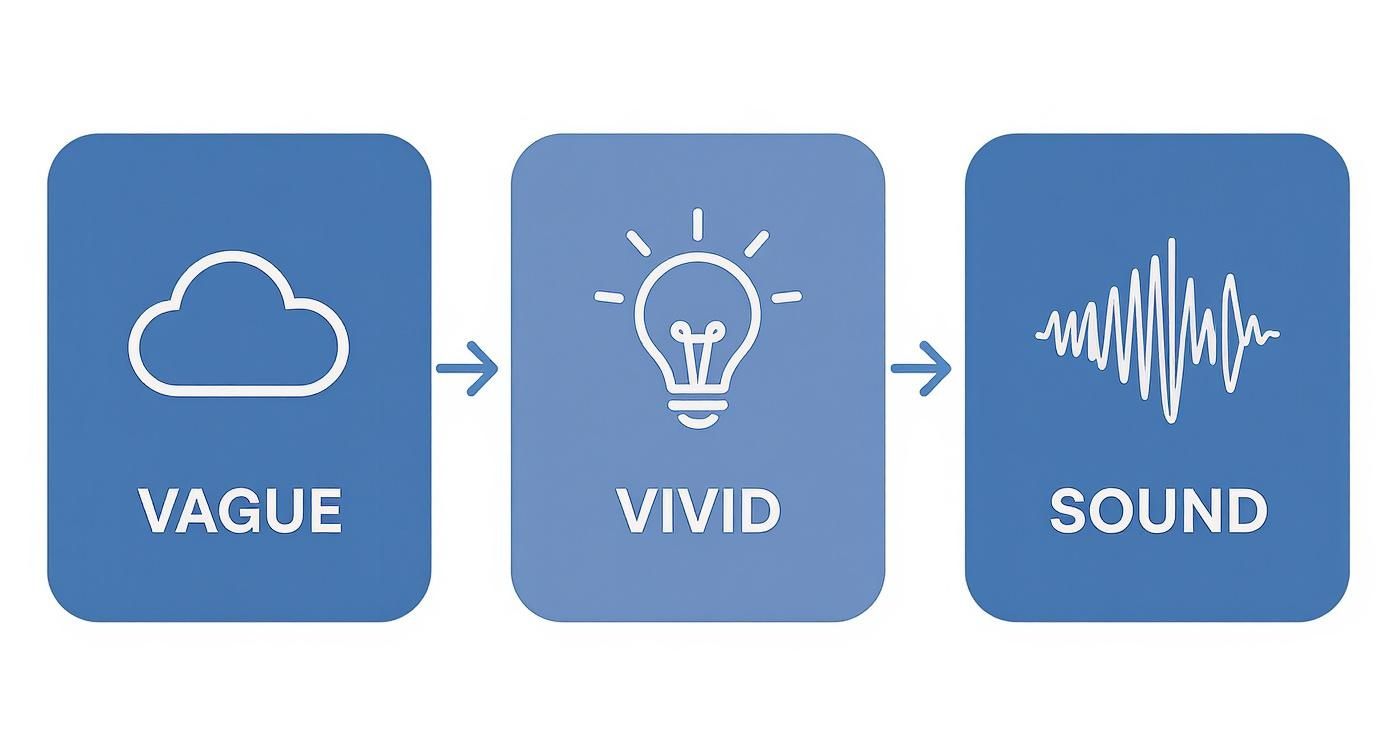
See the difference? Adding those descriptive layers is what separates a generic sound from one that feels specific and polished.
So, let's take that improved prompt and run with it: "A bright, magical chime as a crystal gem is collected, with a subtle sparkling tail, high-pitched and rewarding." Once I plug that into the engine, I can start playing with the settings to dial it in.
Here are the knobs I’m usually turning first:
After a few generations, I've got one that’s almost perfect, but maybe the end is a little too harsh. That's where refinement comes in, but for now, we've gone from an idea to a solid, custom sound effect in just a couple of minutes.
The demand for this kind of custom audio is exploding. The global sound effects services market hit about USD 2.5 billion in 2023, and it’s only going up. That growth is coming from industries like gaming and advertising, where unique UI sounds are a huge part of keeping users engaged. You can dig into more of the market data over at Data Insights Market.
The magic really happens in the back-and-forth. Don't go in thinking you'll nail it on the first try. Use the prompt and settings to experiment, listen with a critical ear, and nudge the AI closer to your vision with every attempt.
Once you've got a sound you're happy with, the last step inside the engine is to export it. Most tools give you a few options.
I usually grab a high-quality WAV file if I plan on doing more editing in another program. For dropping it straight into an app where file size matters, MP3 or OGG are your best bets.
With a click, your custom notification is ready for the world. If you want a more detailed rundown of the final steps, our guide on how to download sounds from SFX Engine covers everything. This entire process—from a simple idea to a finished audio file—is what makes custom sound design so much more approachable now.
Getting the AI to spit out a sound based on your prompt is really just the starting point. The real magic happens in the fine-tuning. This is where you swap your creative hat for a producer's and start listening with a much more critical ear.
When I get a new sound from the engine, I immediately run it through a mental checklist. Does it actually get your attention without being obnoxious? Is the timing right—not too long, not too short? And the big one: are there any weird clicks or pops at the very beginning or end?
These might sound like nitpicky details, but for something like a notification, they're everything. It’s the difference between an alert that feels helpful and one that’s just plain annoying. The great news is you don’t need a fancy, expensive audio setup to get this right.

Once you have that initial audio file, a few quick edits can seriously boost its quality. Think of it as the final polish before you send your sound out into the world. You can do all of this with free software like Audacity or even some of the basic audio editors that come with most operating systems.
Here are the three must-do adjustments I apply to pretty much every single sound effect I create.
These small moves add a layer of professionalism that people absolutely notice, even if they don't consciously realize it. It all contributes to a cleaner, more cohesive experience.
A great notification sound effect is one that delivers its message clearly and then gets out of the way. Your goal is to be informative, not disruptive.
Before you hit export, loop your sound and listen to it over and over. Seriously. How does it feel after the fifth or even tenth time? If it starts to get on your nerves, you might need to dial back some of the higher frequencies or just make it a little shorter.
And don't forget to test it on different speakers! Something that sounds amazing in your expensive headphones might come across as tinny or distorted on a cheap laptop or a phone's tiny speaker. A truly solid notification sound has to work everywhere to give every user the same quality experience. This last check is your final line of defense.
Creating the perfect sound is a great feeling, but the job isn't done until you get it out of SFX Engine and into your project. How you export that sound is a critical final step. Think of it as the final pre-flight check before you hand the asset over to a developer or drop it into an app.
The format you choose has a huge impact on audio quality, file size, and compatibility. It’s less about which format is "best" and more about which one is right for the specific job at hand.
Your main choices are going to be WAV, MP3, and OGG. Each one has a time and a place, and picking the right one from the start can save you a lot of headaches later.
WAV (Waveform Audio File Format): This is your high-fidelity, uncompressed workhorse. I always export my final sound as a WAV first to create a master copy. For iOS development, it’s often the best choice because Apple's system is optimized for uncompressed audio, which means super low latency.
MP3 (MPEG Audio Layer III): Everyone knows MP3. It’s the go-to for compressed audio, making files much smaller than WAVs. This is fantastic for web projects or keeping your app’s download size lean. One thing to watch for, though: compression can sometimes add a tiny bit of silence at the beginning, which might cause a noticeable delay in a notification.
OGG (Ogg Vorbis): I'm a big fan of OGG. It's an open-source alternative to MP3 that often gives you better quality at an even smaller file size. This has made it a favorite for Android development and many game engines where performance is key.
Your export settings are always a trade-off. You're balancing that crisp, high-quality audio against the need for a small, efficient file. For a short notification sound, a slight drop in quality is usually completely unnoticeable to a user but can make a real difference in app performance.
Once you’ve picked a format, you’ll need to think about two other key settings: sample rate and bit depth. The good news is that for most notification sounds, you don't need the same audiophile-level settings you'd use for a music track.
I’ve found that a sample rate of 44.1 kHz and a bit depth of 16-bit is the sweet spot. This is basically standard CD quality, and it provides more than enough detail for a short alert without creating a massive file.
Sticking to these settings ensures your audio is crisp and clean while staying compatible with just about any device or platform you can throw at it.
Once you start generating your own notification sounds, you'll quickly run into a few practical hurdles. It's one thing to create a cool sound; it's another to make sure it actually works well inside an app. Getting these details right is just as important as nailing the prompt.
Let's walk through some of the most common questions that pop up and get you the answers you need.
When it comes to alerts and notifications, shorter is almost always better. You want to grab the user's attention, not hijack it. A sound that’s too long quickly becomes an annoyance, especially when it's heard over and over again.
As a rule of thumb, keep your notification sounds under two seconds. If it’s for simple UI feedback, like a button tap or a successful swipe, aim for under one second.
Think of it this way: a good notification is a quick, helpful tap on the shoulder. Anything longer feels like a drawn-out, intrusive conversation.
Choosing the right file format is a balancing act between audio quality, file size, and performance. This is especially true on mobile, where every kilobyte and millisecond counts. The best choice often comes down to which operating system you're building for.
Here’s a quick guide to the most common options:
What sounds amazing in your fancy studio headphones can easily get lost or sound tinny coming out of a tiny smartphone speaker. This is a classic "it sounded good on my machine" problem.
To avoid this, you need to work within the speaker's limitations. The secret is to focus your sound’s energy in the mid-range frequencies, typically between 1kHz and 5kHz. This is the sweet spot where phone speakers really shine. Deep bass and super high-pitched, shimmery sounds just don't translate well—they either disappear or become distorted.
But here’s the most important tip: always, always test your sound on a real phone. Don’t just rely on your headphones. Play it back on an iPhone, an Android, or whatever device your users have. Hearing it in a real-world context is the only way to know for sure that it cuts through the noise.
Ready to stop wondering and start creating? With SFX Engine, you can generate unlimited custom, royalty-free notification sound effects just by describing them. Give your project the perfect audio it deserves.