
The best sound effects for game show productions manage a tricky balance: they need to feel instantly familiar but also completely unique to your show's brand. That iconic ding for a right answer or the swelling music for a big prize reveal aren't just filler—they're what pull viewers to the edge of their seats and keep them hooked.

Let's be honest, when you think back to your favorite game shows, what sticks with you? It's almost always the sounds. The painful "wah-wah" of a wrong answer, the tense ticking clock, or that explosive fanfare for a jackpot win. These audio cues are the show's pulse, turning a simple quiz into a genuine spectacle.
This isn't just a feeling; there's real psychology at play. Auditory cues directly influence how engaged an audience becomes. For instance, a celebratory "winning" sound can boost dopamine release in viewers by up to 15%. That's a significant jump, making them feel personally invested in the outcome. Find out more about the power of game show sound effects and how they drive the action.
Good sound design isn't about filling dead air; it's about steering the audience's emotions. A low, rhythmic underscore can crank up the suspense for the final question, while a light, happy chime signals a correct answer and gives everyone a little rush.
Every single sound has a job to do:
The right sound palette doesn’t just support the on-screen action—it defines it. A well-chosen collection of sound effects can become as recognizable as the show's host or logo, creating a powerful brand identity.
At the end of the day, getting these sounds right is a massive part of the creative process. Choosing, editing, and layering audio is a skill every creator should master. To get a better handle on the basics, you can dig into our detailed guide on what is sound design and see how it truly shapes what your audience feels. Once you understand that foundation, you can turn generic audio into something truly unforgettable.
Every great game show has an audio identity that’s instantly recognizable. That tense ticking clock, the triumphant prize-reveal fanfare, or the classic "wah-wah-wah" of a wrong answer—these aren't just sounds; they're part of the brand. This is your opportunity to move past generic sound libraries and build a custom collection of sound effects for game show productions that truly fits your vision.
Your first stop in SFX Engine should be the dedicated 'Game Show' category. Think of this as your foundation, packed with essentials like chimes, buzzers, and bells. But don't just grab the first thing you hear. Consider the personality of your show. Are you going for a frantic, high-energy quiz or a dramatic, high-stakes competition? A goofy, comedic buzzer just won't land right in a serious trivia showdown.
For inspiration, think about the sound design of classic arcade games. Those sounds were engineered for instant feedback and emotional impact, which is exactly what you want to achieve in your own production.
The obvious sounds are just the beginning. The real magic happens when you start digging for the more nuanced audio that builds a complete atmosphere. Instead of a generic search for "music," get specific. Try searching for "tense thinking music bed" or "upbeat prize reveal swell." These subtle layers are often what elevates a production from feeling amateur to looking and sounding professional.
As you can see below, the SFX Engine's 'Game Show' category gives you a fantastic head start.

With pre-labeled effects like "Correct Answer" and "Wrong Answer Buzzer," your initial search becomes much more efficient.
The goal here is to assemble a cohesive library before you even think about editing. Try to gather a handful of options for each key moment in your game show. This gives you flexibility and helps you find the perfect fit later.
I've put together a quick table to help you think through the essential categories you'll need.
| Sound Category | Primary Function | Example Usage |
|---|---|---|
| Feedback Cues | Provide instant positive or negative reinforcement to a contestant's answer. | A bright "ding" for a correct answer; a deep, comical "buzz" for an incorrect one. |
| Transitional Sounds | Guide the audience between segments, questions, or rounds of the game. | A smooth "whoosh" effect to introduce a new category; a short musical sting to end a round. |
| Atmospheric Beds | Create and sustain a specific mood, like tension, excitement, or contemplation. | A low-humming, rhythmic track for "thinking music"; an upbeat, looping bed for the prize board. |
| Stingers & Fanfares | Punctuate major moments, like winning a prize or revealing a final score. | A short, triumphant burst of horns for winning a big prize; a dramatic drumroll for a final reveal. |
Building out these core categories ensures your audio toolkit is well-rounded and ready for any scenario the game throws at you.
A well-curated sound palette creates a consistent audio language for your show. When every sound feels intentional, it contributes to a more memorable and polished experience for your audience. Your audio will become as recognizable as your logo.
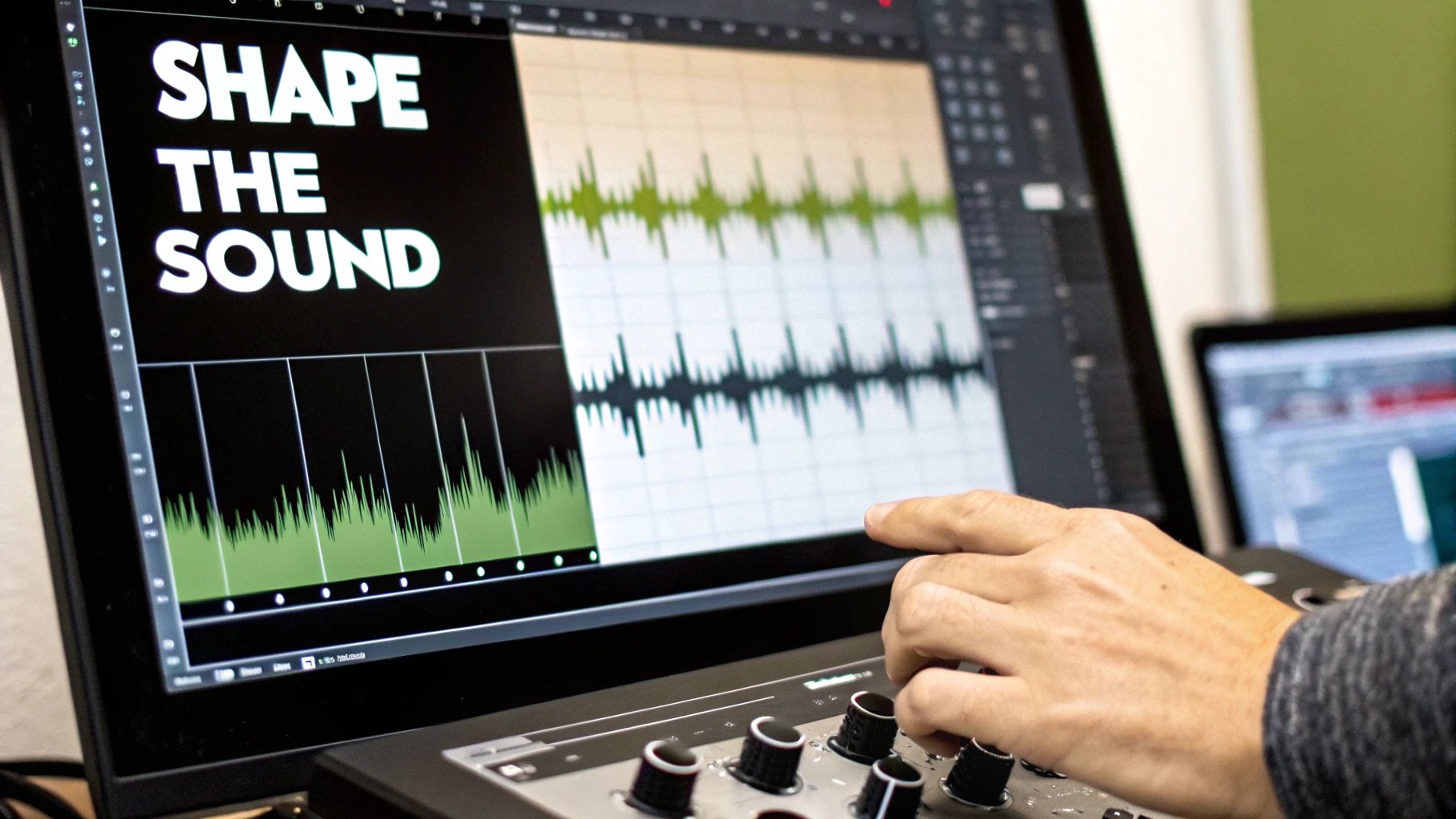
Think of a stock sound as a blank canvas. It's functional, sure, but the real magic happens when you start adding your own personal touches. This is where you take a generic chime and turn it into your show’s iconic correct-answer sound. SFX Engine gives you the toolkit to do just that, helping you build an audio identity that’s instantly recognizable.
It's easy to look past the default settings, but that's where the opportunities are. A simple "bell" sound can be completely transformed with a few tweaks. Nudging the pitch up a bit can make that standard bell feel more exciting and celebratory. Or, you could lower the pitch on a buzzer to give it a more comedic, "womp-womp" feel of disappointment. These tiny adjustments make a huge emotional difference for your audience.
What this really gives you is control over your entire soundscape. Instead of hunting down a dozen different effects that hopefully sound similar, you can start with one high-quality sound and create all the variations you need. It’s not just efficient; it’s how you build a consistent and professional sonic theme from the ground up.
Let's get into the weeds. How can specific edits change a sound's entire meaning? Say you've generated a classic "correct answer" chime. You can build a whole system of audio rewards just by tweaking that one file.
The goal is to make every audio cue feel intentional. When you take the time to customize your sounds, you’re not just plugging in effects; you're crafting a deliberate sound design that elevates the entire viewer experience.
For a fast-paced trivia show, you'll probably want short, sharp sounds to keep the energy high. But for a more dramatic, high-stakes game, you might go for sounds with a longer decay and more reverb to really build the tension. The editing tools in the SFX Engine put that creative decision right in your hands.
The best part of this approach is building an entire "family" of related audio cues from a single source. Your main wrong-answer buzzer can be duplicated and pitched down to create a heavier, more final "the final answer is wrong" sound. A "round start" tone can be tweaked just slightly to become the "round end" tone.
This creates a kind of audio language for your show that the audience picks up on intuitively. They'll know exactly what each sound means without having to think about it, which pulls them deeper into the game. That's the kind of attention to detail that separates a good game show from a truly great one.
While a single great sound effect can make an impact, the real magic in game shows happens when you layer sounds to create a full audio experience. Think about the high-stakes final round. You need more than just a buzzer. You need the heart-pounding tick of a countdown timer, a musical score that builds the tension, and then that final, dramatic sound to signal the end. Stitching all that together manually is a chore, but with AI sound generation, you can create the whole sequence from a single text prompt.
This approach essentially turns you into an audio director. Instead of juggling a dozen different sound files in an editor, you just write out what you want to hear. This gives you an incredible degree of control over the mood, the timing, and all the little details that make up a memorable soundscape, all from one place.
The secret to getting a great sound sequence from an AI is all in the prompt. If you're vague, you'll get something bland and generic. You have to be specific.
Let's look at a real-world example:
See the difference? The second prompt gives the AI a clear roadmap. It specifies the duration (10-second), the feeling (tense), and the exact sounds to include (low heartbeat, cymbal crash, crowd eruption). It even dictates the order of events. This level of detail is what helps the AI craft a rich, dynamic audio clip that feels custom-made for the moment.
For even more advanced audio work, you can bring in other specialized tools. For instance, incorporating custom voiceovers using one of the top AI voice generators can add a whole new layer of professional polish to your project.
Think of a well-written prompt as a script for your sound effect. You're not just requesting a sound; you're directing a complete audio performance by defining the mood, key elements, and timing from start to finish.
Honestly, this method is a massive leap forward for audio production. It lets you mock up complex audio scenes in seconds and generate perfectly timed sequences without needing a degree in audio engineering. If you're just getting started, brushing up on the basics of how to create sounds from text will give you a great foundation to build on.
Alright, you've created the perfect set of sounds—now it's time for the final and most critical part: weaving them into your actual production. Getting your audio out of SFX Engine is simple, but a few smart choices here can save you a world of frustration down the line.
My go-to recommendation? If you're working in a video editor like Adobe Premiere Pro, always export your audio as a WAV file. It's uncompressed, which means you get the absolute best audio quality. But if you're building a web-based game in something like Unity where file size is a major concern, an MP3 is a perfectly good alternative.
Don't underestimate the power of good organization, either. A clear naming system is your best friend. Something like CorrectAnswer_Round1_HighValue.wav tells you everything you need to know at a glance and will save you from digging through chaotic asset folders later.
This whole process, from a simple idea to a finished sound, really is that streamlined.
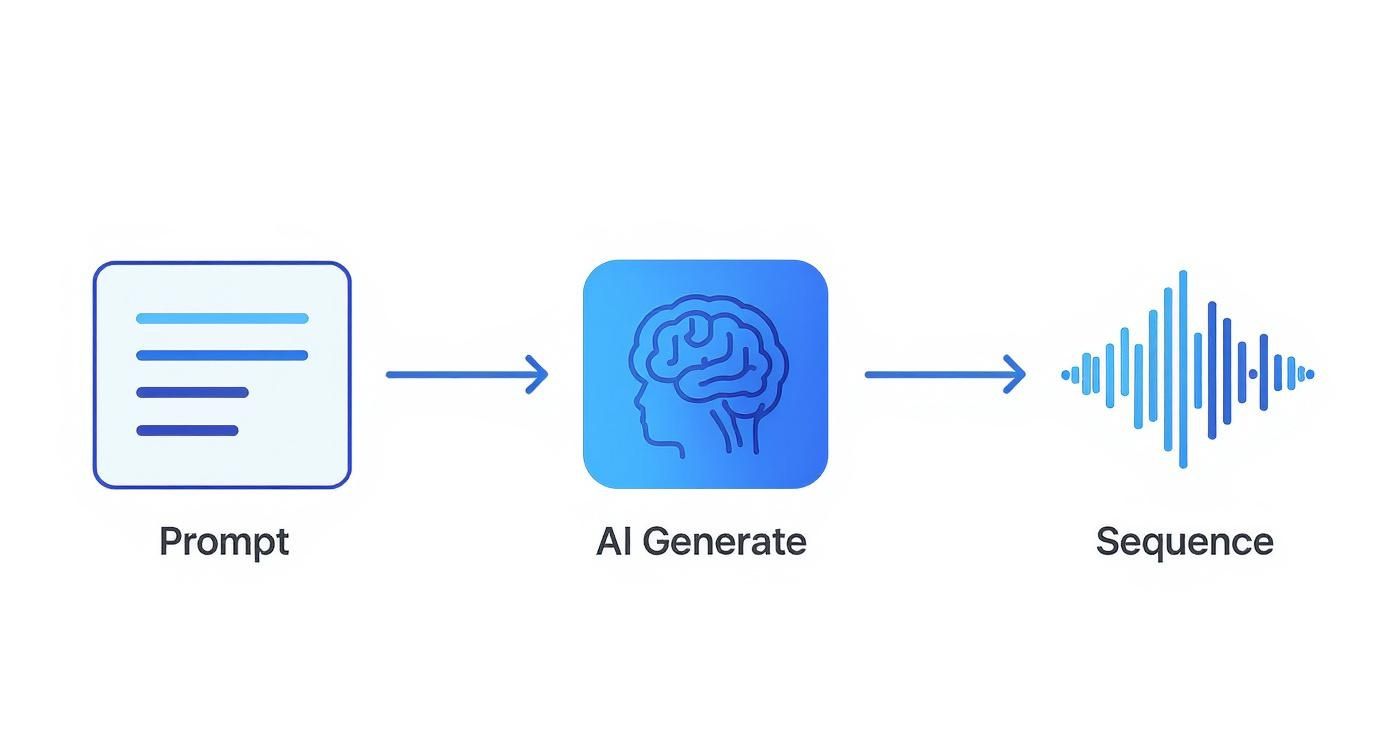
It’s amazing to think how far we've come. Early game shows relied on live bands and clunky mechanical buzzers to create drama. Today, a single digital library can easily hold over 35,000 unique sounds. For a fascinating look back, check out this thread on the history of game show production.
If you're running a live stream or a broadcast-style event, timing is everything. You can't be fumbling for the right sound effect when the action happens. This is where a dedicated soundboard or a well-organized cue sheet becomes non-negotiable.
This kind of setup is what allows you to react in real-time, matching the on-screen energy with perfect audio cues every single time. To get even more granular, have a look at our comprehensive guide on creating a professional audio post-production workflow.
Jumping into game show sound design can feel like navigating a minefield of questions. You want that slick, professional audio, but a few common hang-ups always seem to pop up, whether you're an audio pro or a video editor just getting your feet wet. Let's tackle them head-on.
The elephant in the room is always copyright. Everyone wants to know if they can just grab that famous Jeopardy! thinking music or the Price is Right buzzer. The simple, direct answer is no. Those sounds are someone's intellectual property, and using them without a license is a surefire way to get a cease-and-desist letter. This is exactly why creating your own unique, royalty-free sound effects for game show projects isn't just a creative plus—it's a legal necessity.
Another big question I hear all the time is about keeping the sounds consistent. How do you stop your audio from sounding like a random collection of dings and buzzers?
Think of it like building a "family" of sounds. You start with one core element, maybe a simple, clean bell chime. From there, you can create variations by tweaking its pitch, changing the duration, or layering on a little reverb. This simple technique creates a consistent sonic thread that ties your entire production together.
The goal is to build a soundscape where every single audio cue—from the right answer chime to the wrong answer buzz—feels like it belongs. This creates a much more immersive experience for the audience and really helps cement your show's unique identity.
Finally, let's talk tech. People often get stuck on file formats, specifically MP3 versus WAV. Here’s my rule of thumb: always work with WAV files during editing and mastering. They’re uncompressed, meaning you're working with the absolute best audio quality possible. Save MP3s for the final export when file size is a major issue, like for an online game.
Keep these fundamentals in mind, and you'll sidestep the most common issues while producing a soundtrack that sounds polished and memorable.
Ready to stop worrying and start creating? Generate your own iconic, royalty-free game show sounds in just a few seconds with SFX Engine. Find your signature sound today.