
The right sound of weather is so much more than just background noise. It's an incredibly powerful storytelling tool that can instantly set a mood, drive a narrative, and pull an audience deep into the world you're building. For any project—film, video game, or podcast—crafting believable weather audio is a delicate dance between artistry and technology. It all starts with really listening to its core components.

When you set out to create a realistic weather soundscape, you have to think in layers. Forget about just grabbing a single "rain" file. A convincing atmosphere is built from many distinct pieces.
The gentle tap of rain on a windowpane, the low rumble of thunder miles away, the specific whistle of wind finding a crack in a doorframe—these are all separate elements that, when combined, create a sonic world that feels real. Each piece has a job to do, contributing to the scene's overall emotional weight.
My workflow these days often starts with AI-powered tools like SFX Engine. It's a fantastic way to generate very specific sounds from simple text prompts. Instead of digging through huge, generic libraries, I can get a custom asset like "a light spring drizzle on a metal roof" or "a heavy wind gusting around a stone building" in seconds. It gives you a unique palette to start painting with.
At its heart, any weather sound design is really built from just a few key elements. Think of them as your primary colors. How you mix, blend, and process them is what creates the final picture.
Getting the sound of weather right does more than just fill empty space; it anchors your audience in the story. A sudden downpour can amplify a dramatic confrontation. A gentle breeze can signal peace and safety. It’s a fundamental piece of world-building that can make or break immersion.
A thoughtfully crafted weather soundscape tells a story on its own. It can foreshadow events, reflect a character's internal state, or establish the geography of a scene without a single word of dialogue.
The sounds we're trying to create are all rooted in real-world atmospheric physics. It’s fascinating to realize that meteorologists use acoustics in their work all the time. For instance, balloon-borne instruments called radiosondes float up through the atmosphere, sending back data that helps build predictive models.
Globally, meteorological agencies exchange a staggering 21.3 gigabytes of this kind of data every single day. This scientific reality gives you a deeper appreciation for the complex systems we’re trying to replicate. To get a sense of how this all comes together, you can learn more about the World Meteorological Organization’s global efforts.
Getting a believable weather soundscape from an AI SFX engine all comes down to the prompt. You have to think like a director guiding an actor—the more descriptive and specific your instructions, the better the performance. Just typing "rain sound" is a recipe for a generic, forgettable file.
The real magic happens when you move past simple nouns. You need to inject your prompts with vivid adjectives, contextual details, and notes on intensity. This is how you transform a basic idea into a unique, high-quality audio asset that feels like it belongs in your project's world.
From my experience, the most powerful prompts almost always have three core components. Nail this structure, and you'll get far more consistent and predictable results, which saves a ton of time and credits.
When you combine these elements, a simple prompt evolves into something much more useful. "Wind" becomes "A lonely, howling wind whistling through the cracks of an old wooden cabin." That single sentence gives the AI a complete scene to work with, allowing it to generate audio with a real story behind it.
The best prompts don't just ask for a sound; they describe a scene. Paint a complete picture in your mind first, and the AI will have a much better chance of generating audio with genuine character and realism.
Let’s look at how this plays out in real-world scenarios. You’ll see how just a few extra layers of detail can give you so much more creative control over the final sound effect.
For a Podcast Scene:
For a Video Game Environment:
For a Cinematic Moment:
This level of detail is what separates amateur work from professional sound design. If you're looking for inspiration on how to describe sounds, a great tool is an AI Audio Search Engine which can help you find clips to analyze and deconstruct.
To really see the difference, let's compare some basic prompts to more advanced ones and look at the sonic results you can expect.
| Desired Effect | Basic Prompt | Advanced Prompt | Expected Sonic Outcome |
|---|---|---|---|
| Gentle Ambiance | Light Rain | Gentle spring drizzle on soft grass, light and steady, no wind | A soft, consistent, and calming rain layer perfect for a peaceful background. |
| Building Tension | Storm Wind | Howling wind building in intensity, rattling loose window frames | A dynamic wind that ebbs and flows, creating a sense of an approaching storm. |
| Dramatic Impact | Distant Thunder | A low, rolling thunder rumble in the far distance, deep and ominous | A non-intrusive thunder effect that adds scale and atmosphere without startling the listener. |
As you can see, the advanced prompts aren't just longer; they are packed with specific instructions that guide the AI toward a much more nuanced and usable sound element.
Beyond the core subject, descriptor, and context, you can add modifiers to further sculpt the sound. I often specify intensity and variation directly in the prompt itself. This tells the SFX engine to create audio that feels more dynamic and less like a static loop.
Sometimes the best way to get creative is to look at reality. For sound designers chasing hyper-realism, historical weather data can be an absolute goldmine. NOAA’s Integrated Surface Database (ISD) is a massive archive of meteorological observations—including wind speed and atmospheric pressure—from over 20,000 stations around the globe. This data can feed your prompts with scientifically accurate details that you might not have thought of otherwise. You can dive into the global weather archive on NOAA's website to start exploring.
Don't forget that you're not stuck with a single generated file. The best soundscapes are almost always built by blending multiple, highly specific layers. Generate a track for the rain, another for the wind, and a third for the thunder, each born from its own detailed prompt. If you're looking for some great building blocks, check out our guide on https://sfxengine.com/blog/free-audio-nature-sounds.
Getting a raw weather sound from a detailed prompt is a great start, but it's only half the battle. The real artistry begins when you start sculpting that raw material using your SFX engine's built-in controls. Think of it like this: your prompt gives you the marble, but the parameters are your chisel. This is where you breathe life into the sound.
A static, looping file just won't cut it for immersive projects. You need to transform it into a weather event that feels like it’s unfolding in real time. With the right tweaks, a flat rain sample can become a shifting downpour, and a simple gust of wind can evolve into a howling, unpredictable gale. Mastering these settings is what separates a generic background track from a truly believable sonic world.
This infographic breaks down how you move from a basic idea to a polished effect by layering descriptive prompts and then dialing in your parameters.
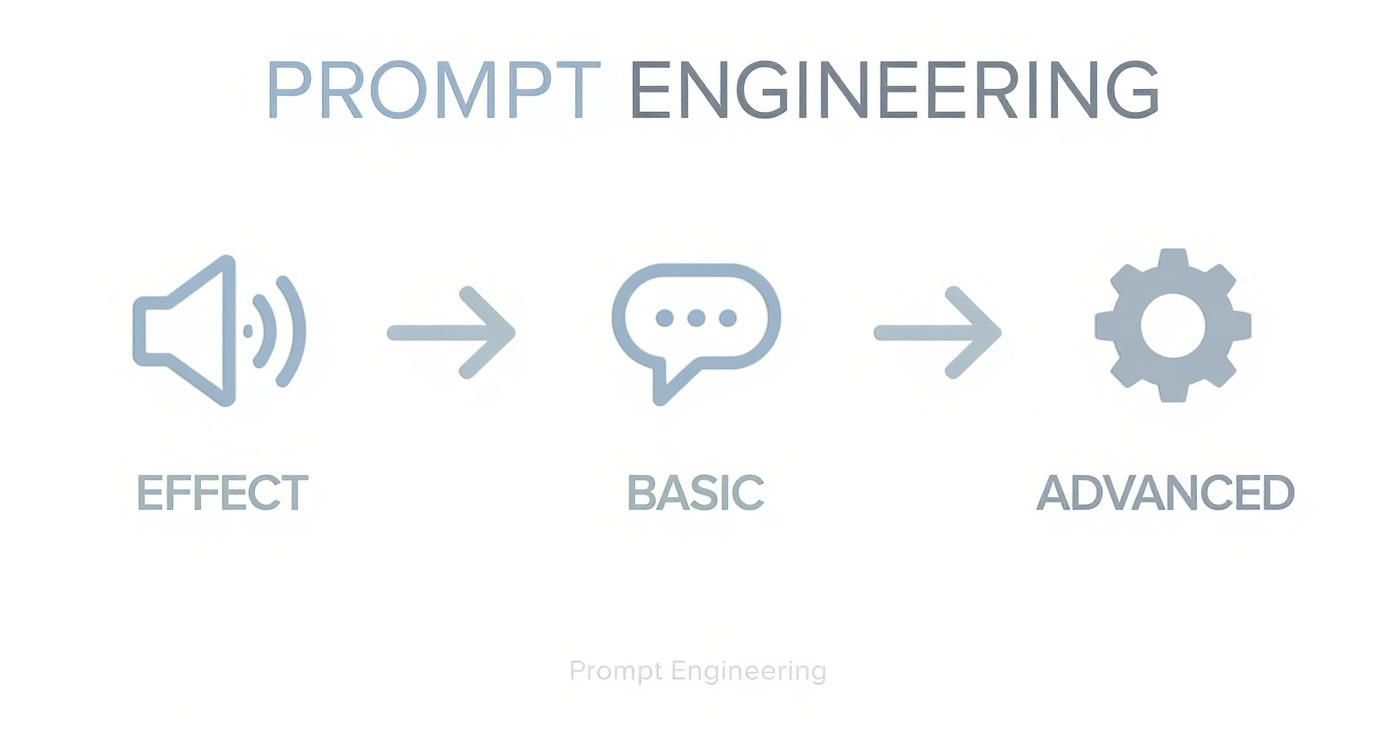
As you can see, a richer prompt provides a much better foundation. The more detail you feed the engine upfront, the more you have to work with when you get to the fine-tuning stage.
Every SFX engine has its own quirks, but most give you a similar toolkit for shaping sound. Let's dig into the most important parameters for designing weather and how I typically use them.
Let's put this into practice. Imagine you're designing the audio for a video game scene set on a dramatic, windswept cliff. A single, looping wind track would feel flat and boring in minutes. We need it to feel alive.
First, I'd generate a base layer with a prompt like, "A strong, steady coastal wind blowing over rocky terrain, low rumble, minimal whistling."
Now, it's time to dial in the parameters:
The secret to realistic automation is subtlety. Avoid drastic, sudden changes. Instead, create long, slow fades and gentle curves in your parameter adjustments to mimic the gradual shifts of a real weather system.
Finally, the most crucial step: automation. In your SFX engine or DAW, you'll want to draw automation curves for the Intensity parameter. I like to create slow swells that build over 10-15 seconds and then die back down. These automated peaks are your "gusts." By layering these gusts over your high-variation base wind, you create a dynamic and completely believable cliffside atmosphere.
For those looking to get really deep into customizing their AI models for complex sound generation, this guide to Parameter Efficient Fine Tuning offers some excellent technical insights. Once you're happy with your creation, do yourself a favor and save the settings as a preset. It will save you a ton of time on the next project that calls for a similar vibe.

This is where the real magic happens. After generating your core weather elements—the rain, wind, and thunder—it's time to pull them into your Digital Audio Workstation (DAW). Here, you'll weave them into a single, immersive soundscape. You're no longer just generating sounds; you're designing an entire atmosphere.
The whole game is about creating depth and a believable sense of space. A single audio file, no matter how perfectly crafted, will almost always sound flat and lifeless on its own. It's only by layering distinct sounds that you can build a rich, dynamic environment that truly sells the scene.
Every great weather scene needs a solid foundation. This is your core ambient layer, the sound that anchors the entire experience. For most storms, this will be your main rain or wind track.
My personal workflow always starts by importing my "gentle rain" or "steady wind" layer. This track immediately sets the mood and creates the sonic bed for everything else. Think of it as priming the canvas before you start painting.
Once that base layer is in place, you can begin adding the details. For a rain scene, this might involve:
Every one of these elements needs its own track in your DAW. This is non-negotiable. It gives you absolute control over the volume, panning, and processing for each sound, which is crucial for a clean, professional mix. The software you use is a big part of this, and if you're shopping around, a good digital audio workstation comparison can point you in the right direction.
When you start layering multiple rain and wind sounds, things can get muddy, fast. The low-frequency rumbles and high-frequency hisses from each track start competing for the same sonic real estate. This is where your Equalizer (EQ) becomes your best friend.
In sound design, the goal of EQ isn't just to make one sound "better." It's about making all the sounds fit together. I lean heavily on a technique called subtractive EQ, where you cut frequencies from one sound to make room for another.
For instance, if my main rain bed has a lot of energy in the 200-400 Hz range, I'll grab an EQ and gently scoop out those same frequencies from my wind track. This simple move stops the two sounds from fighting and instantly cleans up the mix, letting both elements breathe.
The golden rule of layering is this: every sound needs its own space in the frequency spectrum. Don't be afraid to aggressively cut frequencies from one layer to let another one shine through. A well-balanced mix is built on what you take away, not just what you add.
Weather is, by nature, incredibly dynamic. Thunder cracks, wind gusts—these things are loud and sudden. While realistic, those sharp volume spikes can be jarring and can even cause your mix to distort. Compression is how we tame those peaks for a more polished and listenable experience.
A compressor essentially works as an automatic volume knob, turning down a sound when it crosses a certain loudness threshold. For a thunderclap, I'll use a compressor with a fast attack to catch that initial loud crack, but a slow release so the rumbling tail fades out naturally. This keeps the impact of the thunder without letting it completely overpower the entire mix.
Finally, reverb is what puts your listener inside a specific environment. It adds the reflections and echoes that tell our brains whether we're standing in a wide-open field or huddled inside a small room.
By carefully blending these layers and applying these processing techniques, you'll transform a collection of audio files into a powerful and believable sound of weather that can elevate any project.
Putting it all together is where the real magic happens. It's one thing to design a sound in isolation, but it's another to make it work perfectly within a specific project. Let's walk through how to apply these techniques to three very different scenarios: a narrative podcast, an interactive game, and a cinematic film sequence.
Each one has its own unique demands, from subtle atmosphere to explosive impact. We'll break down the workflow for each, so you can see how the theory translates into practical, professional-sounding results.
We're going to tackle:
When you're working on a podcast, the voice is king. Your job is to create an immersive backdrop that enhances the story without ever stealing the spotlight. A heavy, distracting downpour will just muddy the dialogue, so subtlety is your best friend here.
The goal is to create a gentle, persistent drizzle that you feel more than you hear. We'll achieve this by focusing on carving out space for the narrator's voice and using light processing to push the rain into the background.
First, generate a low-key rain loop. I'd start with a variation factor around 0.5 to keep it from feeling too repetitive. The real trick, though, is sidechain compression. By keying a compressor on your rain track to the dialogue, the rain will automatically duck in volume whenever the narrator speaks. It’s a seamless way to maintain clarity.
To give it a sense of space, a touch of reverb—maybe around 1.2s—is perfect for suggesting distance without turning everything into a wash of sound.
"A whisper of rain can heighten an intimate scene if mixed with care."
To keep the loop from feeling static, I like to layer in a few individual, percussive-sounding droplets every 10 seconds or so. It breaks up the monotony and adds a touch of realism. Also, always work with high-quality audio formats like WAV (24-bit, 48kHz) to give yourself plenty of headroom for mixing. A faint wind track underneath can also add a nice layer of subtle movement.
In video games, the soundscape can't be static; it needs to live and breathe with the player. For a storm, this means creating an audio system that can ramp up, die down, and react to in-game events.
Your starting point is a solid baseline wind sound, maybe running at about 40% intensity. From there, you can use your game engine or audio middleware to modulate its parameters. Think of it like a weather front moving through: you can script intensity envelopes that automatically swell the wind and rain as the player enters a storm zone. I find that using a randomized LFO (Low-Frequency Oscillator) to modulate the wind's volume is a great way to create natural, unpredictable gusts.
Once you export your audio assets, you'll implement them in your middleware using dynamic crossfading to ensure smooth transitions between different weather states. Test it constantly in-game to tweak the parameter ranges until the shifts feel natural, not jarring.
A few more pro-tips for game audio:
| Element | Key Technique | Metric |
|---|---|---|
| Wind Base | LFO Variation | 30%–60% |
| Rain Bursts | Envelope Automation | 5–12 sec |
| Thunder | Random Delay | 8–20 sec |
For film, a thunderstorm isn't just background noise—it's part of the score. It needs to have weight, impact, and emotional punch. This is where layering really shines.
I always start by building the core thunder element from two distinct pieces: a sharp, close-up "crack" and a deep, distant "rumble." Blending these two gives you both the immediate impact and the lingering sense of scale.
When you mix it into the scene, the biggest challenge is making sure it doesn't trample the dialogue. A great technique is to automate an EQ on the music or effects bus that dips the vocal frequencies (roughly 300Hz–3kHz) every time a thunder clap hits. This carves out just enough space for speech to remain intelligible.
From my own workflow, a favorite final touch is placing a subtle EQ cut around 400Hz on the thunder track itself. It clears out some midrange clutter before the final limiter, which just catches the peaks without audibly squashing the dynamics.
Always export your final mix as a 48kHz WAV file, leaving at least -3dB of headroom for the final mastering stage. And if you need some great source material to start with, check out the samples in our article on free thunder sound effects.
No matter the project, good organization will save you countless headaches down the line.
Mastering these workflows—from the subtlety of a podcast to the dynamic needs of a game and the sheer impact of film—is what separates good sound design from great sound design. Keep experimenting with the sound of weather parameters, stay organized, and let dynamic automation breathe life into your soundscapes. When you get it right, your audience won't just hear the storm; they'll feel it.
As you get deeper into designing weather sound effects, a few questions tend to crop up again and again. Getting these sorted out early on can save you a lot of grief, especially when a deadline is looming.
Here are a few of the most common things I get asked, along with some straight-to-the-point answers from my own experience in the studio.
Always, and I mean always, export from your SFX engine in a lossless format. Your go-to options here are WAV or AIFF. These formats are the raw, uncompressed audio, giving you all the original data to work with. This is non-negotiable for professional-level editing.
Sure, you could use an MP3 and save a tiny bit of drive space, but you'll pay for it later. Compressed files are riddled with artifacts that become glaringly obvious the moment you start adding EQ, compression, or other effects. Sticking with a lossless format gives you the creative freedom to process the sound heavily without it falling apart.
The secret to a convincing, non-looping atmosphere is all in the variation and layering. A single audio file on a loop is a dead giveaway of an artificial soundscape. The trick is to build your scene from multiple, smaller, and slightly different pieces.
Here’s a workflow that works wonders:
This is a big one. The answer hinges entirely on the terms of service of the specific AI tool you're using. You absolutely have to check the licensing agreement before you use a sound in a commercial project.
Most professional tools like SFX Engine are designed for commercial work and provide clear licensing terms. But never, ever assume. Take five minutes to read the fine print. It’s the only way to be sure you have the legal right to use that sound in your film, game, or podcast.
When a thunderclap feels like it's right on top of the listener, a couple of processing techniques can push it back into the sonic distance. We’re basically mimicking what happens to sound as it travels through a whole lot of air.
First, grab an EQ. A key characteristic of distant sounds is the loss of high-end detail and low-end rumble. Start by rolling off the high frequencies above 5-6 kHz and cutting some of the deep sub-bass below 60 Hz. This immediately makes it sound less immediate.
Next up is reverb. You'll want a reverb with a fairly long decay, but the crucial setting is the pre-delay. Setting a high pre-delay—think somewhere between 80-120ms—creates a distinct gap between the initial "crack" of the thunder and the start of its reverb tail. This little delay is a powerful psychoacoustic trick that screams "distance" to our ears.
Ready to stop searching for the perfect sound of weather and start creating it? With SFX Engine, you can generate custom, royalty-free weather effects from simple text prompts in seconds. Get started for free and bring your sonic world to life. Create your first sound effect on sfxengine.com.