
At its heart, a Digital Audio Workstation, or DAW, is the software that turns your computer into a full-blown recording studio. It’s the central nervous system for anyone working with sound, whether you're crafting a hit song, producing a podcast, or designing the sound for a film.

Think of it less like a single tool and more like an entire workshop rolled into one application. Gone are the days of needing massive mixing consoles, bulky tape machines, and racks of pricey outboard gear. Today, a DAW gives creators the power to manage the entire audio production process right from their computer.
It's the digital space where every creative audio idea comes to life. A good DAW is built to handle it all, from the first spark of inspiration to the final, polished master.
To put it simply, a DAW is where all the magic happens. Here’s a quick breakdown of its role across the production journey.
| Production Stage | How a DAW Handles It |
|---|---|
| Initial Idea & Recording | Provides a timeline to capture vocals, instruments, and other live sounds. |
| Arrangement & Editing | Allows you to cut, copy, paste, and arrange audio clips to build a song or story. |
| Sound Design & MIDI | Lets you program virtual instruments and add effects like reverb and delay. |
| Mixing & Balancing | Features a virtual mixer to adjust levels, panning, and processing for all tracks. |
| Final Polish & Export | Prepares the final mix for mastering and exports it into a shareable format (like MP3 or WAV). |
This table shows just how integral a DAW is to every single step. It's not just a piece of software; it's the environment where audio is born and refined.
The growing reliance on these powerful tools is clear from market trends. The Digital Audio Workstation market was recently valued at $2.92 billion and is expected to climb to $4.64 billion as more creators worldwide move to digital-first workflows. This boom isn't just a number—it shows how absolutely essential a DAW has become for anyone serious about creating with sound.

The first time you open up a digital audio workstation, it can feel a bit like staring at an airplane cockpit. There are so many buttons, faders, and windows that it's easy to feel overwhelmed. But here's the good news: almost every DAW is built around three fundamental components that work in harmony. Once you get a handle on these, the whole process starts to make sense.
Think of a DAW's main window as the command center for your entire project. This is the multitrack editor (often just called the timeline), and it's where you'll do most of your creative work. Each horizontal lane is a "track," and each track holds a specific sound—a vocal take, a guitar riff, a drum loop, you name it.
This layout gives you a bird's-eye view of how all the pieces of your audio puzzle fit together over time. You can slice up audio clips, move them around, and layer them with total freedom, a lot like how a video editor works with video clips. This is where the story of your song or podcast episode truly takes shape.
Next up, every DAW has a mixer. If your timeline is where you build the project, the mixer is where you balance it. Each track from your timeline gets its own channel strip in the mixer, complete with a volume fader, a pan knob to place the sound left or right, and slots to add effects. This is how you make sure no single instrument is overpowering the others and every element has its own space to shine.
The real magic of a modern DAW lies in its ability to grow with you. This is all thanks to plugins—think of them as your creative spice rack, letting you add unique flavor and character to your sound.
Plugins are simply small, add-on software programs that slot right into your DAW. They bring powerful new tools and instruments directly into your workflow.
These handy add-ons generally fall into two main camps:
These three pieces—the timeline for arranging, the mixer for balancing, and plugins for sound creation and processing—are the universal building blocks. Once you understand how they work together, you can confidently open any professional DAW and get right to work.
To really get what a DAW is, you have to see it in action. Think of any creative project—a song, a podcast, or film audio—as a journey. A DAW is both your map and your vehicle, guiding you from a simple idea to a finished, professional-sounding product.
The whole process flows in a series of logical steps. It’s a lot like building a house; you have to lay the foundation and put up the frame before you can even think about painting the walls or choosing furniture. Your DAW provides the entire toolkit for every stage of this construction, ensuring each step builds cleanly on the last.
It all starts with recording. This is where you pour the foundation and frame the house. You're capturing the raw materials for your project—a powerful vocal take, a gritty guitar riff, a perfectly delivered line of dialogue. Inside the DAW, you'll arm a track and hit record, capturing the performance as a digital audio waveform or as MIDI data.
Next up is editing. This is where you put on your architect and carpenter hat. You’ll sift through what you've recorded, trimming the excess, fixing mistakes, and arranging the best bits into a solid structure. This could mean "comping" together the best phrases from five different vocal takes into one flawless performance, or tightening up the timing of a drum track so it sits perfectly in the groove.
This image breaks down the first few steps in a typical audio workflow.
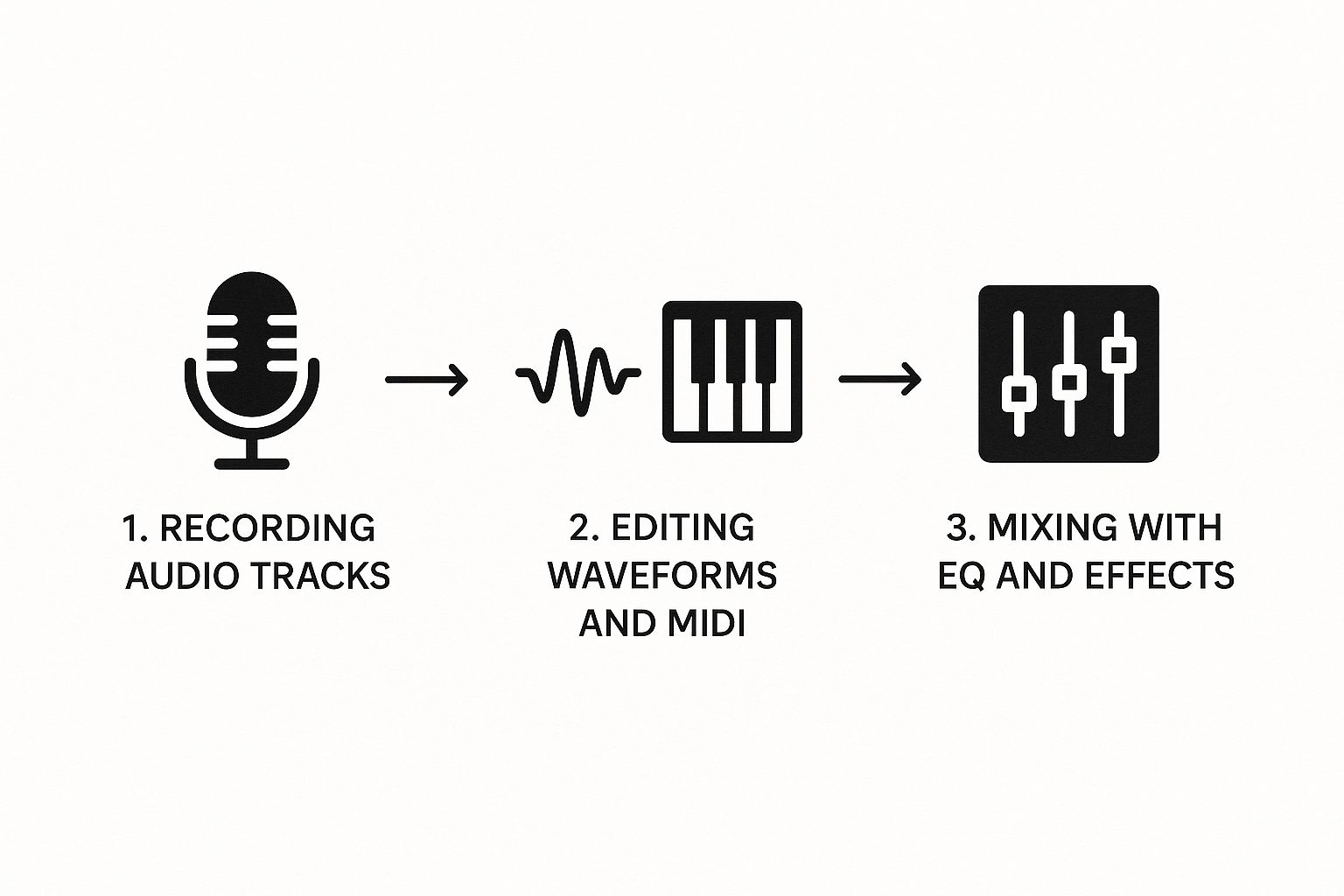
As you can see, the process is sequential. You capture the sound, then you shape it, and then you blend it all together.
Once your arrangement is built and edited, it’s time for mixing. This is the interior design phase. You’re deciding on the color palette, arranging the furniture, and making sure everything in the room works together. In the DAW's mixer, you’ll balance the volume of each track, use panning to place sounds in the stereo field, and apply effects like reverb or delay to add space and character.
The real art of mixing is making every single element audible and intentional. Each track needs its own space in the soundscape so it can contribute to the whole without getting lost or stepping on anything else.
The final, critical step is mastering. Think of this as the final inspection and staging before you open the house to the public. Mastering adds that last layer of polish, ensuring your audio is loud enough, crystal clear, and translates well whether it's heard on laptop speakers, in a car, or on high-end studio monitors.
For a more detailed look at what this final stage entails, check out our complete guide to the audio post-production workflow.
Let's be honest, when most people hear “digital audio workstation,” they picture a music producer hunched over a massive mixing board in a million-dollar studio. And sure, that’s part of the story. But that image is seriously outdated.
The truth is, DAWs are everywhere now. The need for clean, professional audio has exploded right alongside the creator economy and on-demand content. This isn't just a niche tool for music anymore; it's a fundamental piece of software for a massive range of creators. You can get a sense of just how big this space has become by looking at the data on the growing DAW market.
So, who's actually firing up a DAW every day? The list is longer than you might think.
Musicians and Beat Makers: This is the most obvious group, of course. From a songwriter sketching out a melody with a single microphone to a beat maker layering 808s and samples, the DAW is their canvas.
Podcasters and Content Creators: A good podcast is all about clear, compelling audio. Podcasters live in their DAWs, cutting out "ums" and "ahs," balancing interview tracks, and weaving in music and sound effects to keep listeners hooked.
Filmmakers and Video Editors: You've heard it a thousand times: audio is 50% of the video experience. Filmmakers rely on DAWs to clean up dialogue, design immersive soundscapes, add foley, and mix everything together for a cinematic feel, whether for a feature film or a YouTube video.
Game Developers: Think about your favorite video game. Every footstep, explosion, and ambient environmental sound was born inside a DAW. Sound designers use them to craft every audio asset that makes a game world feel alive and reactive.
Essentially, if your project involves sound that needs to be recorded, shaped, and polished, a DAW is the tool for the job. It's the unifying platform for audio creation across all modern media.

Searching for the "best" digital audio workstation can feel like a never-ending mission. But here’s the truth: there isn't one. The best DAW is simply the one that clicks with your goals, your workflow, and how you like to create. It’s about cutting through the marketing noise and figuring out what you actually need to get your projects done.
To find your perfect match, you really only need to think about three things: your budget, how much experience you have, and what you’re trying to make. Are you recording a full band in your garage? Producing slick electronic tracks for a DJ set? Or maybe you're editing dialogue for a podcast. Each of these jobs has different demands, and certain DAWs are just built better for specific tasks.
The most important compass for this decision is what you plan to create. A beat maker's daily needs are worlds apart from what a film composer requires.
To help visualize the landscape, here's a quick comparison of some of the most popular DAWs on the market. Think of this as a starting point to see where different programs shine.
| DAW Name | Best For | Typical Price | Key Feature |
|---|---|---|---|
| Ableton Live | Electronic Music, Live Performance, Beat Making | $99 - $749 | Unique "Session View" for non-linear creation |
| Logic Pro | Songwriting, Mixing, All-Around Production (macOS only) | $199 (one-time) | Massive library of stock plugins and sounds |
| Pro Tools | Professional Studio Recording, Audio Post-Production | $99 - $599 (Subscription) | Industry-standard audio editing and mixing workflow |
| FL Studio | Beat Making, Hip Hop, Electronic Music Production | $99 - $499 | Renowned step sequencer and lifetime free updates |
| Reaper | Customization, Budget-Conscious Power Users | $60 (Discounted) | Highly configurable and lightweight performance |
| GarageBand | Beginners, Song Sketching (Apple devices only) | Free | Incredibly user-friendly and intuitive interface |
This table isn't exhaustive, but it shows how different tools are tailored for different creators. The best way to find your fit is to try a few.
Ultimately, the right DAW is the one that feels like an extension of your own hands—it should get out of your way and let your ideas flow. Thankfully, nearly every major company offers free trials or "lite" versions, which are perfect for taking them for a spin.
The most powerful feature a DAW can have is a workflow that makes sense to you. If the interface feels confusing or slow, you’ll spend more time fighting the software than making music.
Download a couple of trials. Spend a week with each one, trying to do the same basic things: record a simple idea, add an effect, and export the file. This simple, hands-on test will tell you more than any review ever could. Finding the software that just clicks is the real secret to setting yourself up for a long and creative journey in audio.
Stepping into audio production raises a bunch of practical questions. This section tackles the biggest uncertainties you’ll face, laying out clear, human-to-human advice so you can dive in with confidence and curiosity.
You don’t. A modern laptop and a solid pair of headphones are all you need to begin. Most machines today handle popular DAWs without breaking a sweat.
Your next upgrade might be an audio interface to plug in mics or guitars—but that can wait. Build your setup as your skills and budget grow, one piece at a time.
Think of a basic editor as a single, trusty wrench—perfect for trimming or slapping on a quick effect. A digital audio workstation is the full mechanic’s garage, stocked with every tool you’ll ever need.
A basic editor tackles one task at a time. A DAW orchestrates the entire production, from tracking to mixing.
Key DAW components:
When you want more than quick fixes—when you’re ready to craft an entire song—only a DAW delivers that end-to-end workflow.
Sure, some interfaces look intimidating at first glance. But most leading DAWs offer “lite” versions and step-by-step onboarding to ease you in.
Resources at your fingertips:
Start with one simple task—record a vocal take or apply a reverb effect. As you tick off small wins, your confidence (and skill set) grows organically.
Absolutely. Free DAWs like GarageBand (for Mac) and Cakewalk by BandLab (for Windows) power commercially released tracks. They cover all the essentials: recording, editing, mixing, and exporting polished audio.
Free DAW advantages:
Paid options add deeper libraries and specialized workflows—but a free DAW in capable hands delivers pro-level results every time.
Ready to elevate your projects with unique, high-quality audio? SFX Engine lets you generate custom, royalty-free sound effects with AI, perfect for any DAW workflow. Find the perfect sound for your film, game, or music at https://sfxengine.com.