
In today's creative landscape, high-quality audio is non-negotiable. Whether you're a podcaster polishing dialogue, a video editor syncing soundscapes, or a game developer designing immersive worlds, the right audio editor is a critical component of your toolkit. While professional tools often come with hefty subscription fees, a powerful ecosystem of free software has emerged, offering robust features that directly rival their paid counterparts. This guide cuts through the noise to reveal the definitive list of the best free audio editing software available right now.
We move beyond simple feature lists to provide an in-depth analysis of each tool's practical strengths, hidden limitations, and ideal use cases. This helps you find the perfect fit for your specific workflow without spending a dime. Each entry includes detailed reviews, screenshots, and direct download links to get you started immediately. Once you've mastered your audio toolkit and are producing high-quality sound, you might consider how these skills can translate into a professional path. Exploring how to start a music career can be a great next step to turn your passion into a profession. Our goal is to equip you with the knowledge to select the right software confidently, saving you time and money.
For decades, Audacity has been the quintessential starting point for anyone needing powerful, free audio editing software. Its open-source nature and cross-platform availability (Windows, macOS, Linux) make it incredibly accessible, while its mature toolset rivals many paid applications. It excels at multitrack recording and editing, making it an industry standard for podcasters, voice-over artists, and indie game developers on a budget. For users seeking detailed information on specific programs, our article on Audacity provides an in-depth look at this popular option.
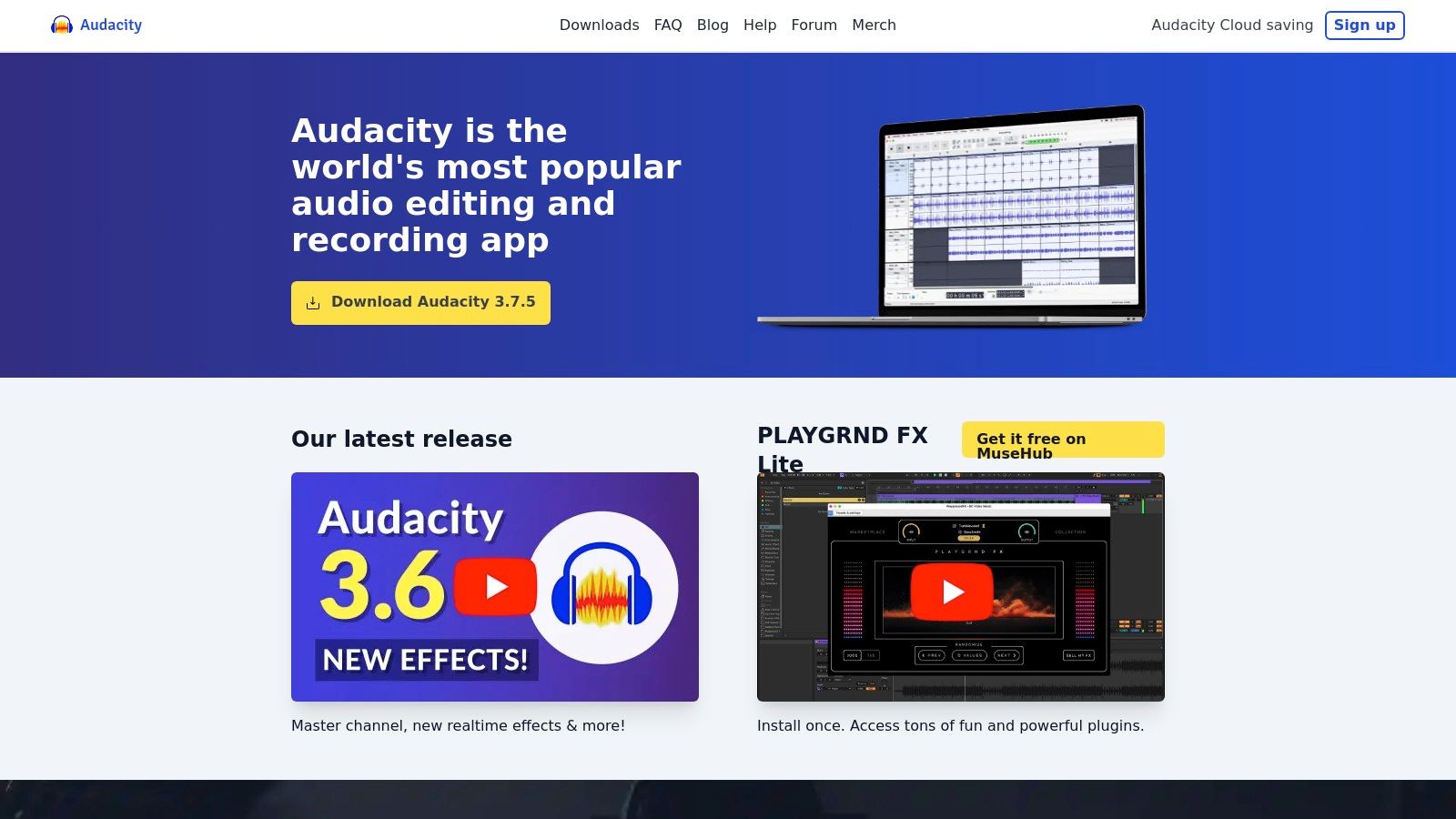
The platform is renowned for its robust audio restoration capabilities. Its built-in Noise Reduction effect is particularly effective for cleaning up vocal tracks, a common task for video editors and podcasters. You can learn more about this specific process and how to remove unwanted background noise using its tools. While its interface can feel dated compared to modern DAWs, its functionality and extensive community support make it an unbeatable choice for fundamental audio tasks.
| Feature Highlights | Practical Considerations |
|---|---|
| Extensive Effect & Plug-in Support | Supports LADSPA, LV2, and VST plug-ins. |
| Comprehensive Editing Tools | Includes EQ, compression, normalization, and more. |
| Weak Non-Destructive Editing | Changes are often permanent, requiring careful workflow. |
| Dated User Interface | Lacks the streamlined feel of contemporary software. |
Website: audacityteam.org
For users who find Audacity's interface overwhelming, Ocenaudio presents a streamlined and modern alternative. This lightweight audio editor is built for speed and ease of use, making it an excellent choice for beginners or professionals needing to perform quick, precise edits. Its cross-platform availability on Windows, macOS, and Linux ensures a consistent experience everywhere. Ocenaudio stands out as some of the best free audio editing software for its real-time effect previews, a feature that significantly speeds up the workflow for tasks like applying EQ or gain.

The platform is particularly praised for its efficient handling of very large audio files without consuming excessive memory. Its clean spectrogram view, combined with multi-selection capabilities, allows users to select and edit multiple disjointed sections of an audio file simultaneously. While it may lack the extensive restoration toolset of more complex DAWs, its VST plug-in support allows for considerable expansion. This makes it ideal for podcasters cleaning up interviews or video editors who need a fast, reliable tool for simple audio adjustments.
| Feature Highlights | Practical Considerations |
|---|---|
| Real-Time Effect Previews | Apply and tweak effects like EQ and compression non-destructively. |
| Efficient Large File Handling | Edits long audio files without lag or high resource usage. |
| Limited Advanced Features | Fewer built-in restoration and batch processing tools. |
| Clean User Interface | Modern and intuitive design with an easy learning curve. |
Website: ocenaudio.com
While primarily designed as a free music production suite, LMMS (Let's Make Music) offers a solid entry point into clip-based audio arrangement and MIDI sequencing. This open-source digital audio workstation shines for those creating electronic music or beats, providing powerful tools like the Beat+Bassline Editor and an intuitive Piano Roll. It’s a fantastic choice for game developers needing to compose simple chiptune-style soundtracks or for producers looking to sketch out musical ideas on Windows, macOS, or Linux.
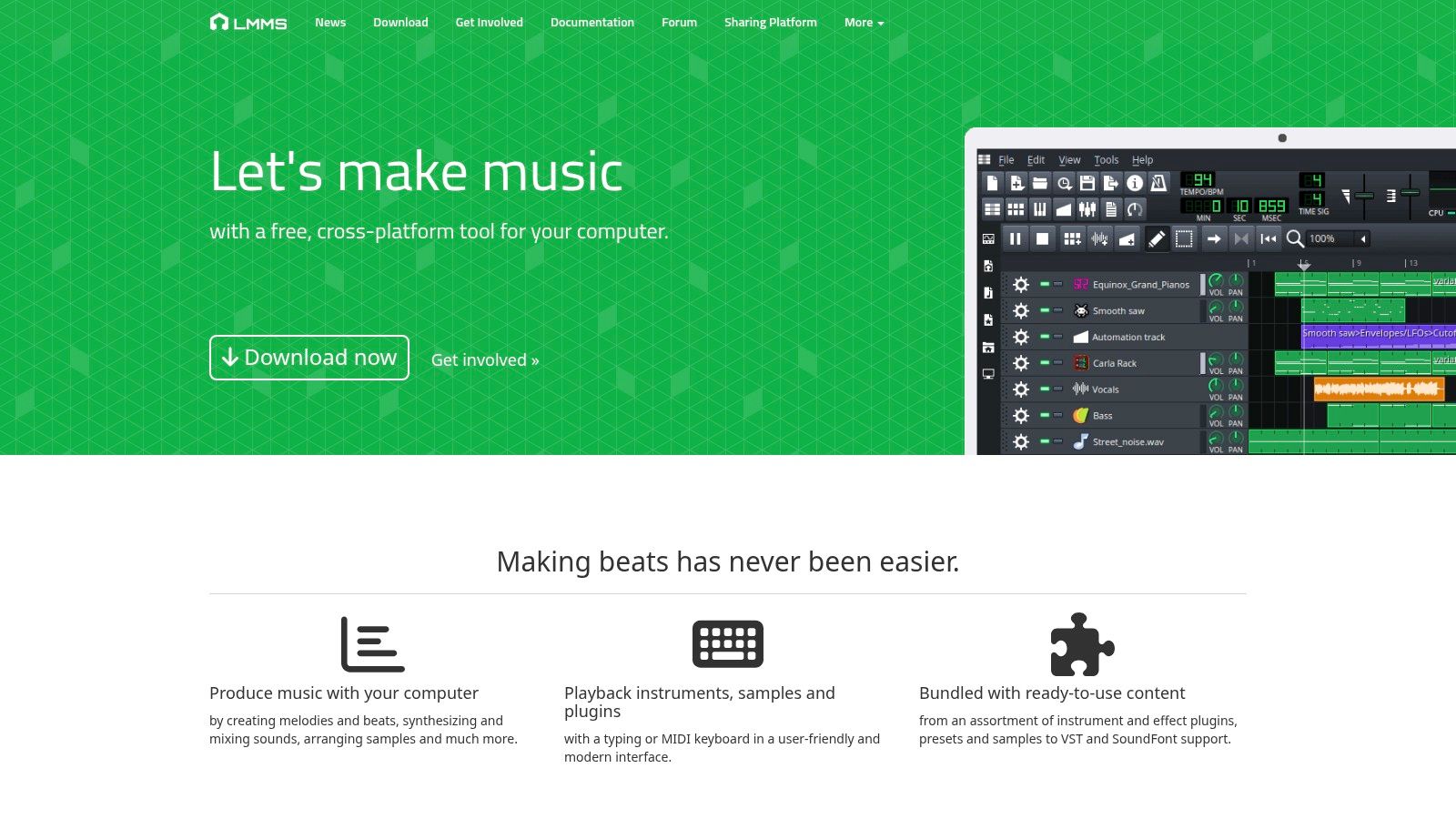
Unlike traditional audio editors, LMMS focuses on creation through synthesis and sequencing rather than extensive audio recording and manipulation. However, its sample tracks can handle basic audio clip editing, making it a viable option for arranging pre-recorded sounds, loops, and effects. For those exploring music creation from scratch, you can discover more about its capabilities in this list of free music production software. While it's not the top choice for pure vocal editing, its unique, production-focused toolset earns it a spot as one of the best free audio editing software platforms for music makers.
| Feature Highlights | Practical Considerations |
|---|---|
| Robust MIDI & Synthesis Tools | Built-in synths, SoundFont support, and Piano Roll. |
| Lightweight & Cross-Platform | Runs efficiently on modest hardware across all major OS. |
| Limited Audio Recording | Lacks the advanced multitrack recording of a full DAW. |
| Music-Focused Workflow | Interface is less optimized for narrative or vocal editing tasks. |
Website: lmms.io
Tracktion Waveform Free stands out by offering a fully-featured, unlimited digital audio workstation (DAW) experience without the typical restrictions found in other free software. Unlike lite versions that cap track counts, Waveform Free imposes no such limits, making it a viable option for complex music production and multitrack projects. Its modern, single-screen interface and cross-platform availability on Windows, macOS, Linux, and even Raspberry Pi, make it uniquely accessible for producers and artists on any system.
What truly sets Waveform Free apart is its professional-grade foundation. It’s not a stripped-down program but the core of Tracktion’s flagship DAW, complete with a powerful audio engine optimized for low CPU usage and precise plug-in delay compensation. This makes it one of the best free audio editing software choices for serious work. To better understand how it fits into the broader production ecosystem, you can learn more about what a digital audio workstation is and how it functions. Its modular design allows users to add paid feature expansions later, providing a clear upgrade path without needing to switch platforms.
| Feature Highlights | Practical Considerations |
|---|---|
| Unlimited Track Count | No artificial limits on audio or MIDI tracks. |
| Cross-Platform & Plug-in Friendly | Supports VST and AU plug-ins across multiple OS. |
| Paid Feature Expansions | Advanced tools like Melodyne integration require purchase. |
| Smaller User Community | Less third-party tutorials compared to mainstream DAWs. |
Website: https://www.tracktion.com/products/waveform-free
BandLab Studio carves out a unique space in the world of the best free audio editing software by offering a powerful, cloud-based Digital Audio Workstation (DAW) directly in your web browser. This eliminates the need for any installation on desktop platforms (Windows, macOS), making it exceptionally accessible for quick music sketches, podcast editing, and remote collaborations. Its integrated suite includes a multitrack editor, a vast library of loops, virtual instruments, and effects, catering to musicians and producers who value speed and convenience.
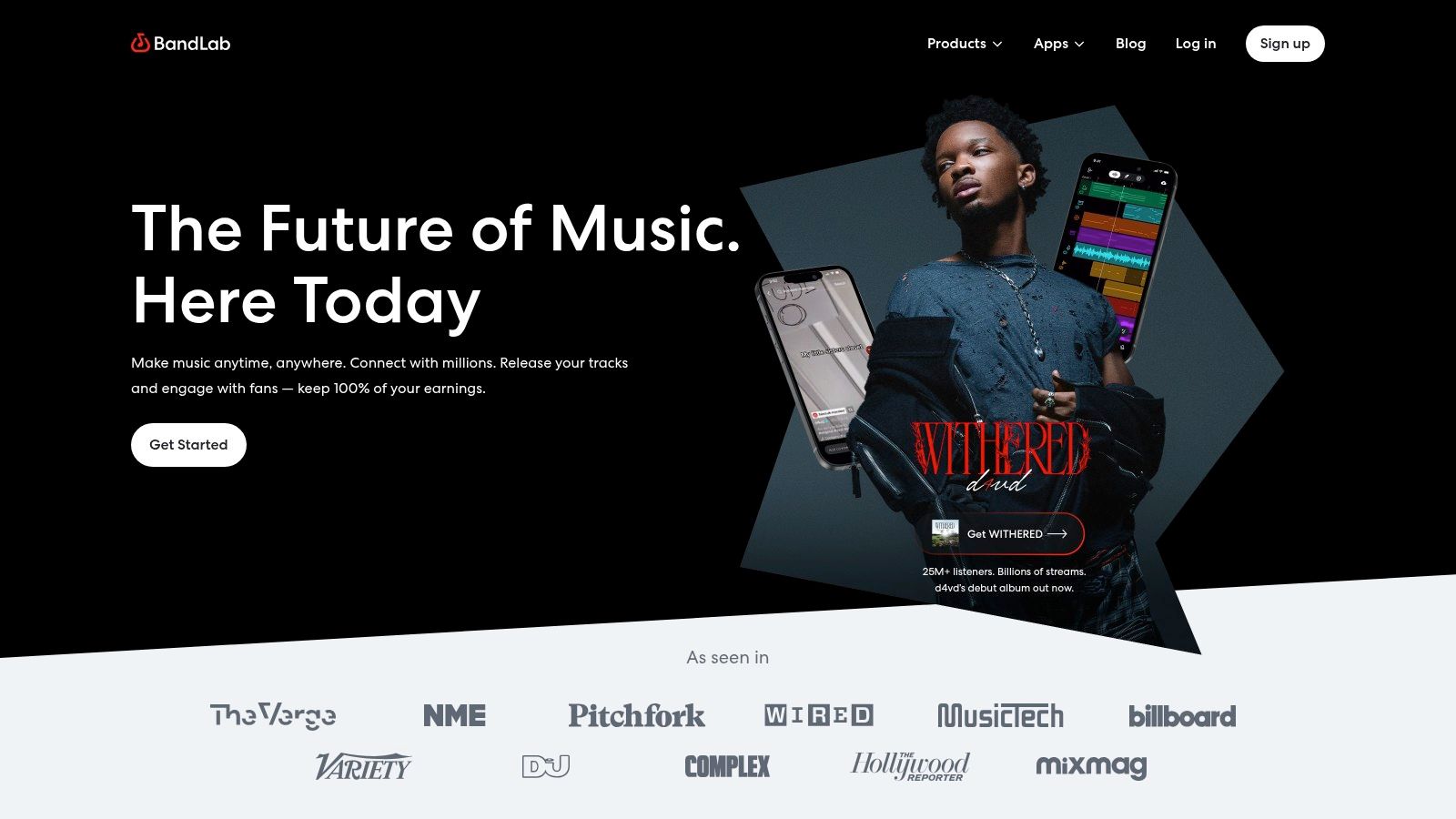
The platform is not just a tool but a social ecosystem, allowing creators to publish their work, get feedback, and collaborate with a large global community. Features like AutoPitch for vocal tuning and a simple, algorithm-based mastering service add significant value for aspiring artists. While its browser-based nature requires a stable internet connection and imposes some project limitations, its seamless cross-device synchronization via mobile apps makes it an excellent choice for creating on the go.
| Feature Highlights | Practical Considerations |
|---|---|
| Cloud-Based Collaboration | Work on projects with others in real-time, from anywhere. |
| Extensive Creative Tools | Includes a sampler, drum machine, and virtual instruments. |
| Project Limitations | Web projects are capped at 16 tracks and 15 minutes. |
| Internet-Dependent | Requires a consistent and stable internet connection. |
Website: bandlab.com
For Windows users seeking a professional-grade digital audio workstation (DAW) without the price tag, Cakewalk by BandLab is an unparalleled option. Formerly the premium software SONAR, it was acquired by BandLab and made completely free, offering a complete music production package that excels in complex multitrack recording, mixing, and mastering. Its deep feature set and traditional DAW workflow make it a powerful tool for serious producers, composers, and audio engineers looking for the best free audio editing software with advanced capabilities.
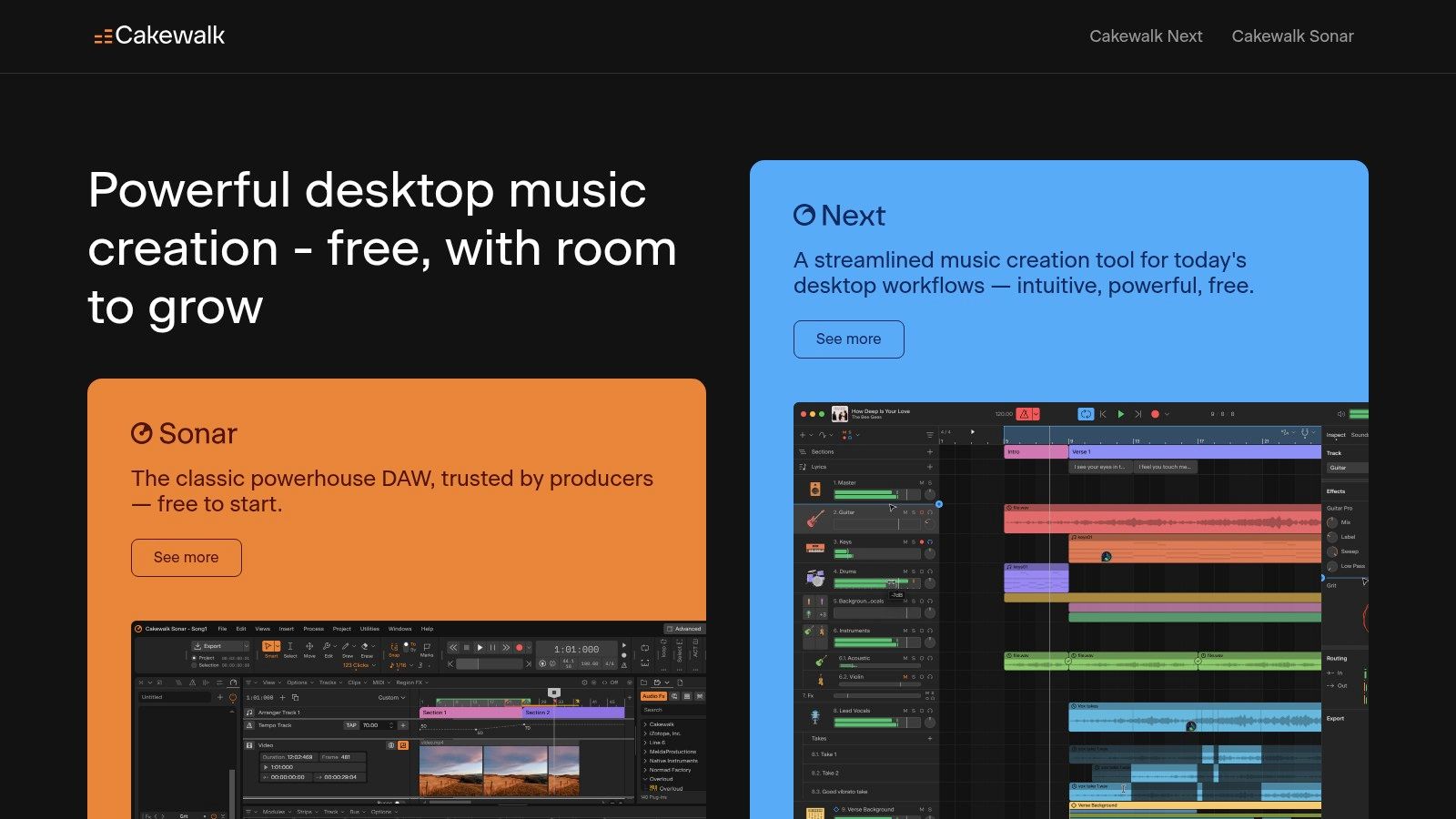
The platform stands out with its ProChannel module, an integrated console strip that brings high-end analog mixing desk features like EQ, compression, and tube saturation to every track. This makes it ideal for users who need precise control over their mix. While its development has slowed as focus shifts back to a paid SONAR version, the existing software remains a robust and fully functional environment that rivals many paid alternatives, especially for those already familiar with a traditional DAW layout.
| Feature Highlights | Practical Considerations |
|---|---|
| Full Professional DAW Suite | Unlimited audio, MIDI, and instrument tracks. |
| ProChannel Mixing Console | Includes powerful built-in effects on every channel. |
| Windows-Only Availability | Not accessible for macOS or Linux users. |
| Slower Feature Development | Future updates may be limited as focus shifts to paid SONAR. |
Website: bandlab.com/products/cakewalk
For anyone within the Apple ecosystem, GarageBand is the definitive free entry point into audio production. Bundled with every Mac and available on iOS, it offers a surprisingly powerful digital audio workstation (DAW) experience disguised in a user-friendly package. It excels at multitrack recording for both audio and MIDI, making it a favorite for aspiring musicians, songwriters, and podcasters who want a polished, intuitive platform without a steep learning curve.
The platform is renowned for its creative tools, including the virtual "Drummer" session player, a vast library of free loops, and realistic amp simulators for guitarists. While it may not have the intricate editing features of more advanced DAWs, its seamless integration with Logic Pro provides a clear upgrade path for users whose needs evolve. This makes GarageBand one of the best free audio editing software choices for beginners on Apple hardware.
| Feature Highlights | Practical Considerations |
|---|---|
| User-Friendly Interface | Exceptionally intuitive for newcomers to audio editing. |
| Rich Sound Library | Includes a large collection of free loops, instruments, and samples. |
| Seamless Apple Ecosystem Integration | Projects can be started on an iPhone and finished on a Mac. |
| Exclusively for Apple Devices | Not available for Windows or Linux users. |
Website: apple.com/mac/garageband/
While primarily known as a professional video editing suite, DaVinci Resolve includes Fairlight, a fully-featured digital audio workstation integrated directly into the platform. This makes it an unparalleled free audio editing software choice for filmmakers, video editors, and game developers who need audio post-production tools tightly coupled with their video workflow. Its environment is designed for complex mixing, sound design, and mastering, offering a level of sophistication rarely seen outside of paid, dedicated DAWs.
Fairlight excels in handling demanding audio-for-video tasks, including ADR (Automated Dialogue Replacement), Foley recording, and multi-channel surround sound mixing. The free version provides access to an extensive library of FairlightFX plugins, such as reverb, de-esser, and hum removal, giving users professional tools for audio repair and enhancement. While its complexity can be intimidating for users with simple audio-only needs, its power is undeniable for anyone working on multimedia projects.
| Feature Highlights | Practical Considerations |
|---|---|
| Integrated Video & Audio Workflow | Seamlessly switch between video editing and audio post. |
| Advanced Mixing & Routing | Features a powerful mixer with flexible busing. |
| Steep Learning Curve | The professional interface can be overwhelming for beginners. |
| High System Requirements | Demands more powerful hardware than standalone audio editors. |
Website: blackmagicdesign.com/products/davinciresolve
Ardour bridges the gap between open-source accessibility and professional-grade digital audio workstation (DAW) functionality. It's a powerhouse for multitrack recording, editing, and mixing, making it a viable option for musicians, audio engineers, and soundtrack composers who need more advanced features than simpler editors provide. While the official prebuilt versions for Windows and macOS require a small payment or subscription to access, the source code is freely available, and many Linux distributions include it in their repositories for free.

This platform excels in complex routing and recording setups, leveraging JACK integration for incredible flexibility. Its non-destructive editing workflow is a significant advantage over tools like Audacity, allowing for more experimentation without permanently altering audio files. The interface is comprehensive, but its complexity presents a steeper learning curve for newcomers. For those willing to learn, Ardour stands as one of the most powerful pieces of free audio editing software for serious production work.
| Feature Highlights | Practical Considerations |
|---|---|
| Professional-Grade Mixing & Routing | Offers unlimited tracks and buses, plus advanced automation. |
| Extensive Plug-in Support | Compatible with VST, LV2, and AU plug-in formats. |
| Pay-What-You-Can Model | Official prebuilt binaries require at least a $1 payment. |
| Steep Learning Curve | The interface can be intimidating for beginners. |
Website: ardour.org
WavePad by NCH Software offers a straightforward and efficient audio editing experience, particularly for users needing quick, essential tools without a steep learning curve. Its strength lies in its simplicity and speed, making it an excellent choice for tasks like trimming clips, applying simple effects, and performing batch conversions. Available on Windows, macOS, and even mobile platforms, its free version provides a solid set of features for non-commercial projects, cementing its place as a go-to tool for basic audio work.
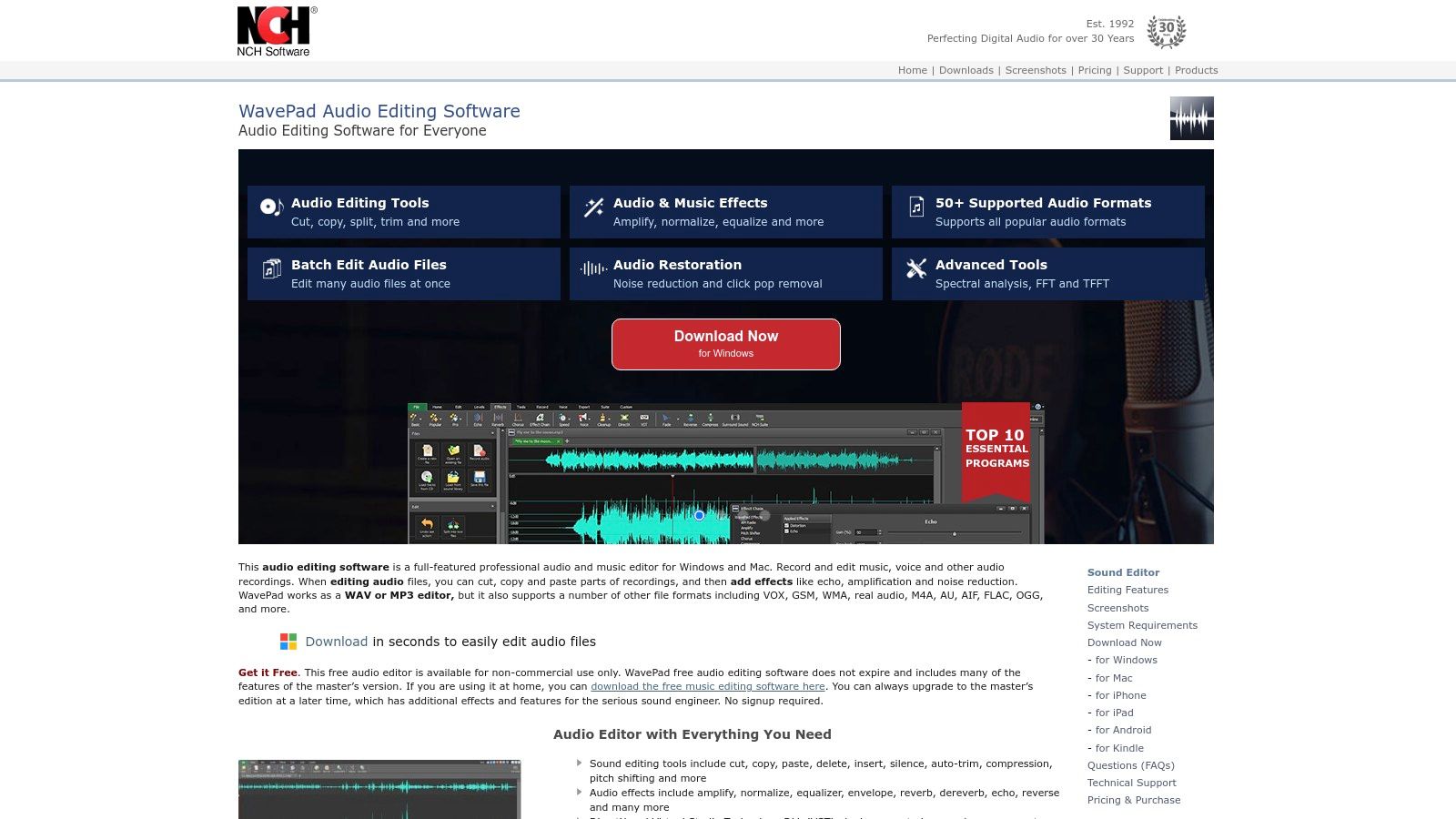
The platform is particularly useful for anyone needing to process many files at once. Its batch processing capabilities allow users to apply the same effects or convert formats for an entire folder of audio clips, a significant time-saver for game developers managing sound assets or podcasters preparing multiple segments. While its interface is more functional than flashy, WavePad delivers reliable performance for fundamental audio editing, making it one of the best free audio editing software options for users who prioritize efficiency over complexity.
| Feature Highlights | Practical Considerations |
|---|---|
| Batch Processing & Conversion | Apply effects and convert entire folders of audio files. |
| Cross-Platform Availability | Includes versions for Windows, macOS, iOS, and Android. |
| Free for Non-Commercial Use | The full feature set requires a paid license for commercial work. |
| Basic UI and Workflow | Lacks the advanced multitrack environment of a professional DAW. |
Website: nch.com.au/wavepad/
For those needing a quick, accessible audio editor without any installation, TwistedWave's online platform is a standout choice. As a browser-based tool, it offers remarkable convenience for rapid waveform editing, voice cleanup, and simple mastering tasks from any modern computer. Its primary strength lies in its simplicity and cloud-based workflow, allowing users to start a project on one device and seamlessly continue on another, making it a powerful contender among the best free audio editing software for on-the-go adjustments.
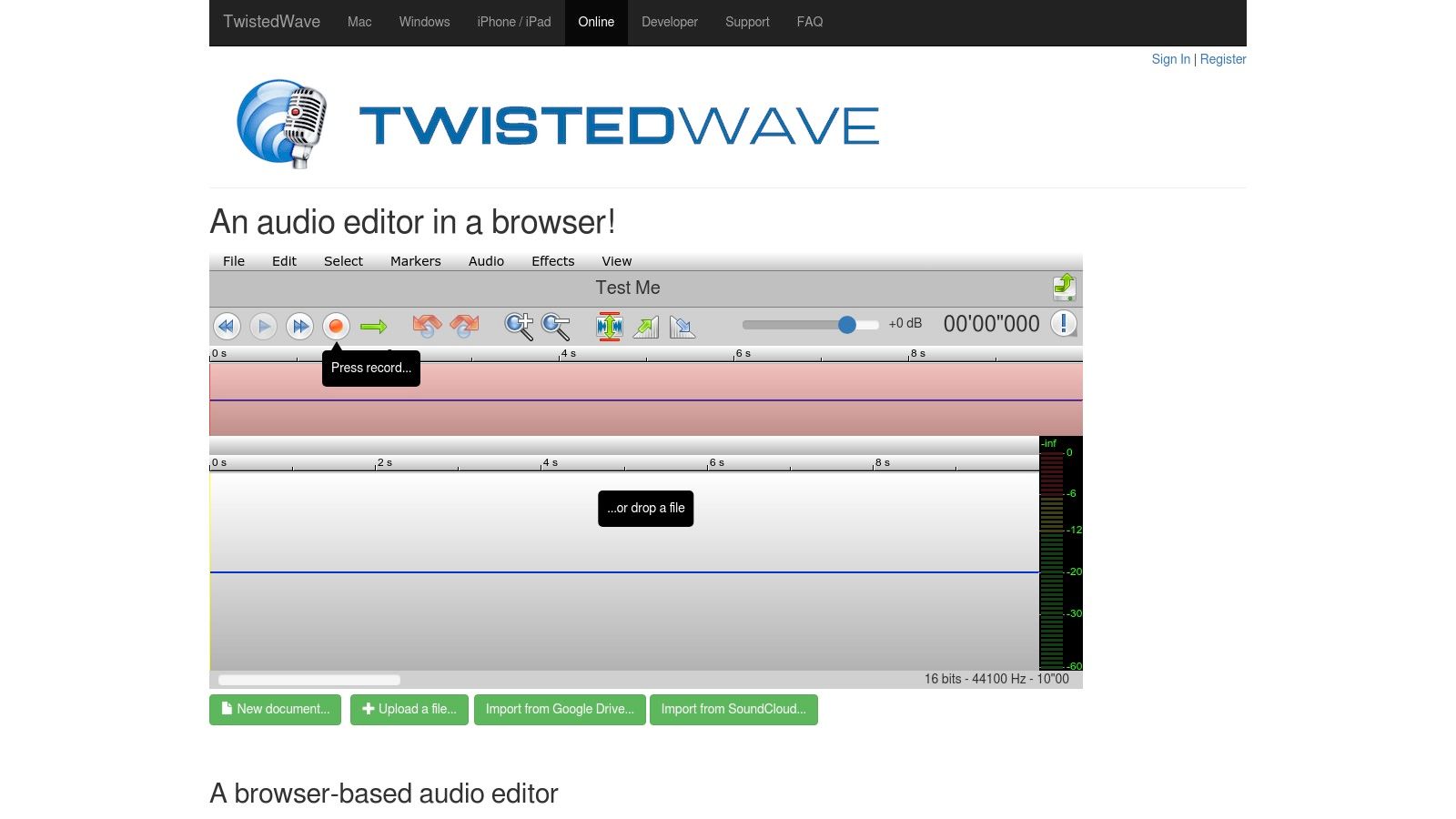
The platform is particularly useful for podcasters or journalists who need to make swift edits in the field. It provides core effects like normalization, compression, and equalization directly in the browser. While the free version imposes limitations on audio length (up to 5 minutes) and cloud storage, it’s more than sufficient for trimming clips, applying basic effects, or converting file formats. The interface is clean and intuitive, stripping away the complexity of full-featured DAWs for a focused, efficient editing experience.
| Feature Highlights | Practical Considerations |
|---|---|
| Browser-Based Accessibility | No software installation required; works on any OS. |
| Cloud Storage & Syncing | Edits are saved online, accessible from any device. |
| Free Version is Limited | Edits are restricted to mono audio up to 5 minutes. |
| Not for Complex Projects | Lacks multitrack capabilities and advanced tools. |
Website: twistedwave.com/online
While not permanently free, REAPER offers a fully functional 60-day evaluation period, making it one of the most powerful options available for a trial basis. It stands out as a complete Digital Audio Workstation (DAW) beloved by professionals for its deep customization, efficient performance, and powerful routing capabilities. Its small installer size and ability to run smoothly on older hardware make it an accessible entry point into professional-grade audio production and editing.
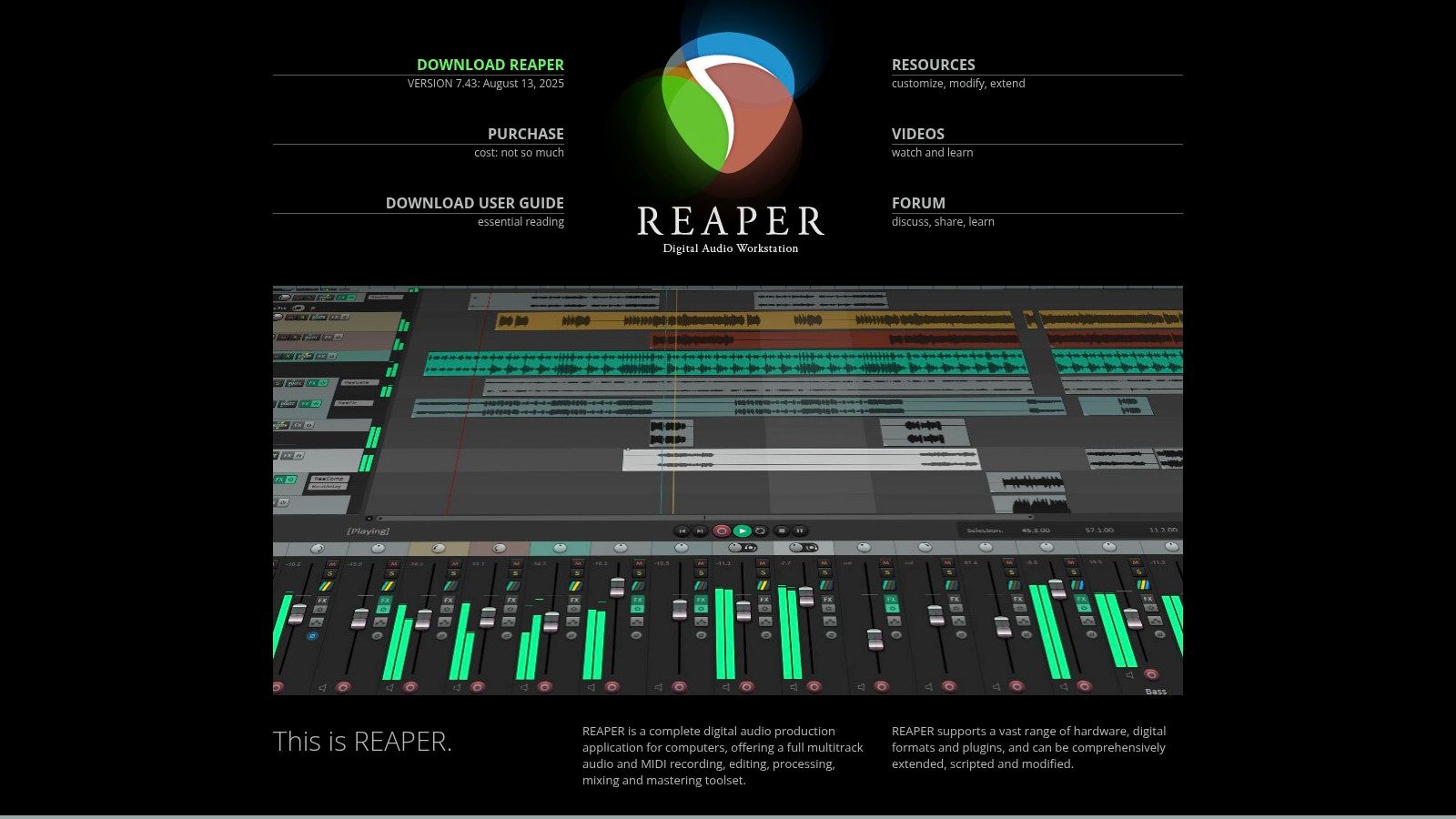
The platform is celebrated for its highly flexible workflow, allowing users to create custom actions, toolbars, and macros to suit any task, from music production to game audio design. REAPER's item-based editing and mixing provide granular control over individual audio clips, a feature particularly useful for sound designers and video editors. After the generous trial, an affordable license is required, but its feature set rivals DAWs that cost several times more, making it a valuable long-term investment.
| Feature Highlights | Practical Considerations |
|---|---|
| Deep Customization & Scripting | Create custom actions and workflows with ReaScript. |
| Efficient & Lightweight Performance | Runs well on modest systems with a small footprint. |
| Not Permanently Free | Relies on an honor system after the 60-day trial ends. |
| Steep Initial Learning Curve | The complex interface can be intimidating for beginners. |
Website: https://www.reaper.fm/
| Software | Core Features/Characteristics | User Experience / Quality ★★★★☆ | Value Proposition 💰 | Target Audience 👥 | Unique Selling Points ✨ |
|---|---|---|---|---|---|
| Audacity | Multitrack editing, noise reduction, VST plug-ins | Mature tool, large community, UI feels dated | Completely free 💰 | Podcasters, voice editors 👥 | Open-source, extensive plug-ins 🏆 |
| Ocenaudio | Real-time effects preview, VST support, spectrogram | Beginner-friendly, fast and lightweight | Free 💰 | Beginners, quick audio edits 👥 | Clean UI, real-time effect preview ✨ |
| LMMS | MIDI/synthesis focus, built-in synths, VST support | Lightweight, active community | 100% free/open source 💰 | Beat makers, MIDI users 👥 | Synth & piano roll editors 🏆 |
| Tracktion Waveform Free | Multitrack editing, low CPU use, plugin support | Powerful, updated regularly | Free with optional paid features 💰 | Serious audio projects 👥 | No track limits, expanded features ✨ |
| BandLab Studio | Cloud DAW, multitrack, effects, collaboration | Web-based, easy access | Free 💰 | Remote teams, quick projects 👥 | Cloud sync, no install needed ✨ |
| Cakewalk by BandLab | Pro recording, mixing, VST3/ARA support | Powerful workflow, Windows only | Free 💰 | Advanced Windows users 👥 | SONAR legacy, deep mixing tools 🏆 |
| GarageBand | Multitrack, MIDI, loops, Apple device integration | Polished, easy for beginners | Free (Apple platforms) 💰 | Apple users, beginners 👥 | Seamless Apple ecosystem fit ✨ |
| DaVinci Resolve (Fairlight) | Professional audio post with video integration | High-end, steep learning curve | Free 💰 | Film/audio post professionals 👥 | ADR, Foley, surround sound 🏆 |
| Ardour | Unlimited tracks, pro editing, plugin support | Pro features, open source | Pay-what-you-want/licensed 💰 | Pro audio engineers, Linux users 👥 | Open-source, powerful routing 🏆 |
| WavePad | Basic editing, batch processing, noise reduction | Simple UI, multi-platform | Free non-commercial + paid tiers 💰 | Casual editors, mobile users 👥 | Mobile support, batch tools ✨ |
| TwistedWave (Online) | Browser waveform editor, cloud storage, normalization | Convenient, limited free use | Free + paid tiers 💰 | On-the-go editors, quick cleanups 👥 | Fully browser-based ✨ |
| REAPER | Full pro DAW, deep routing, scripting | Complex, steep learning curve | 60-day trial + affordable license 💰 | Professionals needing customization 👥 | High customizability, efficient 🏆 |
Navigating the landscape of free audio editing software can feel overwhelming, but as we've explored, the sheer quality and variety of available tools are a testament to how accessible professional-grade audio production has become. From the legendary, all-purpose capabilities of Audacity to the integrated post-production powerhouse of DaVinci Resolve’s Fairlight, there is a no-cost solution perfectly suited to your specific creative and technical demands.
The key takeaway is that the best free audio editing software is not a one-size-fits-all answer. It is a deeply personal choice that hinges on your primary use case, technical comfort level, and long-term project goals. Your journey from a raw recording to a polished final product is unique, and the right tool is one that feels like an extension of your creative process, not a barrier to it.
To make a final decision, let's distill the choices down to their core strengths based on your potential role:
Before you download and install your chosen software, remember that a tool is only one part of the equation. Your skills in recording techniques, understanding of audio principles like EQ and compression, and your creative ear are what will truly elevate your projects. Use these free tools as your training ground. Experiment, push their limits, and invest time in learning their intricacies. By mastering one of these powerful applications, you are not just learning a piece of software; you are building a foundational skill set that will serve you throughout your creative career.
While the tools on this list are perfect for editing and arranging your audio, every project eventually needs unique sound effects to truly come alive. Instead of spending hours searching through stock libraries for the right sound, you can create exactly what you need in seconds. Unleash your creativity with SFX Engine, an AI-powered tool that generates infinite, royalty-free sound effects from a simple text prompt, giving your projects a truly custom sonic identity. Visit SFX Engine to start creating your perfect sounds today.