
Jumping into video editing can feel overwhelming, with a dizzying array of options promising professional results. The reality is that the best video editing software for beginners isn't about having the most features; it's about finding the right tool that matches your specific goals, skill level, and budget. Whether you're a podcaster creating video clips, a game developer cutting a trailer, or a filmmaker starting your first short film, the right software will flatten the learning curve and empower you to bring your vision to life.
This guide cuts through the noise. We've compiled a comprehensive list of the top video editors perfectly suited for newcomers. Each entry provides a detailed, honest assessment of its strengths and weaknesses, ideal use cases, and practical considerations. You'll find direct links and screenshots to see the software in action, helping you make an informed decision without wasting time on tools that don't fit your workflow.
We will analyze everything from user-friendly drag-and-drop interfaces to more advanced features you can grow into. For creators focused on aerial footage, understanding the specific landscape of drone video editing software is also crucial for transforming raw captures into captivating content. Let's find the perfect editor to get you started.
Adobe Premiere Elements carves out its niche by focusing on automated and guided editing, making it some of the best video editing software for beginners who feel intimidated by complex timelines. Instead of leaving you to figure things out, its standout feature is the three distinct user modes: Quick, Guided, and Expert. The Guided mode is particularly exceptional, offering step-by-step tutorials for creative effects like creating a time-lapse or an animated social post directly within your project.
This software isn't a subscription service, which is a major plus for many. You purchase it once and own it forever. This model provides long-term value, especially for those who don't need the constant, high-end updates of a professional suite.
The interface is clean and less overwhelming than its professional counterpart, Premiere Pro. AI-powered features, like Smart Trim and automatic subject reframing, save significant time by handling tedious tasks for you. However, it's important to note its limitations; it lacks multi-cam editing and advanced color grading tools, which are staples in more professional software. It's built for creating polished home movies and social media content, not for complex cinematic projects.
Wondershare Filmora stands out as some of the best video editing software for beginners by offering an incredibly intuitive, drag-and-drop interface paired with a massive library of creative assets. It strikes a balance between ease of use and powerful features, allowing new creators to produce stylish, professional-looking videos without getting bogged down by technical complexity. Its strength lies in its extensive collection of titles, effects, and transitions that can be applied with a single click.
Filmora offers both subscription plans and a one-time perpetual license, giving users flexibility in how they want to pay. This makes it an accessible entry point for those wanting to move beyond basic free software without committing to an expensive professional suite. The built-in screen recorder is also a huge bonus for gamers or tutorial creators.
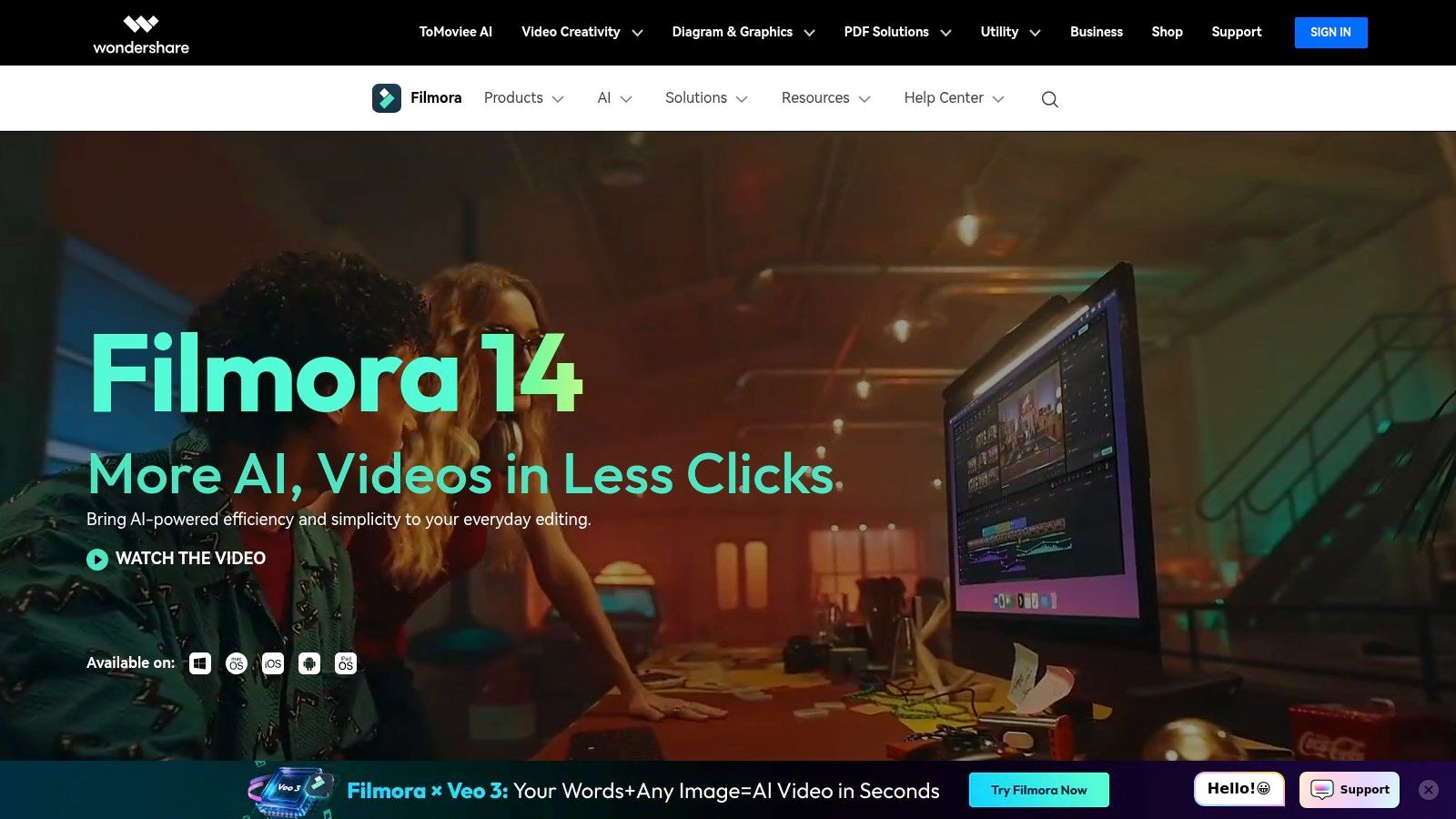
The user experience is designed for speed. You can quickly assemble clips, add music, and apply creative filters in minutes. Features like motion tracking and keyframing are surprisingly easy to use for a beginner-focused editor. The growing suite of AI tools, including background removal and auto-captioning, further simplifies complex tasks. However, be aware that some of the most advanced effects and assets are locked behind higher-tier plans or a separate credits system, and you may encounter occasional in-app prompts to upgrade. Complementing your visual edits with the right audio is crucial; check out some options for video editing sound effects.
CyberLink PowerDirector has long been a top contender, offering a powerful yet accessible platform that makes it some of the best video editing software for beginners who want room to grow. It bridges the gap between basic editors and professional suites by combining a user-friendly interface with an impressive feature set. The software is particularly known for its fast rendering speeds, allowing you to export your finished projects without long wait times.
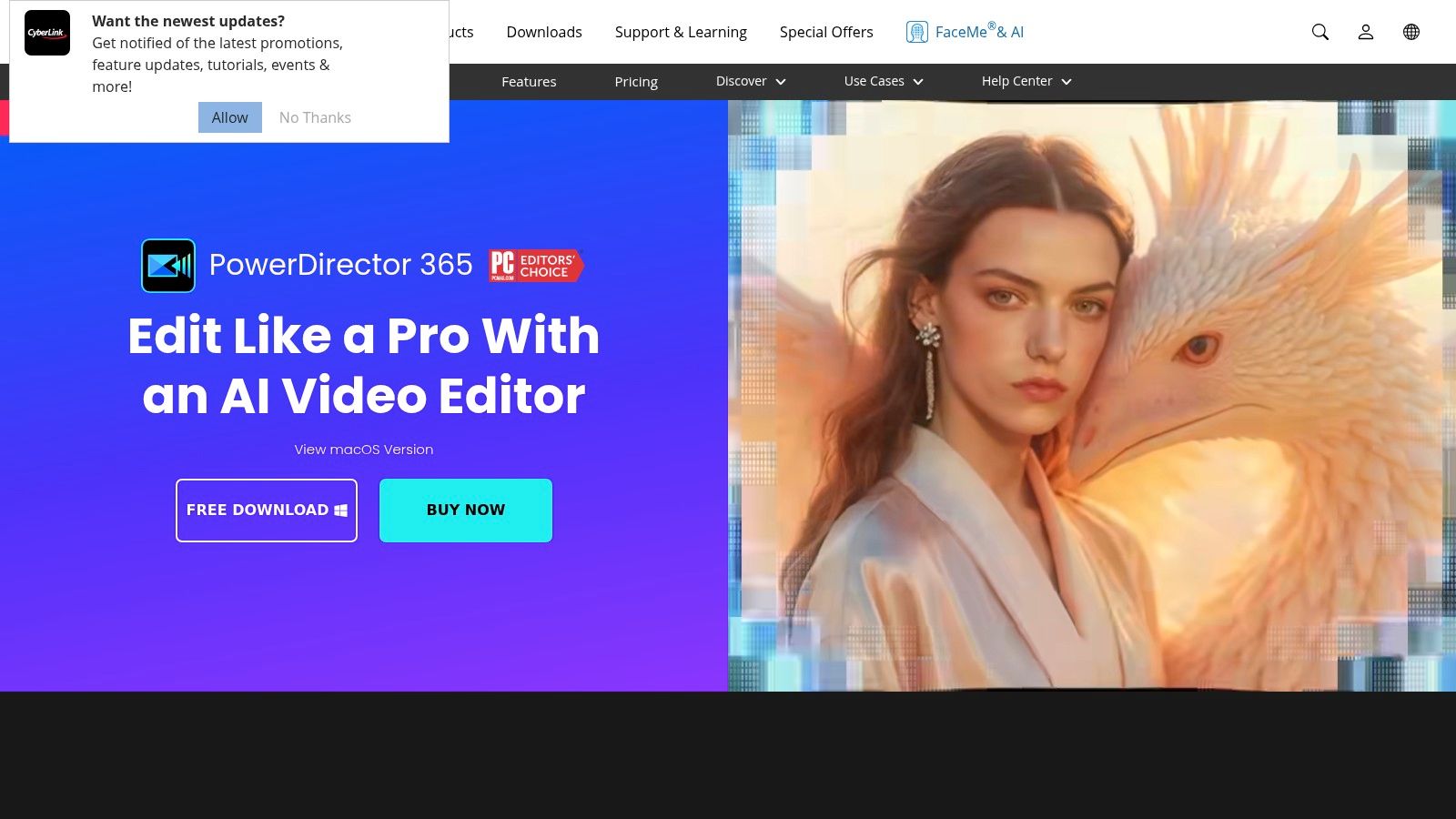
This editor provides flexible purchasing options, a significant advantage over many rivals. You can choose a one-time perpetual license or a subscription model (PowerDirector 365) that includes regular updates, new effects, and access to a vast stock media library. This flexibility allows users to select the plan that best fits their budget and long-term needs.
The interface is intuitive, featuring guided edits and clear modes for capturing, editing, and producing videos. It supports advanced functions like motion tracking, 4K video editing, and screen recording, which are often reserved for more expensive software. One drawback is that the effect packs and add-ons can feel fragmented, and a single subscription does not cover both Mac and Windows versions. However, its performance and rich feature set provide incredible value for aspiring creators.
Movavi Video Editor positions itself as some of the best video editing software for beginners by prioritizing speed and simplicity. It’s designed for users who want to create a finished video quickly without getting bogged down by technical details. The drag-and-drop interface is exceptionally intuitive, allowing you to assemble clips, add titles, and apply effects within minutes of opening the application for the first time.
Its strength lies in its gentle learning curve and accessibility. Movavi offers a 7-day free trial (with a watermark) and flexible pricing, including both subscriptions and a one-time purchase, making it easy to try before committing.
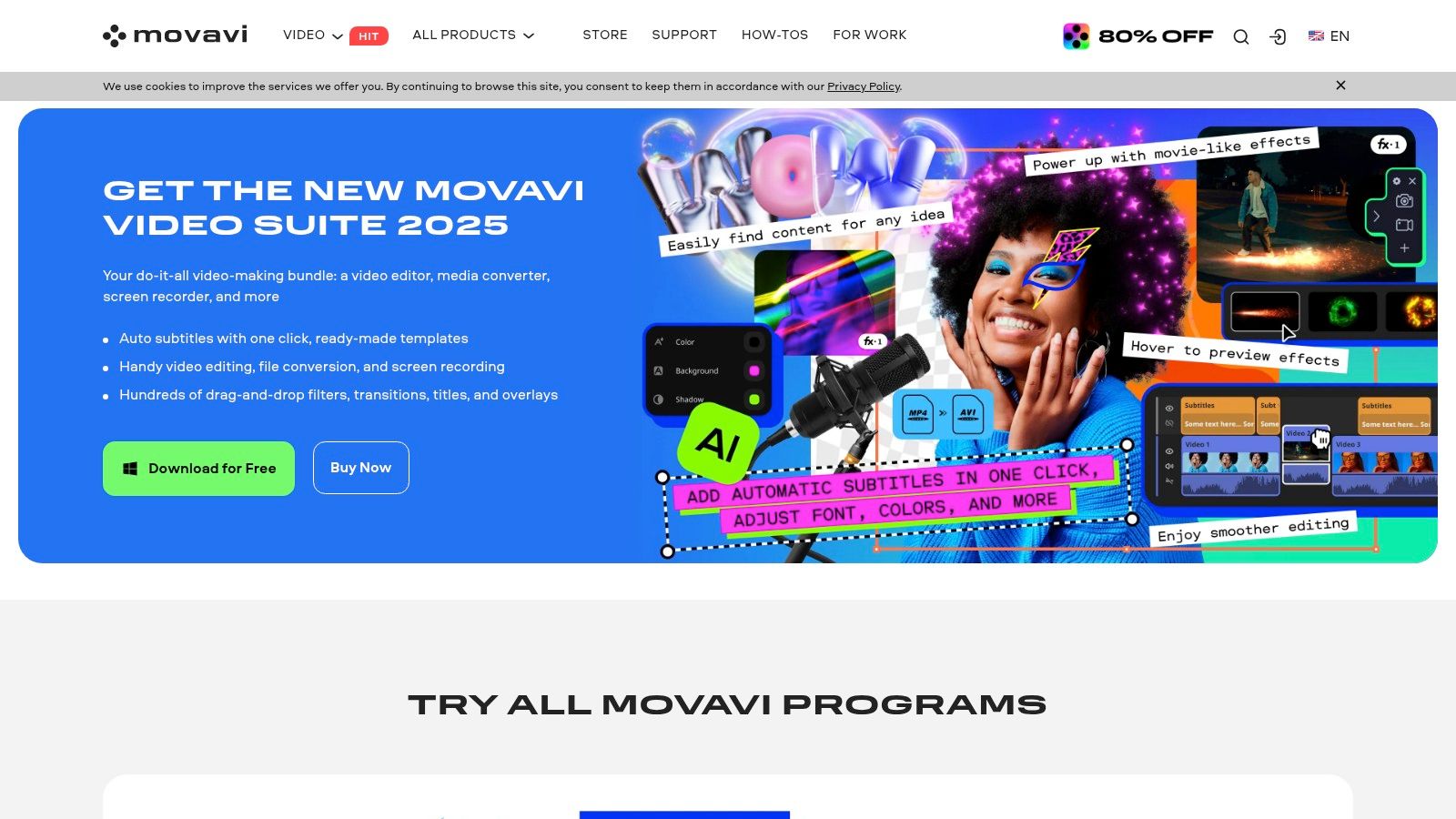
The user experience is clean and straightforward, with a timeline that is easy to manage. AI-powered tools, such as background removal and automatic subtitle generation, handle complex tasks efficiently, while the built-in content store provides ready-made templates and effects. The software also runs well on less powerful computers, which is a significant advantage. However, its simplicity is also a limitation; it lacks the advanced color grading, audio mixing, and multi-cam features found in professional-grade editors. It's built for speed, not for intricate, high-end productions.
DaVinci Resolve is an industry-leading suite that surprisingly doubles as one of the best video editing software for beginners thanks to its incredibly robust free version and scalable design. While known for its Hollywood-grade color correction, its "Cut" page offers a streamlined, intuitive interface specifically designed for rapid editing. This makes it less intimidating for newcomers to assemble clips quickly without getting lost in complex professional features.
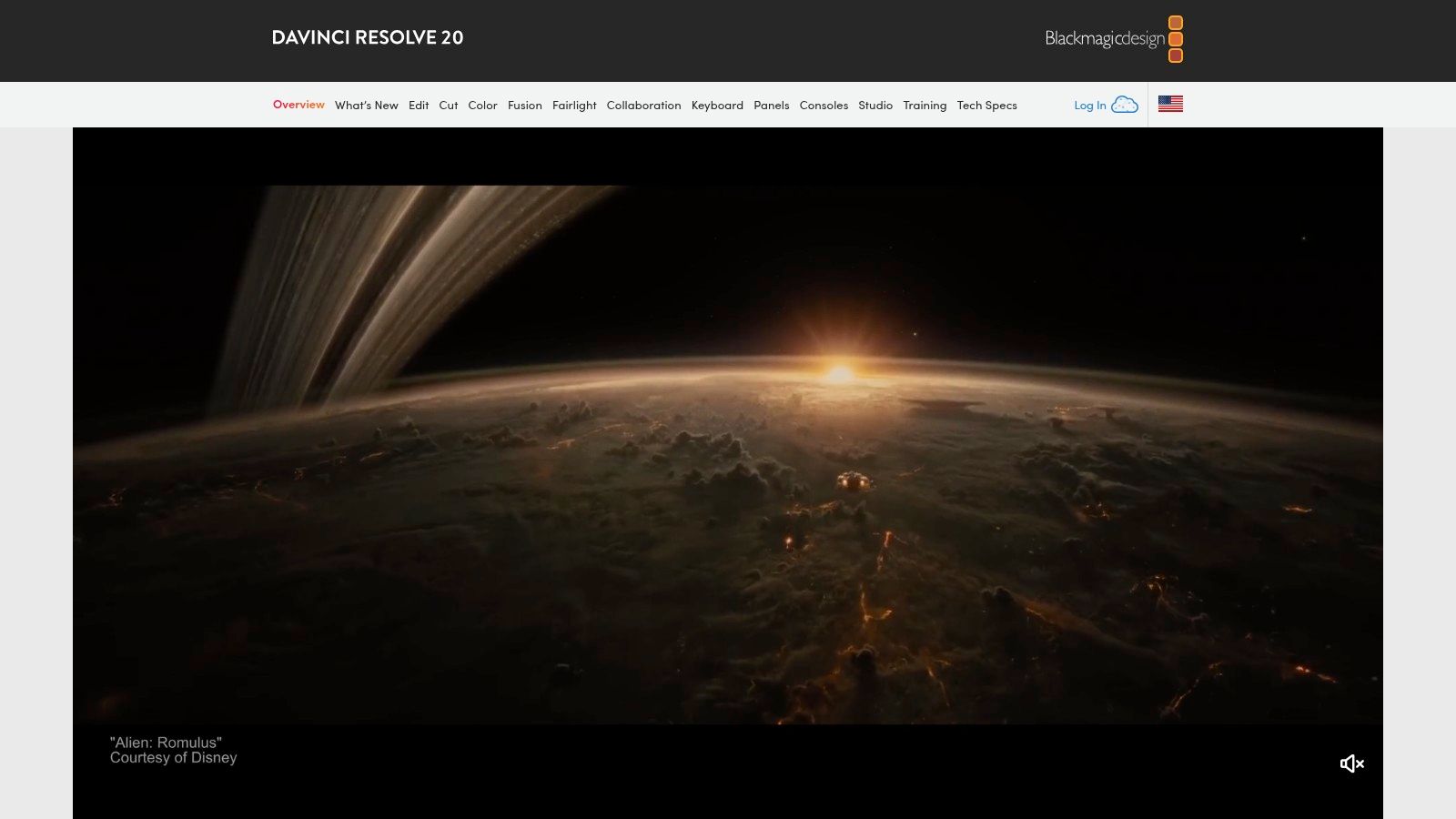
The platform is a fantastic long-term investment of your time. As your skills grow, you can seamlessly transition from the simple Cut page to the advanced Edit, Color, Fusion (VFX), and Fairlight (audio) pages, all within the same application. This eliminates the need to learn new software as your projects become more complex.
The user experience is professional, but the vast library of free official training videos and a supportive community helps flatten the learning curve. Unlike many competitors, the free version supports exports up to UHD 4K at 60fps and has very few limitations, making it more than powerful enough for most beginner and intermediate projects. However, it requires a reasonably powerful computer to run smoothly, which can be a barrier for some users. The full Studio version is a one-time purchase, adding advanced AI tools and effects without a subscription.
For those embedded in the Apple ecosystem, Apple iMovie is hands-down the best video editing software for beginners to start with, primarily because it comes preinstalled and completely free on every Mac, iPhone, and iPad. It strips away the complexity of professional software, offering a streamlined, drag-and-drop interface that makes assembling clips, adding titles, and incorporating music incredibly intuitive. Its seamless integration allows you to start a project on your iPhone and finish it on your Mac without a hitch.
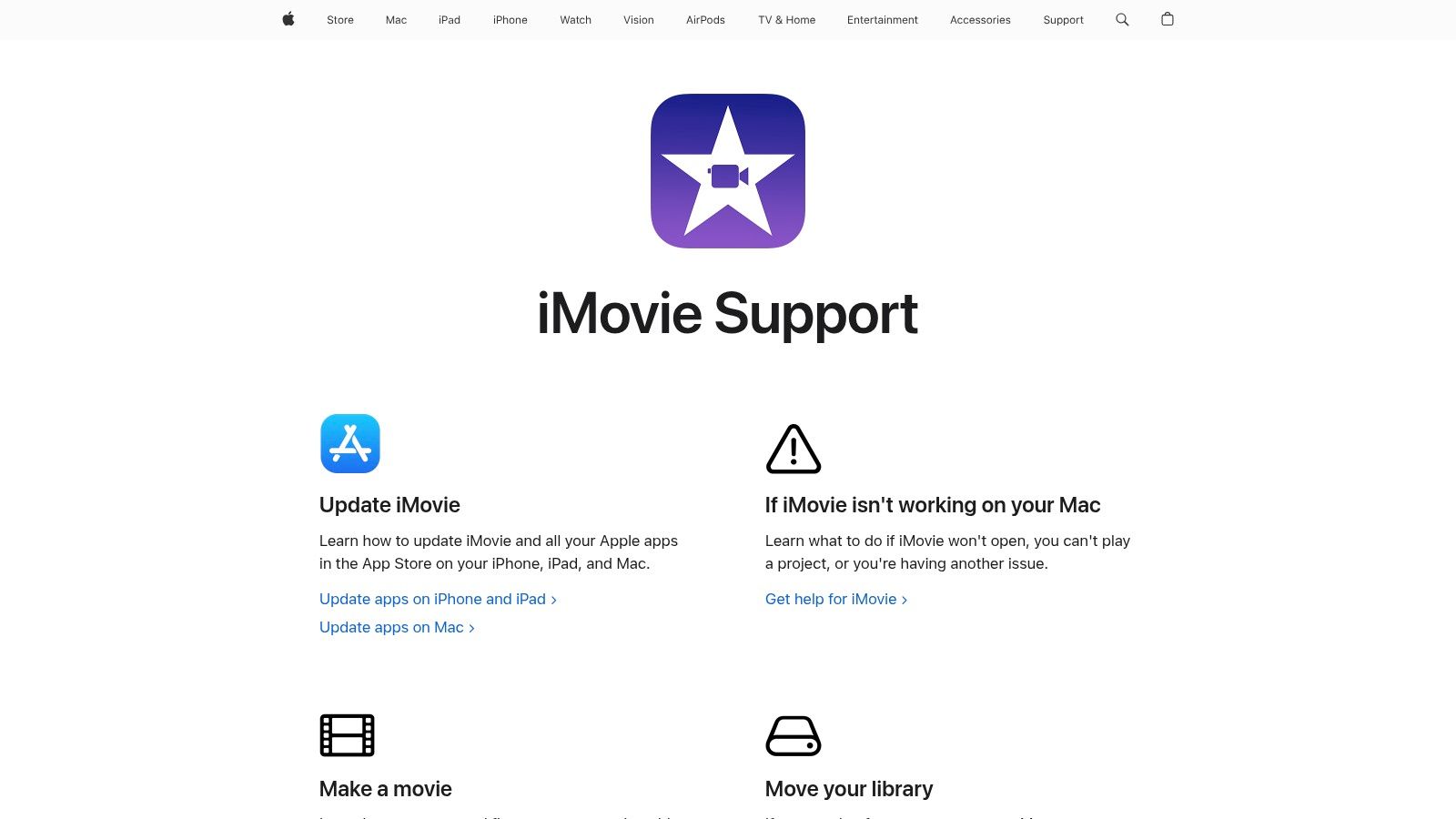
This free access makes it the perfect entry point for creating polished home movies, school projects, or simple YouTube content. While its simplicity is its strength, it's also its main limitation; iMovie lacks advanced features like multi-cam editing, complex color grading, or extensive customization. However, it provides a solid foundation, and you can always add professional polish with custom assets. If you're looking to enhance your projects, you can find high-quality sound effects for editing videos to elevate your audio.
The user experience is classic Apple: clean, responsive, and easy to navigate. Features like Magic Movie on iOS can automatically create a stylized video from your clips and photos, complete with transitions and music. Storyboards offer pre-made templates for popular video types, guiding you shot-by-shot. While you won't find the deep controls of a professional suite, its performance is excellent for basic 4K editing on supported hardware, making it a reliable and frustration-free tool for new editors.
Microsoft Clipchamp stands out as a highly accessible, browser-based editor that's deeply integrated into Windows 11. This makes it some of the best video editing software for beginners who want to start creating immediately without downloading bulky programs. Its template-driven workflow and simple drag-and-drop interface are designed for producing social media content, presentations, and short videos with minimal friction, making it a go-to for quick projects.
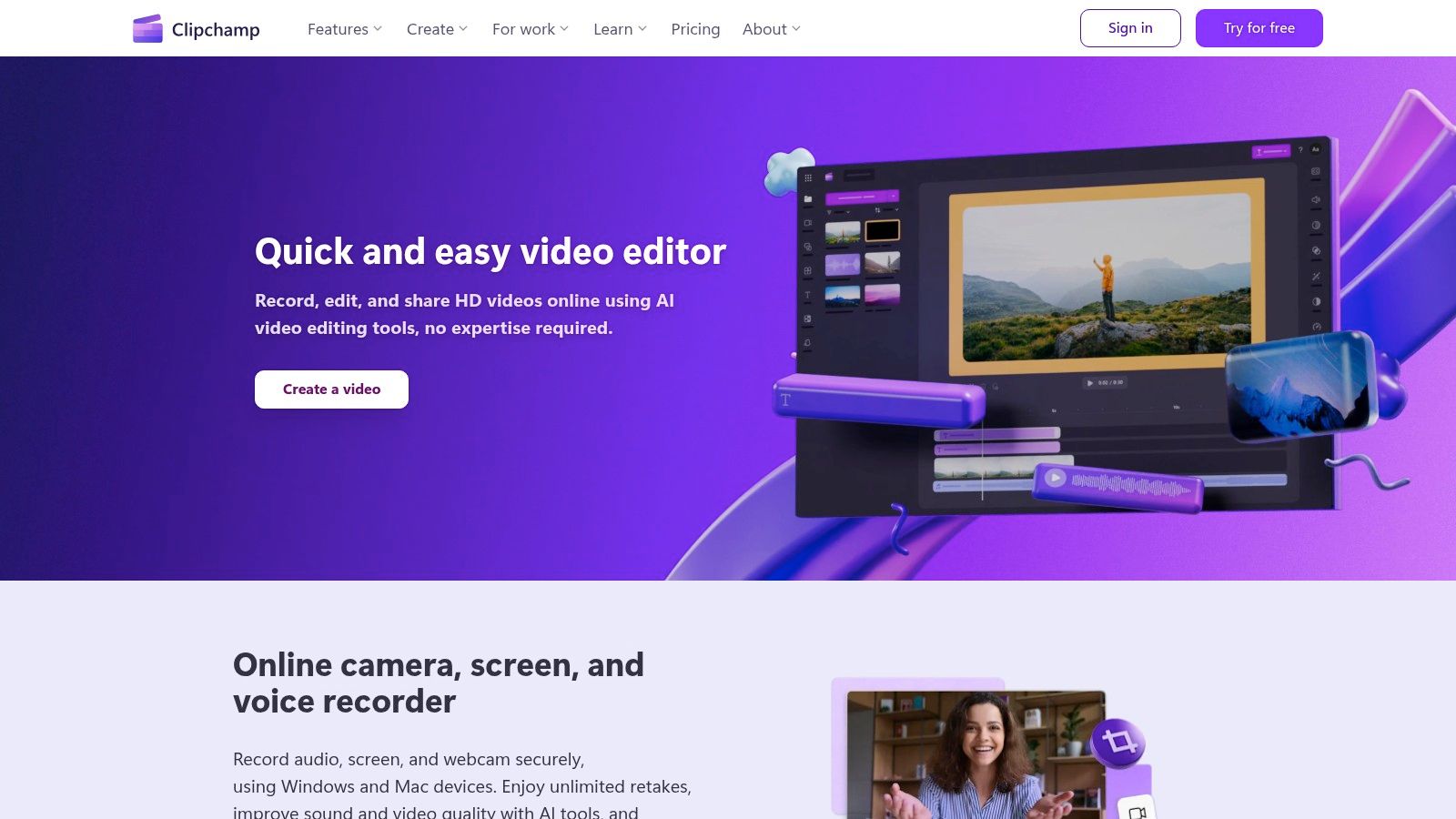
The platform’s strength lies in its AI-powered convenience features, like auto-captions and text-to-speech, which are often found in more expensive software. Being web-based means your projects are saved to the cloud, allowing you to edit from different devices. While the free version is quite capable, upgrading unlocks 4K exports and removes watermarks from premium stock assets.
Clipchamp’s interface is clean, intuitive, and clearly inspired by modern web applications, ensuring a gentle learning curve. It’s perfect for users who need to quickly assemble clips, add text, and apply simple effects without getting lost in complex settings. However, it lacks the depth of traditional desktop editors, with limited timeline control and advanced effects. For complex tasks like perfecting audio, you might need to learn more about how to properly sync audio tracks with your video using more advanced techniques.
CapCut has rapidly become a go-to tool for creating viral social media content, establishing its place as some of the best video editing software for beginners aiming for TikTok or Instagram Reels fame. Its primary strength lies in its massive, constantly updated library of templates, effects, and audio clips that mirror current trends. This allows users to produce professional-looking, engaging videos in minutes by simply dropping their clips into a pre-made format.
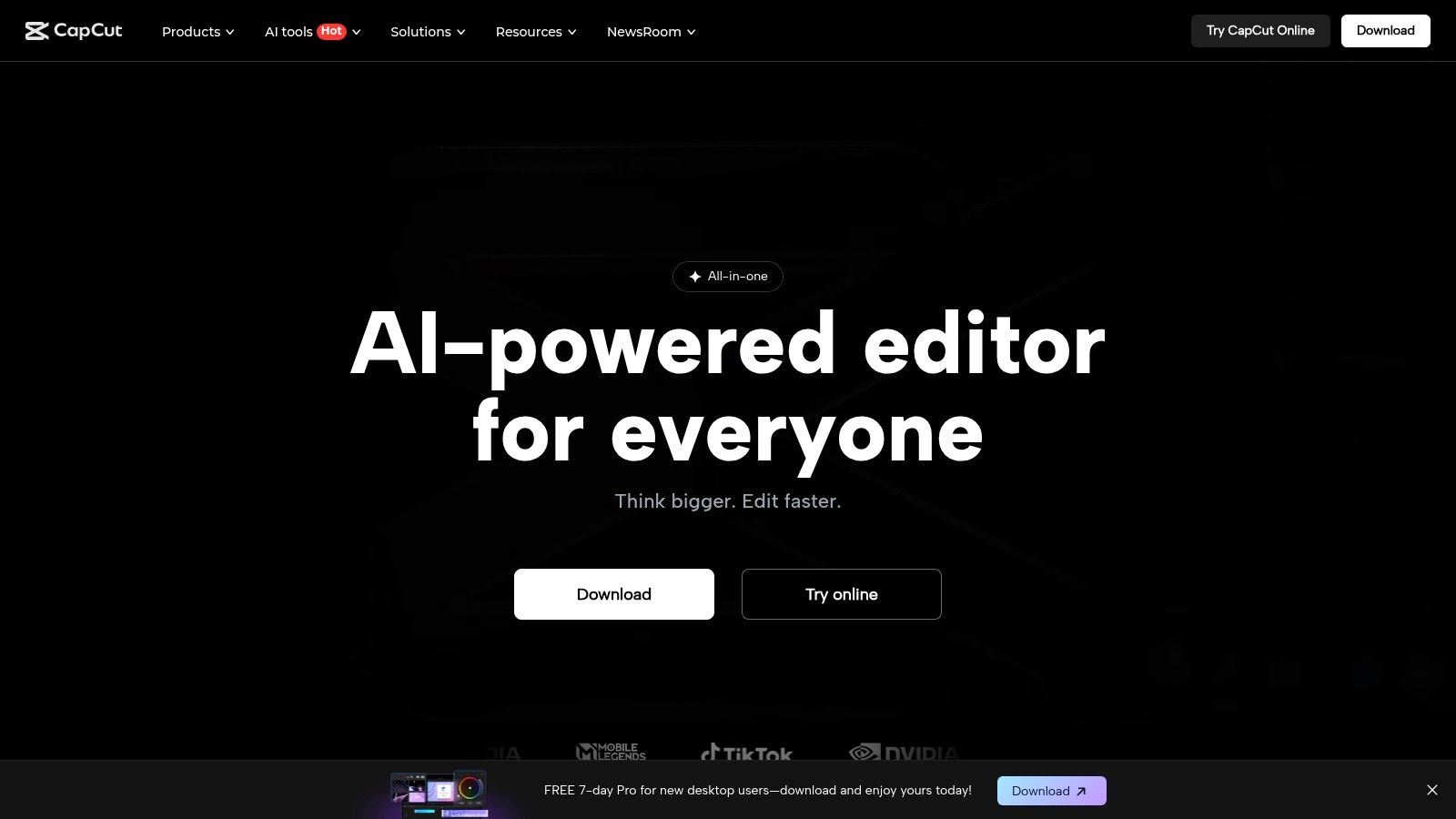
The platform’s cross-compatibility across web, desktop, and mobile is a significant advantage, allowing you to start a project on your phone and finish it on your computer. The free version is incredibly generous, providing access to a vast range of tools, which is more than enough for most beginner creators.
The interface is intuitive, especially on mobile, where its vertical-first design makes editing feel natural. AI-powered tools like auto-captions, background removal, and text-to-speech are surprisingly effective and simple to use. While it excels at short-form video, it's less suited for long-form content or projects requiring precise, complex edits. The premium subscription model can be confusing, with variable pricing and features depending on the platform you use.
Corel VideoStudio has long been a reliable choice for Windows users, establishing itself as some of the best video editing software for beginners due to its intuitive design and one-time purchase model. It provides a flexible editing environment by letting you switch between a simple storyboard mode for arranging clips and a more traditional multi-track timeline for precision control. Its strength lies in the vast library of creative assets included right out of the box.
This software is a great value proposition, offering a permanent license instead of a recurring subscription. This makes it an attractive, budget-friendly option for aspiring creators who want a full-featured toolset without ongoing costs. It's designed to help you produce fun, engaging videos quickly.
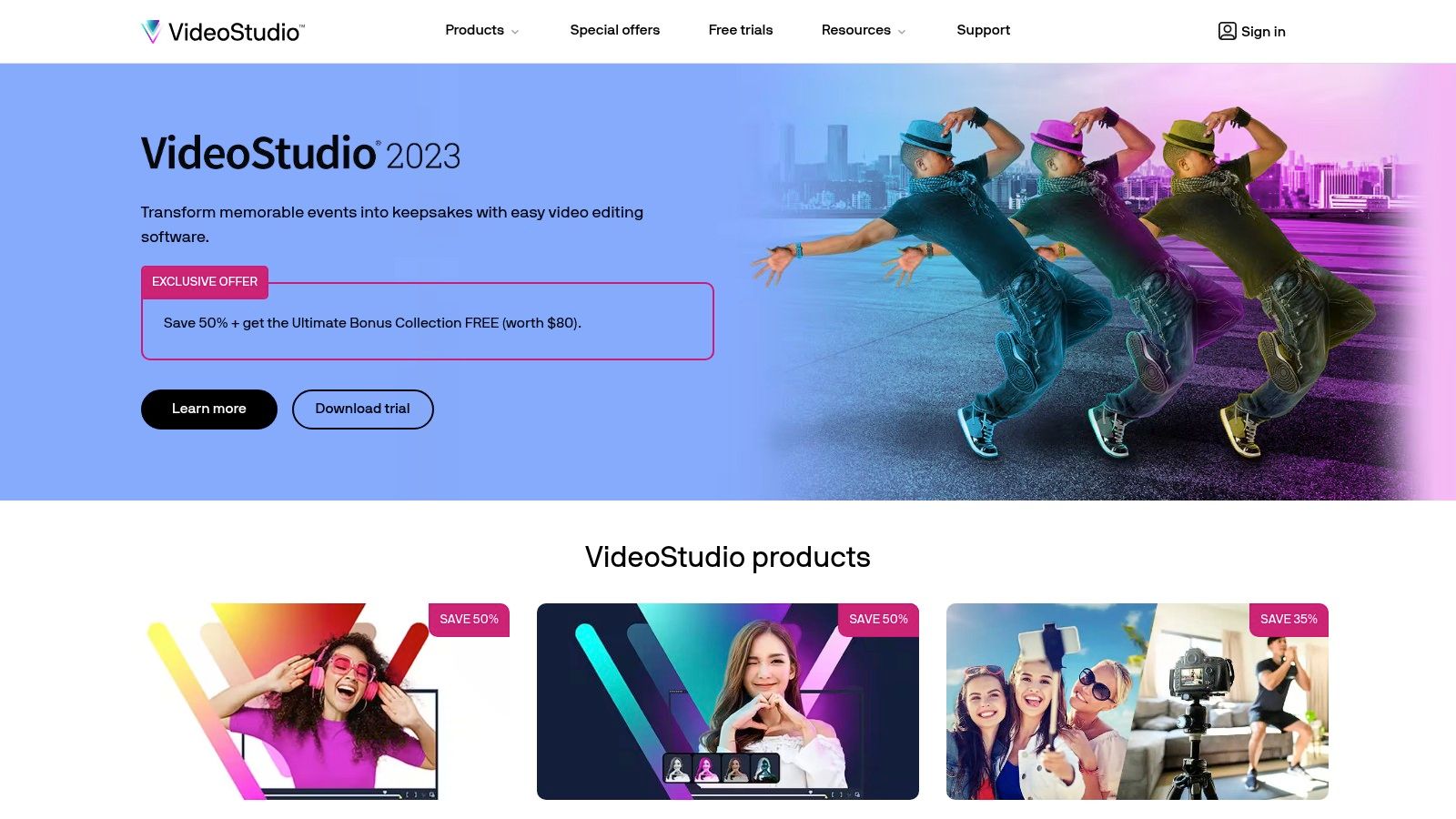
The user interface is approachable and easy to navigate, making it less daunting than professional-grade editors. Features like AR stickers, motion tracking, and split-screen video templates provide accessible tools for adding a creative flair to your projects. It even supports more advanced techniques like multi-cam and 360° video editing. However, its biggest drawback is its Windows-only exclusivity, and major feature updates can be less frequent compared to subscription-based competitors. It's ideal for producing polished content for YouTube or family archives.
Canva Video Editor excels by integrating simple video editing into its well-known graphic design platform, making it some of the best video editing software for beginners who prioritize speed and templates. It’s built for non-editors who need to quickly create professional-looking social media clips, promotional videos, or slideshows. Its strength lies in its massive library of customizable templates, allowing you to produce polished content without starting from scratch.
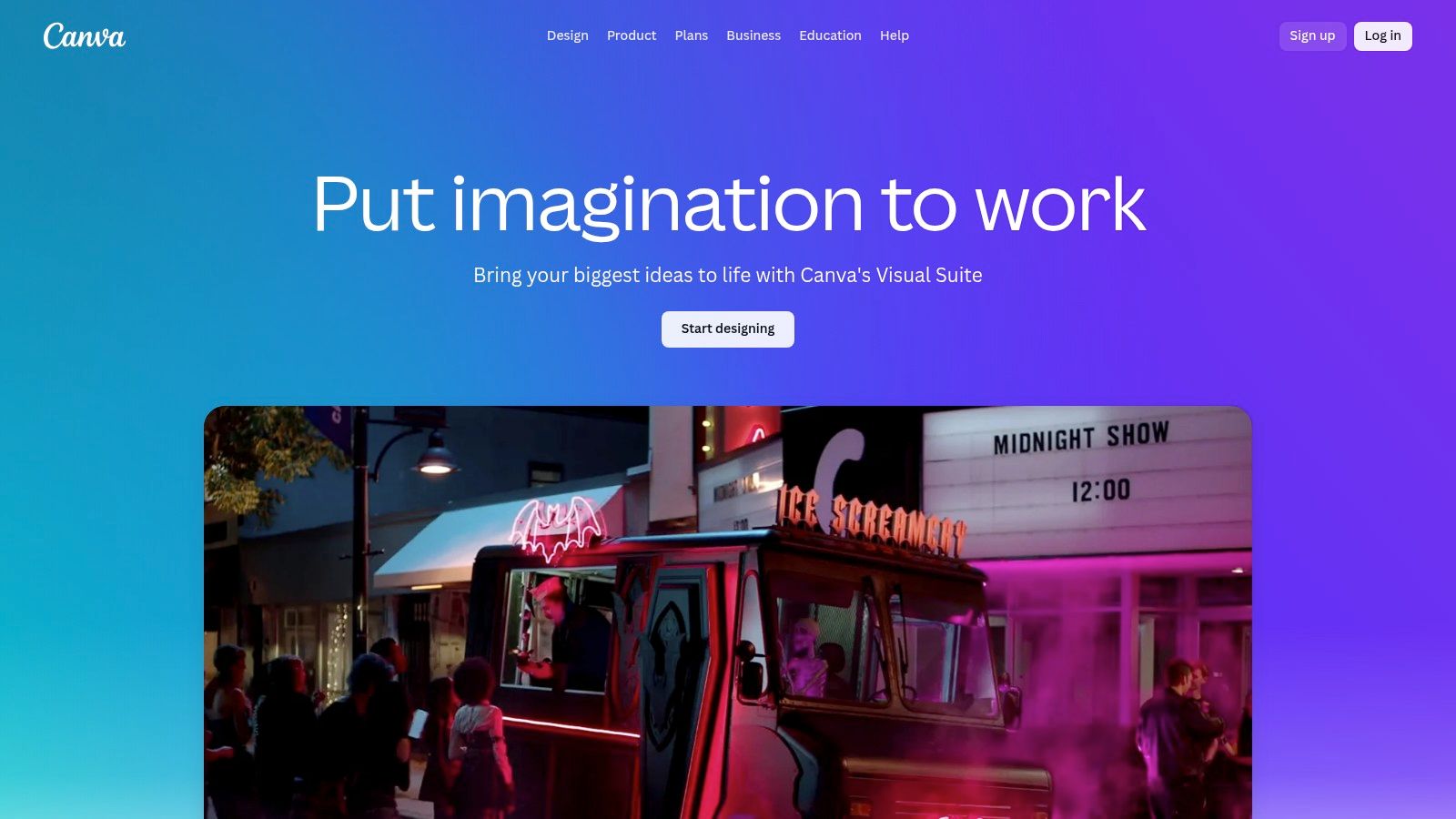
The platform is entirely web-based, meaning you can access and edit your projects from any device, which is a huge advantage for creators on the move. Its drag-and-drop functionality makes adding text, animations, and stock footage incredibly straightforward.
The interface is bright, intuitive, and designed to be as simple as possible, with a basic timeline at the bottom of the screen. While this simplicity is a major benefit, it also means Canva lacks the granular control of traditional NLEs; you won't find advanced color grading or complex audio mixing tools here. Instead, features like one-click background removal and Magic Studio AI tools (available on the Pro plan) focus on automating common tasks. It's perfectly suited for creating content where graphics and text are as important as the video itself.
While not a software itself, Amazon serves as a massive marketplace where you can often find the best video editing software for beginners at competitive prices. It's an excellent resource for comparing boxed versions, digital downloads, and activation codes for many top brands, including several on this list. For US-based users, the platform offers the convenience of Prime shipping for physical copies and a centralized hub for reading user reviews and Q&A sections before committing to a purchase.
This approach is ideal for editors who prefer a one-time purchase over a subscription and want to physically own their software. Comparing different sellers can lead to significant savings, and the frequent sales events, like Prime Day, often feature discounts on popular creative software.
Navigating Amazon is straightforward. You can use its powerful search and filter functions to find software compatible with your operating system and budget. The "Best Sellers" list in the software category is a great way to see what programs are currently popular with other consumers. However, buyers should be cautious; it's crucial to verify you are purchasing the correct version (e.g., for Mac or Windows) and to buy from reputable sellers to ensure you receive a legitimate product. Digital code returns can also be more restrictive than physical products.
B&H Photo Video is not a software developer but a highly trusted US retailer that offers a specialized selection of video editing tools. This makes it one of the best video editing software for beginners sources because you're purchasing from an authorized reseller known for expert support and legitimate products. Instead of a vast, unvetted marketplace, B&H provides a curated list of consumer and prosumer editors, often with clear compatibility information and system requirements.
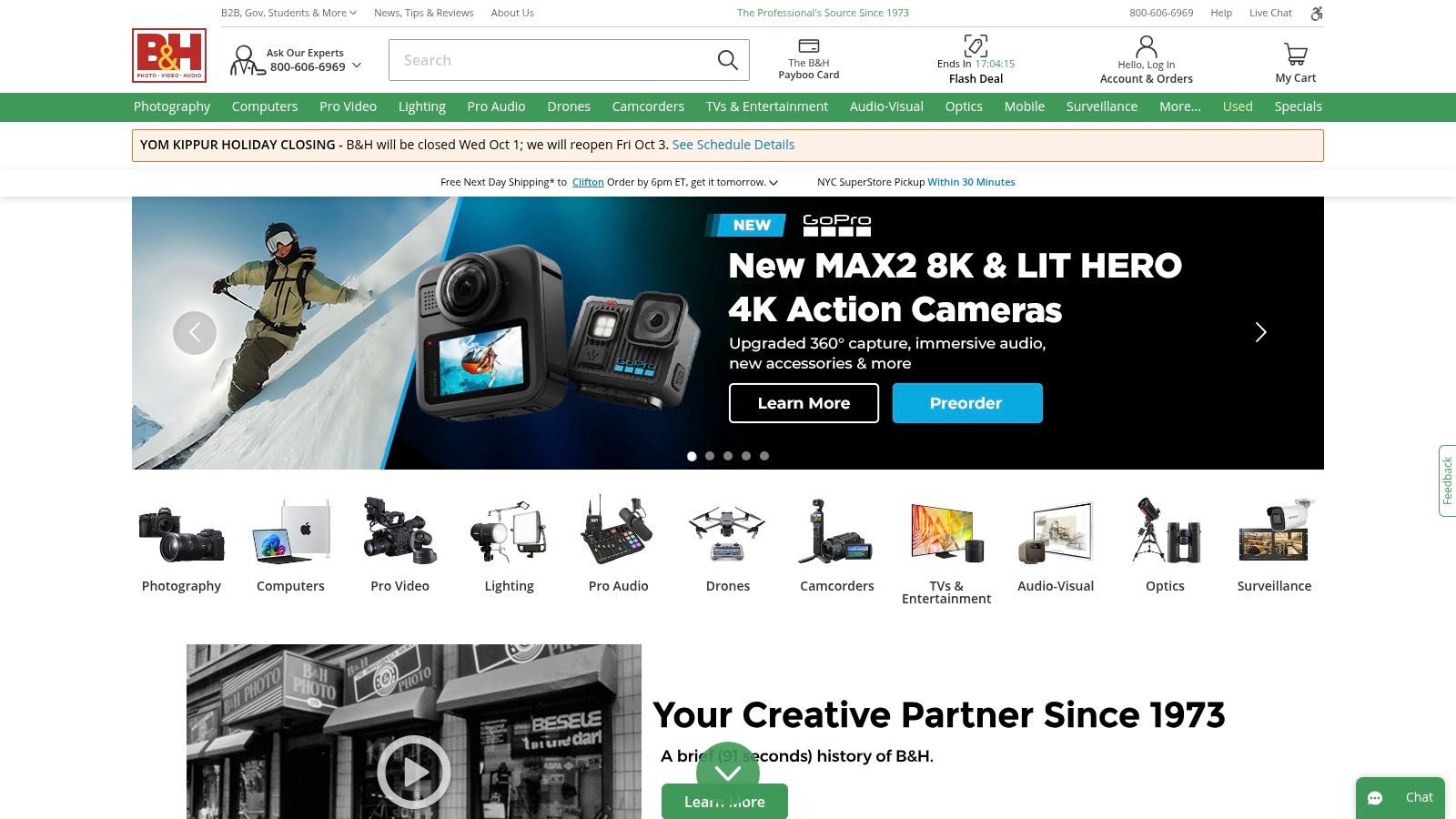
Their expertise shines through their customer service and the helpful filters on their site, allowing you to sort by delivery type like "Download" or "Email." This is ideal for beginners who want to avoid the potential pitfalls of gray-market key resellers and ensure they receive a valid license and support.
Navigating the B&H website is straightforward, with a clear focus on creative technology. Unlike massive online stores, its software selection is smaller but more focused on quality video production tools. While you can find top-tier professional software, they also feature and frequently run promotions on beginner-friendly options like Pinnacle Studio and Vegas Edit. The main drawback is that its catalog isn't as exhaustive as a place like Amazon, but its focus on quality and verified stock is a significant advantage.
Visit B&H Photo Video
| Product | Core Features/Characteristics | User Experience/Quality ★★★★☆ | Value Proposition 💰 | Target Audience 👥 | Unique Selling Points ✨ | Price Points 💰 |
|---|---|---|---|---|---|---|
| Adobe Premiere Elements | Guided edits, AI tools, 4K support | Beginner-friendly, approachable | No monthly fees; 3-year license | Family, first-time editors | Step-by-step walkthroughs, organizer app | 3-year term license, no subs |
| Wondershare Filmora | Drag-drop, 1000+ effects, AI captions | Very easy, extensive templates | Competitive pricing, trial available | Beginners, casual content creators | Large asset library, growing AI features | Subscription or perpetual license |
| CyberLink PowerDirector | 4K export, add-ons, AI features, cloud storage | Fast rendering, strong community | Flexible licensing, value bundles | Enthusiasts, Windows/mac users | Effect packs, tutorials, add-on ecosystem | Subscription & perpetual license |
| Movavi Video Editor | Drag-drop timeline, AI subtitles, 4K | Fast learning, runs on modest hardware | Clear pricing, refund policy | Beginners, casual editors | Built-in content store, social presets | Subscription & standalone license |
| DaVinci Resolve | Editing + color + audio + VFX | Professional quality ★★★★★ | Best free tier, scalable for pros | Pros & learners | Unified suite, UHD 4K free export | Free & one-time Studio purchase |
| Apple iMovie | Templates, 4K, device handoff, Magic Movie | Simple, fast, stable | Free, integrates with Apple ecosystem | Apple users, beginners | Automated editing, seamless Apple integration | Free (Apple devices only) |
| Microsoft Clipchamp | Web-based, drag-drop, stock media | Easy, cloud backup | Free with limits, premium plan available | Windows users, casual editors | Integrated with Windows 11, cloud workflow | Free & premium subscription |
| CapCut | Templates, AI captions, 4K export | Fast for social clips | Free tier strong; premium features | Social media creators, mobile users | Massive template library, multi-platform | Free & optional premium subs |
| Corel VideoStudio | Storyboard & timeline, 360°, multi-cam | Beginner-friendly, many built-in effects | One-time purchase, no monthly fees | Windows beginners & hobbyists | DVD/Blu-ray authoring, AR stickers | One-time license |
| Canva Video Editor | Templates, stock media, brand kit | Very low learning curve | Cross-device, vast asset library | Non-editors, quick social content | Magic Studio AI, one-click social resizing | Free & Pro subscription |
| Amazon (Marketplace) | Wide software selection, user reviews | Varies by seller | Competitive, fast US shipping | General buyers | Centralized price & review comparison | Varies by product |
| B&H Photo Video | Authorized reseller, financing, support | Trustworthy, expert support | Education editions, promotions | Pros & consumers | Verified stock, financing options | Varies by product |
Navigating the world of video editing can feel overwhelming, but as we've explored, finding the best video editing software for beginners is about matching the right tool to your specific creative goals. You don't need a Hollywood-level budget or decades of experience to produce compelling, professional-looking content. The key is understanding your own needs and the unique strengths each platform offers.
From the straightforward, template-driven approach of Wondershare Filmora to the surprisingly powerful, free features of DaVinci Resolve’s basic version, the landscape is rich with options. If you're an Apple user just starting, iMovie provides a seamless, no-cost entry point. Meanwhile, those on Windows can leverage Microsoft Clipchamp for quick, browser-based edits without any installation. For aspiring YouTubers or social media creators, tools like CapCut and Canva offer specialized features that streamline the creation of platform-native content.
Your choice shouldn't be based on which software has the longest feature list, but on which one best supports your workflow and project type. To make the right call, consider these final points:
The most critical step is to simply begin. Choose one or two top contenders from this list and download their free trials. Spend a few hours importing footage, experimenting with the timeline, and applying basic effects. This hands-on experience is the single most effective way to determine which interface feels intuitive to you.
Remember, the software is just a tool; your creativity, storytelling, and unique perspective are what will truly make your videos stand out. The best software is the one that gets out of your way and lets you bring your vision to life. Embrace the learning process, don't be afraid to experiment, and start creating the content you've always wanted to make.
As you begin your editing journey, you'll quickly discover that high-quality sound is just as important as stunning visuals. Elevate your projects with a massive, royalty-free library of sound effects from SFX Engine. Find the perfect audio to enhance your scenes, from subtle ambient noises to dramatic impacts, by visiting SFX Engine today.