
In the competitive world of social media, the quality of your content directly impacts your reach and engagement. Simply having a good idea isn't enough; you need the right set of content creation tools for social media to bring that vision to life efficiently and professionally. Whether you're a filmmaker, podcaster, or video editor, navigating the vast market of software and platforms can be overwhelming. This guide is designed to cut through the noise.
We provide a detailed breakdown of the top tools available, moving beyond generic feature lists. For each platform, you'll find an honest assessment of its strengths and weaknesses, practical use-case scenarios, and pricing considerations. This resource is built to help you make an informed decision based on your specific needs, workflow, and budget. While this list focuses on a broad range of creation suites, those specifically interested in automated solutions may want to explore the best AI content creation tools for a more specialized approach.
Our goal is to equip you with a toolkit that not only saves you time but also elevates the production value of your content. We'll examine everything from all-in-one design platforms like Canva to specialized audio and video resources like Epidemic Sound and Riverside.fm. Each entry includes screenshots and direct links, so you can immediately start exploring the options that best fit your creative projects.
SFX Engine elevates social media content by offering a powerful AI-powered generator for creating custom, royalty-free sound effects. While many tools focus on visuals, SFX Engine provides the critical audio components that make videos, podcasts, and ads more immersive and professional. Instead of searching through limited stock libraries for a sound that almost fits, creators can generate the exact audio they need, from subtle Foley for a product shot to a dramatic whoosh for a Reel transition.
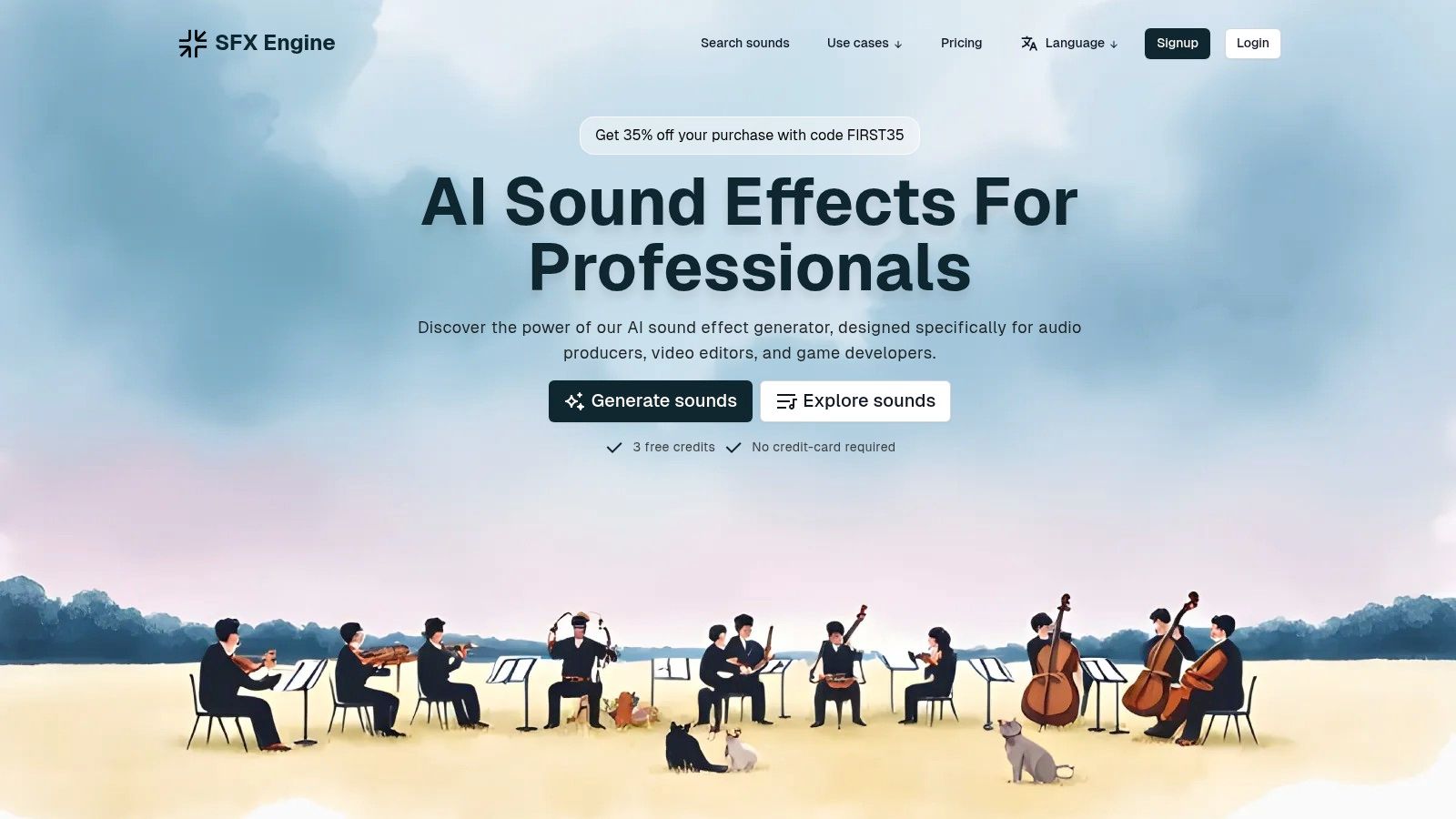
What makes it an indispensable one of the best content creation tools for social media is its unique combination of creative freedom and commercial safety. Every sound generated comes with a full commercial license, eliminating the legal headaches often associated with sourcing audio for branded content. The platform's ability to create infinite variations from a single text prompt allows for rapid iteration, ensuring creators can perfectly match the sound to their visual narrative.
Best for: Social media managers, video editors, and podcasters who need unique, high-quality audio assets and want to avoid the legal risks and creative limitations of traditional stock sound libraries.
Website: https://sfxengine.com
Canva is the undisputed champion for non-designers needing to create professional-looking social media assets quickly. It’s an all-in-one, browser-based platform that combines graphic design, a lightweight video editor, and a massive library of templates and stock assets. Its intuitive drag-and-drop interface significantly lowers the barrier to entry, making it one of the most essential content creation tools for social media managers, small business owners, and solo creators.
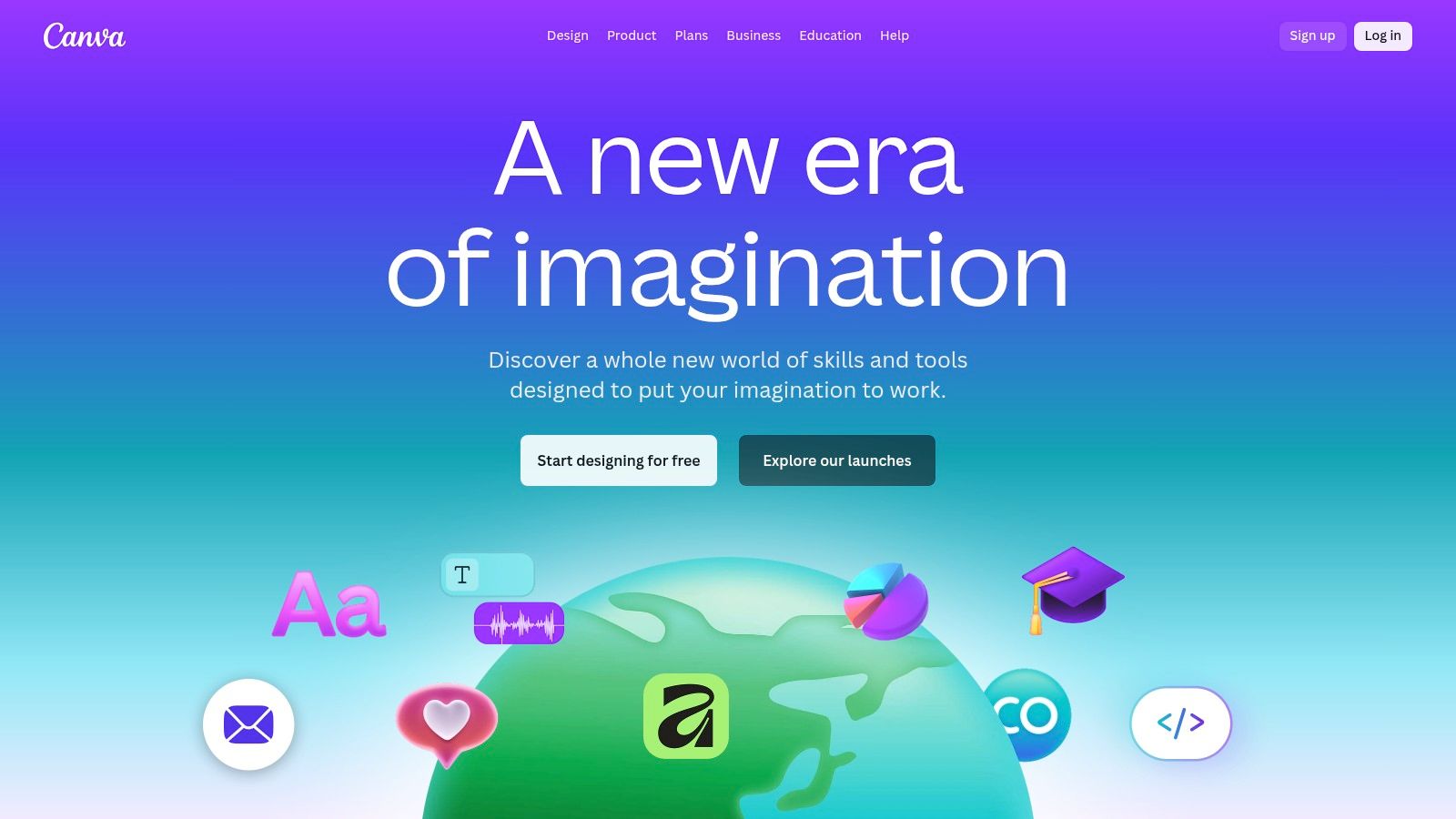
Unlike professional tools that require extensive training, Canva focuses on speed and accessibility. You can design an Instagram carousel, edit a short TikTok video, and create a YouTube thumbnail all within the same ecosystem, often using pre-sized templates. Its “Magic Resize” feature is a massive timesaver, allowing you to adapt a single design for multiple platforms with one click.
Website: https://www.canva.com
Adobe Express is Adobe's direct answer to Canva, offering a streamlined, all-in-one content creation tool for social media that leverages the power of its professional creative ecosystem. It combines user-friendly templates for graphics and video with premium features like access to the Adobe Stock library and the commercially-safe generative AI, Adobe Firefly. This makes it an excellent choice for creators who want professional-grade assets without the steep learning curve of the full Creative Cloud suite.
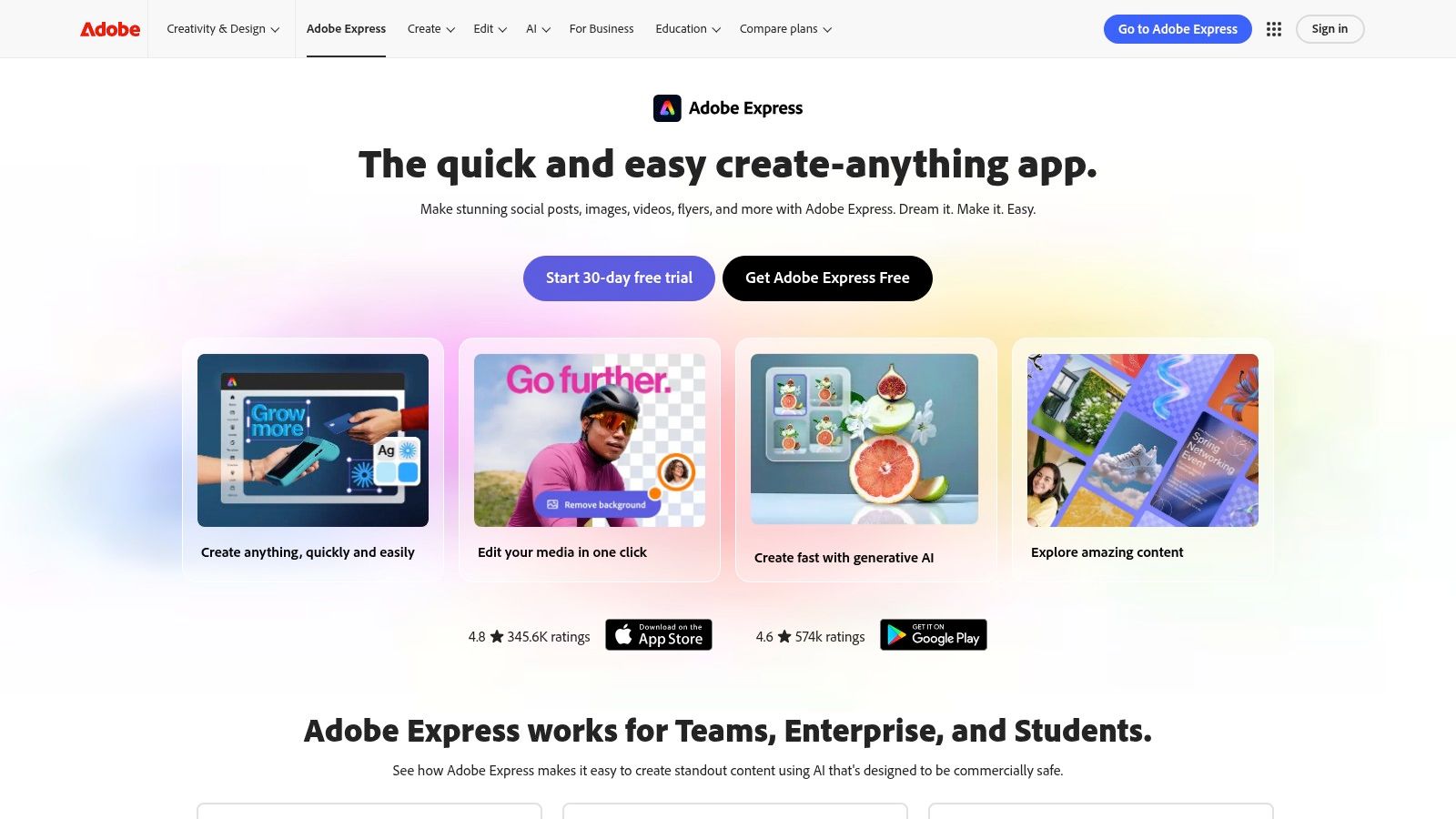
Unlike other template-based tools, its main advantage is the tight integration with Photoshop and Illustrator, allowing for seamless workflows between quick social posts and more complex design projects. It also includes a built-in content scheduler, enabling you to design, plan, and publish content to multiple platforms from a single hub. This positions it as a powerful hub for both creation and distribution.
Website: https://www.adobe.com/express
CapCut has rapidly evolved from a simple mobile editor to a comprehensive creative suite, cementing its place as one of the essential content creation tools for social media, especially for short-form video. It is designed to produce content that feels native to platforms like TikTok, Reels, and Shorts, offering a massive library of trending templates, effects, and sounds. Its cross-platform availability on web, desktop, and mobile allows creators to start a project on one device and finish it on another seamlessly.
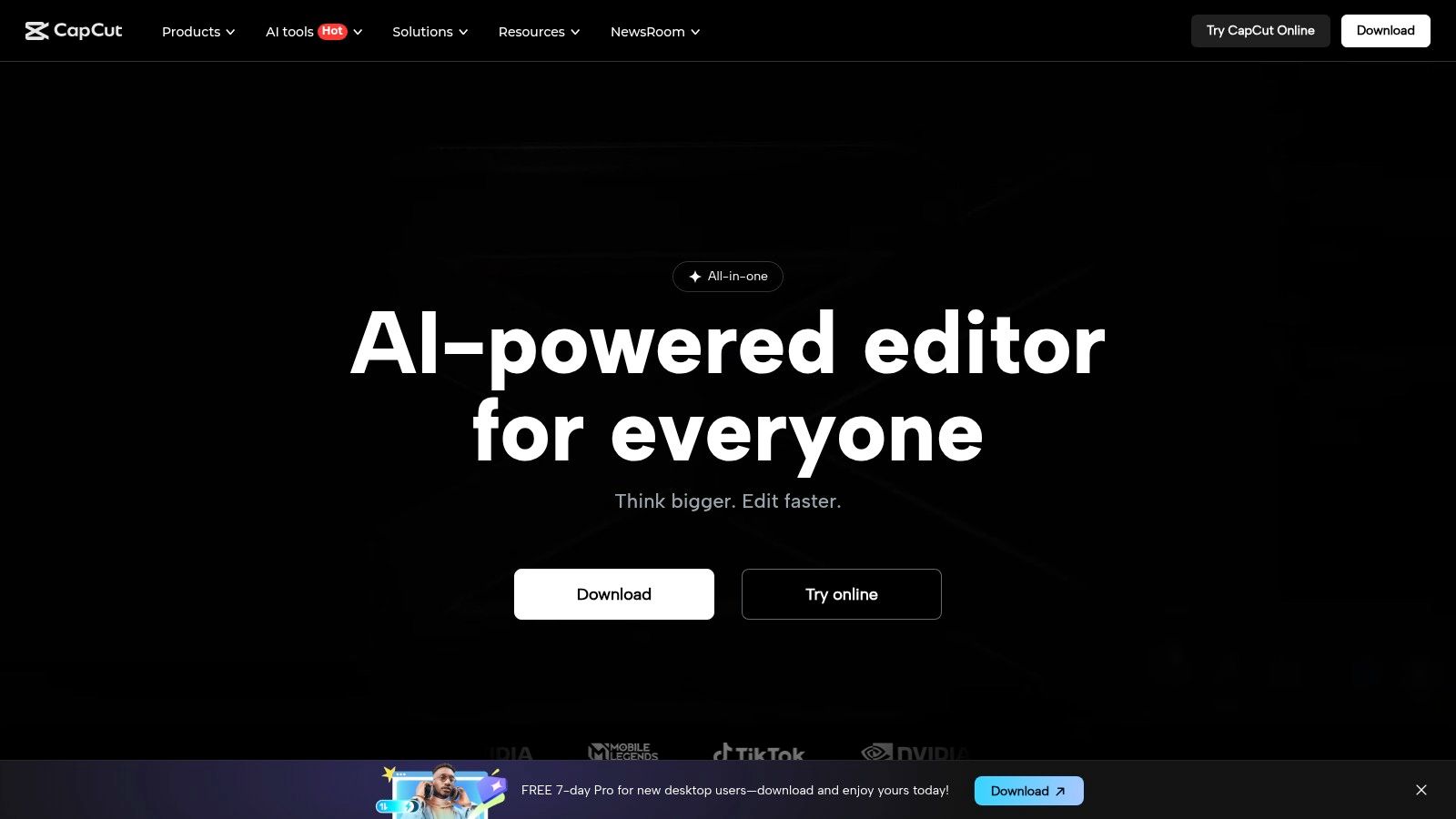
Unlike more traditional video editors, CapCut's strength lies in its speed and trend-focused features. Powerful functions like auto-captions, background removal, and motion tracking are executed with single-click simplicity. The platform excels at lowering the technical barrier to creating engaging, high-energy videos, making it a go-to for creators who need to publish timely content quickly. For those just starting, it's a great example of some of the best video editing software for beginners.
Website: https://www.capcut.com
Descript is a revolutionary tool that redefines video and audio editing by making it as simple as editing a text document. It’s a text-based editor built for anyone creating spoken-word content, such as podcasts, interviews, or talking-head videos. By automatically transcribing your media, Descript allows you to edit complex recordings by simply deleting words or rearranging sentences in the transcript, making it one of the most innovative content creation tools for social media repurposing.
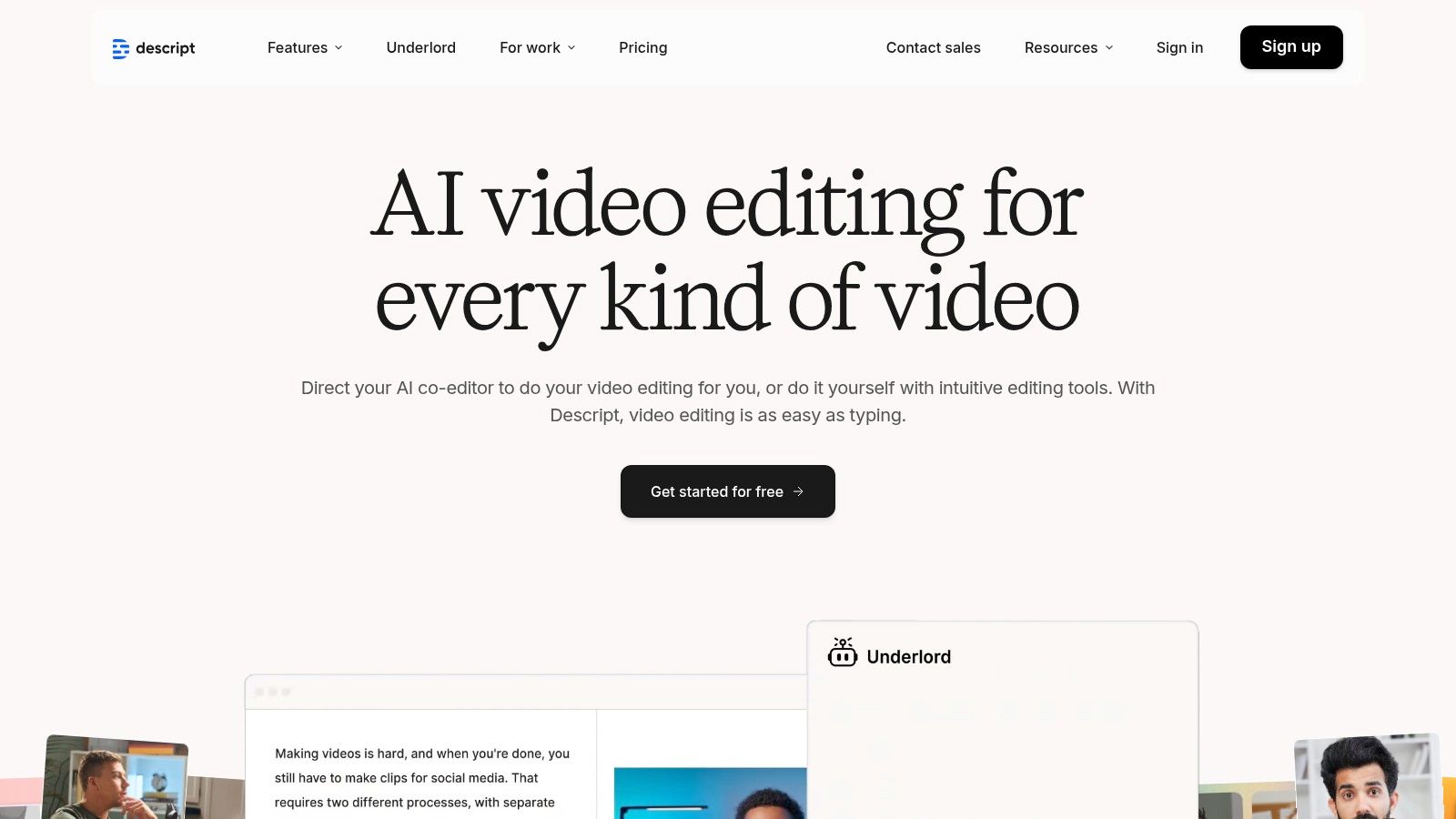
This approach dramatically speeds up the process of turning long-form recordings into short, shareable social clips. Instead of scrubbing through timelines, you can find the best soundbites instantly, remove filler words like "um" and "uh" with a single click, and add captions automatically. The platform also includes powerful AI features like Studio Sound for audio enhancement and Overdub for correcting words with a realistic AI voice clone. If you want more information on its audio capabilities, you can find Descript featured in roundups of the best podcast editing software.
Website: https://www.descript.com
Kapwing is a browser-based video editor built for the speed and format of modern social media. It excels at tasks that are often cumbersome in traditional software, like adding animated subtitles, resizing videos for different platforms, and creating memes. Its collaborative nature and AI-powered tools make it one of the most practical content creation tools for social media teams that need to produce trendy, caption-forward videos without heavyweight software.
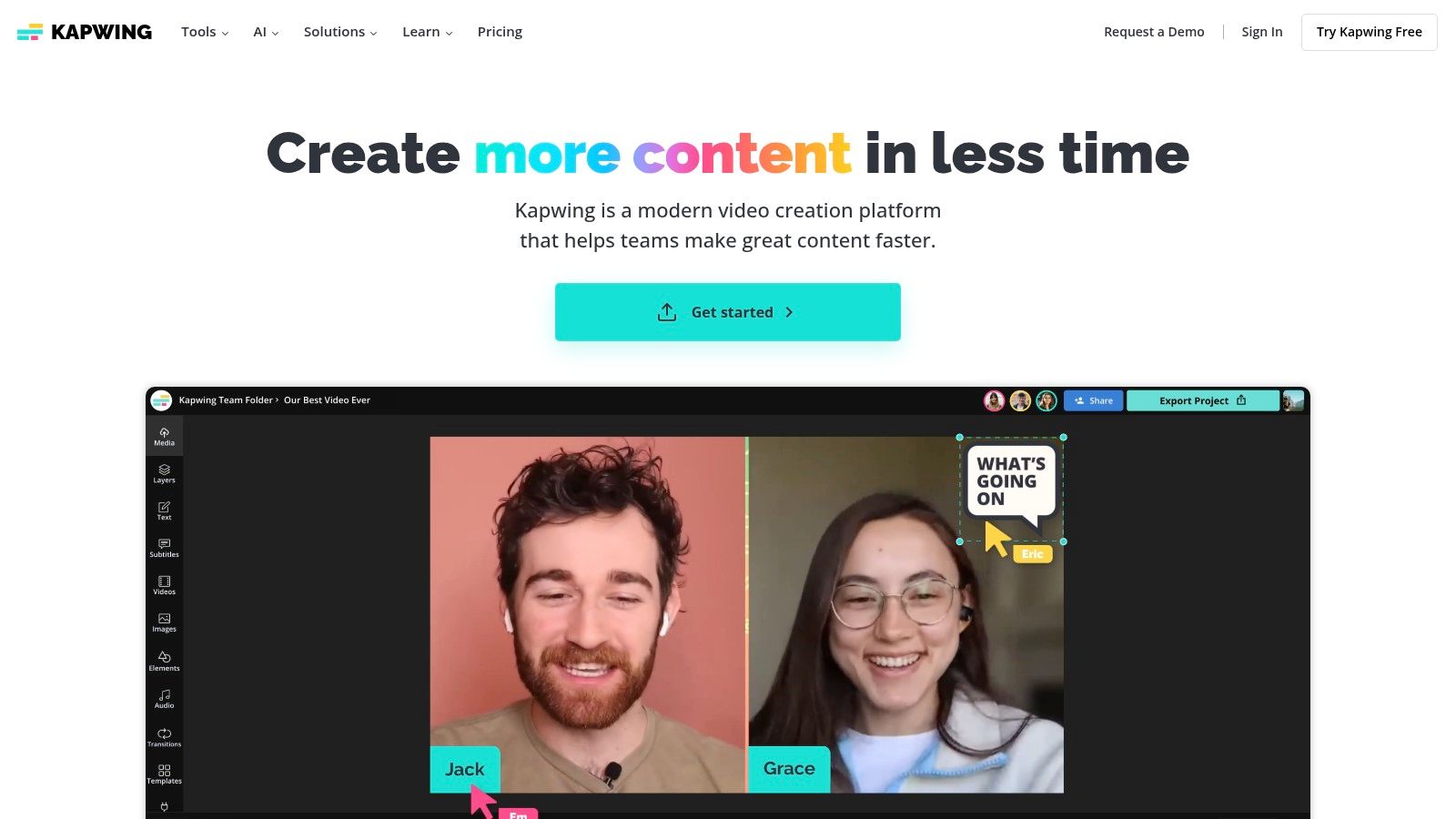
Unlike complex desktop editors, Kapwing prioritizes accessibility and workflow speed. Its suite of AI tools can automatically generate subtitles, remove backgrounds, and even generate video scripts, streamlining the entire creation process. The platform is entirely online, so there are no installs required, and team members can easily collaborate on projects in a shared workspace, making it ideal for quick-turnaround content for platforms like TikTok, Reels, and YouTube Shorts.
Website: https://www.kapwing.com
Envato Elements is less of a single tool and more of a creator's treasure chest. It’s a subscription service that provides unlimited downloads from a colossal library of over 26 million digital assets. This includes everything from high-quality stock video and B-roll to After Effects templates, social media graphics, royalty-free music, and sound effects. For creators who rely heavily on templates and stock assets to produce high-volume content, it offers unparalleled value.
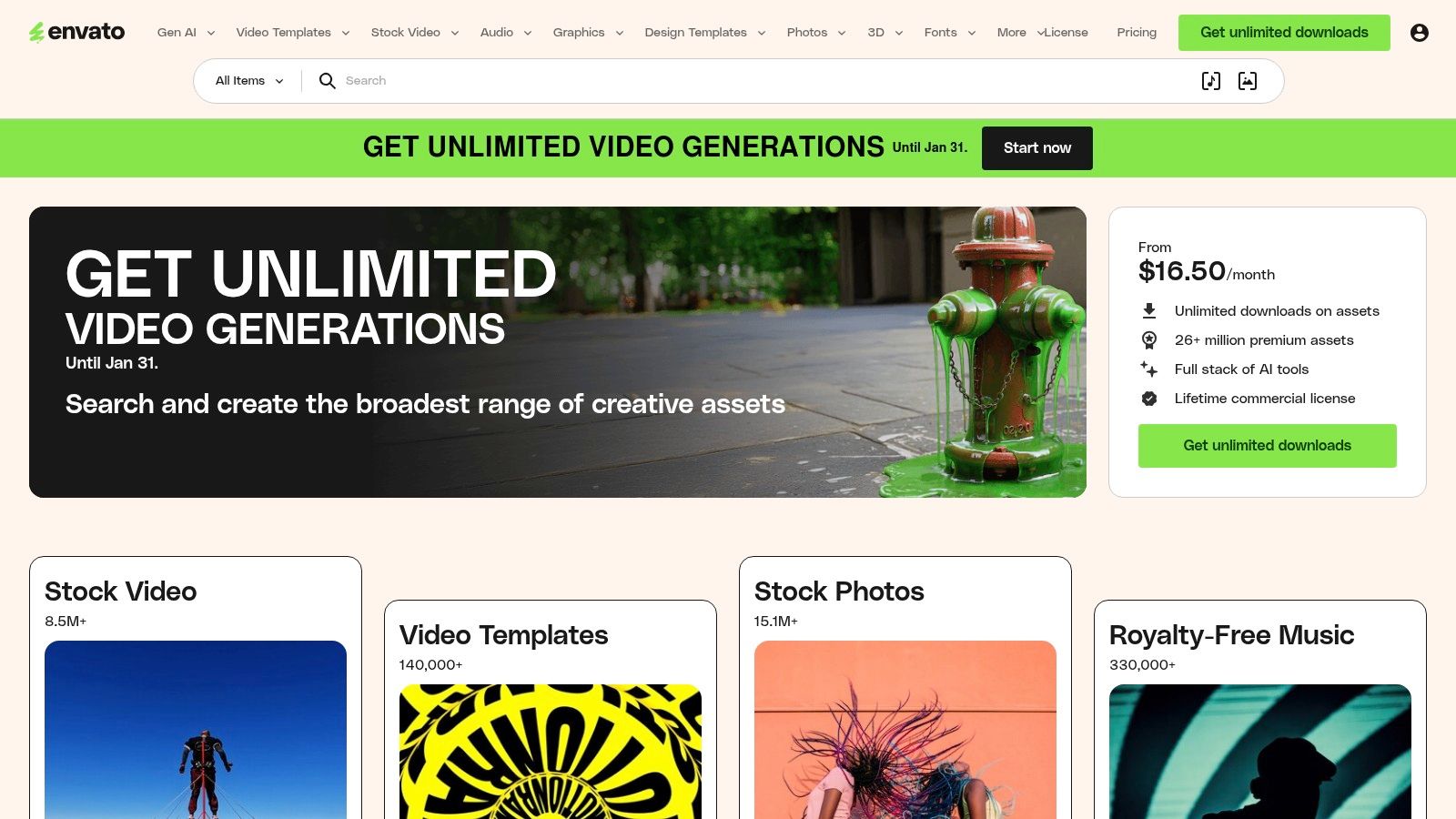
Unlike platforms where you buy assets individually, Envato’s all-you-can-download model is a budget-friendly dream for video editors, animators, and agencies. The simple, lifetime commercial license for any asset used in a registered project removes the legal guesswork often associated with stock media. This makes it an indispensable resource among the various content creation tools for social media, especially for video-first strategies on platforms like YouTube and TikTok.
Website: https://elements.envato.com
Storyblocks is the go-to resource for creators who need a high volume of quality stock assets without unpredictable costs. It operates on a subscription model, offering unlimited downloads of 4K/HD video footage, After Effects templates, photos, and audio. This makes it an invaluable tool for video-heavy content creators, social media agencies, and businesses that need a constant stream of fresh B-roll and supporting assets for their posts.

Unlike pay-per-asset platforms, Storyblocks provides predictable budgeting, which is a significant advantage for active production workflows. Its straightforward licensing covers commercial use on social media, and business plans offer enhanced legal protection, including indemnification up to $1 million. This focus on clear, comprehensive licensing makes it a reliable choice for professional and corporate content creation tools for social media, ensuring all assets are cleared for monetization and advertising.
Website: https://www.storyblocks.com
Epidemic Sound solves one of the biggest headaches for video creators: finding high-quality, royalty-free music and sound effects that won’t result in copyright strikes. It's a subscription-based library built specifically for the creator economy, offering a vast catalog of tracks and sound effects with a straightforward licensing model. This focus makes it one of the most essential content creation tools for social media, particularly for YouTubers, TikTokers, and Instagram Reel producers who rely on compelling audio to drive engagement.
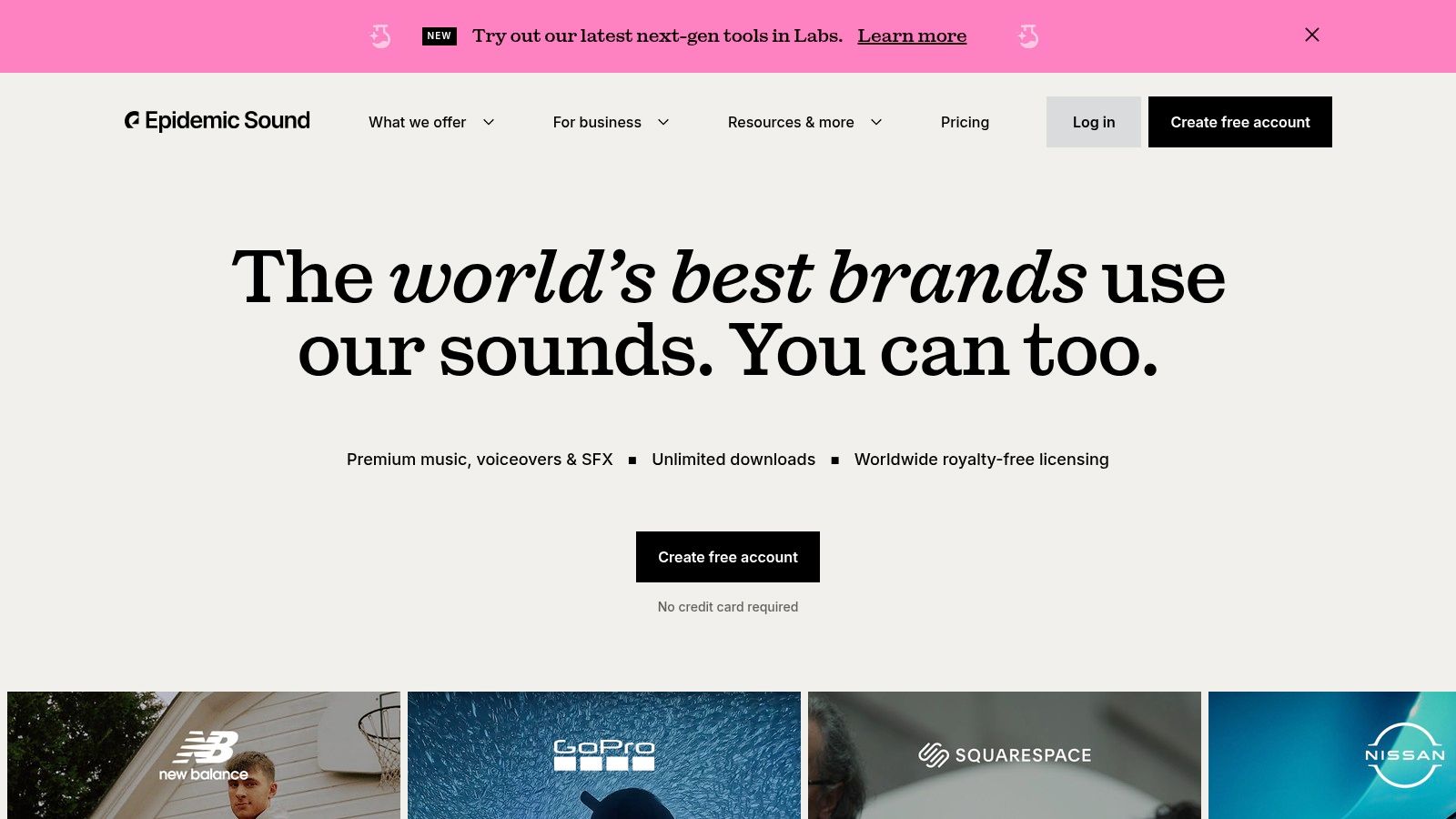
Unlike generic stock music sites, Epidemic Sound’s licensing is designed for social platforms. Once you link your channels, any video published during your subscription is cleared forever, even if you cancel later. This perpetual license provides peace of mind, while its powerful search filters allow you to find the perfect track by mood, genre, BPM, or even specific instruments, speeding up the editing workflow considerably. If you're new to the topic, it's worth reading more about how to license music correctly.
Website: https://www.epidemicsound.com
Riverside.fm is a professional-grade remote recording studio that runs directly in your browser, making it a go-to tool for podcasters and video creators who need high-fidelity interview content. It captures separate audio and video tracks locally for each participant, ensuring that a poor internet connection on one end doesn’t ruin the final recording quality for everyone. This makes it one of the best content creation tools for social media clips derived from long-form interviews.
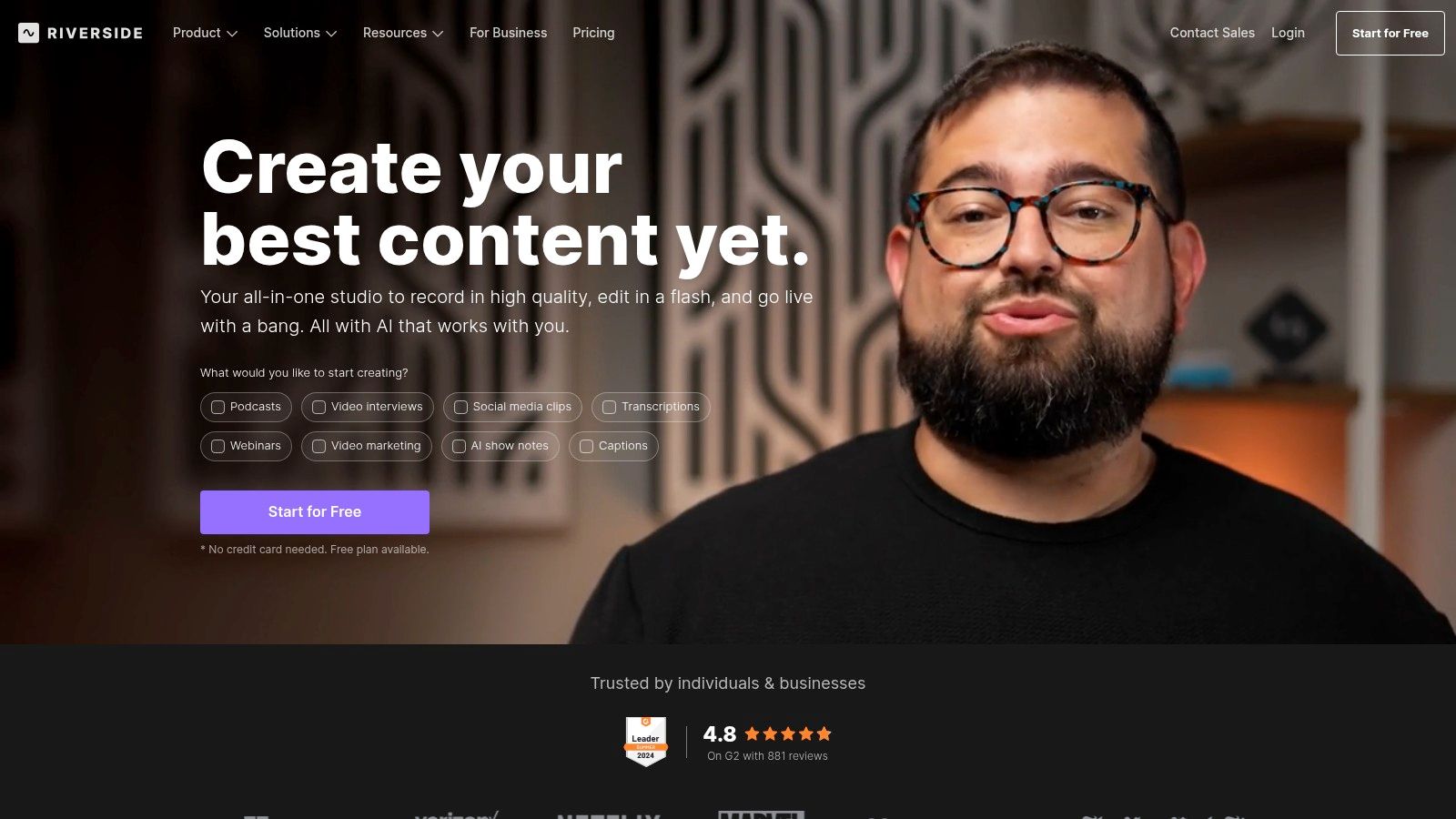
Unlike typical screen recording software, Riverside prioritizes uncompressed, studio-quality capture (up to 4K video and 48 kHz audio). Its guest experience is seamless; they just click a link to join without needing to download any software. The platform’s built-in AI tools like Magic Clips can automatically identify key moments from a long recording and generate short, shareable clips perfect for TikTok, Reels, and Shorts.
Website: https://www.riverside.fm
While not a software tool, Amazon is an indispensable marketplace for sourcing the physical gear that underpins high-quality content creation. For social media creators, it’s the go-to platform for acquiring everything from ring lights and tripods to microphones and webcams. Its massive selection covers all budget levels, from entry-level equipment for beginners to professional-grade hardware for established creators, often with the convenience of fast Prime shipping.
Unlike specialty retailers, Amazon’s strength lies in its sheer breadth and competitive pricing. You can compare dozens of brands for a single product, read extensive user reviews to gauge real-world performance, and find deals that make upgrading your setup more accessible. This makes it one of the most practical resources, acting as a one-stop shop for building or improving your a physical content creation toolkit.
Website: https://www.amazon.com
While software is crucial, high-quality hardware is the foundation of standout social media content. B&H Photo Video isn’t a software tool; it's a specialty retailer that provides the physical content creation tools for social media, from professional cameras to studio lighting. It serves as a one-stop shop for creators upgrading from smartphone-only setups to more professional gear, offering expert advice that mass-market retailers lack.
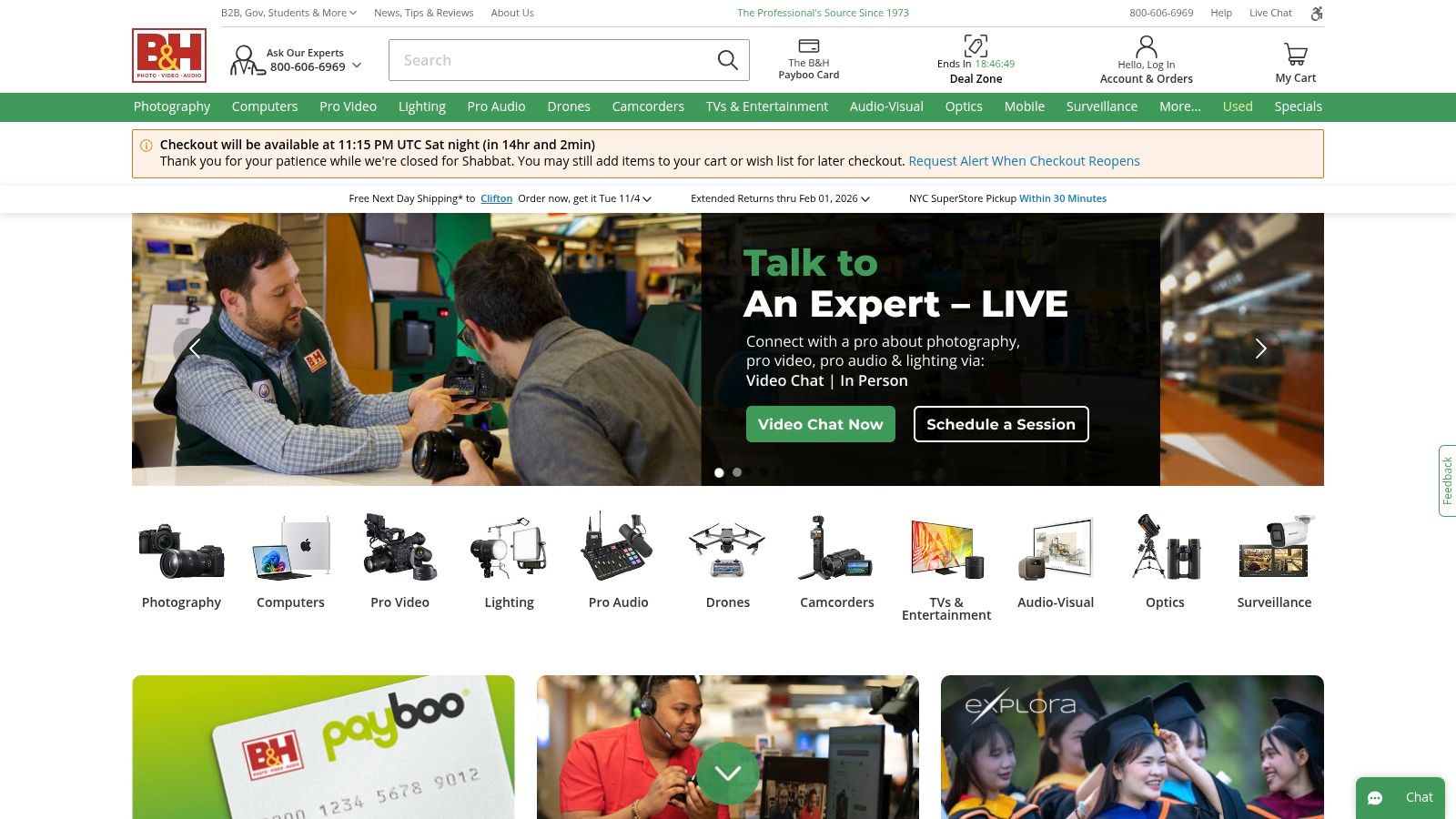
Unlike navigating huge online marketplaces, B&H provides a curated experience with knowledgeable support to help you choose the right microphone, camera, or lighting kit for your specific needs. Their detailed product pages, live chat with experts, and reliable U.S. shipping make it a trusted source for creators who want to ensure they are investing in the right equipment from the start.
Website: https://www.bhphotovideo.com
| Product | Core features | Quality (★) | Price/value (💰) | Target (👥) | Unique (✨) |
|---|---|---|---|---|---|
| SFX Engine 🏆 | AI text-to-SFX, adjustable params, royalty-free commercial license | ★★★★★ studio-grade, iterative | 💰 Free (3 credits/mo) + pay-per-credit & Starter/Creator/Pro tiers | 👥 Audio pros, game devs, editors, filmmakers | ✨ Infinite custom SFX, transparent credit pricing, API & enterprise options |
| Canva | Templates, image & lightweight video editor, stock assets, collaboration | ★★★★☆ easy & fast for non-designers | 💰 Free + Pro/team subscriptions | 👥 Marketers, social creators, teams | ✨ Massive template library & brand kits |
| Adobe Express | Template-driven graphics/video, Adobe Stock, Firefly AI credits | ★★★★☆ consistent Adobe quality | 💰 Free + paid (Stock/AI credit tiers) | 👥 Brand teams, quick repurposing | ✨ Adobe Stock + commercial-safe Firefly AI |
| CapCut (Creative Suite) | Short-form editor, trending templates, effects, cloud projects | ★★★★☆ very fast for platform-native videos | 💰 Mostly free; some paid features/regional pricing | 👥 Short-form creators, mobile-first editors | ✨ Trend-driven templates across web/desktop/mobile |
| Descript | Text-based audio/video edit, transcription, Studio Sound, AI voices | ★★★★☆ huge time-saver for long-form repurposing | 💰 Free tier + paid for advanced features | 👥 Podcasters, interview shows, educators | ✨ Edit by transcript + integrated remote recording |
| Kapwing | Browser editor, auto-subtitles, brand kit, AI tools, collaboration | ★★★★☆ quick & browser-native | 💰 Free (watermark/720p) or paid plans | 👥 Caption-forward social editors & teams | ✨ No install + shared workspaces |
| Envato Elements | Unlimited templates, stock, music/SFX with one-license model | ★★★★☆ exceptional asset volume; quality varies | 💰 Subscription — high value for heavy users | 👥 Agencies, template-heavy creators | ✨ Huge library + lifetime license per registered project |
| Storyblocks | Unlimited stock video/audio, Adobe plugin, Maker editor, business plans | ★★★★☆ predictable for high-volume downloads | 💰 Subscription (All-Access/Pro) | 👥 High-volume asset users, businesses | ✨ Business indemnity & Adobe CC integration |
| Epidemic Sound | Large music & SFX catalog, creator-friendly licensing & integrations | ★★★★★ excellent music curation & updates | 💰 Subscription tiers for creators & pro use | 👥 YouTubers, social creators, advertisers | ✨ Perpetual clearance for content published while subscribed |
| Riverside.fm | Remote multi-track recording, AI transcripts, Magic Clips, live studio | ★★★★☆ studio-quality remote capture | 💰 Free tier + paid plans for higher quality/features | 👥 Podcasters, interview hosts, remote guests | ✨ Local multi-track capture & auto clip generation |
| Amazon | Marketplace for creator gear, reviews, Prime shipping, wide price range | ★★★★☆ vast selection; QC varies by seller | 💰 Wide price range; frequent deals & fast shipping | 👥 Buyers needing fast, broad gear options | ✨ Fast Prime delivery & extensive reviews |
| B&H Photo Video | Curated pro gear, detailed specs, live chat, financing options | ★★★★☆ pro-focused inventory & support | 💰 Mid-to-premium pricing; financing available | 👥 Pros & serious buyers seeking guidance | ✨ Knowledgeable pre-sales support & reliable stock availability |
Navigating the expansive landscape of content creation tools for social media can feel overwhelming, but the right combination can transform your production process from a logistical hurdle into a creative powerhouse. Throughout this guide, we've explored a diverse suite of resources, from the comprehensive asset libraries of Envato Elements and Storyblocks to the intuitive video editing power of CapCut and Descript. Each tool offers a unique solution designed to address specific pain points in the content creation journey.
The core takeaway is that no single tool can do it all. The most effective content creators- whether they are filmmakers, podcasters, or game developers- build a customized "stack" that aligns with their specific workflow, budget, and creative goals. Your ideal toolkit is a personal ecosystem where each component complements the others, streamlining your process from initial concept to final export.
As you move forward, the key is to be strategic in your selection. Don't just chase the most popular or feature-heavy option. Instead, analyze your current workflow and identify the most significant bottlenecks.
Once you've selected your core tools, the next step is integration. A powerful set of tools is only effective if it works cohesively within your broader marketing efforts. Consider how your content creation process feeds into your larger objectives. As you build your ultimate social media content workflow, consider how it integrates into broader programmatic initiatives like digital marketing for lead generation strategies to maximize impact. A streamlined production process allows you to consistently deliver value that attracts, engages, and converts your audience.
Ultimately, the best content creation tools for social media are the ones that disappear into the background, allowing your creativity to take center stage. Experiment with free trials, assess your needs honestly, and build a workflow that empowers you to produce your best work consistently. The goal is to spend less time fighting with software and more time bringing your vision to life.
Ready to elevate the sound of your social media content? SFX Engine provides a massive, meticulously organized library of royalty-free sound effects, perfect for adding professional-grade audio to your videos, podcasts, and games. Find the perfect sound in seconds and make your content unforgettable by exploring the SFX Engine library today.