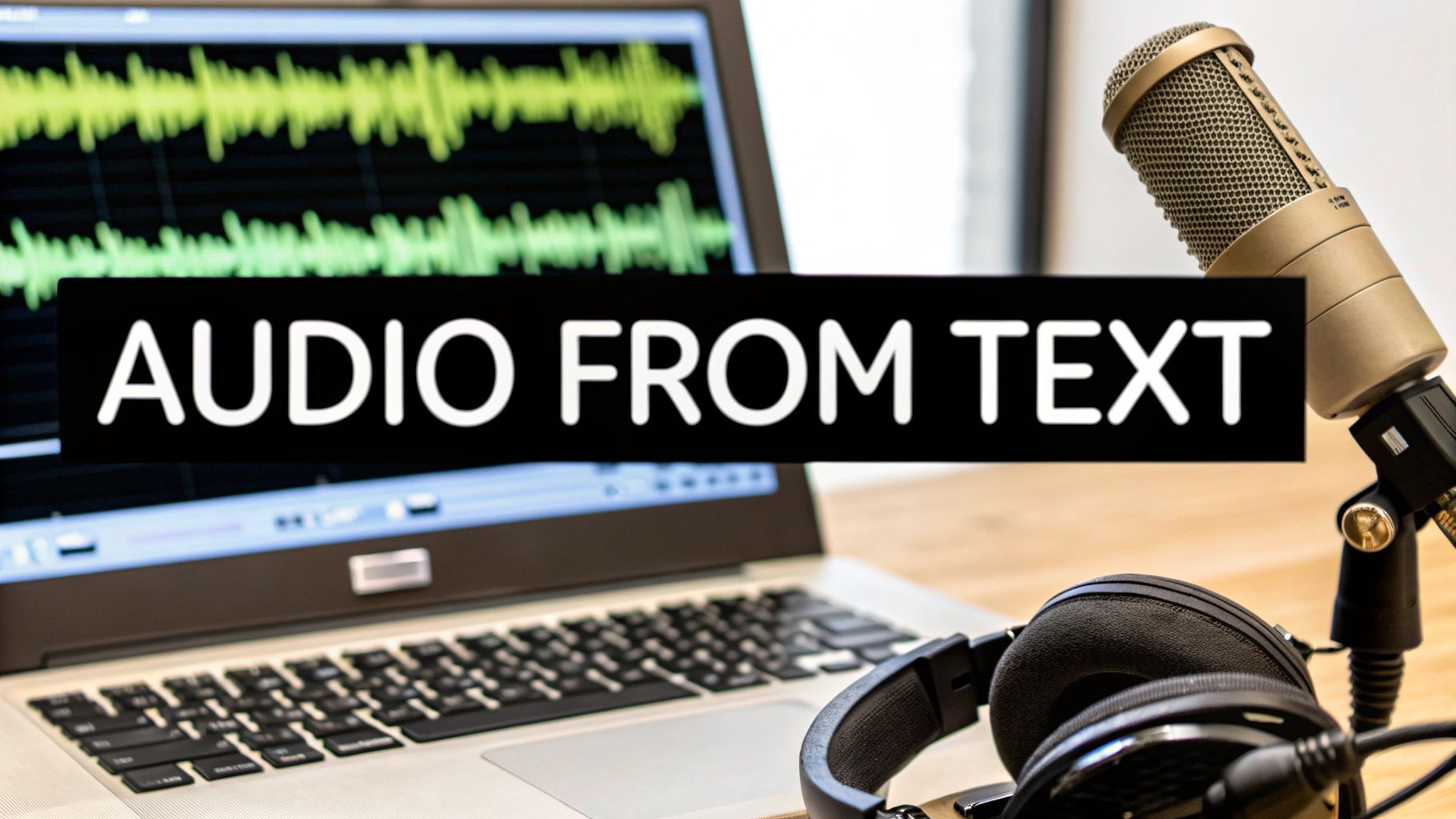
Generating audio from text is simpler than you might think. You just type or paste your script into an AI tool, pick a voice you like, and hit "generate." In a matter of minutes, you can have high-quality audio ready to go—no microphone or complex recording software needed.
Let's face it, the old text-to-speech (TTS) systems were clunky and robotic. They were fine for basic accessibility but hardly suitable for professional projects. That's all changed. Today's AI-driven platforms have taken a massive leap forward, creating voices that sound genuinely human, complete with emotional depth and nuance.
This isn't just a minor improvement; it's a fundamental shift. We've moved beyond simple text-reading into a world of creative potential. Now, you can easily turn a blog post into a podcast, create a clean voiceover for a marketing video, or build immersive audio for a training course. This tech has grown from a niche tool into a staple for modern content creation.
So, what’s the big difference? It all comes down to the technology. Older systems worked by stitching together pre-recorded phonetic sounds, which is why they always sounded so unnatural. Modern tools, on the other hand, use neural networks trained on massive libraries of human speech. They don't just read words; they understand context, intonation, and rhythm.
This new approach unlocks some incredible capabilities:
The goal isn't just to have words read aloud anymore. It's to get a genuine performance. This jump in quality opens up a world of possibilities for creators who previously couldn't afford or manage professional voice work.
This infographic gives a great visual summary of how the technology has evolved from basic, choppy synthesis to the sophisticated AI models we have today.
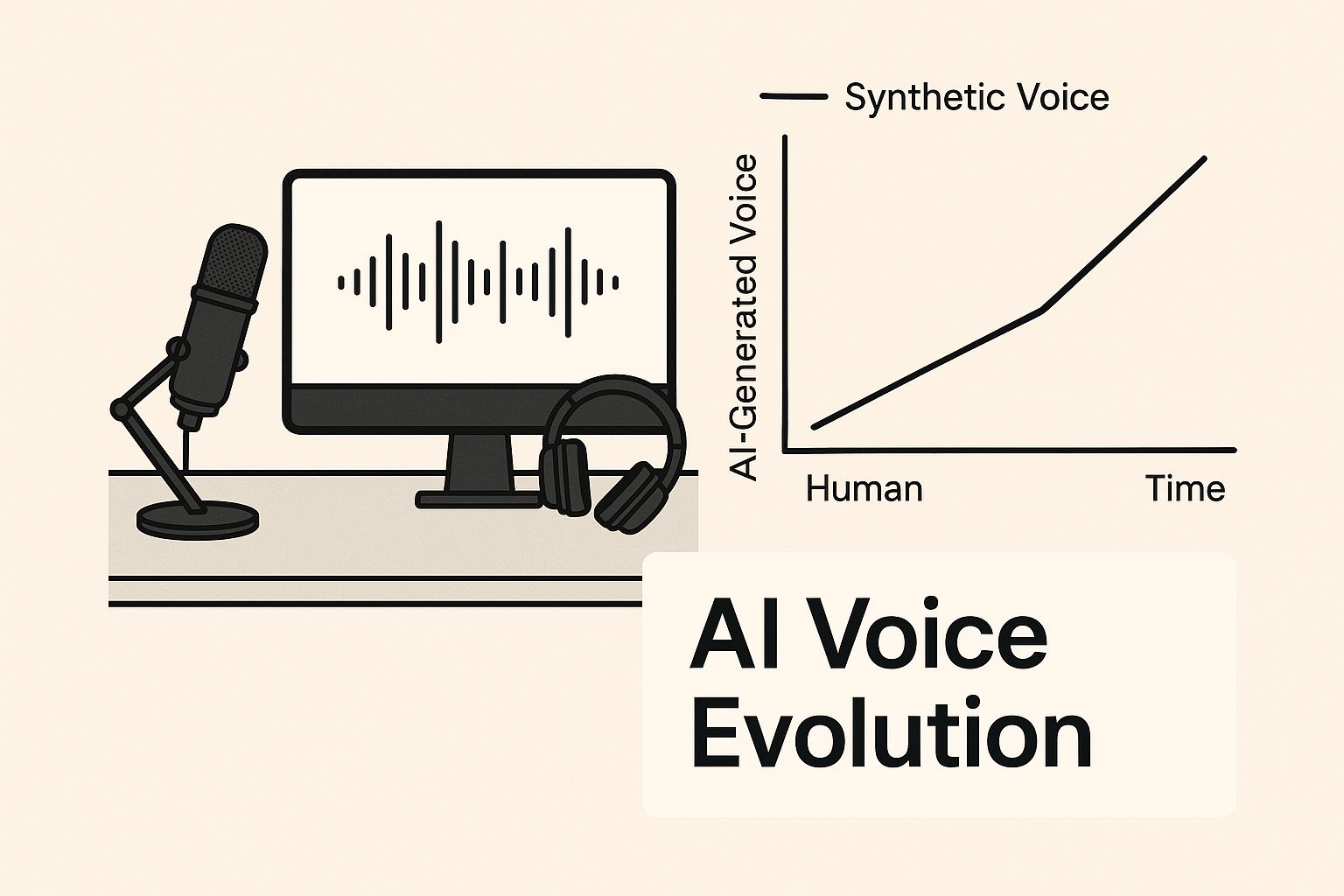
As you can see, the focus has shifted from simply getting the words right to capturing the subtle details of human expression.
To really appreciate what's happening here, it helps to look at the bigger picture of voice technology. These systems are doing more than just creating content; they're the backbone for virtual assistants and even highly specialized professional applications. Knowing this context helps you realize just how powerful these tools are. Now, let’s walk through how to put that power to work on your own projects.

Picking the right tool to turn text into audio can feel a bit like standing in a crowded marketplace. You’ve got simple, free web apps on one side and powerful, developer-focused APIs on the other, all vying for your attention. The trick is to tune out the noise and find the toolkit that actually fits what you’re trying to build.
Are you just making a quick voiceover for a social media video? A free, browser-based tool is probably all you need. But if you’re producing an entire audiobook or baking voice features into an application, you'll want something much more robust—a platform that gives you real control and consistent results.
This whole space is blowing up. The global text-to-speech industry hit a valuation of around $4.55 billion in 2024 and is on a steep upward climb, which tells you just how much AI voices have improved. This growth means more options for us, but it also makes having a clear evaluation process more important than ever.
Before you get lost comparing feature lists, take a minute to figure out what you really need. A podcaster’s priority is a consistent, high-quality voice that becomes part of their brand. A developer, on the other hand, is probably more concerned with API reliability and broad language support. Don't let a long list of shiny features you'll never touch distract you.
A great way to start is by asking yourself a few simple questions:
Answering these honestly will immediately shrink your list of potential candidates, letting you focus on the tools that are a genuine fit.
With a shortlist in hand, it's time to get into the details. Look past the flashy marketing and focus on the functions that will directly shape your final audio. For creators, finding the right platform is as crucial as the script itself. You can see how TTS fits into the bigger picture in our guide to the https://sfxengine.com/blog/best-ai-tools-for-content-creators.
A great voice is your goal, but the controls that help you achieve that voice are what separate a good tool from a great one. The ability to tweak pacing, emphasis, and tone is where the real magic happens.
It's also worth thinking about how your audio will be used. When creating content, consider tools that support broader access, much like how web developers use accessibility checkers like Audioeye to ensure their sites work for everyone. Making your audio content accessible serves the widest possible audience.
Here are the make-or-break features I always compare:
To help you get started, I've put together a quick comparison of some of the leading platforms out there. This isn't an exhaustive list, but it covers the major players and should give you a good sense of how they stack up for different types of projects.
| Platform | Best For | Key Features | Pricing Model |
|---|---|---|---|
| ElevenLabs | Hyper-realistic voiceovers and voice cloning | Lifelike voices, precise emotional control, robust voice cloning, generous free tier | Freemium, with paid tiers based on character count and features |
| Murf.ai | Content creators (podcasts, videos, e-learning) | Large voice library, built-in video editor, collaboration tools, easy-to-use interface | Subscription-based, with tiers for individuals and teams |
| Google Cloud Text-to-Speech | Developers and enterprise-level applications | Extensive language support, WaveNet voices for high fidelity, highly scalable API | Pay-as-you-go based on characters processed |
| Play.ht | Bloggers and publishers turning articles into audio | WordPress plugin, AI-powered audio articles, customizable audio players, podcast hosting | Subscription-based, with plans for individuals and publishers |
Each of these tools excels in a particular area. Your job is to match their strengths to your project's specific needs—whether that's the raw realism of ElevenLabs for a character voice or the seamless integration of Play.ht for a media site. The best tool is simply the one that makes your workflow easier and delivers the quality you're after.
https://www.youtube.com/embed/_2uZ7IabVOM
Great audio doesn't just happen when you hit the "generate" button. It starts with the script itself, and this is where most people go wrong. If you write for the eye and just dump that text into a generator, you'll get a flat, monotonous reading almost every time.
To get a voiceover that sounds genuinely human, you have to think like a voice director. You need to prep your script and give the AI the right cues.
The biggest mistake I see is forgetting that an AI, just like a human narrator, needs to be told where to breathe and what to emphasize. It reads exactly what it sees, so your punctuation becomes the director's notes. A simple comma, for instance, tells the AI to take a quick, natural pause—perfect for breaking up a thought within a sentence.
This tiny change stops the AI from barreling through your points. On the other hand, an em dash—like this—creates a more dramatic, intentional pause. I use these all the time to build a little suspense or just let an important idea land before I continue. Without these cues, the AI just plods along at its default, robotic pace.
Beyond punctuation, the way you structure your sentences has a massive impact on how listenable the final audio will be. Long, complicated sentences full of clauses might look sophisticated in a report, but they're a nightmare to follow when spoken. Your goal should always be immediate comprehension.
Break those complex ideas into shorter, more direct sentences. This gives both the listener and the AI clean, digestible chunks of information to process. Here's a simple test: read your script out loud. If you find yourself gasping for air, your sentences are too long for audio.
When you write for audio, you're crafting a performance, not an essay. Every word, pause, and sentence structure decision contributes to how an audience will receive your message. Treat your script as a set of instructions for your AI voice actor.
Let's make this practical. Here’s how you can prep your text:
Even the best AI can get tripped up by unusual words, acronyms, or proper names. You can steer it in the right direction by giving it a little help. For a name like "Siobhan," for example, you can add a phonetic guide like "(pronounced shiv-awn)" right in the script. Many tools also have a dedicated phonetic spelling feature—use it! This is the key to a confident, correct delivery.
Similarly, you can often add emphasis using simple markup. The exact method changes from tool to tool, but it usually involves wrapping a word in asterisks or a special tag. This tells the AI to deliver that word with more force or a different intonation. It’s perfect for highlighting key terms, calling out important numbers, or making sure your call to action really connects.

Think of yourself as a director and the AI as your voice actor. You wouldn't just hand a script over and walk away, right? The real magic in using modern tools to generate audio from text happens in the small, intentional tweaks you make before hitting that render button. These settings are your directorial controls, and they're what shape a good performance into something truly compelling.
Your foundational tools are the most basic controls: speech rate, pitch, and volume. They might seem simple, but mastering them is crucial for matching the audio's mood to your content. For example, a fast-paced tutorial needs a slightly quicker speech rate to keep the energy up. A guided meditation, on the other hand, demands a much slower, calmer delivery.
This level of control wasn't always possible. The shift from old, robotic methods to today's advanced neural TTS models has completely changed the game. By the mid-2020s, these neural-based systems have become the standard, delivering the sophisticated prosody and intonation that make speech sound genuinely human. You can actually read more about this market shift and its effect on modern voice assistants.
Before you start fiddling with the fine-tuning knobs, you've got to cast the right actor. Every project or brand has a persona, and the voice you pick becomes its sonic identity. Are you aiming for an energetic tech startup vibe or a calm, authoritative financial expert?
Don't just grab the first voice that sounds okay. Spend some time auditioning them.
This initial casting call is your single most important directorial decision. A mismatched voice can sabotage even the best script, so take your time and find that perfect fit.
Once your voice is cast, it’s time to get in the director's chair and fine-tune the performance. This is where you can use more granular controls to turn a good reading into a great one by manipulating the subtle details of speech.
One of my favorite techniques is adding strategic pauses. Inserting just a half-second of silence right before you reveal a key statistic or a big takeaway gives the listener a moment to breathe and builds anticipation. It’s exactly what a human speaker does to pace their delivery and maximize impact.
The difference between an amateur and a professional audio recording often comes down to timing and emphasis. Learning to control pauses and inflections on specific words is how you make your AI-generated audio sound intentionally crafted, not just automated.
Many of the more advanced platforms let you adjust the inflection of individual words, which is incredibly powerful. You can raise the pitch slightly at the end of a sentence to make it sound more like a genuine question, or add a touch of stress to a single word to highlight its importance. It's these tiny tweaks that guide the listener's attention and make the whole performance feel more dynamic and alive. This final layer of polish is what truly elevates your audio.
That moment you hit "generate" and hear your text come to life is pretty great, but don't stop there. The real magic happens in post-production. This is where you take a solid AI voice track and give it that professional polish that makes it ready for your audience.
First things first, let's talk about export formats. This choice has a direct impact on the quality and how you'll use the file. If you're creating a master track for a video project where every bit of audio fidelity matters, you'll want to export as a WAV file. It's an uncompressed format, meaning it keeps all the original detail, giving you the best possible quality for heavy editing.
For most online uses, like a podcast or an audio player on your blog, a high-quality MP3 is a much better fit. You get a fantastic balance of clear sound with a much more manageable file size. This means your listeners won't be stuck waiting for a huge file to load. A 192 kbps MP3 is usually a great sweet spot for crisp, clean voiceovers.
Once you have your audio file, it's time to fire up an editor. You don't need a high-end, expensive suite for this—a free tool like Audacity is more than capable of handling these essential touch-ups. A few quick tweaks here can dramatically elevate the listening experience.
The very first thing I always do is trim the dead air. AI generators often leave a little extra silence at the beginning or end of a clip. Snipping that off makes the audio feel tighter and more deliberate.
Next up, let's get the volume consistent. The tool for this is called normalization. This process scans your entire track and smoothly adjusts the volume so the loudest peak hits a specific level without any distortion. It guarantees your audio is loud and clear on any device, so your listeners aren't constantly reaching for their volume knob.
A consistent volume level is a non-negotiable for professional-sounding audio. Normalizing your track is a simple, one-click fix that smooths out jarring loud spots and quiet, hard-to-hear mumbles. It just makes your content far more enjoyable to listen to.
The last layer of polish is often a bit of music. A simple intro and outro can do wonders for branding and setting the stage. It cues the listener that the content is starting and provides a clean finish when it's over.
Here's a straightforward workflow I use all the time:
These aren't complicated audio engineering feats; they're just simple, high-impact steps. Getting comfortable with this basic audio post production workflow will give your AI-generated audio a studio-quality feel that really captures and holds your audience's attention.
Sometimes, the best way to get your own creative gears turning is to see what other people are actually doing. It's one thing to talk about technology, but another to see it in action. Generating audio from text isn't just a novelty; it's being used everywhere from making the web more accessible to creating compelling marketing content and even making business operations run smoother.
One of the most meaningful applications is in digital accessibility. For any business, school, or organization today, offering an audio version of written content isn't just a nice perk—it's essential for inclusive design. When you consider that around 2.2 billion people worldwide live with some form of vision impairment, the need becomes crystal clear. This is also reinforced by legal standards like Section 508 in the U.S., which mandates digital access for everyone. If you want to dig into the market forces behind this, expertmarketresearch.com offers a solid analysis of TTS technology drivers.
Beyond the public-facing web, AI voices are quietly transforming how businesses operate internally. Imagine the old way of creating corporate training modules—hiring voice actors, booking studio time, and dealing with retakes. Now, instructional designers can generate perfectly clear and consistent narration for e-learning courses at a tiny fraction of the cost and time.
These AI voices are also the unsung heroes of modern customer service:
The real game-changer for businesses is the blend of consistency and scale. An AI voice is always on-brand, never has a bad day, and can be deployed across thousands of customer touchpoints or training videos with an absolutely uniform sound.
This reliability builds a professional and trustworthy experience, whether it's for an employee picking up a new skill or a customer looking for help. If you're curious about the broader world of audio creation, our guide on how to create sounds dives even deeper into sound design principles.
For content creators, the possibilities are just as exciting. AI audio has unlocked brand-new ways to connect with audiences who might prefer to listen instead of read. A common and highly effective strategy is converting detailed blog posts into audio articles. By dropping a simple audio player onto the page, you instantly cater to people on their commute, at the gym, or just multitasking at home.
Here are a few other clever ways creators are using AI voices:
As you can see, this is far more than just a technical exercise. It’s a powerful creative tool that can seriously expand your reach and make your workflow a whole lot simpler.
As you dive into the world of text-to-audio generation, you're bound to have some questions. It’s a new frontier for many creators, and a few key queries pop up again and again. Let's clear the air on some of the most common ones so you can move forward with confidence.
This is probably the biggest question on everyone's mind. Can AI really replicate the nuance of a human voice? The answer is a resounding yes, but with a caveat. The days of clunky, robotic narration are long gone, thanks to modern neural text-to-speech (TTS) platforms.
Today's top-tier tools can produce incredibly lifelike voices, complete with the subtle intonations, emotional inflections, and natural pacing we expect from a human speaker. The magic really happens when you combine a great platform with a well-prepared script—using punctuation and structure to guide the AI's delivery, just as we covered earlier.
Once you’ve generated your audio, a couple of practical questions immediately surface: what file format should you use, and can you even use this audio commercially?
Figuring out the right file format really just comes down to how you plan to use the audio.
One of the most critical questions is about commercial use. Can you legally use these AI voices in a project you plan to monetize? The short answer is yes, provided you're using a commercial TTS service designed for this purpose.
Most reputable platforms offer specific commercial licenses that grant you the full rights to use their voices in for-profit projects. It's just a matter of checking the terms of service for whatever tool you choose. A quick read-through can save you a massive headache down the line and ensures your work is fully protected.
Ready to create your own custom, high-quality audio? With SFX Engine, you can generate unique sound effects and background audio from simple text prompts. Get started for free and discover the perfect sound for your next project.